August 2024 Product Updates: Build a healthy Content Inventory in record time
Topic: Product
Published:
Written by: Bernard Huang
This month, we’re rolling out several updates that will take the heavy lifting off your plate.
And we’re excited to announce some powerful—and just plain cool—new features this month.
Here’s what’s new in Clearscope in August:
Starter Content Views in the Content Inventory
Auto-imports of pages into your Content Inventory
Auto-selection of monitored queries for Content Inventory pages
Starter Content Views: Spot quick content wins with ease
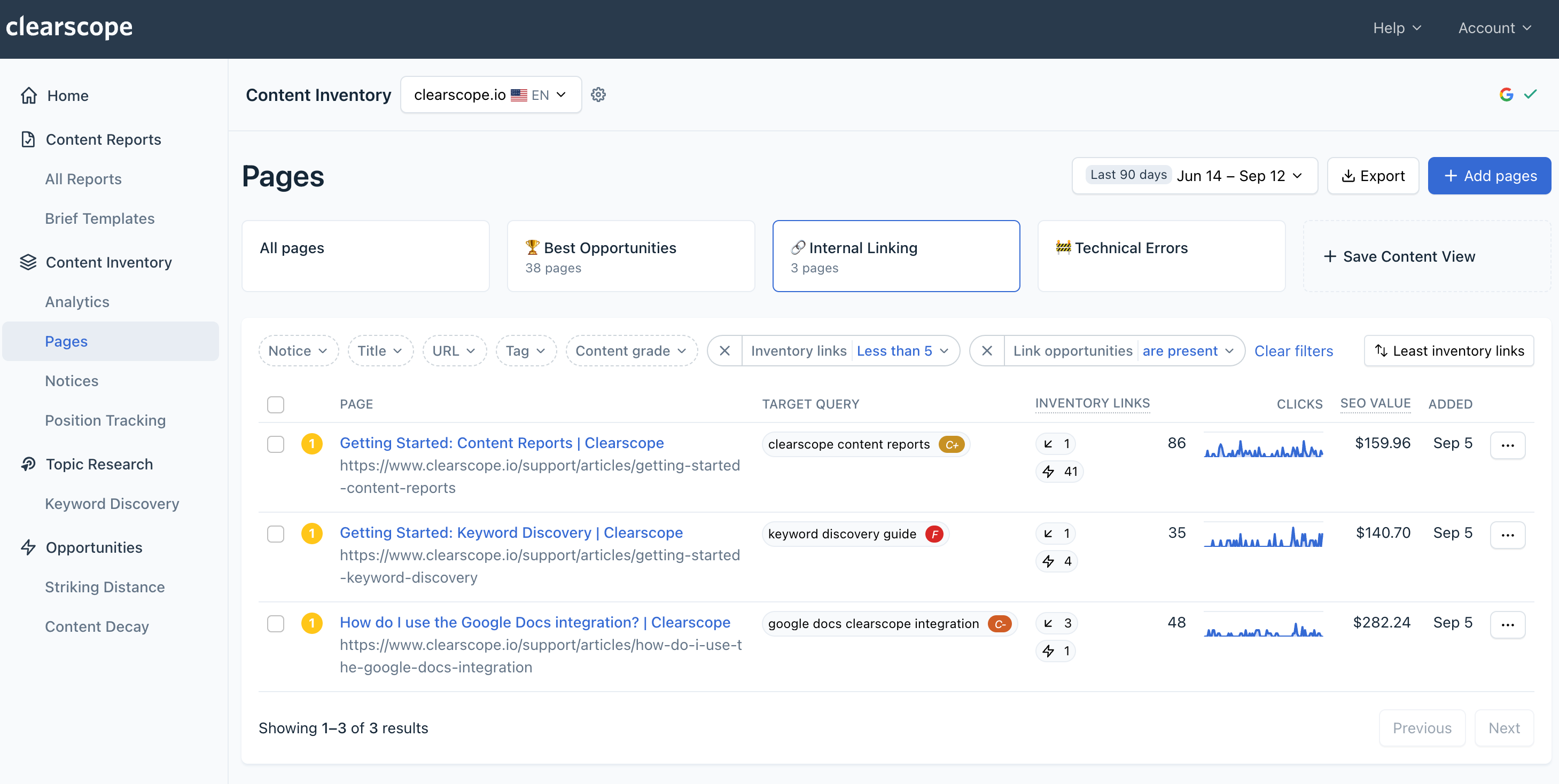
Easily audit existing content with Clearscope's Starter Content Views
Clearscope’s Starter Content Views are designed to signal new opportunities in your content library—quickly and easily.
These pre-built views help you identify content gaps and technical issues in seconds.
Your Content Inventory now includes three Starter Content Views:
🏆 Best Opportunities view: Identifies pages with a Content Grade below B+, helping you prioritize improvements.
🔗 Internal Linking view: Shows pages with link opportunities or those with fewer than five internal inventory links.
🚧 Technical Errors view: Flags pages that may have technical errors affecting their indexing.
If you’re new to Content Views, check out our June 2024 product update and this Loom video for a quick walkthrough of how they work.
Fun fact: Content Views has quickly become our favorite new feature of 2024. Try out the Starter Content Views and then easily customize your own!
How it works:
The 🏆 Best Opportunities view
The Best Opportunities view filters any of the pages in your Content Inventory that are lower than a B+, and any pages that are B+ or above aren’t included. The pages in this view are sorted by highest SEO value, so you can take action on your most important pages quickly if the grade changes.
The 🔗 Internal Linking view
The Internal Linking view filters any pages in your inventory where link opportunities are available, with less than 5 internal links to a page. The view is sorted by least inventory links so you can easily see the pages that need the most attention.
The 🚧 Technical Errors view
The Technical Errors view shows you any pages that have Google Search Console notices that could impact technical page health or indexing.
Pages are sorted by the most clicks to help you spot the most important ones that need attention fast.
Notices in this view include:
Blocked by robots.txt
Google crawl client error
Google crawl server error
Google indexing blocked
Google no content error
Google redirect error
Page status error
Google canonical error
Use cases for this new feature
It’s pretty self explanatory, but the new Starter Content Views are gold for a quick daily check-up on the health of your Content Inventory pages.
The Clearscope Content Inventory Starter Views make organizing your content library performance data straightforward and streamlined; that way, you can easily see important tasks you need to tackle to maintain organic traffic visibility.
Auto-imports of Content Inventory pages: Build your inventory in record time
Remember when you had to manually import 10 pages at a time into your Clearscope Content Inventory? That’s officially a thing of the past!
Our new auto-import feature allows for faster content inventory data population, making it as simple as a few taps of a button.
I'll walk you through what this looks like in this quick video below:
You can also set up automatic importing for specific categories on your site.
For example, if you have a /blog/ subcategory and add it to the auto-importing process, any new pages published within that category will automatically be imported into your Clearscope Inventory.
Page importing speed has also gotten faster—way faster.
That way, you can spend less time waiting and more time making great content strategy decisions.
How it works:
You can now configure the Clearscope platform to auto-import pages from specific categories on your site.
Here’s how you do it:
1. Go to the Pages tab on the left sidebar.
2. Click the blue Add Pages button in the top right corner. You’ll see the screen below.
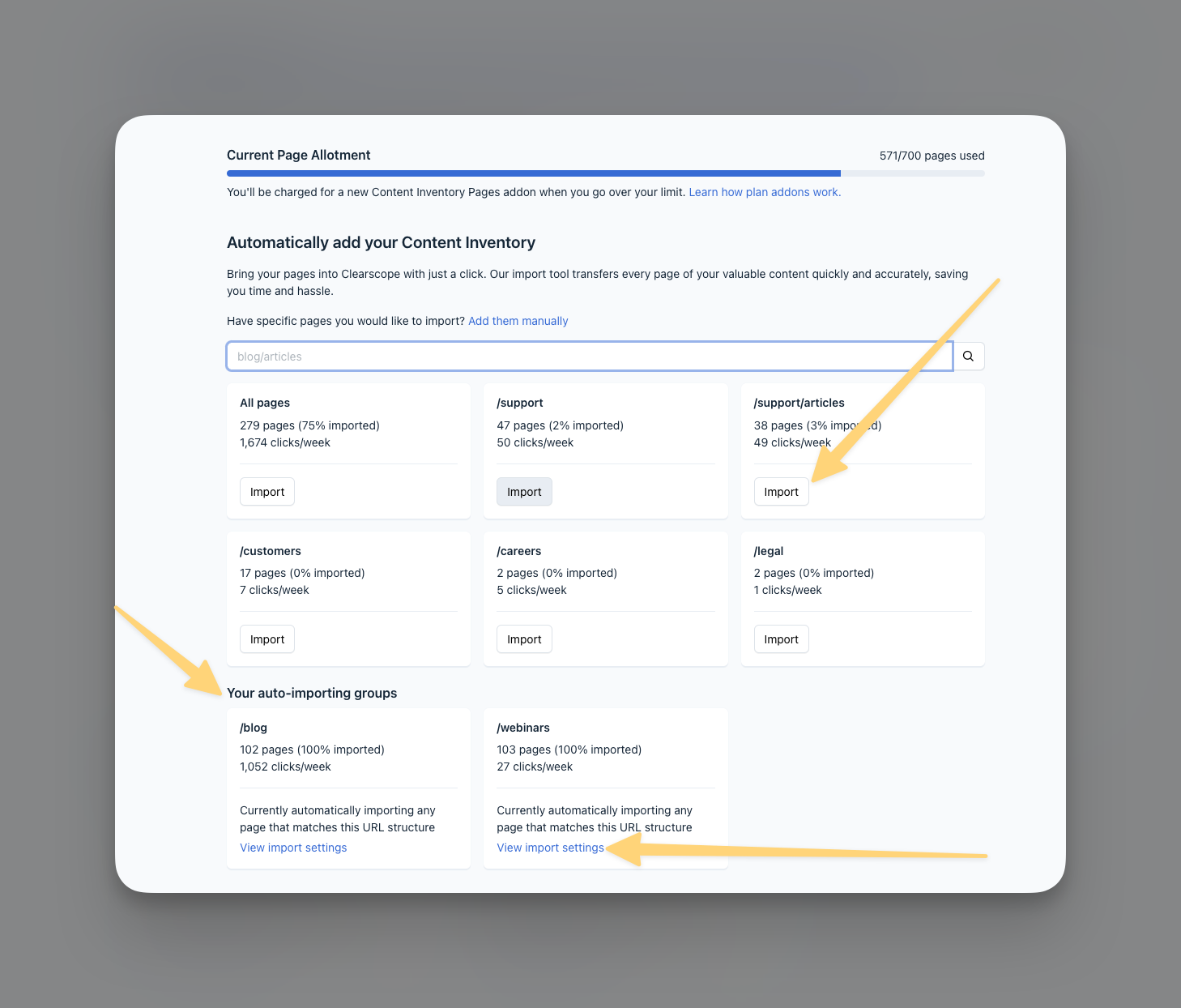
Once you've navigated to the Pages tab, you'll be able to select the specific site categories you'd like to import.
3. Click “Import” for any site category you’d like to import in full into your Clearscope Content Inventory. After clicking “Import” you’ll see the Import Pages summary screen below.
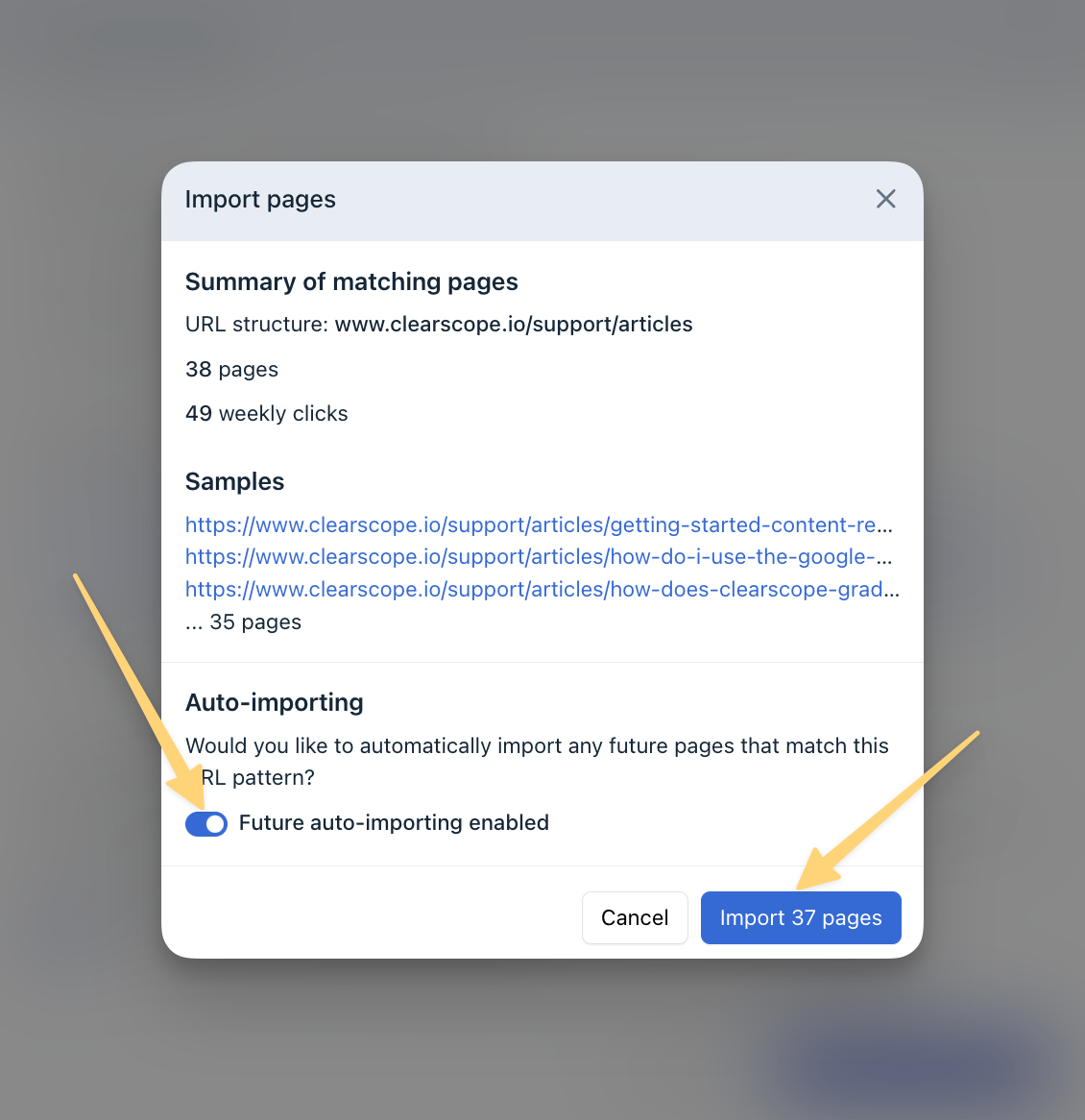
In the import pages summary, you can toggle whether or not to automatically add pages from this category in the future.
4. If you don’t want to regularly import pages from this category automatically, toggle off the “Future auto-importing enabled” command.
5. To stop auto-importing pages that you had selected to auto-import previously, click “View import settings” and then select “Stop auto-importing pages in this group.”
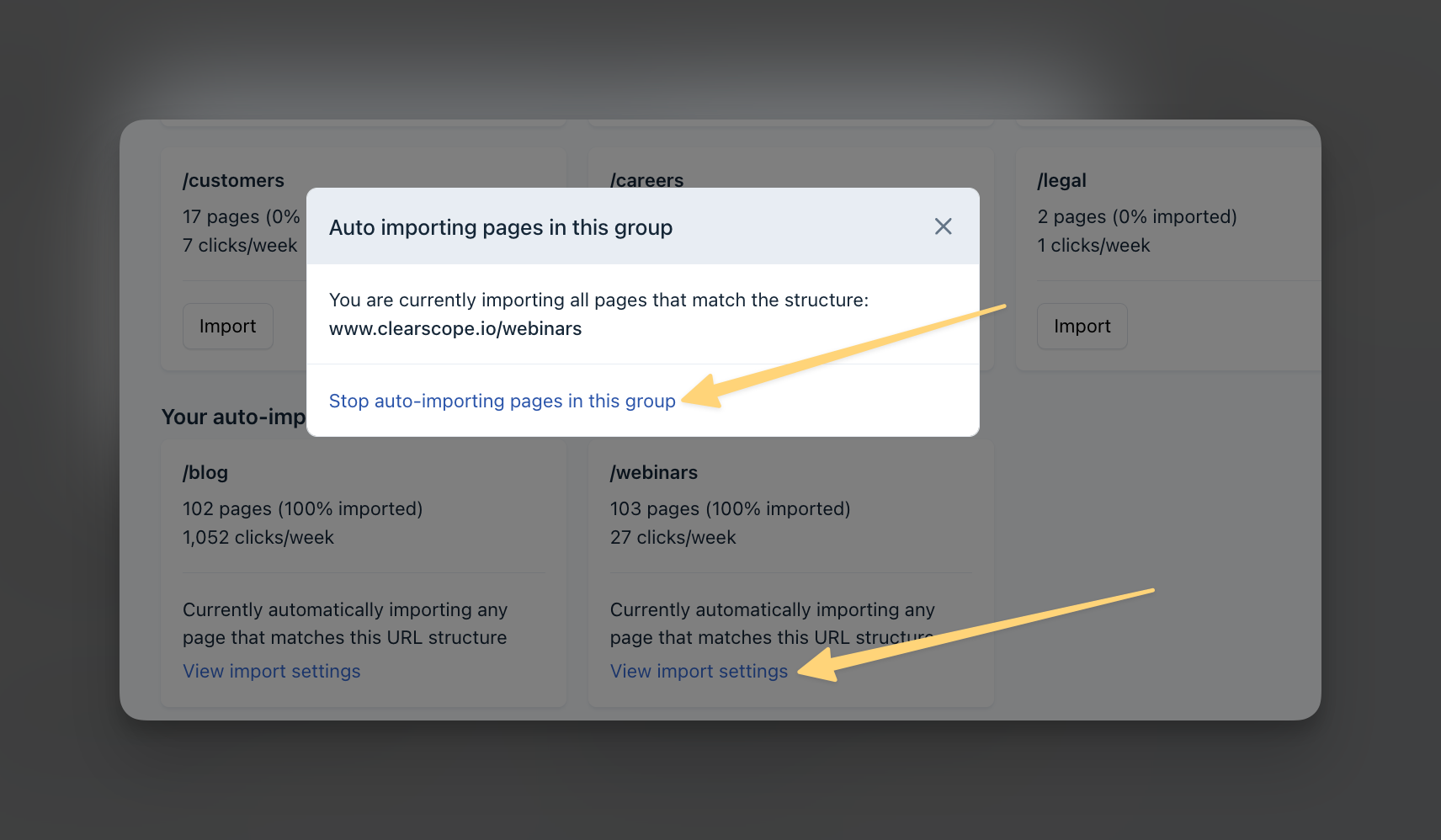
To stop the platform from auto-importing, simply navigate to the bottom of the Pages tab and reconfigure the setting.
Monitored queries auto-selection
Ready to receive search-intent-driven monitored queries for your content without any extra effort?
Clearscope now automatically selects a monitored query for each of your Content Inventory pages based on the estimated search intent.
While you can still manually choose your queries, any pages you add will come with a pre-selected query based on Google Search Console data and analysis by LLMs.
Why did we make this change?
Automatically selecting queries for Content Inventory Pages makes building your initial Content Inventory much easier.
You no longer need to worry about manually "adding a query" to every single page to get the most value and insight from your Content Inventory.
Use cases for this new feature
The Clearscope platform works best when you’re optimizing and monitoring your content for targeted search intents—not just SEO keywords.
You can still edit and change the auto-selected monitored queries if the tool auto-selects a query that doesn’t fit your goals. But by automating the monitored query selection for your tracked pages, you’ll be able to get better, faster insights into the health of your content.
Ready to create the best content inventory possible?
If you’re ready to start organizing your content more effectively, log into Clearscope now and get started with these new features.
Have questions or need assistance? Our support team is here to help—just reach out!
Here's to smarter, more efficient content marketing. Cheers! 💪
July 2024 Product Updates: Internal Linking Opportunities and Understanding Search Intent
New Clearscope features announced in July streamline the management of internal linking across your content. Check out what's new inside.
Read moreJune 2024 product updates: Addons and Content Views are here
Clearscope Content Views are here, increasing streamlined visibility into your content. Plan Addons have launched, allowing you to mix and match credits for your team's needs.
Read moreHow to Create a Content Inventory & Perform a Content Audit
Our post explains how to perform a content inventory, audit your existing website content, and maintain an SEO-optimized site — in four simple steps.
Read more