How to Find and Fix Keyword Cannibalization Across Your Site
Topic: SEO
Published:
Written by: Bernard Huang
As someone who’s been deep in the SEO trenches for years, I can tell you that content volume is often seen as a key component of any solid content marketing strategy.
Clients often want more content in order to earn that coveted organic visibility and traffic.
But here’s the thing: More content doesn’t always equal better results.
In fact, if you’re not smart about your keyword strategy, cranking out more content can actually backfire.
One of the biggest pitfalls I’ve seen is keyword cannibalization, where you end up competing against yourself and hurting your rankings instead of boosting them.
In this guide, I’ll break down exactly how to find and fix keyword cannibalization (with examples) so you can get your content strategy back on track and stop self-sabotaging your search engine rankings.
(If you’re looking for a deep dive on what keyword cannibalization is, you’re in the wrong place. Check out this resource instead: What is keyword cannibalization and why it matters for SEO).
Clearscope webinar with Keyword Insights on Content Pruning
How to identify keyword cannibalization
When searching for keyword cannibalization problems, you want to look for product pages, landing pages, webpages, and articles that:
Are all having trouble in top positions on Google SERPs
Target the same primary keyword (aka target keyword or focus keyword)
Address the same search intent
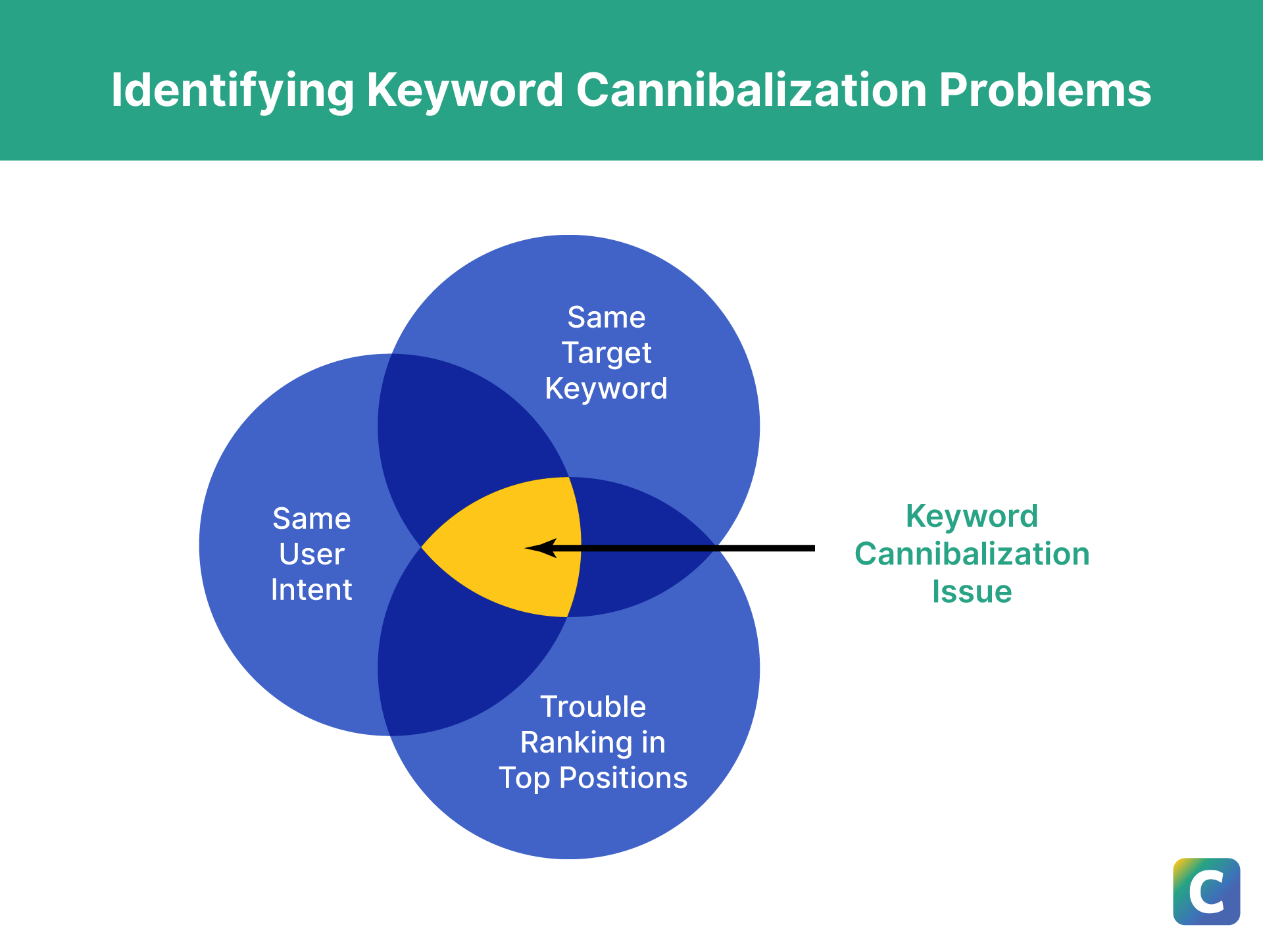
Diagram showing keyword cannibalization overlap.
Here are a few ways you can use Google Search and SEO performance tracking tools to identify which similar pages are competing against one another (also called cannibal pages) for the same keywords.
How to use Google Search results to identify keyword cannibalization
To use Google, search site:yourdomain.com “keyword" and replace “yourdomain.com” with your website and “keyword” with the primary keyword you want to target.
The search engine results page (or SERP) will show you a list of pages on your website that may rank for the given keyword (your cannibalized keywords).
These relevant pages target (or might target) similar seo keywords and are your potential cannibalization sources.
Think of this method as an easy, quick site search to get you started, but this doesn’t exactly confirm that the URLs that show up in the SERP are ranking for the relevant keywords in question.
Sometimes, the SERP results is simply an indicator that the keyword you entered is in the header or long-tail keywords the page might rank for.
After your search, you can then review for these pages using Google Search Console (GSC) to determine the actual keyword rankings for each page.
Want to see something pretty ironic? Hilarious even?
Currently, Clearscope has two pieces of content in our digital marketing content library that are cannibalizing each other for the same specific keyword.
Want to know what topic they cover? Keyword cannibalization.
(But don’t worry. We’re re-optimizing these pages and creating new content and refreshed, new pages for internal link building as I write this right now.)
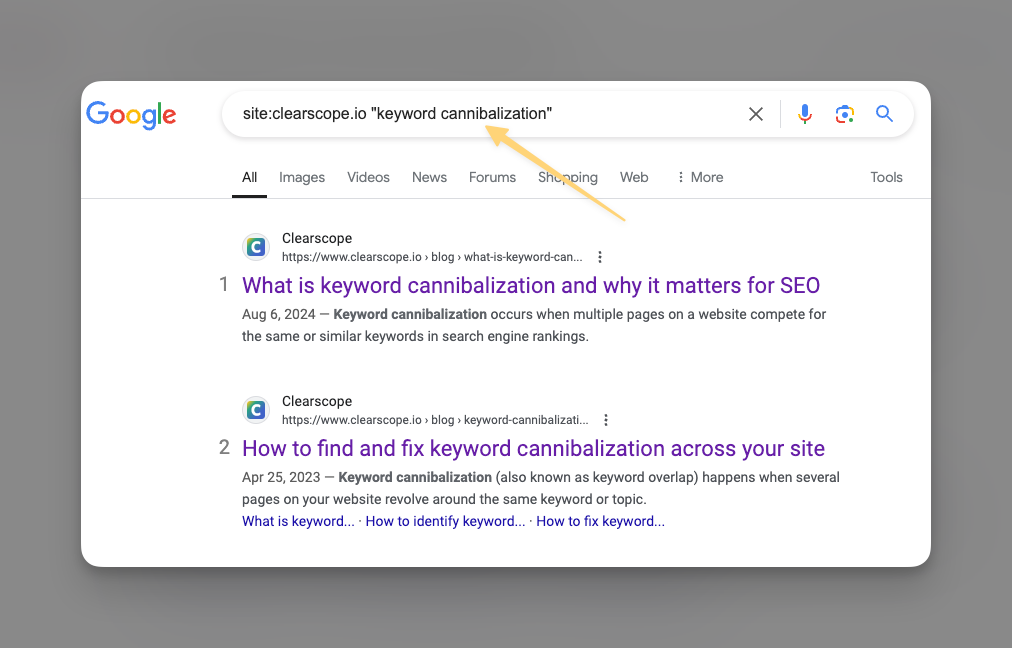
Here, you can see if I perform the site:search tip for [keyword cannibalization] on Clearscope's site, there are a few pages that pop up.
Next, check your ranking data and organic traffic for identified pages
The next step is to see if cannibalization is causing any problems by checking your SEO metrics.
You need to see how well those articles rank for the particular keyword you’re targeting. SEO tools such as Clearscope, Ahrefs, and Semrush can help.
Pro tip: It’s not just about keywords here. You need to examine similar pages for search intent cannibalization. You may have pages that rank for a few similar keywords, but they may not be competing pages for the same search intent. Read search intent vs. SEO keywords to learn more.
If your high-priority article is ranking #1 for your target search intent, then you likely don’t have an issue. Consider that one as your most authoritative page for the keyword you’re exploring.
But if the wrong page is ranking the highest for your target search intent or you have multiple URLs with lower rankings, you may want to make some content changes.
Let’s look at how to fix keyword cannibalization in five simple steps.
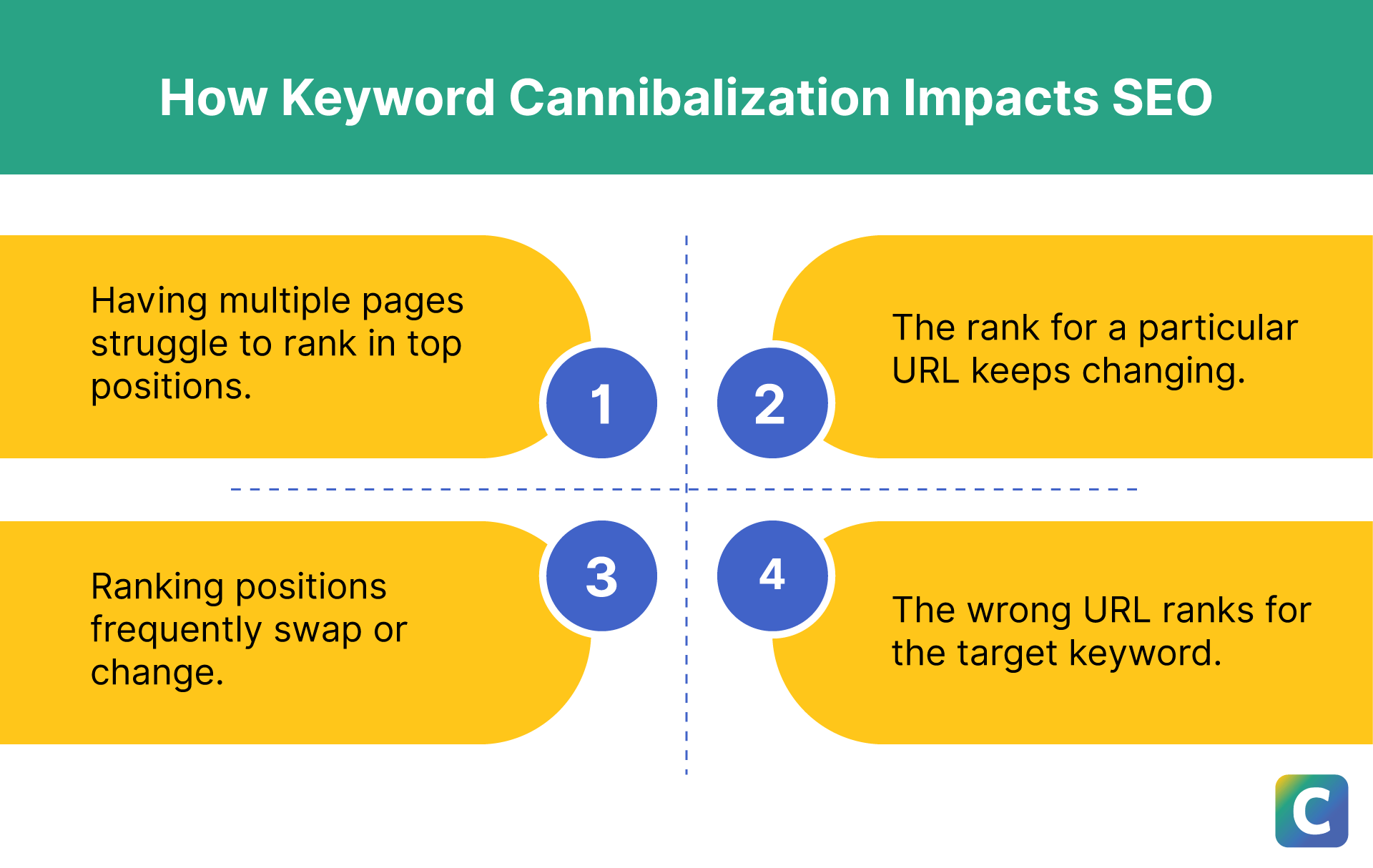
Signs of keyword cannibalization.
How to use Clearscope Position Tracking to find keyword cannibalization
If you’re a Clearscope user, you can find possible cannibalized pages with the Position Tracking tool for any pages tracked in your Clearscope Inventory.
Simply navigate to the feature, and filter by query to audit which pages are ranking in organic performance for the same keywords.
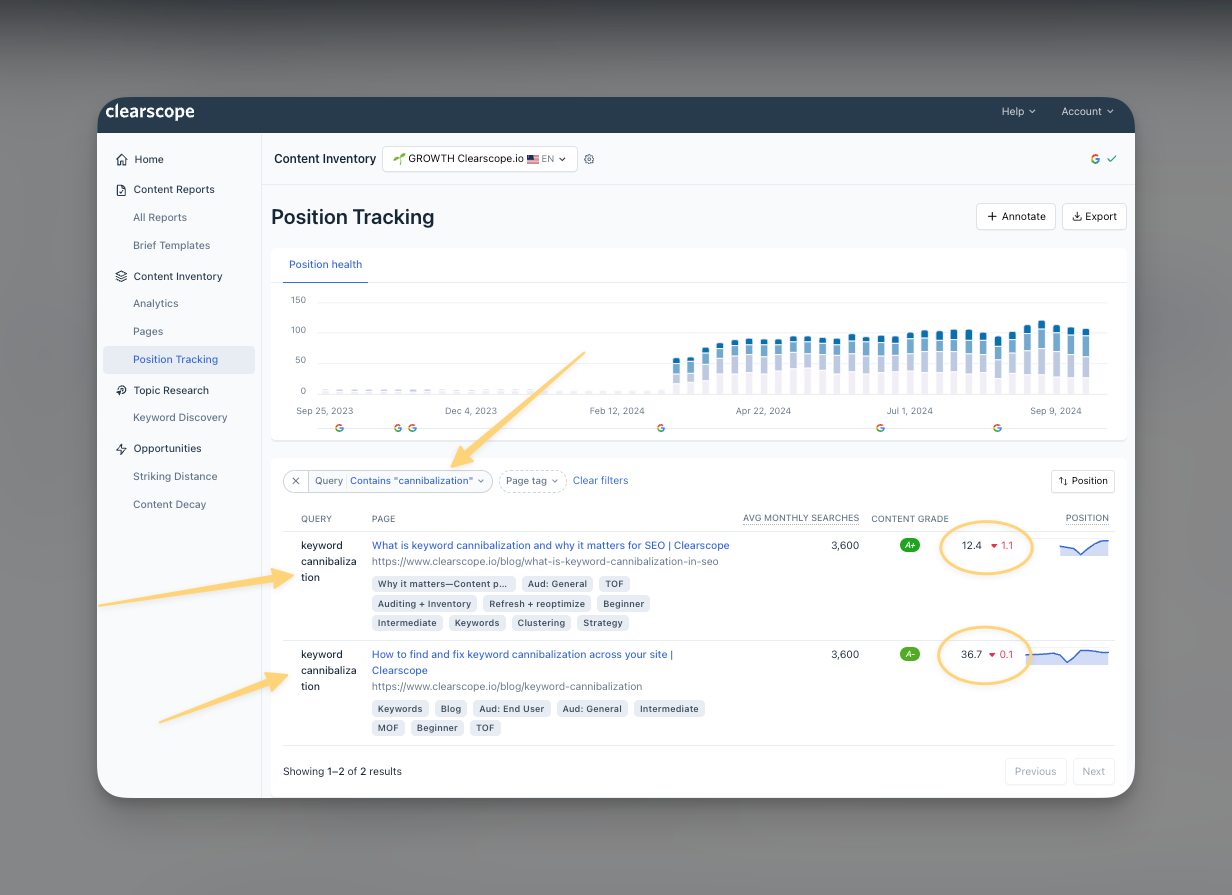
Here's how you can scope out keyword cannibalization issues in your Clearscope Content Inventory using the Position Tracking feature.
How to use traditional keyword research tools—like Semrush or Ahrefs—to find keyword cannibalization
Traditional SEO keyword research tools offer a few ways to find keyword cannibalization in your site.
Semrush has a keyword Cannibalization Report you can build for Guru-level plans and above
Ahrefs offers a solution via Site Explorer via the Organic Keywords report and the ranking history dropdown
Moz allows you to view Ranking Keywords via your site’s domain
No matter what tool you use, the process is the same:
Identify pages that are possibly competing with one another for the same search intent
Determine if actual competition for the same search intent is occurring between the pages by examining performance metrics.
Examples of true keyword cannibalization
Let’s say you have two articles targeting the same keyword with similar search intents.
One of the ranking pages appears on the first page of relevant search results a bit lower on the SERP page, but the other one (which you wanted to prioritize) isn’t showing up.
This is an example of cannibalization because one article is “eating up” traffic and visibility for the other page.
To get a better idea of how this works, let’s look at a potential real-life example using the keyword “email marketing strategy.”
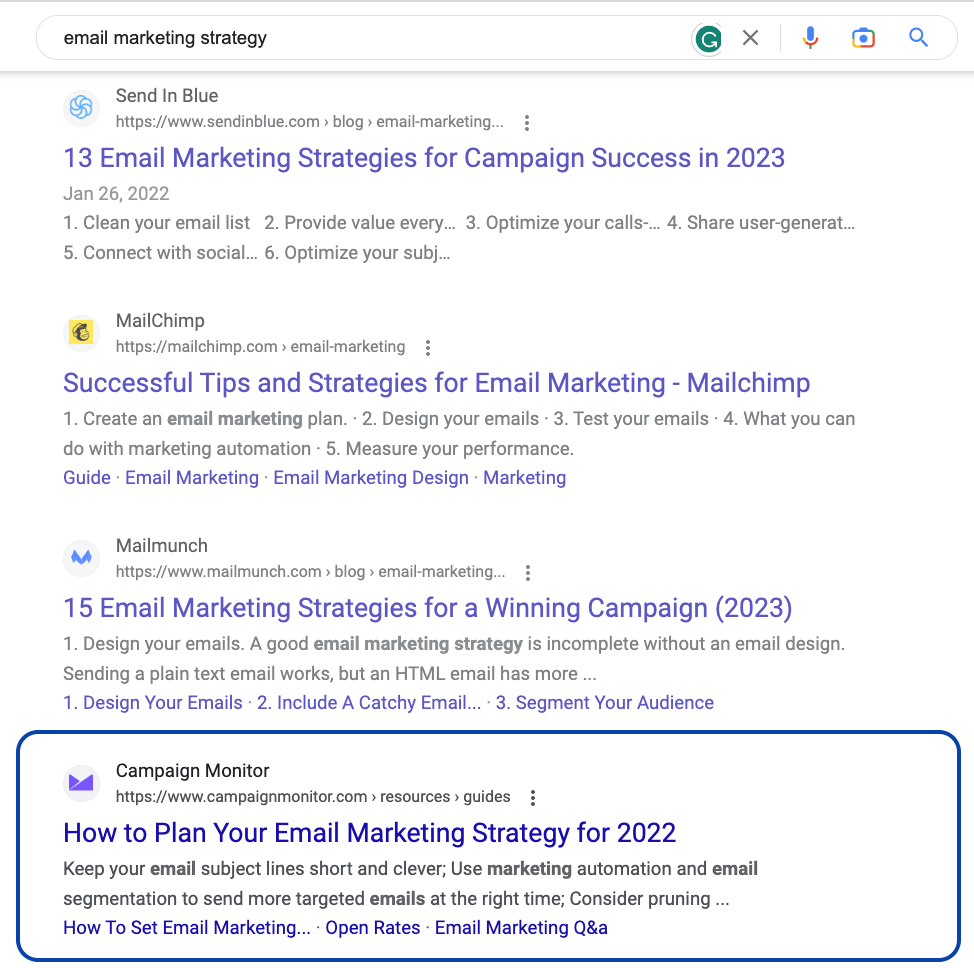
SERP for the keyword “email marketing strategy” with a highlight around the last result.
Here you can see that Campaign Monitor has an article called “How to Plan Your Email Marketing Strategy for 2022” on the first page.
If we search for the same keyword while filtering for Campaign Monitor’s website, more results turn up.
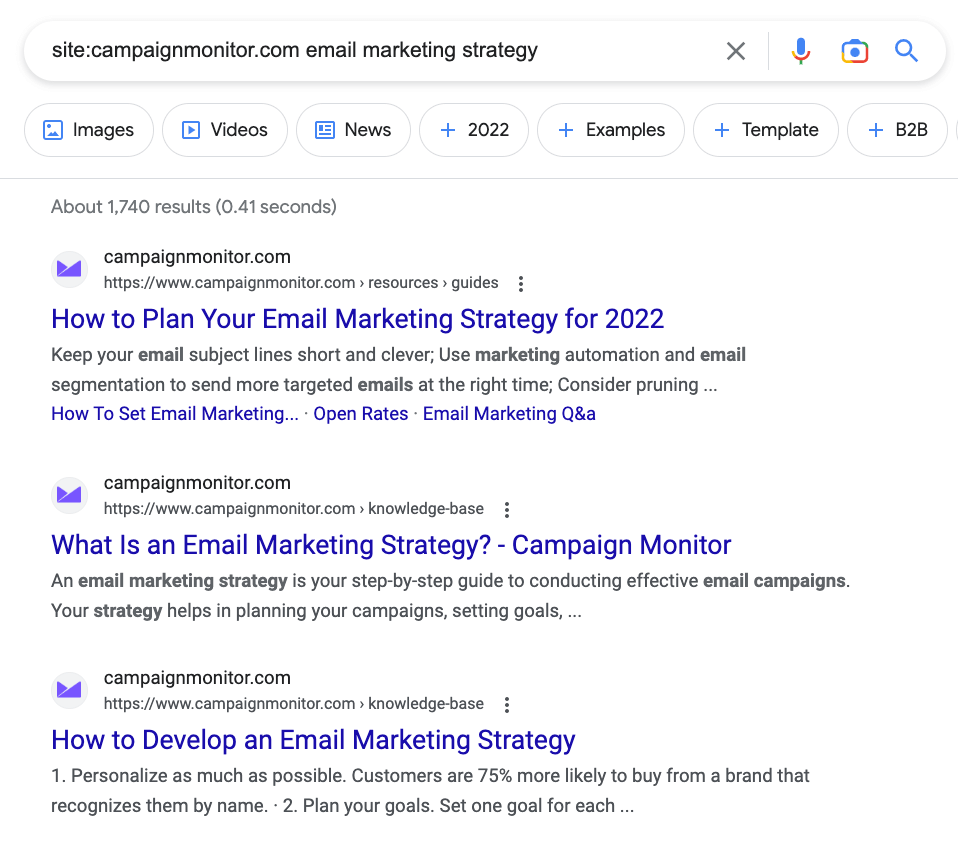
SERP for the keyword “email marketing strategy” with a filter for the website campaignmonitor.com.
In a regular search, “How to Plan Your Email Marketing Strategy for 2022” has outranked all other articles on the same website.
But imagine if Campaign Monitor really wanted to prioritize the visibility of the article titled “What Is an Email Marketing Strategy?”
If that were the case, then there would probably be a cannibalization issue for that single page.
Or take Clearscope’s own blog for a real-world example
In August 2024, we published a new piece for beginners about keyword cannibalization that covered all the basics.
As soon as it was published, it started cannibalizing the traffic for this page, which was previously performing really well. Whoops!
Take a look below at the content decay that happens sharply after the new article is published:
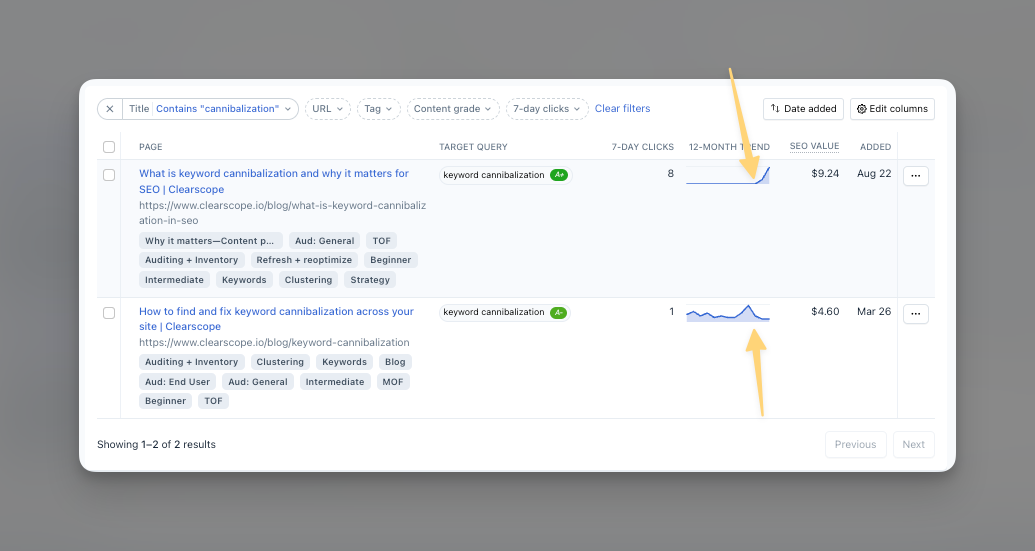
Take a closer look at these 12-month trend graphs. They offer a quick visual of when these pages started competing for traffic.
What I need to do to fix the cannibalization bad news for these pages for good is to better optimize each page for a sharper, more targeted search intent.
Right now, they’re optimized for search intents that are too general and overlapping.
However, with the right optimization actions, both pages—and any future content my team creates about content cannibalization—should rank appropriately for their more specific search intents.
How to fix keyword cannibalization
There are 5 steps to finding and resolving keyword cannibalization issues across your site:
Audit your website content.
Analyze your content’s SEO performance.
Choose which articles to keep, merge, or delete.
Rewrite or redirect articles.
Optimize your internal linking strategy.
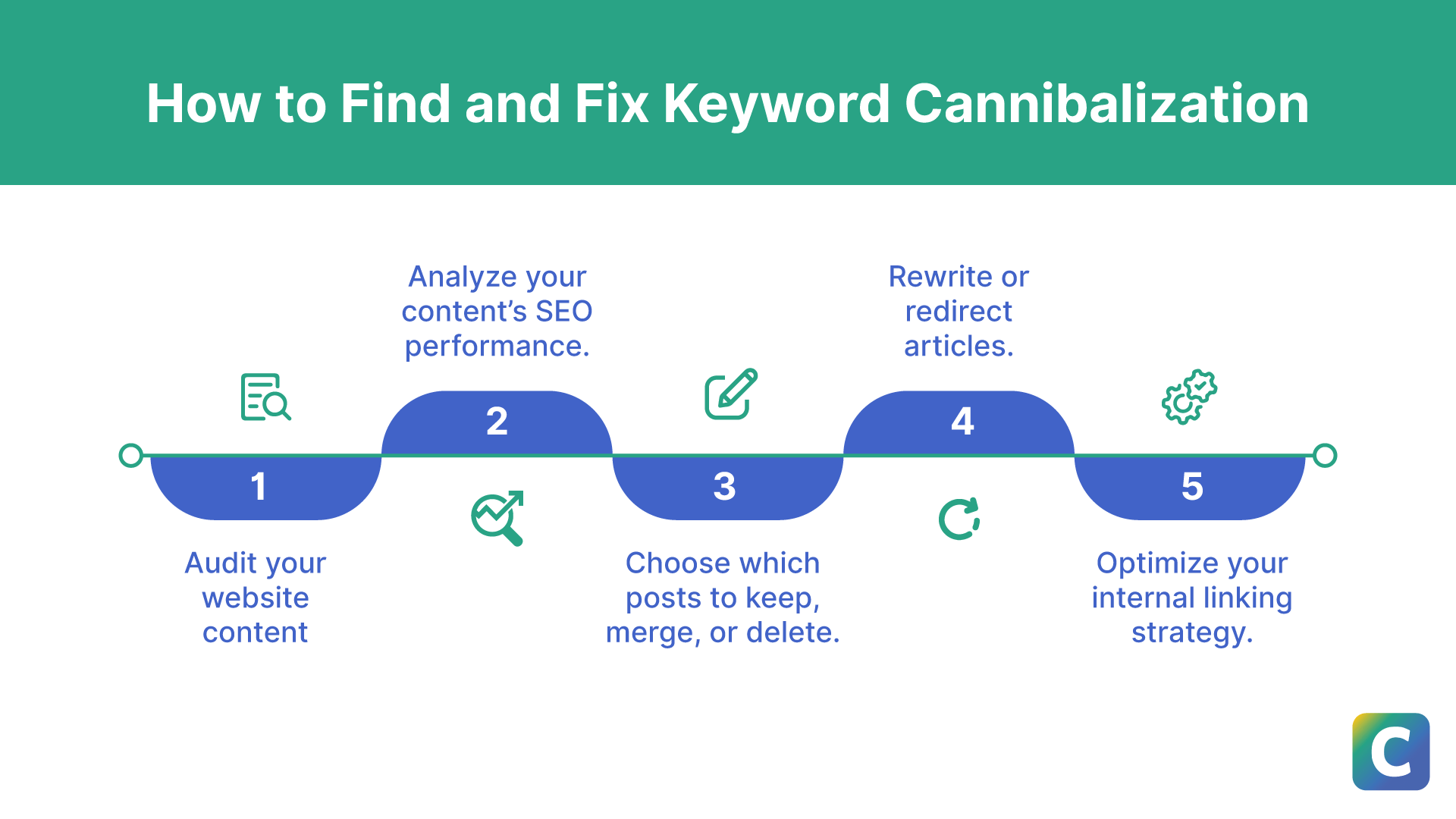
How to find and fix keyword cannibalization.
1. Audit your website content
Identify the main keywords that you want to check in your content audit.
Next, run a Google site: search or Clearscope Position Tracking report for each keyword to identify if you have different pages ranking for the same keywords.
Make a note of all the articles that target the same keyword and user intent. This is your list of potentially competitive pages.
You can do this with this free, simple content pruning template to keep yourself organized. (No email address required to access it.)
2. Analyze your content’s SEO performance
Go to Google Search Console and navigate to the performance page. Filter the queries section to show search queries that contain your focus keyword.
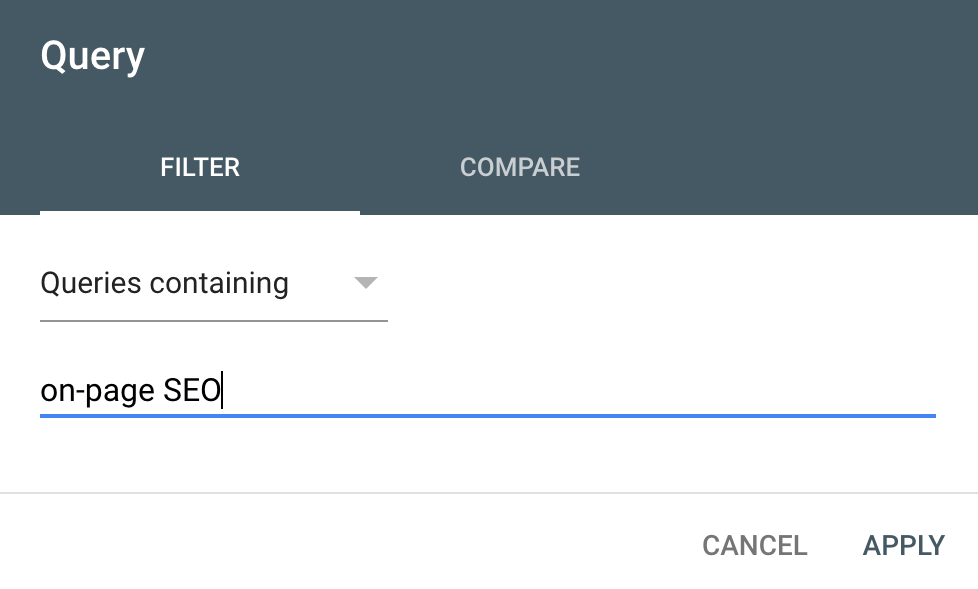
Google Search Console filter for queries containing the keyword “on-page SEO.”
Google Search Console will show you how many of your pages appear in the search results for that keyword. It will also show you the CTR and the total number of clicks for each article.
If you see you have multiple articles developed for the same keyword and with the same user intent, but only one or two of them receive the majority of the traffic, you know you’ve found a cannibalization issue.
Clearscope makes this step super quick with customizable Content Views. You can use tags to label URLs in your content inventory to organize your library of pages by topic clusters.
Then, in one click, you can pull up the metrics for your topic cluster in one place—and easily see any tracked pages that might be cannibalizing each other (along with what pages may need to be prioritized instead).
Amanda from the our team gives a quick real-world demo of how to quickly spot actual keyword cannibalization using Clearscope.
3. Choose which articles to keep, merge, or delete
After you’ve identified the pages with cannibalization issues, there are three actions you can take for each:
Keep the content
Merge it with another piece
Delete the page or use the noindex tag
Pages that are earning traffic can be kept or merged with one another.
In contrast, pages that appear in search results but aren’t earning any traffic are usually better off being deleted and redirected to one of the pages you’re keeping.
But if the page itself does well in social media or email campaigns, a noindex tag might be the best way to go. That way, you don’t dilute rankings for similar pages.
In addition to looking at your page performance in Google Search Console, you can use Google Search results to help determine which pages to keep.
To do this, run a search for your primary keyword. The first article from your domain is most likely the one you want to keep. And if it isn’t, then you have some reworking or content creation to do to resolve the issue.
But you can find others by typing “&filter=0” at the end of the URL and running the search again.
Doing this removes Google’s host clustering filter, which automatically hides similar content from the same domain.
A search without host clustering will show you which other articles have relevant information that you may consider editing or merging with the main article.
For example, if you search “social media marketing strategy,” an article from Hootsuite is in the second position.
But if you scroll down, you’ll see that no additional results for that domain appear in the top 20.
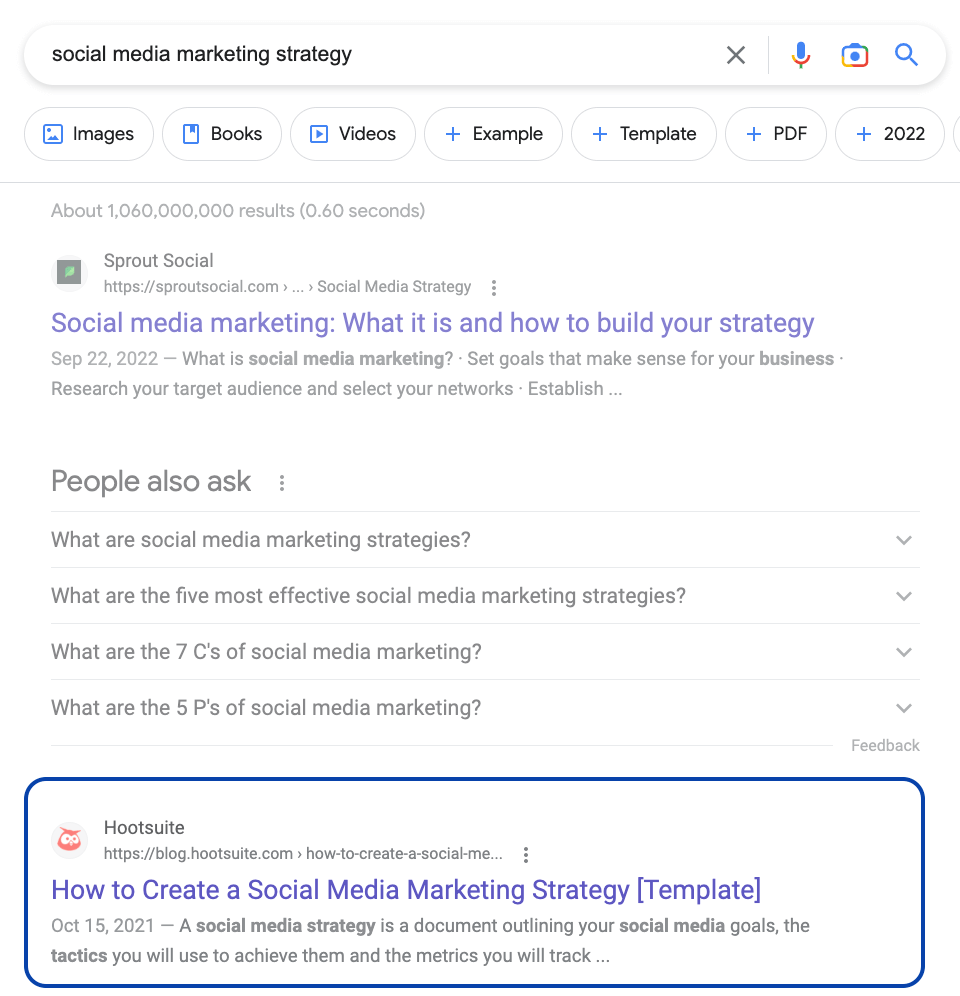
SERP page for “social media marketing strategy” with a highlight around an article by Hootsuite.
But, if you run a search without host clustering, two more Hootsuite pages pop up in positions 8 and 17.
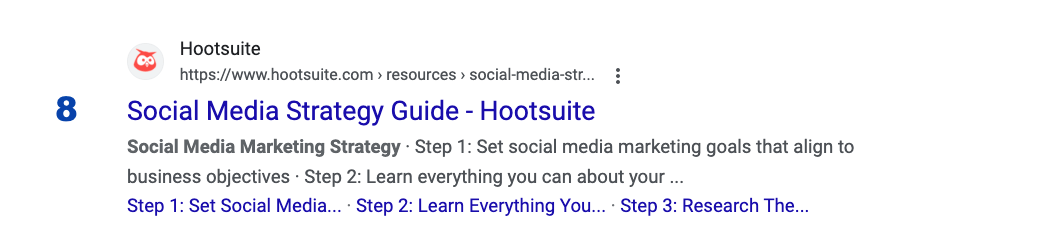
SERP result for “Social Media Strategy Guide - Hootsuite.”
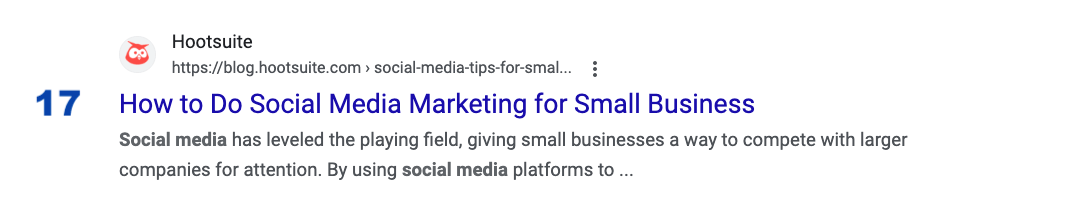
SERP result for “How to Do Social Media Marketing for Small Business.”
To improve SEO performance, you could add information from the other two articles to the main one.
Or you could merge the articles in positions 8 and 17 together to create one in-depth article that targets [social media strategy for small businesses], which is a slightly different keyword.
But keep user experience top of mind—no keyword stuffing or keeping content without a real purpose. (That’s the stuff of beginners.)
Your user should be at the center of your SEO strategy—not conversion rates, technical SEO, and Google Analytics KPIs. Those are important things, for sure, but keeping people coming back (and converting long-term) is key. And you can’t do that without good content.
4. Rewrite or redirect articles
Once you’ve made a decision for each page, it’s time for some manual work to unwind the duplicate content that appears for the same set of keywords or search intents.
For articles that you plan to get rid of, you need to delete them and 301 redirect them to the main page’s URL.
If you’re combining any articles, you can use a content optimization tool like Clearscope to help decide what content to keep, how long your new article should be, and how best to structure it.
And use canonicalization (canonical tags) to tell search engines which page to index as the preferred page. Google defines this as, “canonical URL is the URL of a page that Google chose as the most representative from a set of duplicate pages.”
You can also use a noindex tag to leave a page live, but keep search engines from crawling it. (And who doesn’t love to cut dead weight to maximize your crawl budget?)
You can use Clearscope to expertly reoptimize your existing content to sharply meet your new targeted search intent, which will help you avoid keyword cannibalization.
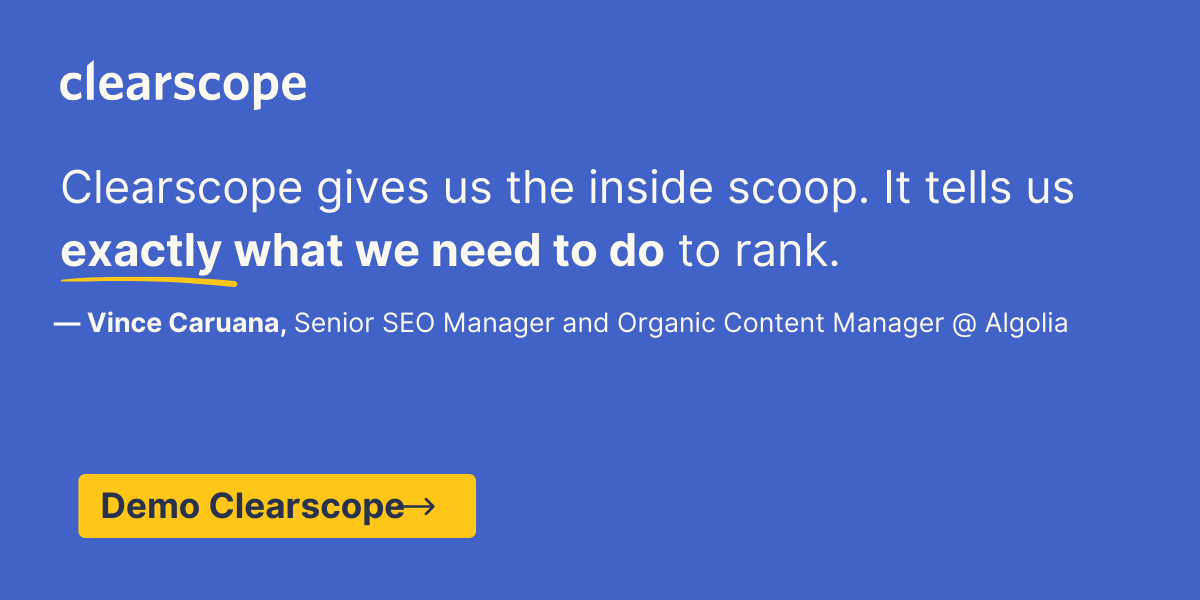
5. Optimize your internal linking strategy
Finally, you can optimize your internal linking structure to help search engines figure out which article you want to prioritize.
To do this, identify your cornerstone content pieces (the articles you want to rank highest) and make sure any other pages targeting similar keywords point to the high-priority pages. Be specific with the anchor text used.
In other words, you use internal backlinks (or internal links) from your own domain to create a structure where lower-priority pages support your cornerstone articles.
This makes it easier for search algorithms to identify the most important pages on your domain.
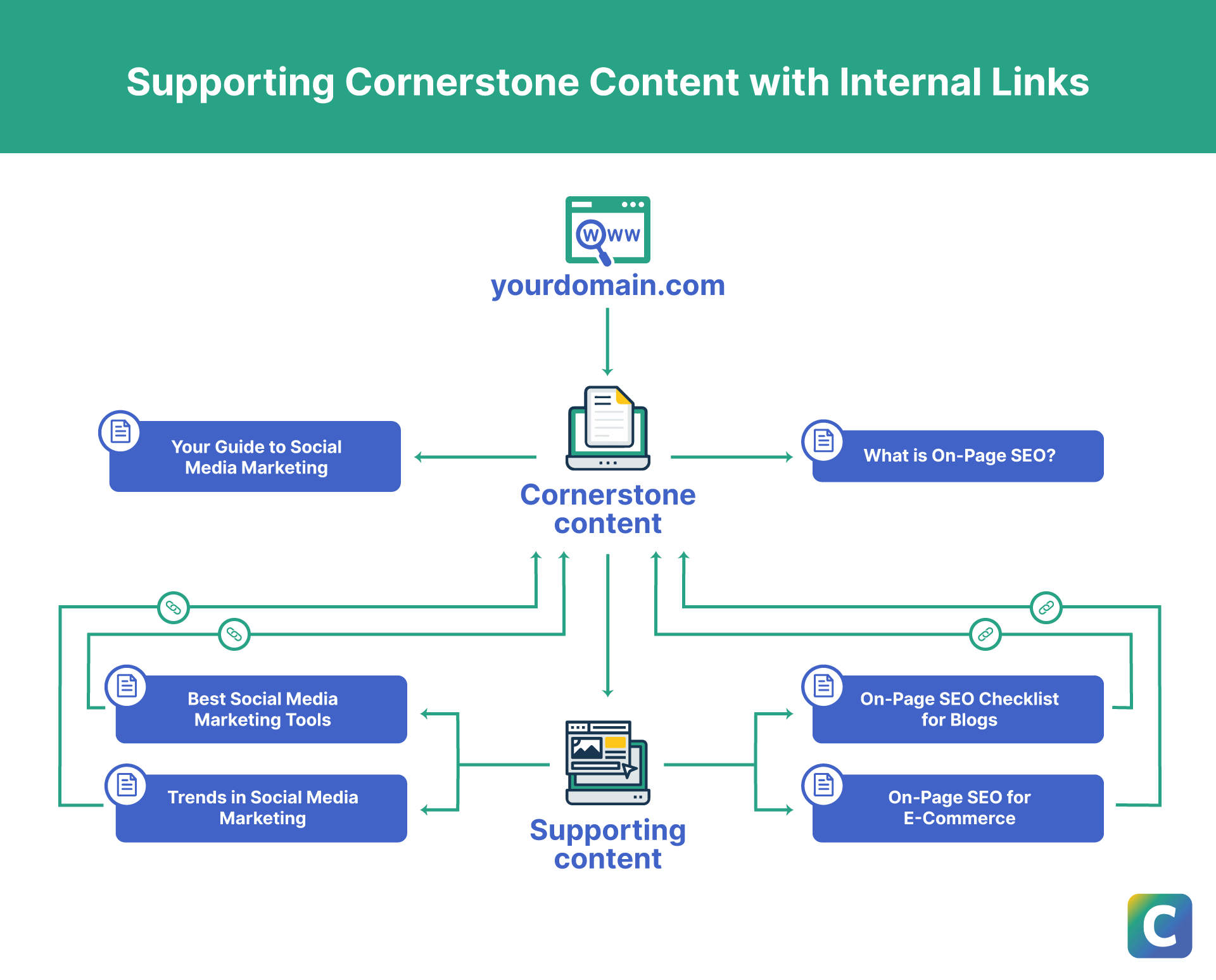
Visual of cornerstone content.
Final thoughts on identifying and fixing keyword cannibalization
Now that you know how to find and fix keyword cannibalization issues, you might be wondering how to prevent it in the future.
Well, you’re in the right place (if you’ve made it this far). Check out How to avoid keyword cannibalization to get the scoop.
But before you go, I can’t end this article without a quick note on e-commerce sites.
Fixing keyword cannibalization is essential to maintaining a healthy SEO strategy for all websites, but especially for ecommerce sites where super-specific execution of keyword optimization is needed for healthy product category pages, FAQs, and PPC campaigns.
No matter what kind of site you run, by using a keyword ranking checker and a content optimization and monitoring platform like Clearscope, you can ensure that your content is well-optimized without confusing search engines.
(Search engines are smart. But they’re not mind readers. Yet.)
Addressing this common SEO issue will help your site rank more effectively, driving better results for both organic and paid strategies.
Contributing authors and updates
The original version of this article was published in 2023. It was revised on October 2, 2024, to include updated education on current keyword cannibalization best practices by the Clearscope team.
5 Effective Internal Linking Strategies to Improve Your SEO
Advance your internal linking efforts by exploring several effective strategies that can help improve user experience, engagement, and SEO performance.
Read moreB2B Content Marketing Strategy: Steps to a Winning Strategy
Learn how to create a B2B content marketing strategy that doesn’t just increase brand awareness, but also drives leads, revenue, and customer loyalty.
Read moreHow to Create a Content Inventory & Perform a Content Audit
Our post explains how to perform a content inventory, audit your existing website content, and maintain an SEO-optimized site — in four simple steps.
Read more