Can I exclude terms and domains from my Drafts?
- Support Center
- Drafts
Can I exclude terms and domains from my Drafts?
Clearscope allows you to filter terms and set scraping rules for terms and domains you want to exclude from your Drafts.
In order to set up term filtering and scraping rules on your account, go to your “Account” drop-down menu and select the “Settings” option.
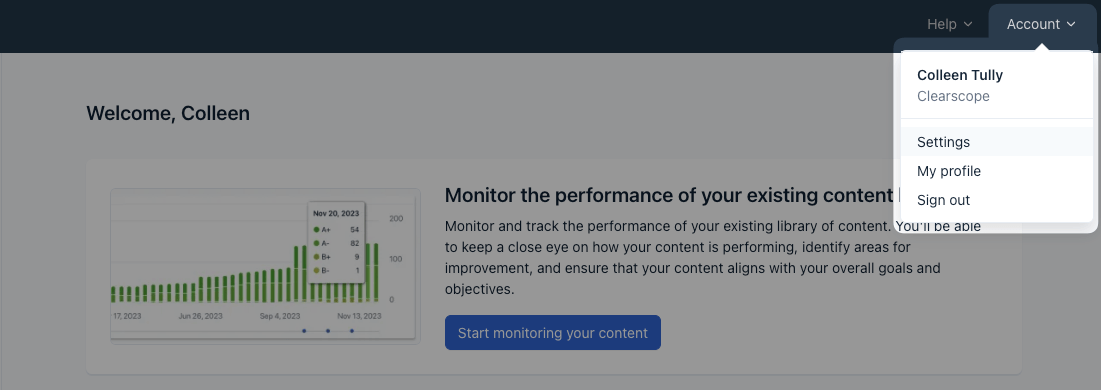
Settings option in Account drop-down menu
Once you’re on your Organization Settings screen, click the “Advanced” tab to add a filtered term and/or create a scraping rule.
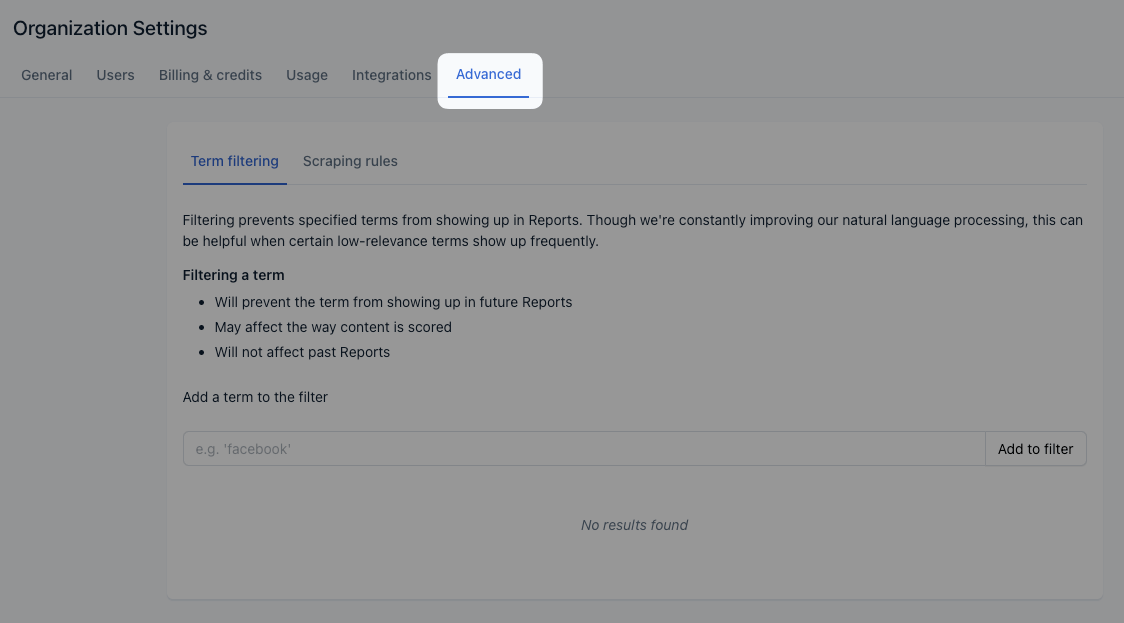
Advanced tab of Organization Settings
Term Filtering
Term filtering prevents specified terms from appearing in your Drafts. While we’re improving our natural language processing, adding filtered terms can help you when certain low-relevance terms show up frequently.
It’s important to note that filtering a term won’t affect previous Drafts you’ve generated and may influence the way Clearscope grades your content.
Scraping Rules
You can also customize how we scrape your and competitors' webpages using scraping rules.
To do so, select the “Scraping rules” option on the “Advanced” tab. Then click the “+ Add scraping rule” button.
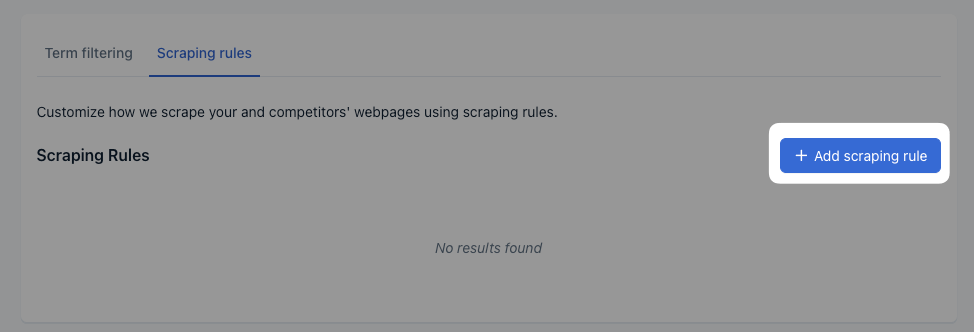
Scraping rules created for your account's Drafts
This opens a modal where you can enter the domain URL you want to exclude and whether you want to block the domain from Drafts analysis, disable the scrolling on the URL when Clearscope scrapes the content, and/or enter a CSS selector (which means we will only scrape the page segment corresponding to the CSS selector indicated).
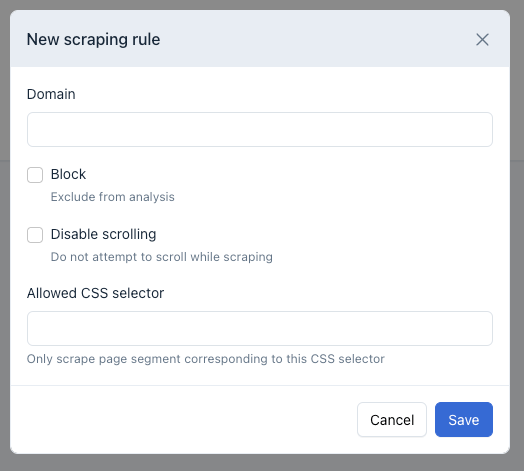
New scraping rule modal