How do I export my Drafts list?
- Support Center
- Drafts
How do I export my Drafts list?
We offer two types of comma separated value (CSV) exports for all your Drafts: a downloadable file or linked Google Docs one.
In order to export up to the first 5,000 Drafts on your Clearscope account, navigate to the “All Drafts” screen and select the “Export” button.
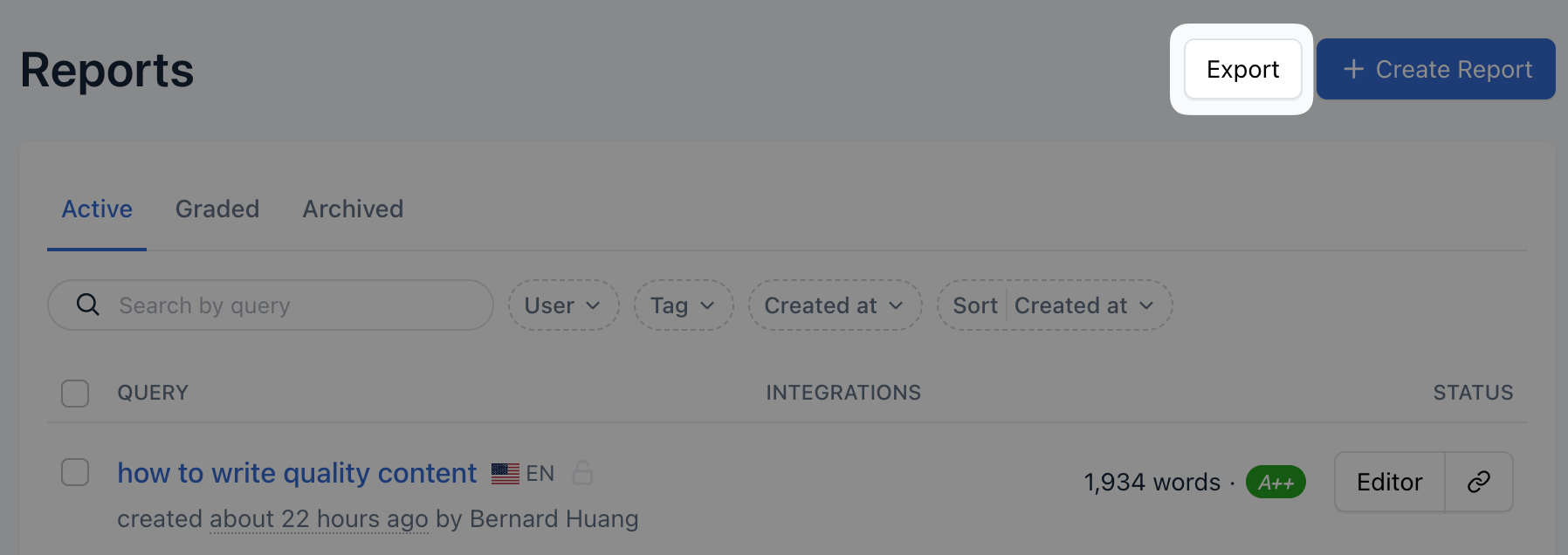
Export button on the All Drafts screen
You will then see the two export options mentioned above.
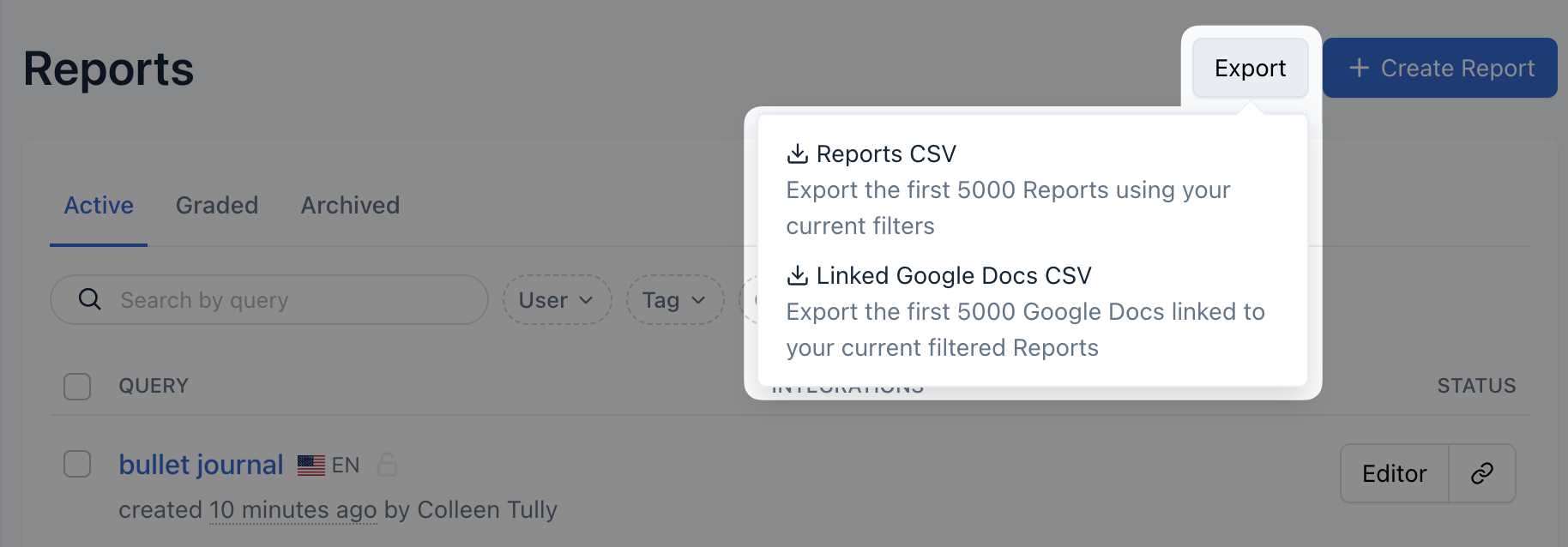
Export options available
After selecting an option, the Drafts CSV file will detail the following for each Draft created (as applicable):
Query
Language
Google locale country
Created at timestamp
User email
Tags
Editor URL
Content Grade
Word Count
Flesch-Kincaid (FK) Level
Suggested Content Grade
Typical Word Count