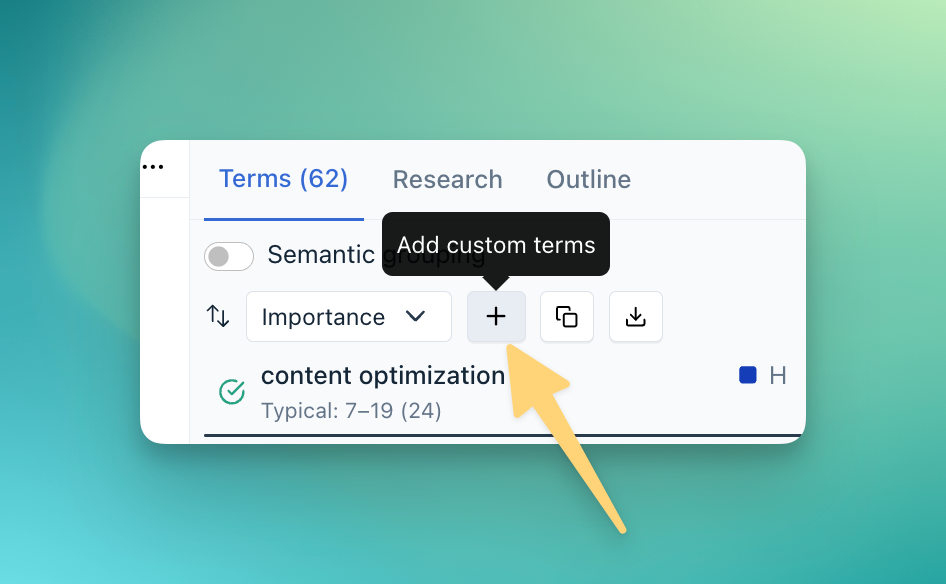Clearscope Office Hours: Product Updates + Ask Me Anything
Topic: Product
Webinar:
Clearscope's been busy building features into the platform, and founder Bernard Huang showcases new and upcoming Clearscope features and how to get the most out of them along with Amanda Johnson of the Clearscope team.
Bernard also touches on the March 2024 Spam and Core Updates along with covering open Q&A.
Top takeaways from this session
Correlating Google algorithm changes—like the March 2024 Core and Spam updates—to your content performance is now easier with Google update annotations. So take a look at your Content Inventory!
Use the new Clearscope Notices feature to stay on top of your pages in Content Inventory that need a refresh. Automatic alerts point you to pages that need an update or better internal linking practices.
Robust Content Inventory analytics are headed your way. Discover our top use cases for this upcoming feature. (Spoiler: If you've been using GA4 or GSC for manual reporting, this new feature could save you HOURS of work... and maybe even whole days.)
AI-generated outlines are coming for Business plan subscribers. We talk through our favorite ways to use AI assistance to create content with quality.
Watch the full webinar
FAQs: Clearscope Office Hours
We’ve rounded up the top Q&As from the call here below.
Q: What does it mean if your Content Health graph within the Content Inventory is blank for the last few months?
A: That's usually an indicator that you haven't set monitored queries for some pages. Once you add monitored queries to all pages, you should be good to go. If you're still having issues after adding monitored queries, contact us!
Q: Where has the Clearscope Report in-app editor been moved to?
A: In the left menu bar, select All Reports, in the top right click the blue "Create Report" button.
Q: I know you can delete suggested keywords from the Content Report, but can you "un-delete" them without re-running the content report entirely? And can you manually add additional keywords to a content report?
A: Yes to both! In the terms list, select the "Plus" button to add terms to your report.