March 2024 Updates: Monitoring Content Just Got Easier
Topic: Product
Published:
Written by: Bernard Huang
Ever wondered if you have orphaned pages lurking in your Content Inventory? Or how much your work-life will change for the better with new bulk-add Clearscope workflows?
There’s one way to find out. Take a look at our March product updates below to learn more.
Here’s what we’re covering this month:
Orphaned Page notices that support your internal linking strategy
Page Freshness notices that keep your content from going stale
How to create Clearscope Drafts in bulk (and pull in existing content automatically)
Easy auto-page import improvements for your Clearscope Inventory
Ready to dive in? Let’s go.
New Orphaned Page notices keep internal links organized
Have an orphaned page you need to know about?
Get an Orphaned Page notice when a page in your Content Inventory falls short of specific internal linking thresholds that you set.
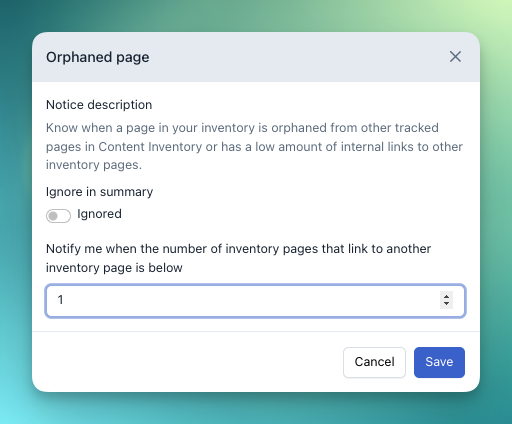
In case you need a quick refresher, here’s why internal linking is important for SEO:
It improves site and content navigation for your website visitors.
It shares page authority of high-ranking pages to other related content on your site.
It assists in keyword optimization when you anchor link to appropriate, relevant keywords.
It can help decrease bounce rate, as you’re providing your site visitors with other helpful content.
It helps search engines understand what content is the most relevant and important on your site.
Use-case scenarios: Ways to benefit from this new feature
Make sure each new article you publish is linked to its “pillar” page and relevant “cluster” pages if you practice a pillar + cluster content-led SEO strategy.
Set your custom threshold to 1 in order to receive alerts for any orphaned (or pages without any corresponding internal links) in your Content Inventory.
Set your custom threshold to 10+ (or more!) if you’re targeting lowering your bounce rate, and want to make sure each piece of content has plenty of entry points to more helpful content on your site.
Read more about how to use Clearscope Page-Level Notices.
New Page Freshness notice alerts you when it’s time for a content refresh
Page getting a little stale? Make sure you keep up with regularly updating your content
You can now set up Page-level notices if pages within your Content Inventory have gone too long without a refresh.
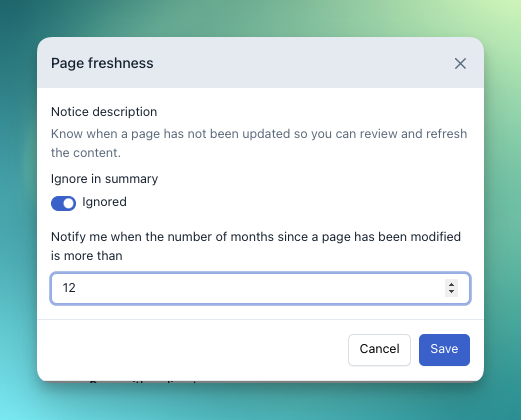
Customize the time frame based on your needs in monthly increments (2 months, 6 months, 12 months—you get to decide), and you’ll get an alert when the platform detects a page has not been updated in that amount of time.
Use-case scenarios: Ways to benefit from this new feature
Set a custom 2-month alert to check in on a page’s SEO success after publishing, and if additional work is needed to meet ranking goals, rework your content at that time.
For sites with a lot of seasonal-specific content or have businesses that find their organic traffic follows seasonal search patterns, set a routine to update pages before your “peak organic search” season.
If you publish annual guides, ensure they receive a proper update before the calendar changes over to the next year.
Check out the guide to Clearscope Page-Level Notices to learn more.
Seamlessly refresh content with the Content Drafts URL feature
You now can add an existing URL to extract content from when you run a Clearscope Draft. Learn all about Content Drafts in the Clearscope Support hub.
So if you’re generating a draft to refresh an existing content piece that you own, just pop in the live URL, and it will automatically pull in the content for your new draft.
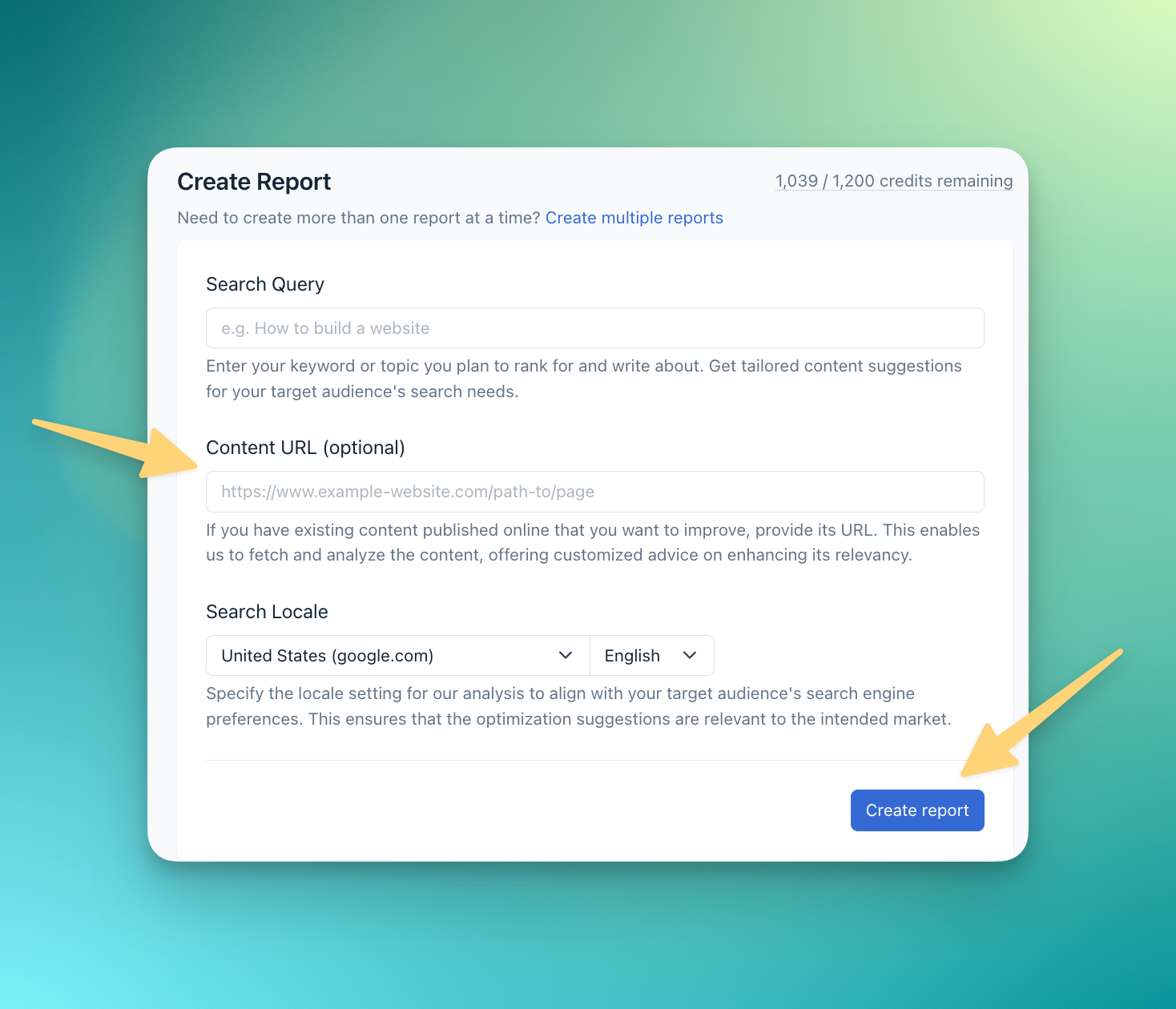
Bonus: You can batch draft in bulk by selecting “Create multiple drafts.” Hurrah!
And when you’re creating drafts in bulk, you’re not required to insert existing URLs for each query.
So you can create new, blank drafts and refresh drafts of existing content in the same batch.
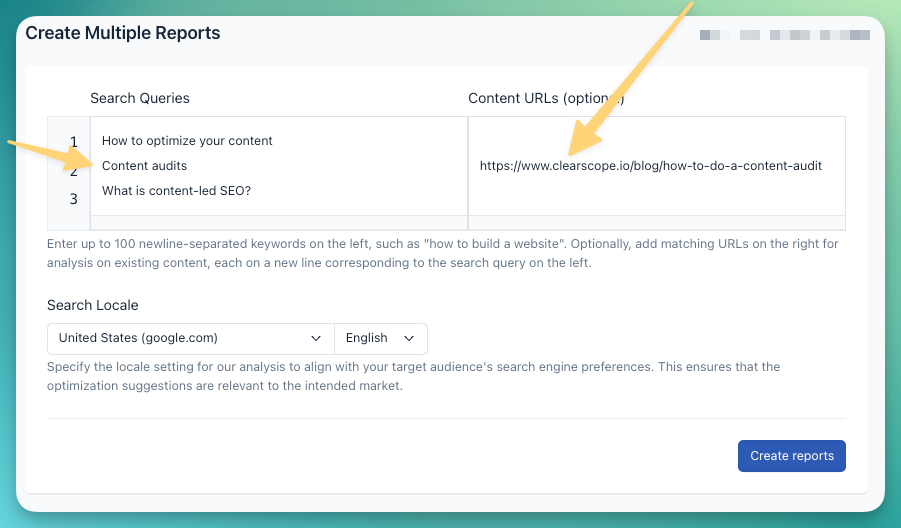
Use-case scenarios: Ways to benefit from this new feature
After completing a content audit and targeting which pages need to be reworked, simply use the Create Multiple Drafts feature to run all need drafts and assign them out to your team—with the original content that needs a refresh already included in the document!
Review your Content Decay Opportunities report within the Clearscope Content Inventory. After you’ve targeted pages to tackle, create drafts in bulk all at once.
Get a quick walk through here:
Streamline new Content Inventory page uploads with Auto Page Imports
With this new feature, you can auto-import pages into your Content Inventory upon creation of a new project.
Simply start a new project in the platform,
Connect your Google Search Console account, and
Auto-import pages straight into your Content Inventory to start monitoring them without manually adding your entire site’s library.
You can also use the Auto Page Import feature for existing projects to upload new pages in bulk.
Clearscope automatically provides a list of suggestions of new pages to add, and you can select specific pages you’d like to monitor within your Content Inventory.
Get more guidance on how to use the Clearscope Content Inventory.
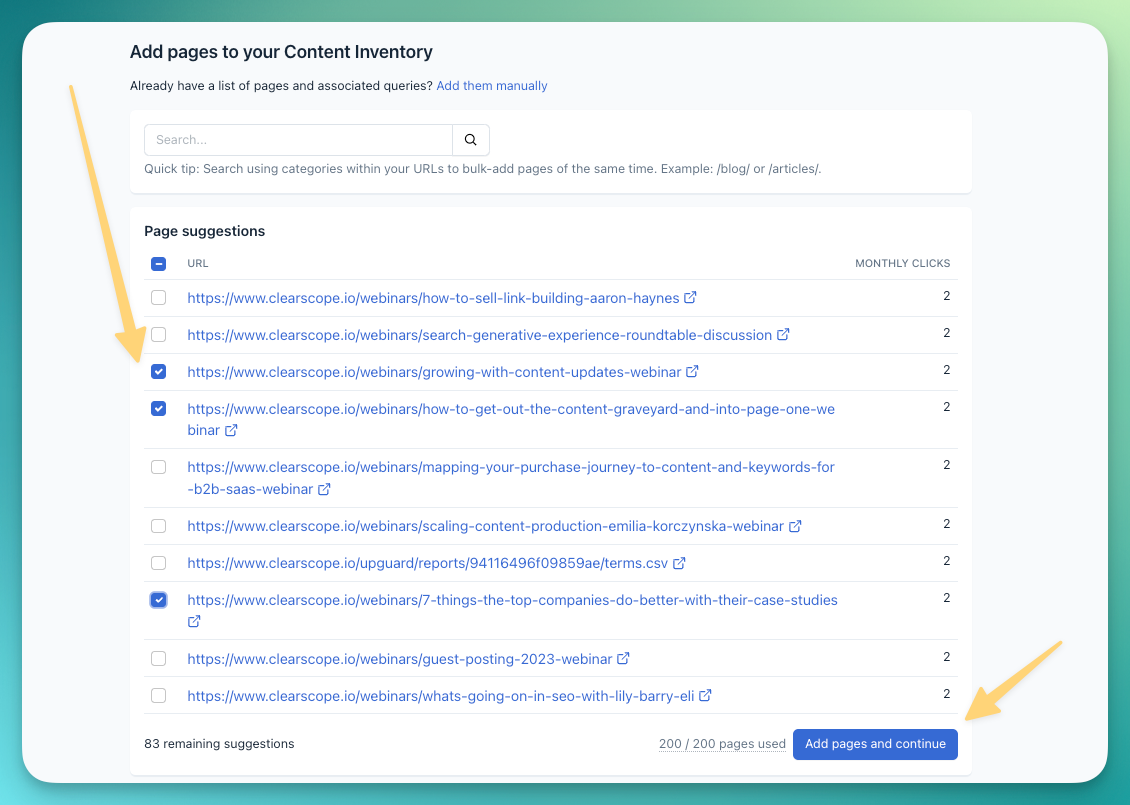
Use-case scenarios: Ways to benefit from this new feature
We’ll keep it short and sweet here:
Instead of having to keep any newly published pages top-of-mind to add to your inventory manually, we’ll do it for you with these suggestions.
And that bulk-add option upon creation of a new project is pretty sweet, too.
How to Create a Content Inventory & Perform a Content Audit
Our post explains how to perform a content inventory, audit your existing website content, and maintain an SEO-optimized site — in four simple steps.
Read moreWhat Is SEO Monitoring and Why It Matters
Learn what SEO monitoring is and the importance of SEO monitoring for tracking site performance, keyword rankings, and staying ahead of algorithm changes.
Read moreHow To Measure and Predict ROI for Your Content Marketing Strategy
Understanding how to calculate content marketing ROI is an essential step in tracking and communicating the effectiveness of your strategy.
Read more