On-Page SEO: What it is, Why it Matters, & How To Optimize
Topic: SEO
Published:
Written by: Bernard Huang
There are a lot of factors that determine who gets listed first on search engine results pages (SERPs). Some of them are confirmed, but marketers still guess at many of them.
So, if Google won’t come straight out and explain all the parts of its algorithm, what do you do?
You start by focusing on what you can control, and that begins with your on-page SEO.
We talked to several SEO experts about the importance of on-page optimization strategies and where you should focus your effort to see results.
One message became clear:
First, you need to create the best quality content and user experience. Then, remove any crawl barriers that get in the way of Google (or someone searching for a keyword) finding what it needs in your content.
What is on-page SEO?
On-page SEO (also known as on-site SEO) is the process of optimizing the different elements of your website to improve its chances of ranking higher on SERPs and generating more organic traffic. On-page SEO is important because it helps communicate the value of your website to both search engine bots and human visitors.
In contrast, off-site SEO includes the tactics that don’t take place on your website, like getting other pages to link back to yours (inbound links).
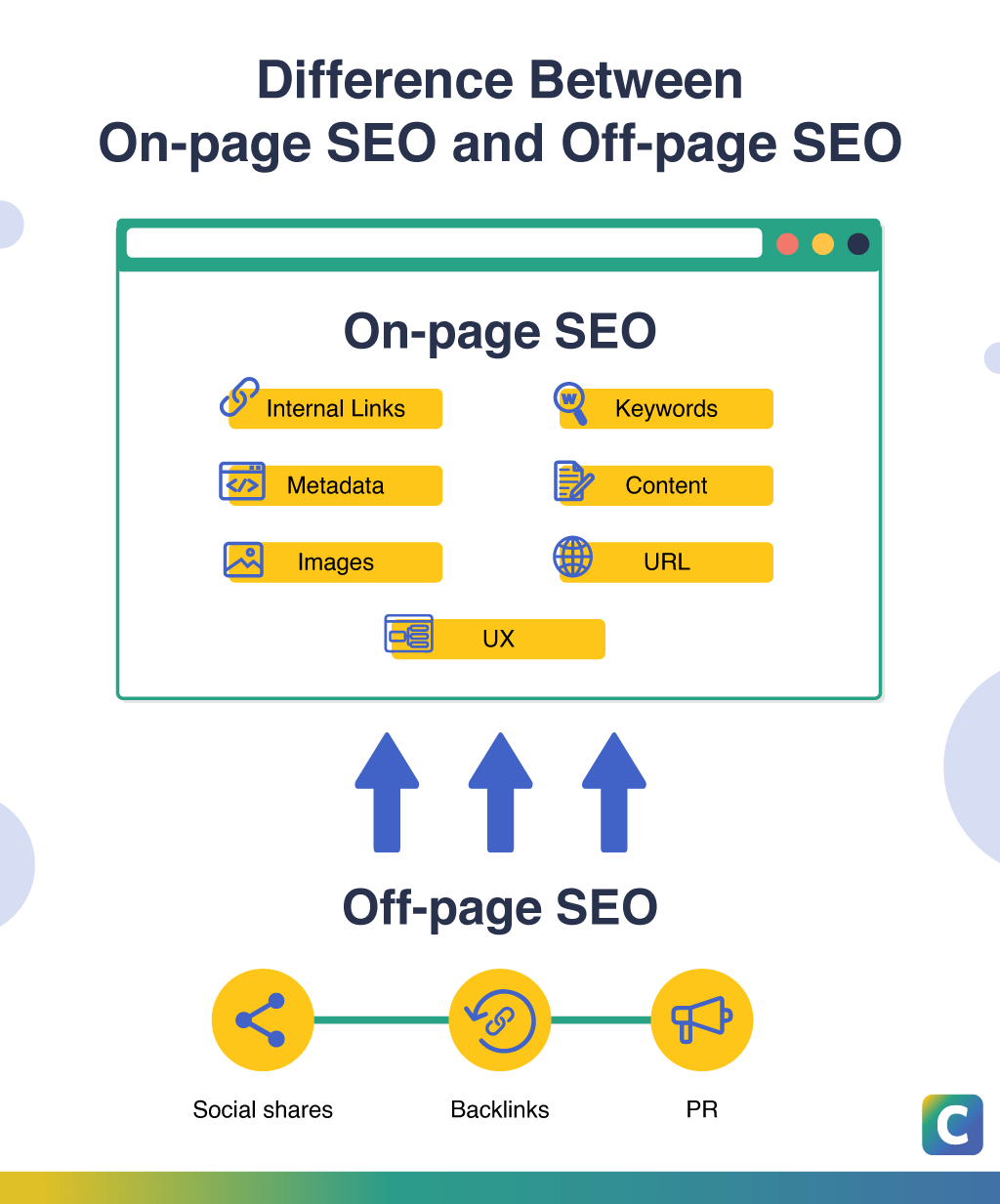
Difference between on-page SEO and off-page SEO.
Combined, on-site and off-site SEOs are the two halves of a complete SEO strategy.
The on-page half of your plan is what you have the most direct control over. You’re not pitching backlinks to an editor, waiting for them to accept your idea, and then trusting that they’ll get the link up.
When you’re optimizing pages, you get to make changes and adjustments in real time. That said, it’s important to know that you have two audiences to consider when making on-page decisions: search engine crawlers and users (or human readers).
We’ll take a closer look at optimizing for each of those audiences when we discuss tactics.
Why you should care about on-page SEO
When compared to other channels, SEO has the highest average return on investment (ROI) at three years out, making it an effective and sustainable strategy in the long term.
A 2021 study on various digital marketing campaigns found that SEO brought in 748% ROI at the three-year mark. That’s almost double the ROI of webinars, which came in second at 430%.
SEO is the top-performing channel for industries such as B2B SaaS, e-commerce, financial services, and real estate.
But if you want to get the best results out of your SEO content, you should aim for the top position, not just a result anywhere on page one.
The number one organic result on a Google search page receives an average click-through rate (CTR) of 39.6%, followed by 18.4% for the second result and 10.1% for the third. Not to mention the first organic result receives 19x more clicks than the top paid ad.
As for the rest of the page one results, average CTRs drop to the single digits for any position after the third.
So, why care about on-page SEO?
Because the competition is high, and you want to make sure you’ve done everything you can to be in the top spot. You can write amazing content, but it’s not going to give you the results you want if nobody can find it. On-page SEO is crucial for improving your website's visibility in search engine results.
When discussing the importance of on-page SEO elements, Maddy Osman, founder of The Blogsmith, emphasizes that “these are the key signals you’re giving to Google about the context of your post, and it’s the part of SEO that’s fully in your control.”
Optimizing on-page SEO ensures you have your ducks in order (content, structure, and code elements), so there’s nothing getting in the way of your content and readers.
Technical SEO also helps search engines find your content and improves the user experience, but it deals mainly with your website’s code instead of the on-page content.
Optimizing content with relevant keywords can help improve search rankings.
How to successfully implement on-page SEO on your website?
Before we go into the details of specific tactics, let’s cover what a successful on-page SEO strategy looks like.
According to George Chasiotis, managing director of MINUTTIA, your goal should be to ensure crawl efficiency and build topical authority. As he puts it, you want to “keep things simple and always think about the future. What you have to do is build evergreen.”
Crawl efficiency refers to the ease (or difficulty) that search engine bots encounter when crawling and indexing all the pages on your website.
Topical authority, on the other hand, is the process of establishing your website as an expert on certain search topics by consistently publishing in-depth content.
Both crawl efficiency and topical authority require some time to establish, so you want to have a vision of the long run when designing your strategy.
As you build these SEO capabilities, it’s important to understand that your on-page SEO strategy isn’t just about keywords. Yes, those are essential. But if that’s all you think about, your optimization won’t be complete. You must also focus on choosing relevant keywords for content creation and URL structure. Relevant keywords impact the visibility of your content in search results and its context and relevance to user search queries.
On-page SEO factors can be divided into two types:
Keyword-related elements
Non-keyword elements
Here’s how both halves of the strategy break down into specific topics you need to cover:
Keyword-related elements:
Ability to understand and address user intent
Authoritative and trustworthy content
Depth of coverage in your content
Non-keyword elements:
Design optimized for user experience
Page speed and Core Web Vitals
Image and media optimization
Mobile-friendly design
Linking strategy
Page structure
Those are some of the key elements you need to master on-page SEO. We’ll spend the rest of this guide covering just how to do that.
Let’s dive in, starting with creating the best content for your chosen keywords.
Writing high-quality SEO content
As we mentioned before, your SEO content has two audiences: crawlers and human readers.
Here’s the good news:
Google has spent a lot (and we mean a lot) of time updating its algorithm so that it finds the best content for end readers.
The bad news is that you can’t just stuff your content with keywords, press publish, and see the traffic roll in. And, if we’re honest, is that really what you wanted to do in the first place?
However, it’s becoming easier to balance content creation so that it works for both audiences. Many of the confirmed SEO page ranking factors used by engine bots are the same qualities human readers want to see.
So, here’s how to approach the keyword-centric part of your on-page SEO and ensure that you’re hitting all the content quality checkpoints along the way.
A new approach to keyword research
Keyword research still forms the cornerstone of your SEO content strategy. Specifically, it’s where you start to put together content frameworks known as topic clusters — sets of content grouped together based on broad themes.
In his webinar on grouping keywords and scaling topic clusters, Jonas Sickler, SEO manager at Terakeet, explains, “There’s this Google reinvestment in trying to evolve its algorithm to understand not just keywords, but the themes and related subtopics in the passages.”
So, it’s not just about searching your keyword in SEO tools and finding traffic numbers. Instead, it’s about getting a more holistic view of what pops up in a keyword search.
SEO managers who want to build topical authority can use the cluster framework to rethink their approach to keyword selection and grouping.
“The more you cover a topic, the more trust users are likely to have in you. And Google will understand that you are clearly a subject matter expert in this.”
— Jonas Sickler, Terakeet
Instead of optimizing for one target keyword at a time, focus on themes and clusters. That helps build topical authority and prove (to both audiences) that your brand can be a trusted resource.
Once you’ve identified the broad topics you want your brand to cover, it’s time to fill out that content framework by finding keywords that serve users throughout their entire buyer’s journey.
Let’s take a look at how you can use search intent to break down a larger theme into individual content pieces.
Mastering search intent
User intent (or search intent) is the key to unlocking successful SEO content.
JR Oakes, VP of strategy at LOCOMOTIVE, joined us for a webinar where he discussed search intent opportunities. He describes intent as ultimately answering, “What is the thing people are looking for? What do people want?”
Intent is the reason why a person goes to Google and types in your keyword in the first place. At a basic level, you can analyze search intent using the following four categories:
Navigational: I want to find a specific website (“Salesforce website”)
Informational: I want to learn more about a topic (“What is a CRM?”)
Transactional: I want to complete an action or make a purchase (“Salesforce free trial”)
Commercial: I want to learn more about a brand before I buy (“Salesforce vs. HubSpot”)
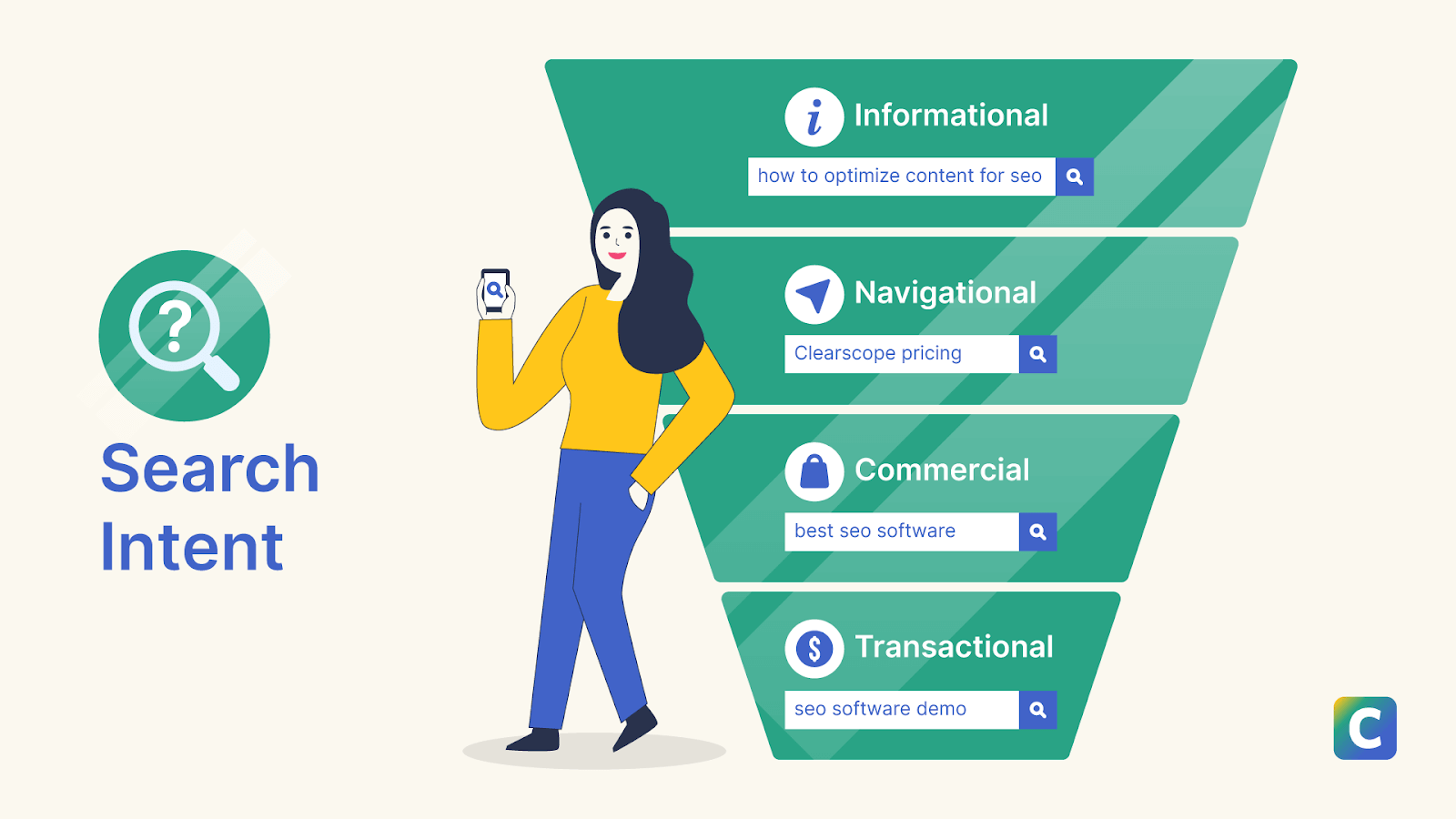
Search intent graphic.
Identifying the intent (your user’s “why”) behind search queries is the first step in figuring out how to create the best content. When you know the intent, you have a better understanding of what type of information you need to include to create an in-depth response to the keyword.
For example, if a searcher types in an informational keyword like “What is a CRM?,” you should look for related questions (“How does a CRM work?,” “Who needs a CRM?”) and topics (sales pipeline, sales tools, marketing technology).
An article for a commercial search, such as “Salesforce vs. HubSpot,” should contain information to help people compare the two brands, like pricing options, product features, and user reviews.
Creating unique and valuable content
Once you’ve got an understanding of your search intent, you can do research, write a nice piece, and voila! You’re done. Right?
Well, not exactly.
Devesh Khanal, co-founder of Grow & Convert content agency, talks about what he sees as one of the big problems with SEO writing today. “Most content creators write ‘Google research papers’ — they just look at what’s already ranking and regurgitate that information.”
If you want your brand to stand out (and have a better chance at reaching that top spot on the SERPs), you need to differentiate.
Devesh’s solution? “[Grow & Convert interviews] product or subject matter experts for every single piece.” His agency adds value by finding primary information sources that make their content unique and create more value for readers.
You can add primary information by interviewing thought leaders, talking to the tech experts in your company, and even running your own surveys.
Along with bringing in new sources of information, you can think of unique ways to package and deliver your information. For example, you could:
Film tutorial videos
Create infographics
Build custom templates
Suggest new approaches to existing problems
Yes, it’s good to check out the competition and see what’s out there. But you shouldn’t just republish what the top results already say. Do your research to figure out how to differentiate and create more value.
Including keywords in the right spots
As far as building crawl efficiency goes, there are some strategic places where you want to include target keywords.
In any new content you create, here’s where you should include keywords:
Title tags
Page title
Anchor text
URL structure
Meta descriptions: Write click-worthy meta descriptions and update them to the recommended length to ensure none of the description is cut off by the ellipses.
Image file names
Headings and subheadings
Image captions and alt tags
Including specific keywords in the title tag improves visibility and ranking on search engine results pages.
For the most part, that helps search engines determine the subject and context of your piece without overdoing it in terms of keyword density.
Writing for your end users
Writing content to satisfy both human readers and coded robots isn’t always easy. Let’s face it — those are completely different types of users.
Maddy Osman suggests that marketers “always choose the human if it comes down to it, and think of the robot as the entity that can help you get your content in front of the right human.”
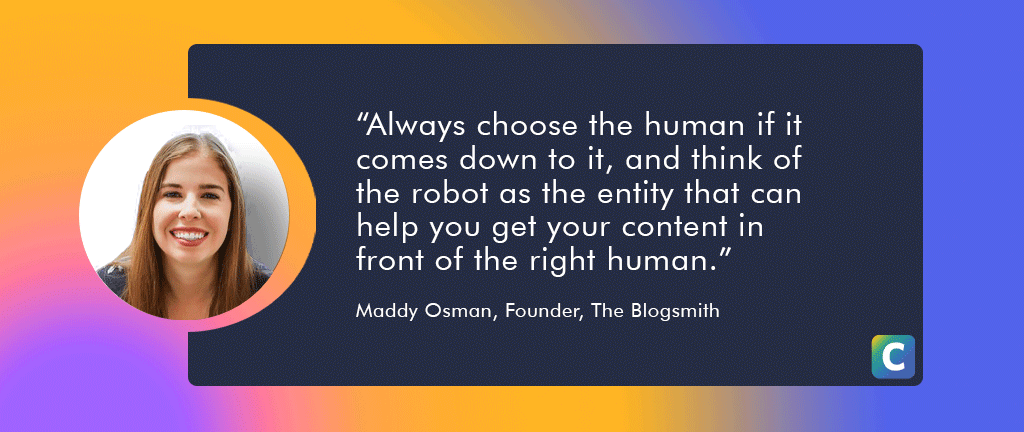
Quote from Maddy Osman, founder of The Blogsmith: “Always choose the human if it comes down to it, and think of the robot as the entity that can help you get your content in front of the right human.”
After all, the human is the one who can become a customer and have a relationship with your brand.
People are the goal of your SEO strategy. Don’t sabotage the trust you work so hard to build just to fit in some extra keywords.
Finding the perfect balance for your content can take time.
The good news?
You don’t have to do it alone.
The best content optimization tools go beyond counting keywords and help you balance SEO needs with the end reader’s experience.
Your on-page SEO checklist
Consistency is a significant factor when it comes to seeing results from your SEO efforts. You can’t just have a couple of rockstar posts. Instead, you want a steady stream of content that engine crawlers and users find unique and valuable.
Whether you have one writer or an entire team dedicated to content, it’s important to think about making quality assurance part of the process. After all, SEO is typically a long-term strategy, and your team can evolve over time.
Optimizing your design and UX for search engines
Now that we’ve covered content quality, let’s move on to user experience (UX) and webpage optimization. Organizing and prioritizing web pages within a site architecture is crucial for enhancing both user experience and search engine visibility.
The rest of this post covers the non-keyword-related SEO best practices you can use to improve crawl efficiency and provide a better user experience for readers.
Let’s dig in and start with how to structure your posts.
Skimmable structure
How you organize information can be just as important as the depth and quality of your page content.
Ultimately, you want to make it easy for Google to understand what your post is about and for readers to find the information they want right away. Your content structure can help achieve both.
Google search bots use structural elements like headers to figure out what you’re writing about.
That’s why descriptive headers, such as “Benefits of Using a CRM,” are more effective than those that contain little information, like “Why You Should Get One.”
The words “Benefits” and “CRM” from the first example provide keyword clues crawlers use to index the content. In contrast, the second example provides no real information for the crawler.
Descriptive headers also work well with the way people read online — by skimming. Shayla Price, founder of PrimoStats, explains that “skimmable content makes it easier for your audience to find information. Your headings should answer the readers’ most frequently asked questions.”
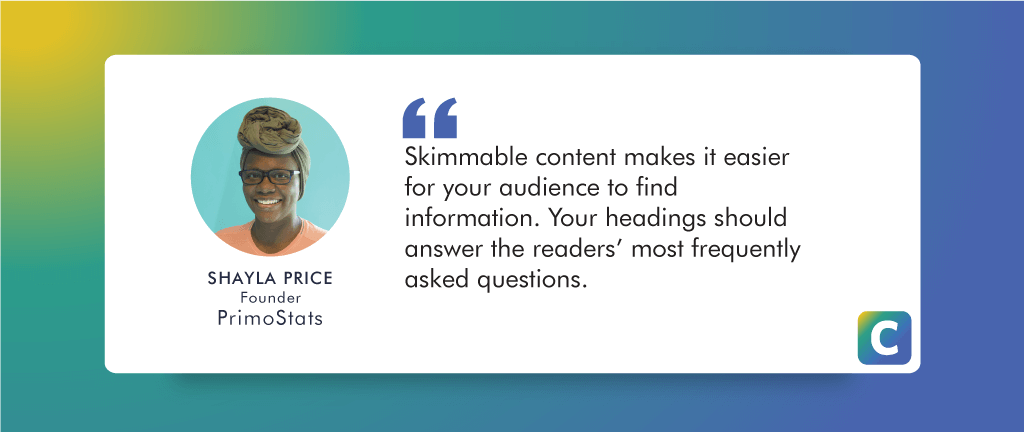
Quote from Shayla Price, founder of PrimoStats: “Skimmable content makes it easier for your audience to find information. Your headings should answer the readers’ most frequently asked questions.”
Table of contents
Many SEO experts also recommend using a table of contents, especially for long-form posts.
Precious Oboidhe, B2B content strategist and writer at Content Estate, says, “Including a table of contents helps you meet the reader’s search intent quickly, and it could improve your ranking on the SERP. I’ve seen a two positions jump in the SERPs by just including a table of contents.”
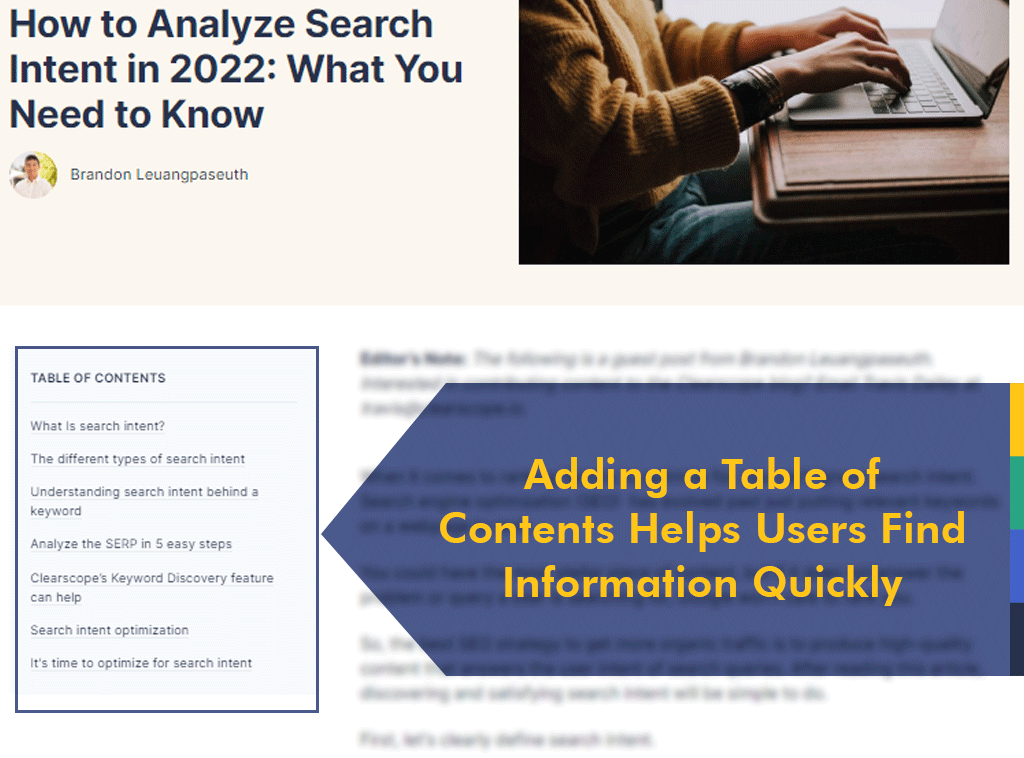
Blog post on analyzing search intent that includes a table of contents.
Using a clickable table of contents at the top of a post not only gives readers valuable information but it encourages them to interact with your page right away.
Google has even gone so far as to update its SERP result formats to include clickable anchor tags pulled from an article’s table of contents.
Gareth Davies, content leader at Parabol, mentions that “this gives users 4x opportunities to have their search intent fulfilled from the SERP rather than just one.”
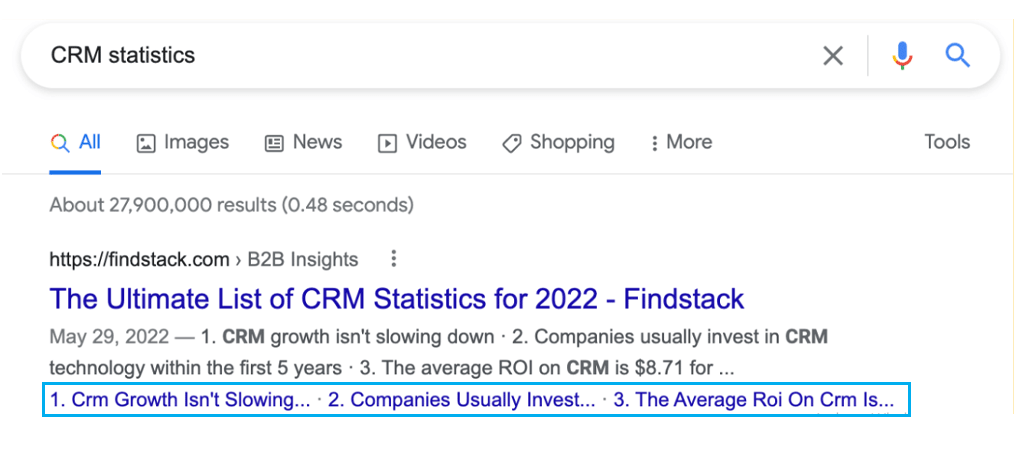
Google SERP result for “CRM statistics” with anchor text links.
White space
One of the first lessons graphic designers learn is the value of white space or the empty space around elements in a document or a graphic. It turns out it can also be a useful way to improve the user experience and support your on-page SEO efforts.
According to Mailmodo writer Nupur Mittal, “White space makes the content seem more inviting and less intimidating.”
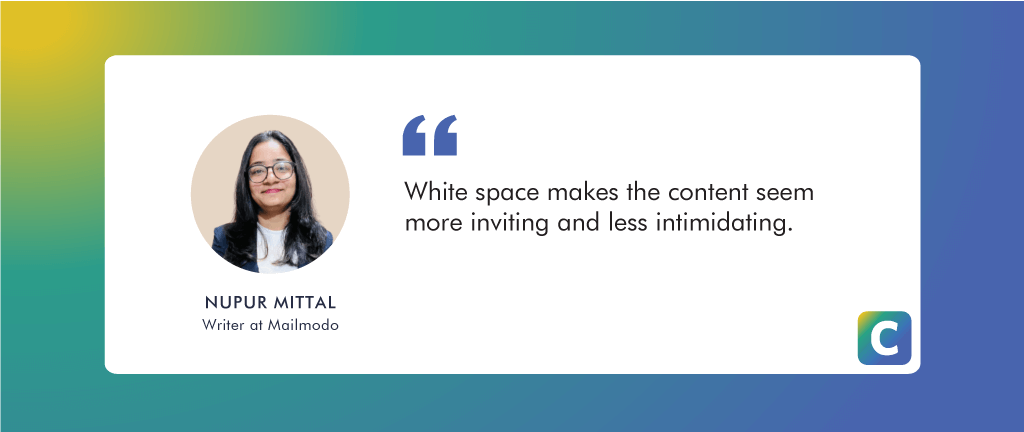
Quote from Nupur Mittal, a writer at Mailmodo: “White space makes the content seem more inviting and less intimidating.”
You can incorporate white space by using
Line breaks
Bullet points
Numbered lists
Short paragraphs (three to four sentences)
See what we did there?
White space offers several benefits, which include improving the overall look and feel of your website pages and making it easier for you to hold the reader’s attention.
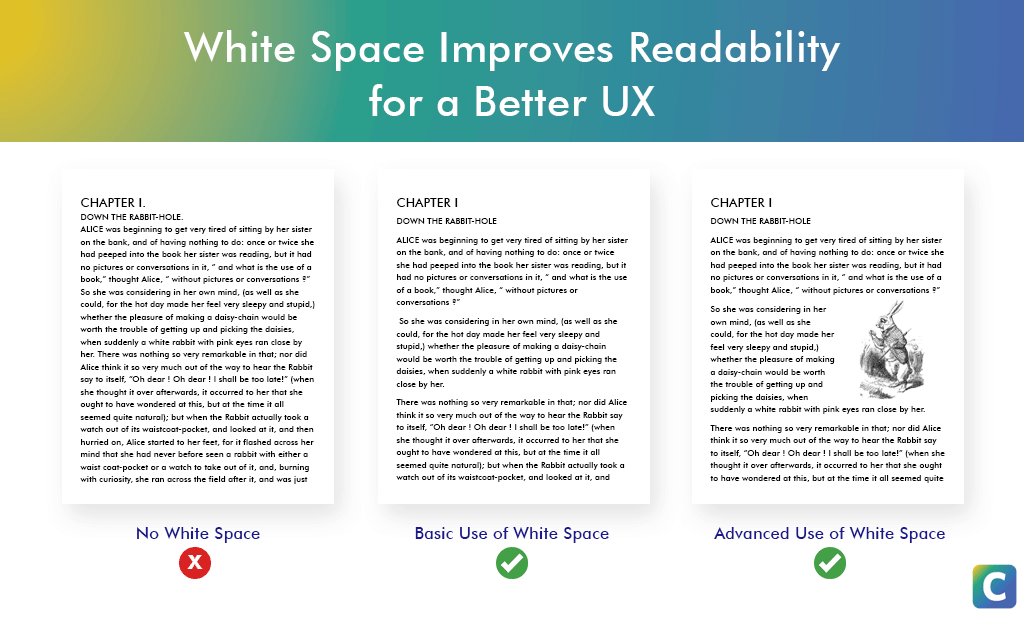
White space improves readability for a better UX.
When it comes to SEO, you want to create a balance between thorough coverage and a pleasant user experience. White space is one way to improve readability without sacrificing your content depth.
Mobile-friendly design
When the term “search engine optimization” first appeared in the late 1990s, flip phones were making their big debut. It’s safe to say that mobile search was not a priority for SEO marketers at the time.
Since 2020, mobile devices have accounted for more than half of all internet traffic, causing Google’s algorithm to change accordingly.
According to Cindy Krum, founder of MobileMoxie, “The biggest change that Google has made in the last couple of years is a shift to mobile-first indexing. We crawl as a mobile phone first, and if you have content that’s on the desktop version of your page but not the mobile, we might not get it.”
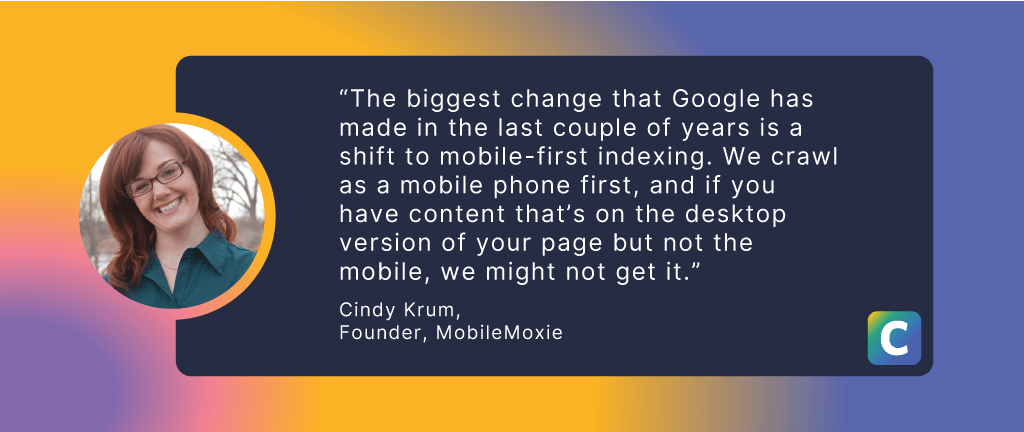
Quote from Cindy Krum, founder of MobileMoxie: “The biggest change that Google has made in the last couple of years is a shift to mobile-first indexing. We crawl as a mobile phone first, and if you have content that’s on the desktop version of your page but not the mobile, we might not get it.”
In other words, mobile-friendly design should be at the forefront for any SEO marketer. While much of this falls in the domain of technical SEO, it affects the reader experience and merits a mention here.
As far as on-page SEO goes, here are a few tips to consider:
Prioritize the mobile experience when designing your website’s navigation and menus
Use a base font of 16px for mobile and change headers in relation to the base
Use mobile-first or responsive design
At the very least, you should be testing your website’s mobile experience internally to make sure there’s a seamless user experience.
Creating an internal linking strategy
Another crucial element of on-page SEO is your internal linking strategy. Internal linking refers to the links in your content that take readers to another page on your own website (as opposed to external links, which lead to other domains).
Having a clear plan for internal link building can improve crawl efficiency and topical authority.
In terms of crawl efficiency, internal links help search engines find and index all your content and understand your website’s structure. Making it easy for crawlers to find your pages establishes your expertise and topical authority by showing the depth of your content.
As for human readers, effective internal linking helps them get to know and trust your brand by supporting navigation, research, and discovery and setting expectations.
Now that we’ve covered the main benefits of internal links, let’s see what the experts have to say in terms of how to approach them.
In his discussion of How to Grow with SEO, Ethan Smith, CEO of Graphite, explains, “Finding the right number of internal links is about sufficiency. Adding ten or 20 is better than five, but at some point, the value caps out. You don’t need to link 10,000 times.”
As a best practice, Ethan recommends aiming for ten to 20 internal links for every piece of content. Scale that number up or down based on the target word count.
Angela Skane, digital content manager at Terakeet, adds, “It’s important to understand your user needs to ensure you’re getting the most value out of your internal links.”
For each piece of content, consider the sales funnel stage that matches that reader and helps them get to the next step. If they’re at the bottom of the funnel, include links to product pages or pricing along with other blog posts.
Improving page speed for a better experience
Attention is a valuable commodity for marketers. You want to keep potential customers on your website longer, so there’s a chance to build a relationship with them.
But if you want someone’s attention, you have to earn it. And when it comes to the internet, holding someone’s attention starts with speed — page speed, to be specific.
Page speed is a broad term that refers to the amount of time it takes for your page to load. If your page takes too long to load, you risk losing readers before they even see the content.
According to Think with Google, a page that loads in three seconds has a 32% higher bounce rate than a website that loads in one second.
Small improvements can make a significant difference when it comes to load time.
Testing your website’s speed
Site speed optimization starts with answering, “What does my page speed look like right now?”
In other words, start by getting your baseline measurements using Google Analytics and Search Console. You can do that by using Google’s PageSpeed Insights tool, which uses real-time data to provide feedback on your mobile and desktop performance.
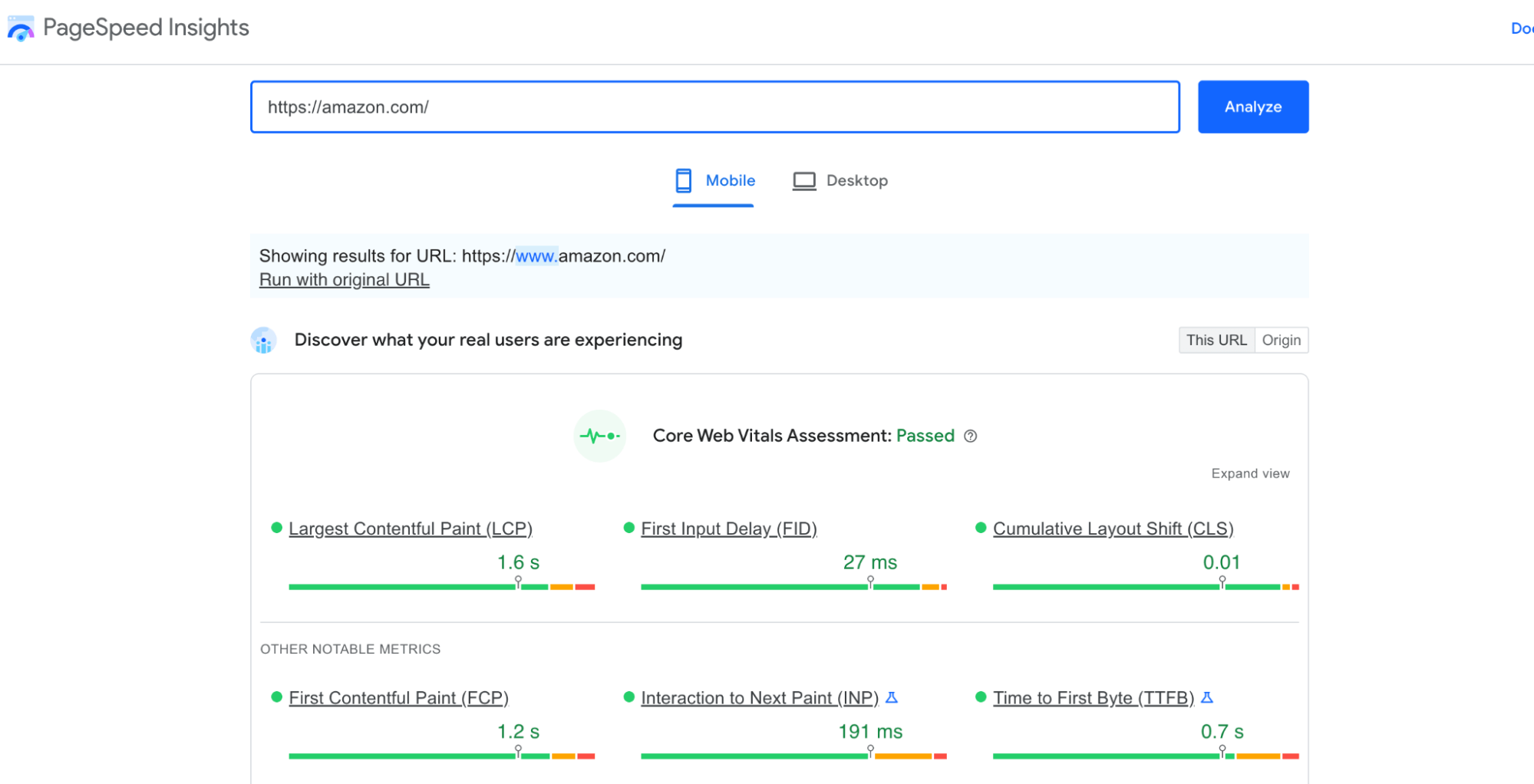
PageSpeed Insights results for Amazon.com.
Page speed can be broken down into several metrics. The first metric you’ll see on your PageSpeed Insights page will be the Core Web Vitals.
Let’s take a closer look.
What are Core Web Vitals?
In 2021, Google incorporated three page experience signals known collectively as Core Web Vitals into its search algorithm. Those are specific measurements of page speed that affect user experience and can influence your search engine rankings.
The three signals are:
Largest Contentful Paint (LCP): Measures page loading by finding the amount of time it takes for the largest visible element (image or text block) to load.
First Input Delay (FID): Measures the interactiveness of the page by timing how long it takes for the page to respond after the user’s first interaction.
Cumulative Layout Shift (CLS): Measures visual stability by gauging how much the elements of the page shift while the user scrolls through.
Alina Barsan, SEO consultant at CodeinWP, explains that the “top tactics you can do to improve Core Web Vitals are the steps that are easier to implement, such as choosing a good hosting solution and using themes already optimized for speed.”
If you already have reliable hosting and an SEO-optimized theme or design, there are more steps you can take to improve site speed. Google’s Core Web Vitals Report lists actionable steps you can take to speed up your website based on its current performance.
Load media faster
Images and other media tend to take more time to load than text, so that’s a good area to focus your efforts.
Here are some of the ways to speed up image load time:
Compress image files
Resize original image dimensions
Consider using a content delivery network (CDN) for images
Use lazy loading for images (loading them only when a user scrolls to them instead of automatically)
In basic terms, a content delivery network (CDN) is a network that has servers all over the world. When a user goes to your website, your CDN provider figures out which server is geographically closest to the person and uses that server to deliver your website’s assets.
Using a CDN can make your website load faster, but it’s not always the right answer for everyone.
Elliott Davidson, founder of Contrast, says, “Small businesses shouldn’t stress about leveraging a CDN — it adds more complexity and may not move the needle. But if you have a high traffic site, you should strongly consider using a CDN.”
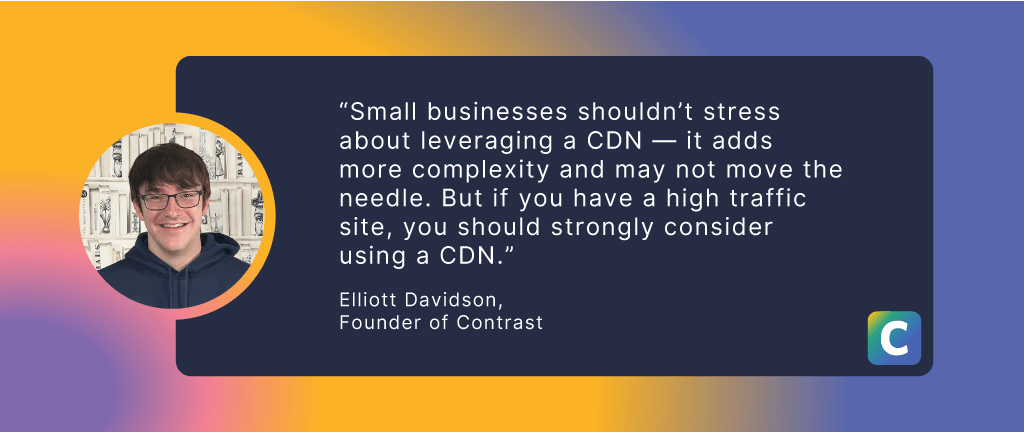
Quote from Elliott Davidson, founder of Contrast: “Small businesses shouldn’t stress about leveraging a CDN — it adds more complexity and may not move the needle. But if you have a high traffic site, you should strongly consider using a CDN.”
If you have a WordPress website, there are several image compression plugins that are easy to set up and manage. If not, the Squoosh app or TinyPNG are great alternatives.
Ultimately, the decision is up to you, but experimenting with a CDN can offer tangible performance results as your traffic increases.
Optimizing images for search engines
At this point, you might be wondering, “If images can slow down my page, can’t I just get rid of them instead of optimizing them?”
It’s a good question, and the answer comes back to the user experience. Ask yourself, “Would I prefer to look at a website with or without images?” to know that images are an essential part of the user experience.
Nevertheless, make sure to optimize your images for SEO.
In its SEO guide for images, Google stresses that you should focus on optimizing the user experience.
Here are some tips to think through when optimizing your images:
Use original images and graphics where possible (instead of free stock photos)
Place images in the sections where they’re relevant
Use text to introduce or create context for images
Add alt text to improve accessibility
Instead of setting a goal number of images and checking them off a content list, think about the impact your visuals have on the reader.
When used thoughtfully, images also become a new ranking opportunity and a way for people to promote your content on other websites.
Gareth Davies describes his success with creating custom infographics to wrap up articles: “They reduce the time to information for readers, and they’re great for promoting a piece of content on social channels. Infographics can also help you rank in the image search for a given term and may be shown by Google in an image carousel."

“What is a Lessons Learned Meeting?” infographic.
Addressing opportunities in Google search features
After the introduction of Google ads, there were two types of results: paid (ads) and organic (regular search results). Since then, the search engine’s created new result formats, including elements like the featured snippets, carousels, and top stories.
Some of those formats offer new ranking opportunities, like the image carousels we mentioned in the last section. Another is the featured snippet, which shows up at the top of search results and serves as an opportunity to drive more conversions to your website.
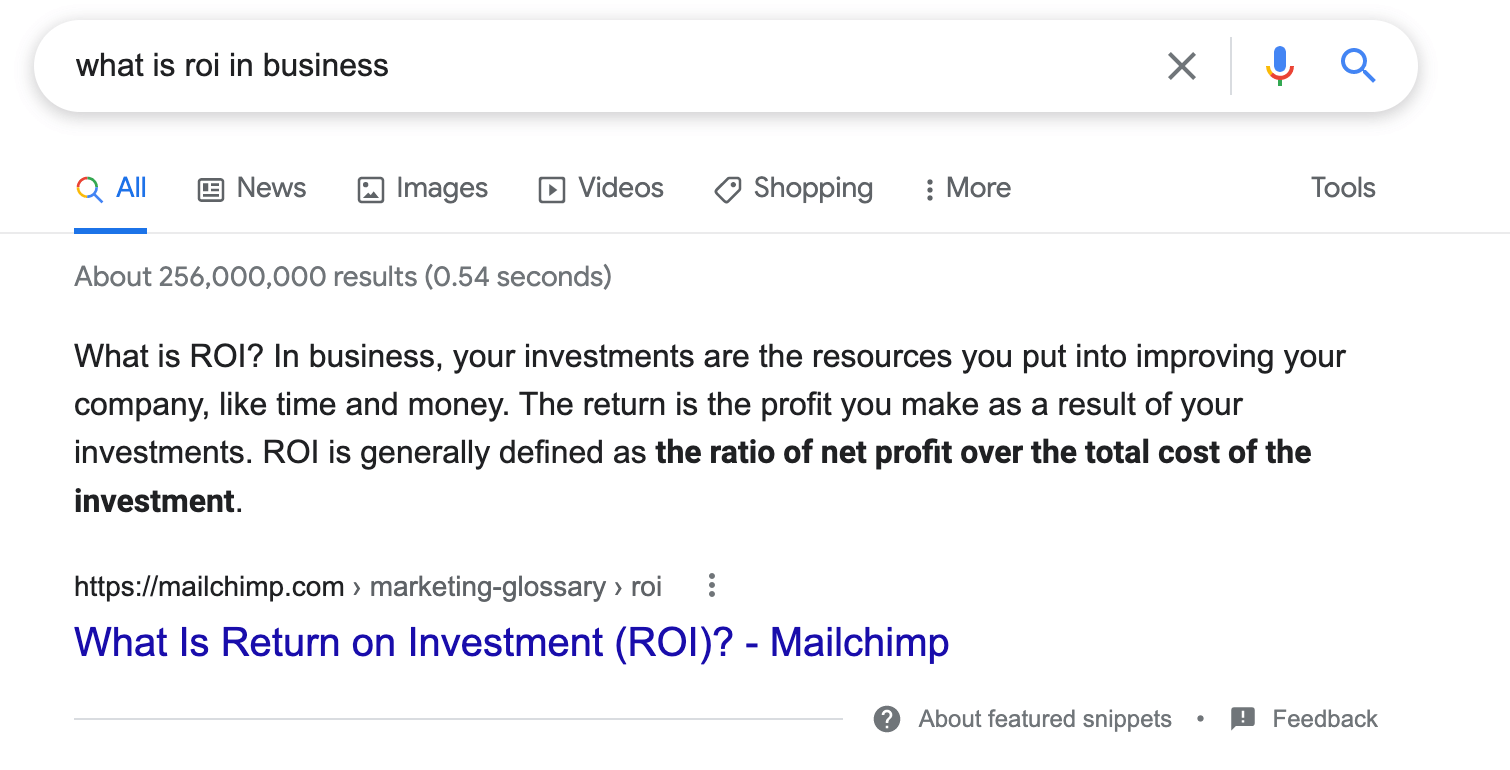
Featured snippet result in Google Search for “what is roi in business?”
According to FirstPageSage, featured snippets receive click-through rates as high as 43.7%, making them an attractive goal for SEO marketers.
To optimize for snippets, search for your target and related keywords to find potential opportunities. You’ll see that snippets come in two main formats — paragraph and list.
Paragraphs offer definitions or answers to a question, and lists summarize benefits or step-by-step processes.
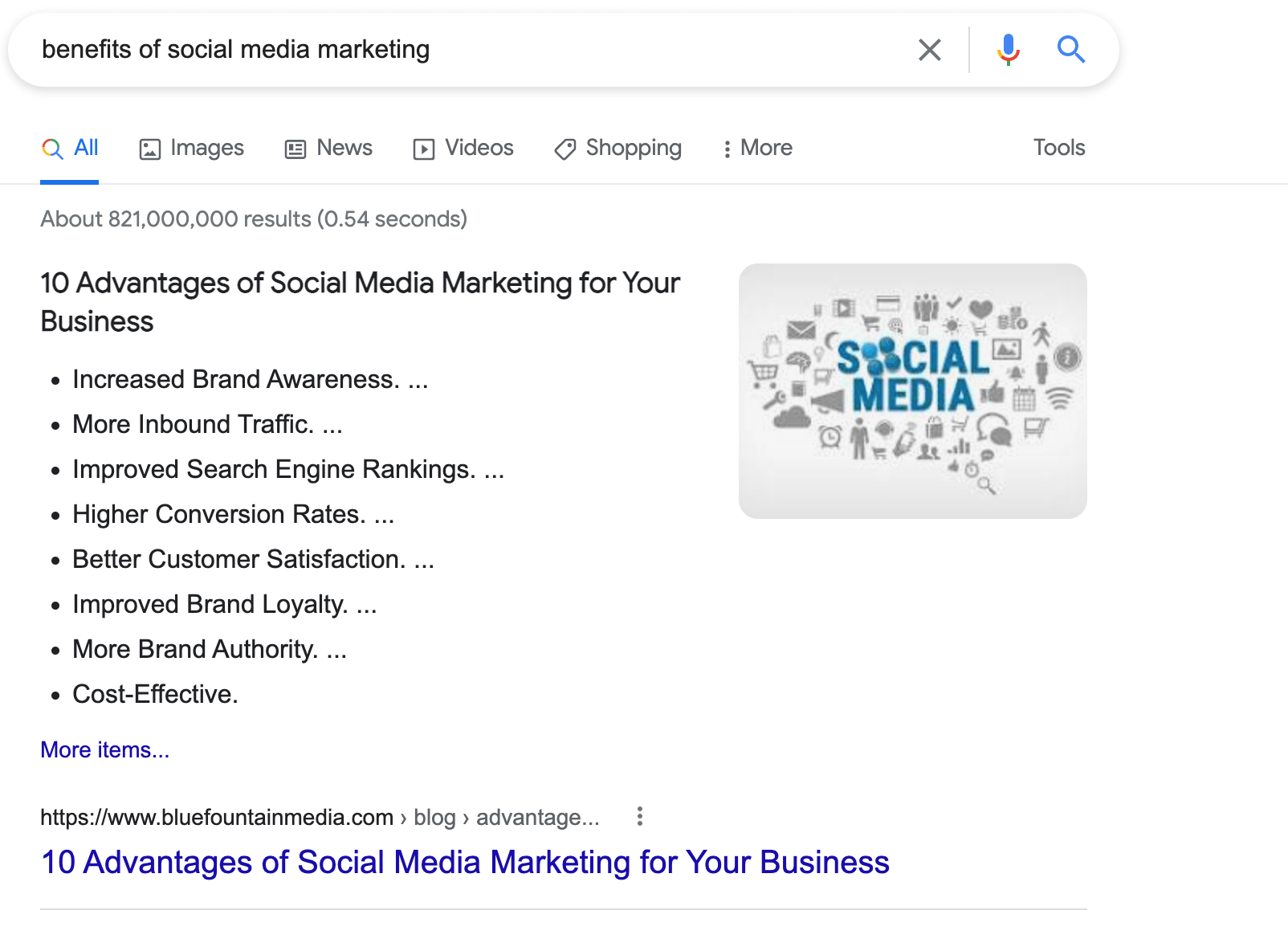
List snippet for search result “benefits of social media marketing.”
According to Niki Mosier, director of digital marketing and content at AgentSync, you can also “utilize FAQ schema to increase the opportunity for the content to get the featured snippet or show up in People Also Ask.”
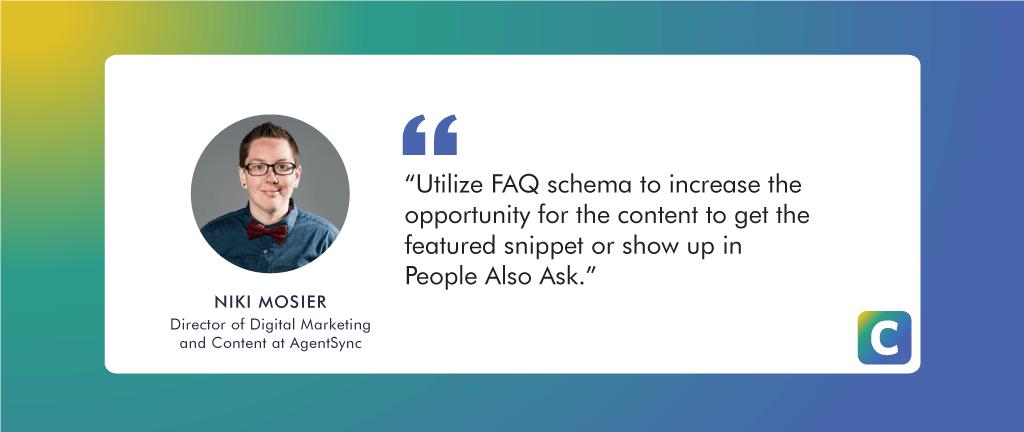
Quote from Niki Mosier, director of digital marketing and content at AgentSync “Utilize FAQ schema to increase the opportunity for the content to get the featured snippet or show up in People Also Ask.”
The existing snippet will give you a clue to the formatting you should use when optimizing your content.
Lucy Dodds, Senior Content Strategist of Evolved Search recommends that you can “replicate the format of the existing snippet,” but you should also “create a better answer that’s concise and targets users directly by using second-person ‘you’ pronouns.”
You can also take a note from Sam Torres, chief digital officer at Gray Dot Company, who explains that “Most featured snippets address search intent in just one compelling sentence, but the surrounding copy should not go overlooked, as this helps add context and validity to your statement.”
Wrapping it up: On-page SEO (according to industry experts)
As you can see, on-page SEO involves several factors, many of which are based on Google’s ever-evolving algorithm and changes in user preferences. If we’ve learned anything from our experts today, it’s that you can’t go wrong if you focus on providing the best user experience.
For SEO, that means understanding user intent and creating relevant, high-quality content. From there, your on-page strategy should revolve around removing any of the barriers that may get in the way of search engines and readers finding your website.
If you’re ready for a smarter SEO content tool that uses AI to help you craft content that gets results, explore Clearscope today.
How to Do Content Pruning to Boost SEO Performance
Systematic content pruning helps you remove or repurpose low-quality content on your website to improve search engine rankings and user experience.
Read moreHow to Create the Perfect SEO Content Brief in the Era of Ai-Assisted Content
Discover how to craft SEO content briefs that focus on people-first content, even in the AI era. Learn to streamline content production and boost organic traffic with actionable, user-centered strategies.
Read moreInformation Gain in SEO: The Guide to Convincing Yourself, Team, and Clients to Rethink Current Strategies
What is information gain? Why is everyone talking about it? This is the guide you need to persuade yourself, your team, and your clients to reassess your current strategy to include info gain in your content.
Read more