5 SEO Tools Every Digital Marketer Should Have in Their Toolset
Topic: SEO
Published:
Written by: Bernard Huang
There is a handful of search engine optimization (SEO) software you should use to cover all of the important bases. For example, you need a technical SEO tool to perform site audits and improve back-end optimization, on-page SEO software to refresh existing website pages and create new content, and an SEO analysis tool to measure performance in search results, website traffic, user engagement, conversions, etc.
However, there is a wide range of SEO software solutions, and many of the tools you see on review sites have overlapping features and functionality, making it hard to tell what you need and what you don’t. So we honed in on the most popular SEO software across key categories — like content optimization, site analysis, digital marketing management, and more — so you can build out your SEO toolset with the essentials.
Note: Clearscope is our product. We’re proud of what we’ve built and believe we have the best content optimization and monitoring platform on the market. Request a personalized demo.
1. Clearscope: Best SEO content optimization tool
Clearscope is a popular platform for content marketers, freelance writers, bloggers, and other professionals who want to produce optimized website content that performs well in search engines. It has features so you can:
Research keyword opportunities and see what your target audiences are searching for.
Plan new content and analyze what’s already ranking for the terms you want to target.
Outline, draft, and optimize website content so you can appear on the first page of organic search results.
Track published website pages, monitor content scores, and refresh existing content.
Our platform is highly rated because it provides essential tools to support content strategies, but our features are easy to use, so all teams can integrate Clearscope into their workflows — even professionals without SEO backgrounds. We also have tiered pricing options and custom plans so we can cater to a variety of team needs.
Let’s explain how you can use our SEO tools to guide strategic content creation.
Keyword Research: Identify valuable content opportunities
Clearscope’s keyword research tool lets you explore new content opportunities and find the most valuable keywords to target. You can start your search by looking up general topics or categories, like “video editing software,” to see all of the related keywords. Or, you can search a particular keyword string to check search volume, keyword difficulty, and paid CPC.
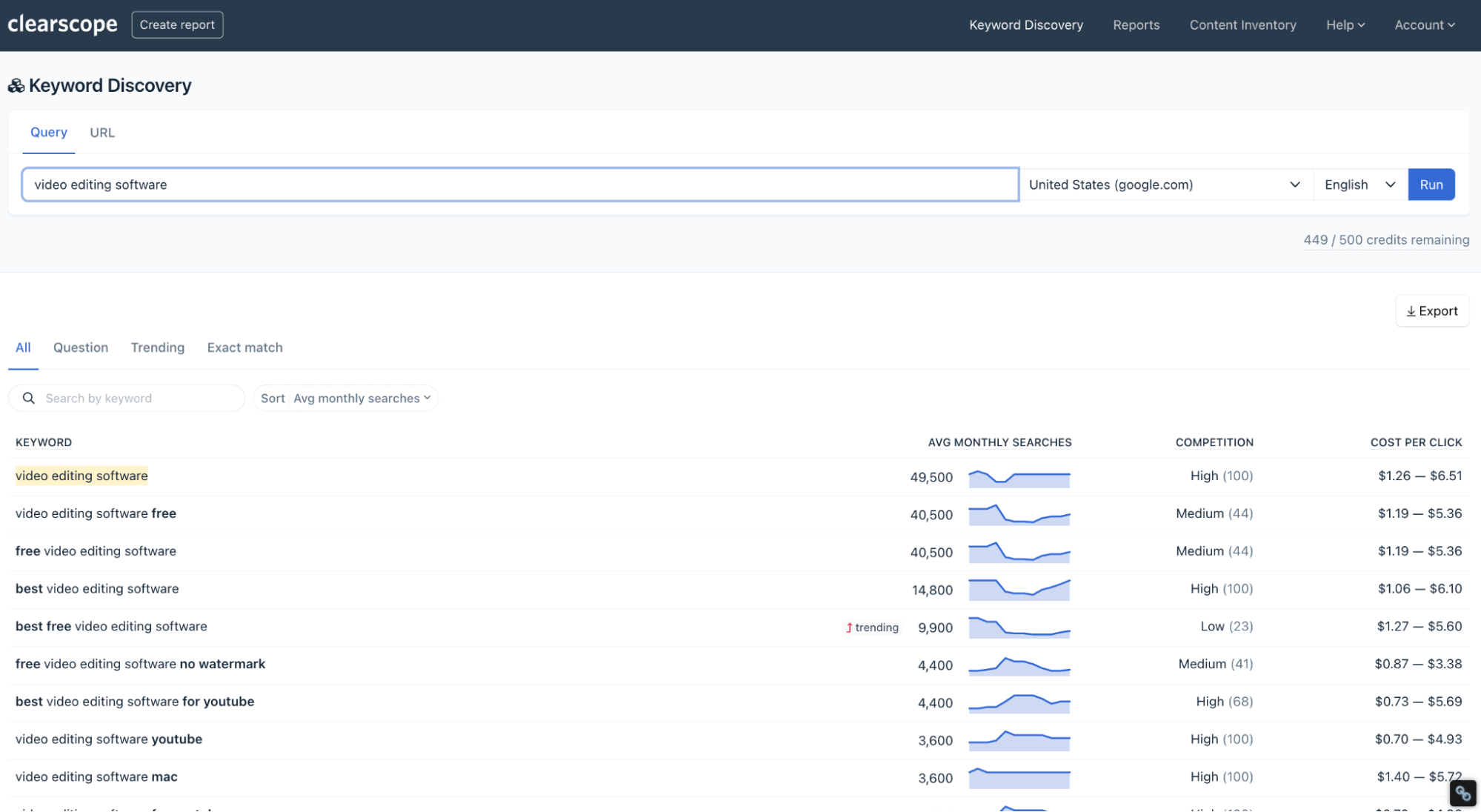
Clearscope Topic Exploration
You can filter keyword suggestions in a variety of ways (by search traffic, difficulty, term, trending topics, etc.). When you find something interesting, you can explore further by opening the search engine results page, or by generating a Clearscope Draft (more on those in the next section) for the keyword.
Then you can perform a competitive analysis by looking at which sites are already ranking for target keywords, including the content these sites have published, and find keywords to build out your content plan.
Identifying the most strategic keywords to promote your site and attract target audiences is the foundation of a successful content plan — so having a tool to research keyword opportunities is critical in seeing results from your efforts. Otherwise, you could waste time writing content around terms that people aren’t searching or receive traffic from readers who don’t have a strong interest in your specific solution.
Read more: Why is Keyword Research Important?
Drafts: Write SEO-optimized content & refresh existing content
Clearscope Drafts cover the most important criteria to create SEO-optimized website content and update content that already exists on your site.
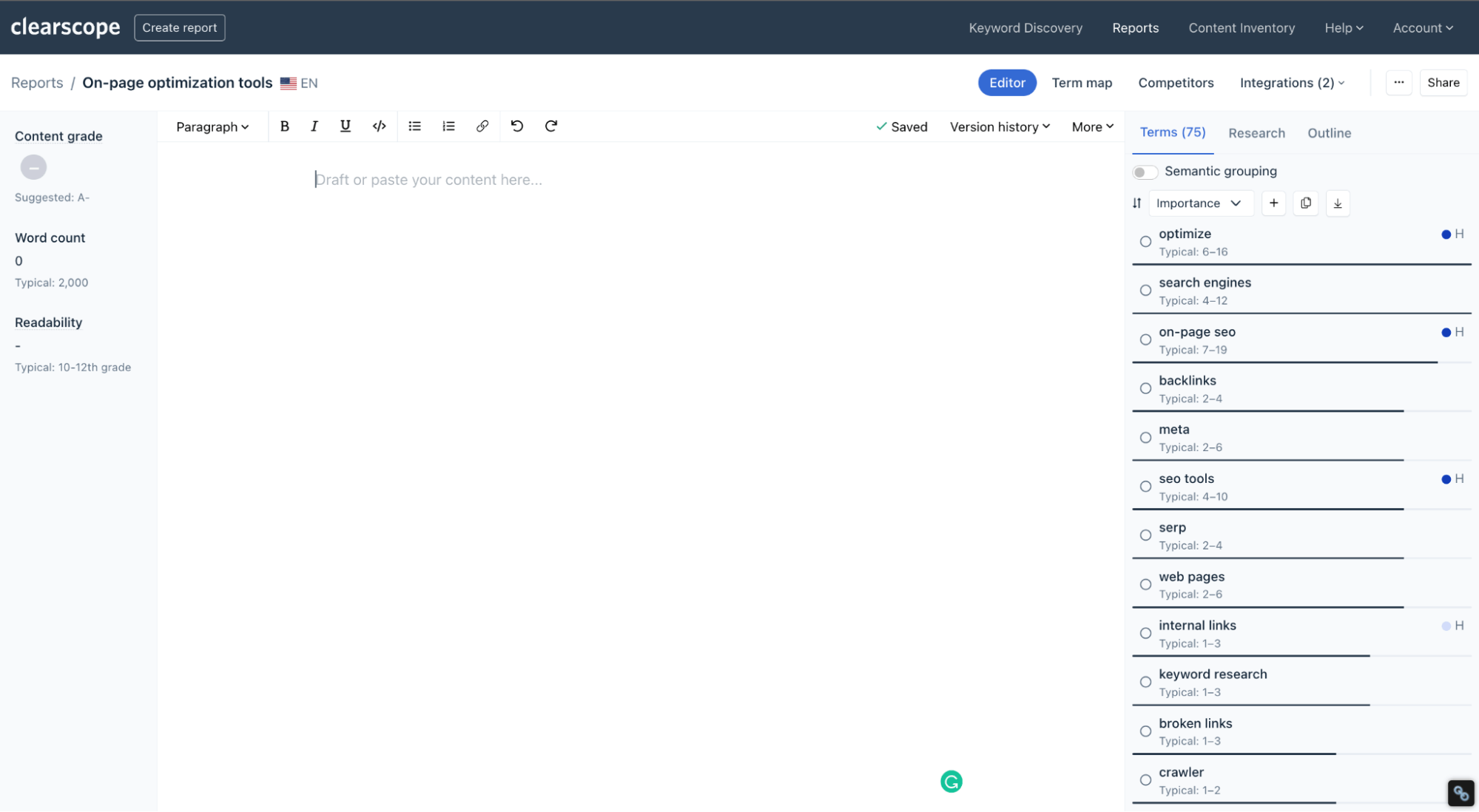
Clearscope Draft
Here’s a quick breakdown:
First, drafts have a list of suggested terms and headings, with a more detailed term map, where you can see the relevant topics to cover and learn more about their significance. We automatically sort suggested terms in order of importance, but you can click on each term to see variations, examples, and additional background.
Next, they have a Competitors tab where you can see all of the URLs that rank in positions #1-30 for the target keyword. We display word counts and content grades for each web page, but you can easily open competitor sites if you want to explore the page content. This makes it easier to understand the strengths and weaknesses of what’s already in the SERP, then you can start thinking about strategies to produce competitive content.
Within the native editor, you can:
Review additional SERP information, including themes, FAQs, and snippet details.
See suggested outlines.
View the suggested word count, readability score, and overall content grade.
Draft content directly in Clearscope and track your progress as you work.
Note: We also have integrations with Google Docs and WordPress, so you can access Clearscope’s SEO drafts in the tools you’re already using.
Plus, Clearscope drafts are free to share; you can send drafts to anyone you collaborate with and all of your team members can leverage Clearscope in their workflows.
Knowing how to write high-quality landing pages and blog posts is key to producing content that ranks well and receives organic traffic (and moves to page one of search results quickly). If content doesn’t cover relevant topics, Google won’t find it applicable or helpful, and it won’t reach your target audience. Then, you’re stuck updating posts to improve performance.
Content Inventory: Monitor published website content
Clearscope also has a Content Inventory dashboard where you can track your published website content. You can paste all of your live URLs here to see what content you have on your site and how well it is optimized for target keywords.
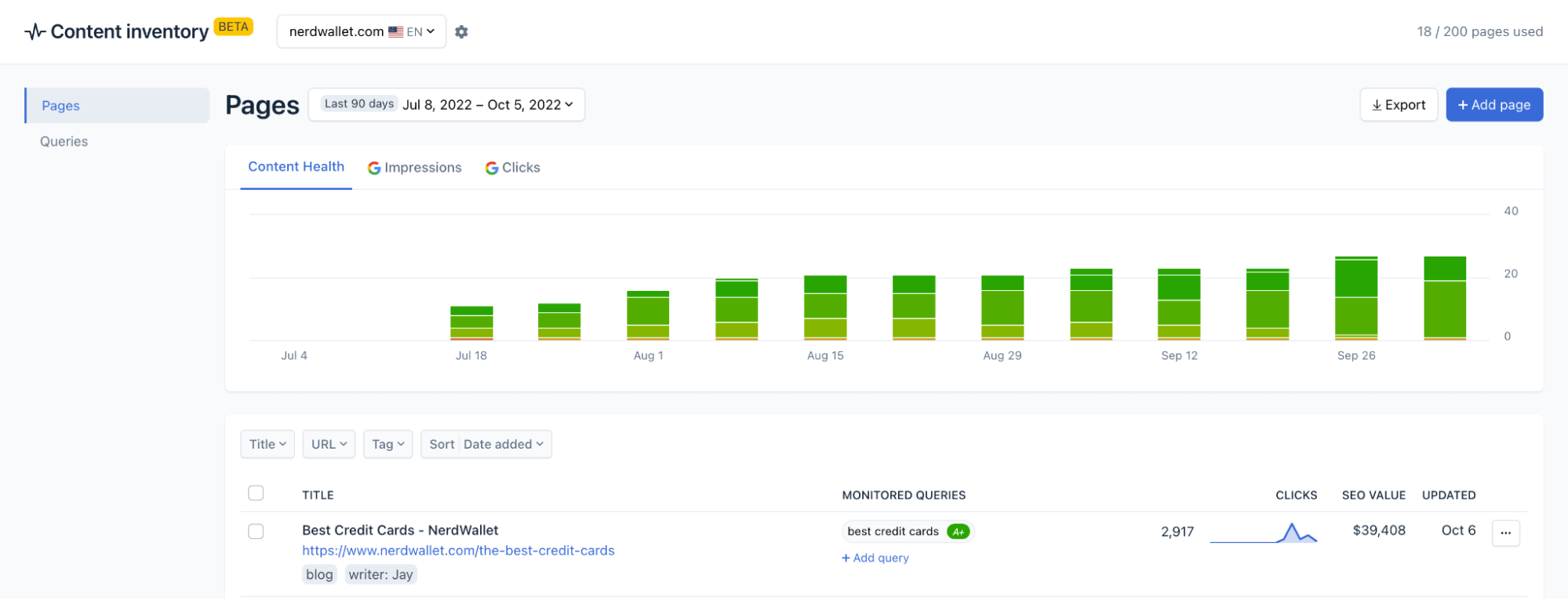
Clearscope Content Inventory
The Content Inventory feature displays real-time content scores for all of your linked web pages so you can easily see when scores start to slip and content needs to be refreshed. This allows you to strategically plan updates and prevent content decay — you don’t have to battle with “old content” and you can make sure the posts you’ve already invested in can continue performing for you.
Building out a content inventory can be a cumbersome task, especially when you have a large backlog of content. But there are countless benefits to knowing what content exists on your site (and what doesn’t) and monitoring published pages. Not only can you maintain an SEO-optimized site, but you can be more strategic in your content plan to avoid duplicate content and cannibalization issues.
2. Screaming Frog: Best SEO tool to create sitemaps
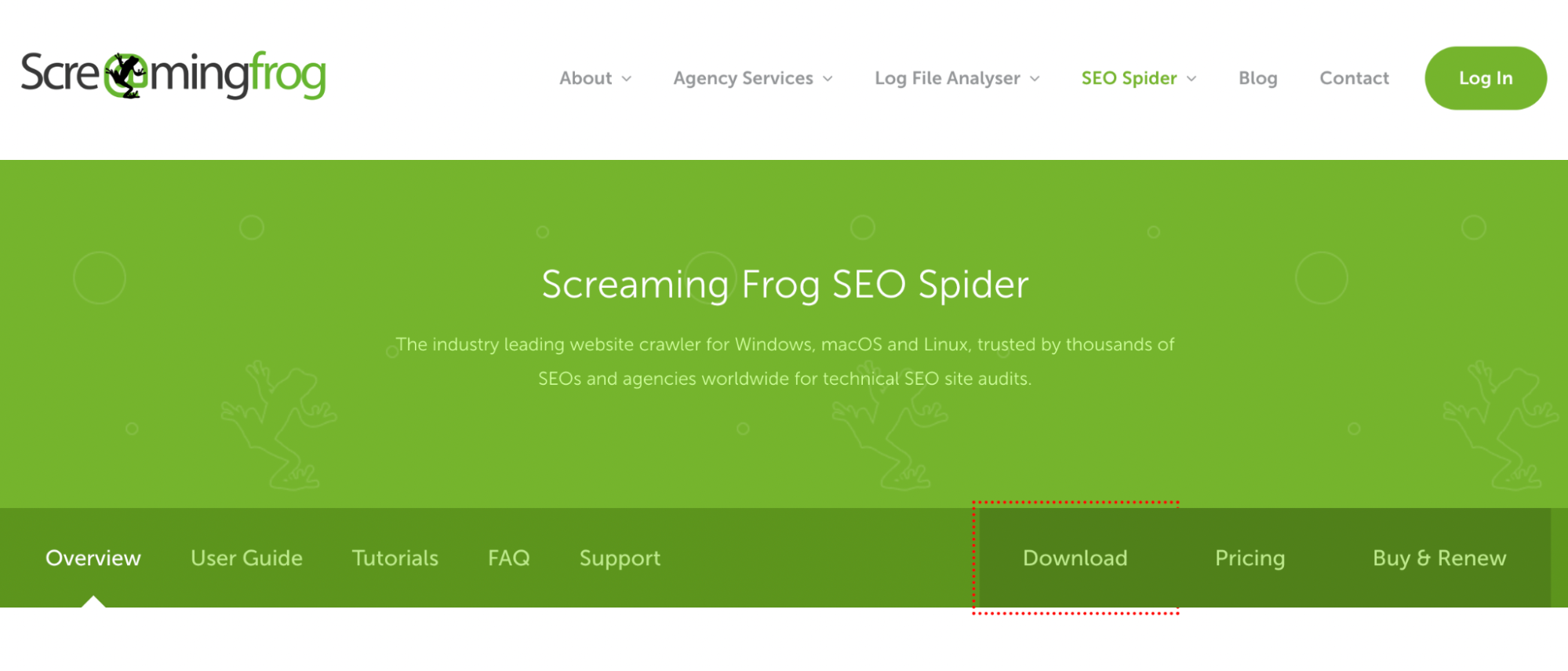
Screaming Frog homepage
Screaming Frog is a full-service SEO agency but they have a few free SEO tools on their site, including a website crawler, that you can use to:
Audit your website for SEO issues — you can configure the crawler to pull custom data.
Create a content inventory with all of your site's existing URLs — you can even look at title tags and meta descriptions.
Discover duplicate URLs and site content.
Perform backlink analysis and identify broken links.
Review redirects and URLs blocked by robots.txt (and other meta robots).
Many teams use this tool to create an XML sitemap that they can submit to Google Search Console (we’ll talk about this tool in the next section). Screaming Frog even integrates with GSC so you can create the sitemap in their tool and push it over to your Google account.
One thing to note with Screaming Frog: It can be a little difficult to understand unless you have a technical SEO background. They do provide tutorials to help you use the crawler and interpret findings, but you may want the guidance of an SEO expert to analyze your site map and determine how to make improvements that’ll boost website performance.
The goal of using a website crawler is to understand: (1) Your site architecture — i.e., what exists on your site, beyond just the content you’ve published, (2) What’s helping site performance, and (3) What’s slowing you down or causing issues. These insights help you plan your onsite SEO strategy and make effective updates.
3. Google Search Console: Best SEO tool to analyze your website performance in SERP results
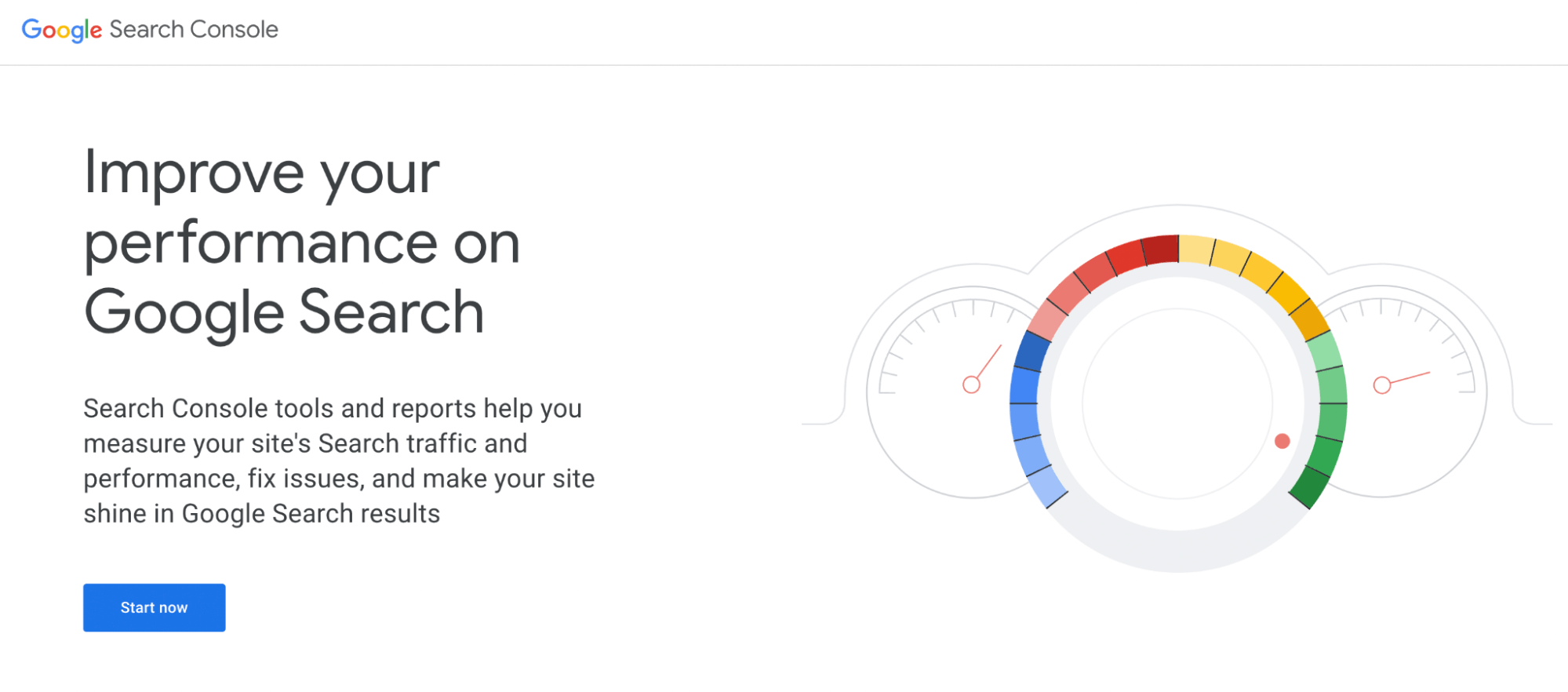
Google Search Console homepage
Google Search Console is an essential tool to understand how your site performs in search results — and it’s free with your Google account! You can link your website URL, add your sitemap from Screaming Frog, and use GSC’s features to:
Identify top-performing web pages and see clicks and impressions for each page (you can customize the time frames for all reports and look at SEO metrics for any date).
View a list of search terms your site already ranks for (and average search position).
Dig into search traffic and see where you’re receiving visitors from.
Audit page indexing (i.e., see which pages have been indexed and which ones have not).
Inspect specific website pages.
Check page speeds and load times.
Analyze page experience and mobile usability.
Access core web vitals to see which site URLs need improvement.
Despite being free, Google offers a pretty comprehensive SEO solution to manage website performance. But you can only use GSC to dig into your site performance; meaning you can’t use this tool to analyze competitor sites — we’ll talk about those solutions later.
Google also offers a variety of additional (free) SEO and marketing tools, including Google Analytics, Looker Studio, Google Trends, Google Keyword Planner, Google Business Profile, etc. that you may find helpful. Most of Google’s tools are easy to learn on the fly, but they also offer online resources to learn their SEO software.
Understanding how your website performs in search results lets you measure the success of your SEO strategies and diagnose issues that could be negatively impacting how Google sees your site. If you don’t have feedback on what you’re doing right and where you’re going wrong, you can’t make effective improvements to your strategy.
4. Google Analytics: Best SEO tool to track engagement and visitors on your site
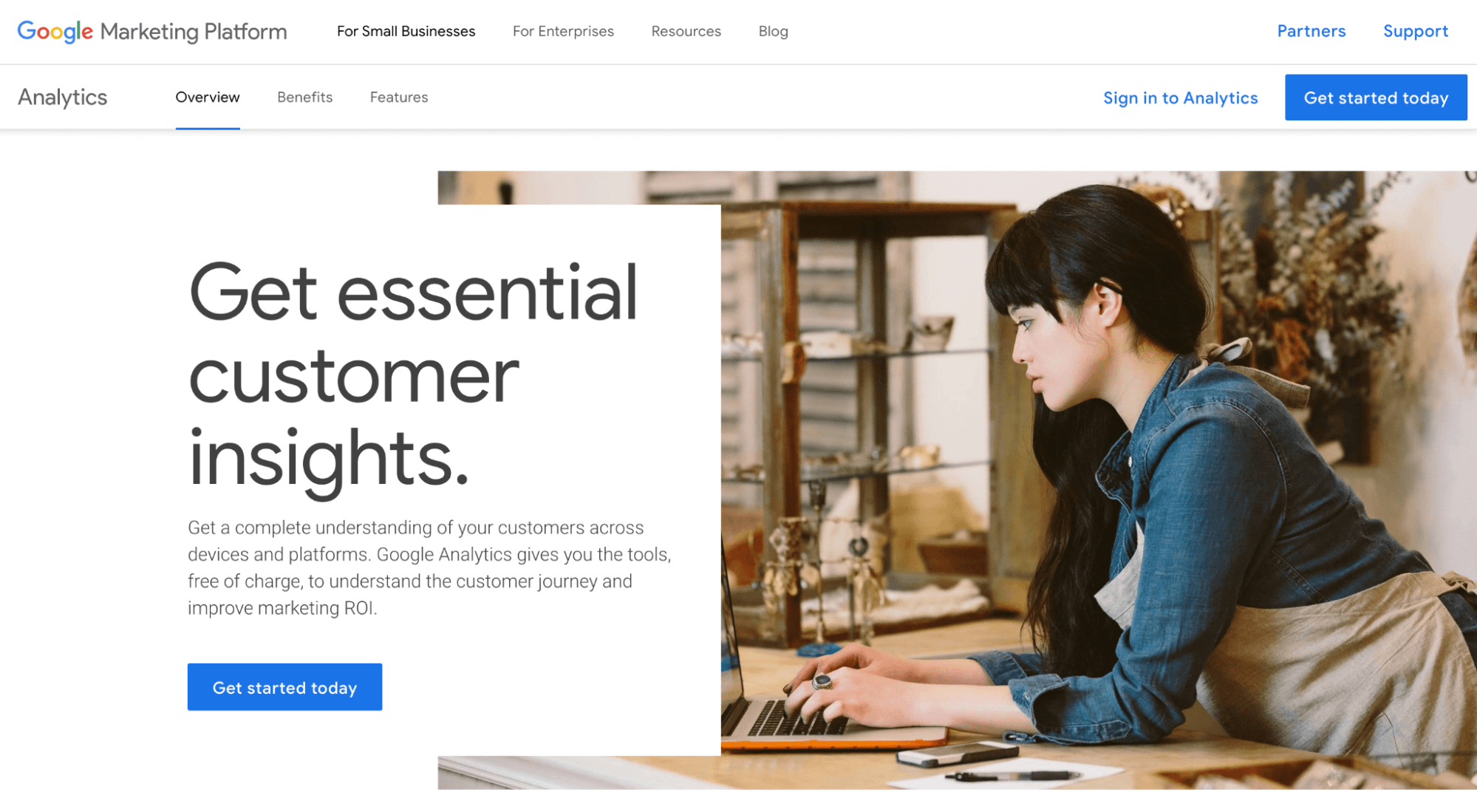
Google Analytics homepage
Google Analytics is another free tool from Google (as mentioned above) that goes beyond the capabilities of GSC and lets you access detailed engagement metrics from your website pages. You can use GA to:
View real-time traffic reports — see total pageviews, where website visitors come from, how they find you (via organic search, Google ads, or referral links), which pages they view, and what they do on your site before leaving. You can even see how much time they spend on specific web pages.
Analyze audience demographics and learn about who’s visiting your website.
Create goals and events to measure conversions (e.g., contact form fills, demo requests, etc.).
Build behavioral flow charts to see how website visitors move through your site and dig into the user experience.
Create and save custom reports so you can easily track specific SEO metrics that relate to your website and marketing goals.
However, we should note that GA is one of the more challenging SEO tools in Google’s suite of applications. It will take some time to become familiar with it, but once you understand the features and how to create and save reports, the tool is easy to reference. (Plus, Google offers online courses to learn the Analytics platform.)
This tool is critical in understanding how your website pages perform — which pages bring in new visitors, which pages receive the most traffic, which pages drive conversions, and so on. Then you can report on the results of projects and explain how website content and marketing efforts contribute to customer acquisition and revenue.
5. Ahrefs: Best SEO tool to monitor and improve rankings & analyze competitor websites
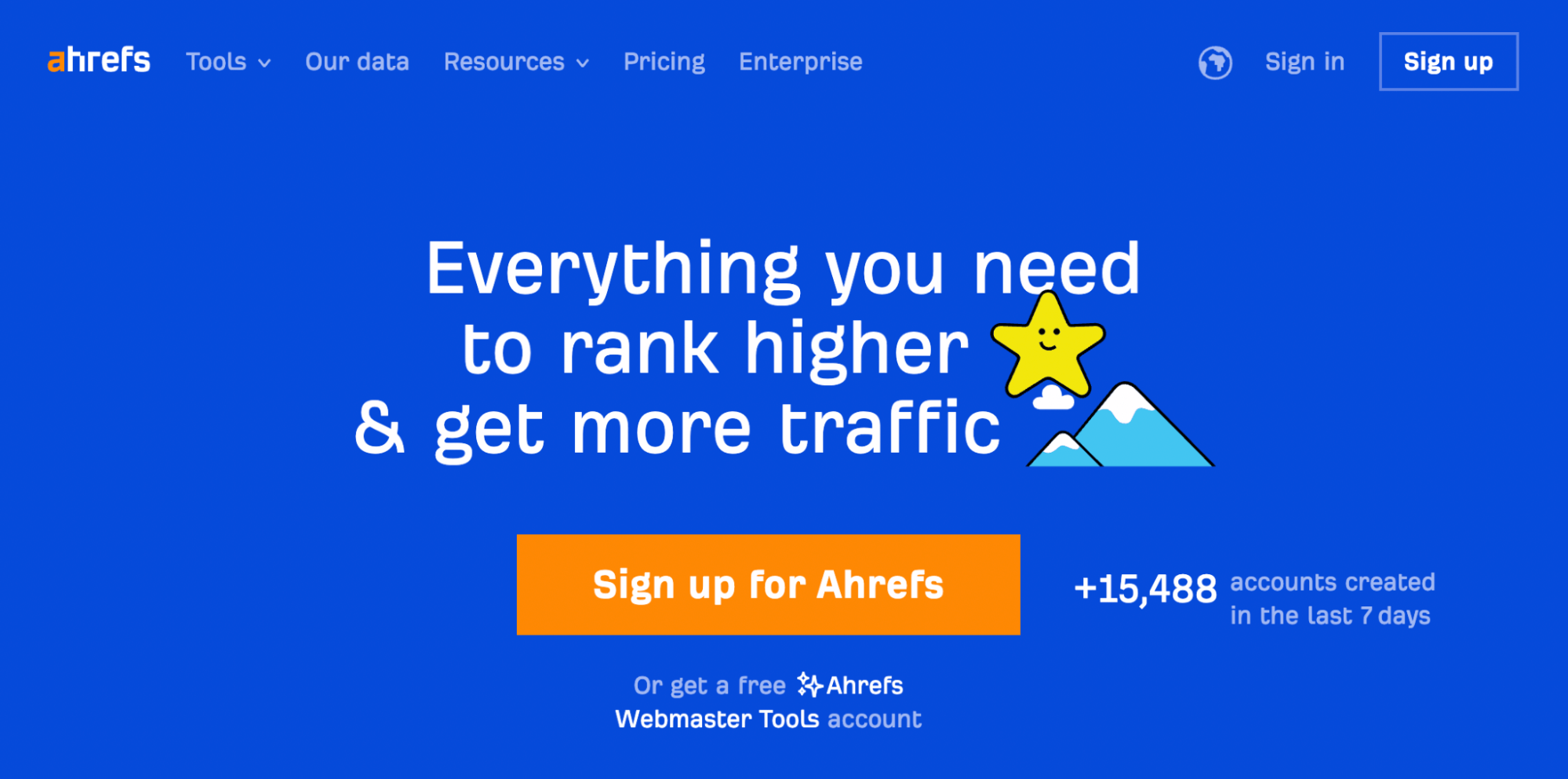
Ahrefs homepage
The next tool on our list, Ahrefs, is a popular SEO tool to improve your website rankings and explore competitor sites. It has some feature overlap with GSC, but the big differentiator is that it allows you to plug in any URL you want to analyze. You can use Ahrefs to:
See all of the organic search terms your site ranks for and your position in the SERP.
Create custom rank trackers and see where website pages rank for specific keyword strings.
Visualize website traffic and traffic sources with interactive graphs.
Monitor your site’s domain rating.
Analyze your website’s backlink profile and check referring domains.
And you can also do all of those same things with competitor URLs — you can see what a competitor's home page ranks for, see the list of organic keywords they’re targeting, and dig into their backlinking strategy. Ahrefs even has a Content Gap tool where you can compare your site’s content with a competitor site and uncover new content ideas. Then, you can use all of these insights to guide keyword research, linking strategies, content updates, and more.
Ahrefs’s Webmaster tools are fairly easy to learn and use, but they also have online tutorials and customer support for teams that have questions about the software.
Understanding what other sites do well (and where they lack) can help you identify opportunities that you might have previously overlooked and determine unique strategies to outperform your competitors.
Alternative: Semrush: Best SEO tool for digital marketers to manage site content, paid campaigns, and social media
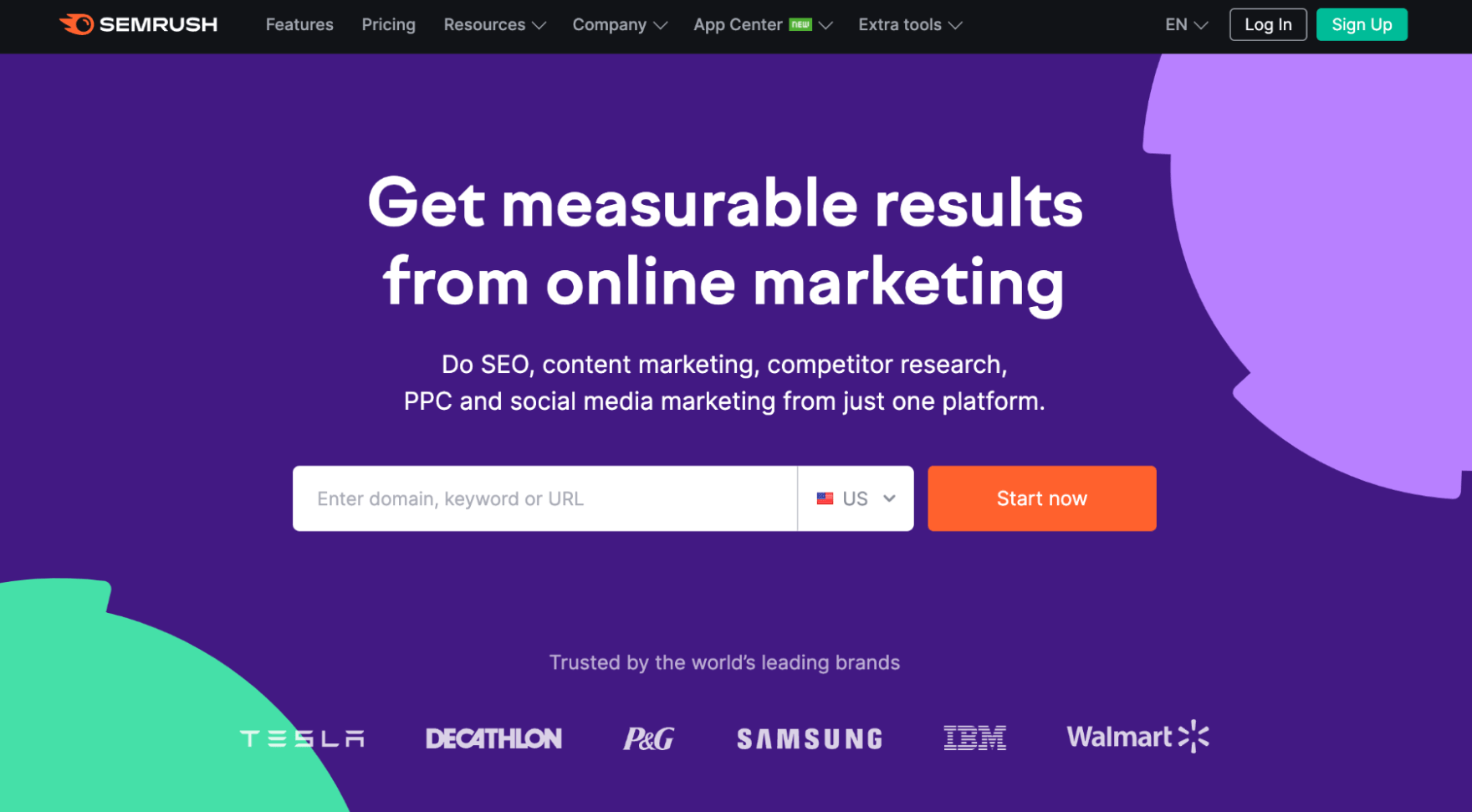
Semrush homepage
The last option on our list is an alternative to Ahrefs — Semrush’s SEO Toolkit lets you do all of the same things you can do in Ahrefs: monitor site rankings, build rank trackers, check your site’s domain authority, review backlinks, analyze traffic, and explore data on competitor sites. They also have a suite of market research tools so you can learn more about competitors’ SEO strategies (e.g., dig into backlinks and identify backlink gaps, explore promotional strategies).
However, on top of the SEO Toolkit, Semrush provides several additional marketing tools, so it may be more appealing to teams that also want to:
Oversee PPC campaigns, optimize ad spend, and plan copy for paid content.
Manage social media content, report on post engagement, and keep tabs on competitor accounts.
Monitor online brand mentions.
It’s also a popular solution for digital marketing agencies to discover new leads, manage existing client campaigns, and improve client-agency communications.
Despite its complexity, Semrush rates well on review sites and isn’t overly difficult to use. Reviewers do mention a slight learning curve, but most users can learn the ropes without much downtime. And Semrush has tiered packages so you can choose the features you want to access and adjust the plan as you go.
Final notes
Even though you may see long lists of software recommendations in other SEO guides, most digital marketing teams only need a couple of SEO software to support their projects and workflows. Nobody wants to jump between a dozen software programs everyday anyway.
These tools give you a good place to start — you can use…
Clearscope to build out your content strategy, update existing website content, write new content, and monitor published web pages.
Screaming Frog to perform technical SEO audits and create a sitemap.
Google Search Console to monitor how well your site performs in search results.
Google Analytics to dig into visitor engagement and see how users interact with your site.
Ahrefs to do more detailed rank tracking, find new keywords to target, and analyze competitor sites.
Semrush to manage paid and social campaigns and support your agency operations.
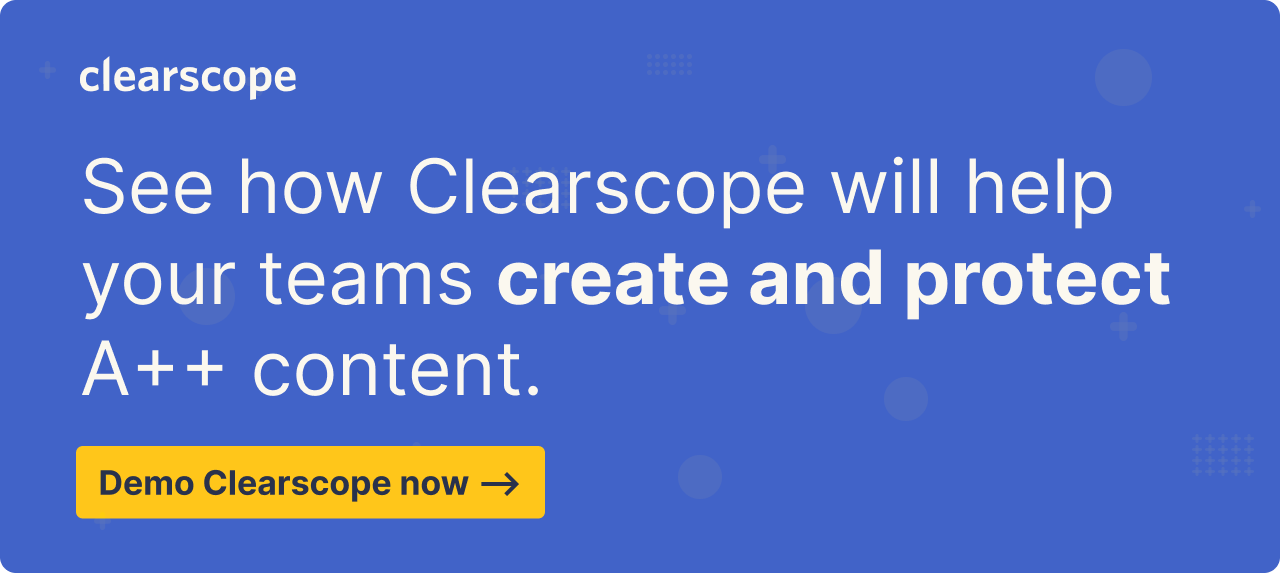
7 On-Page Optimization Tools to Create & Update Site Content
Our guide compares the best on-page optimization tools to research keywords, write SEO-optimized content, and improve rankings in Google search results.
Read more5 Effective Internal Linking Strategies to Improve Your SEO
Advance your internal linking efforts by exploring several effective strategies that can help improve user experience, engagement, and SEO performance.
Read moreShould You Use Ai-Generated Content in Your SEO Strategy?
If you’re looking for ways to save time, AI content generation is a tempting option. But does it work? Should you use it? Check out our guide to learn more.
Read more