April 2024 updates: AI-assisted outlines, Office 365 plugin, and more
Topic: Product
Published:
Written by: Bernard Huang
April showers bring… more Clearscope product updates for our Clearscope fam!
Here’s what we’re covering this month:
What’s coming with Clearscope Content Analytics
Business Plan customers now have access to AI-assisted outlines in the app
Microsoft Office users rejoice! Office 365 plugin is now available for Clearscope Reports
Noteworthy improvements to Content Decay and Clearscope Reports
NEW: Clearscope Content Analytics tab
You may have already noticed, but the NEW Clearscope Content Analytics tab is here. (And yes, this is to hint at what’s to come!)
The Analytics charts are now separate from the Content Inventory Pages tab—and stay tuned for more streamlined Analytics capabilities headed your way.

Clearscope now has a Content Analytics tab that houses Content Inventory health graphs.
Content Inventory: What it is and how to use it
If you’re not using Clearscope’s Content Inventory yet, you’re missing out on sharp capabilities that can streamline your Content Monitoring and Optimization workflows.
Check out this Clearscope support article to set up your Inventory.
Need more guidance? To get details on how to boost your productivity and SEO efforts with the Content Inventory feature, book a demo with our team.
AI-assisted outlines are here!
For clients on a Business or Enterprise Plan, you now have an AI-generated outline tool within Clearscope Reports.
Build an AI-assisted outline in just a few clicks within your Clearscope Report, and drop the outline in directly for a simplified workflow before writing content or assigning Reports to your team.
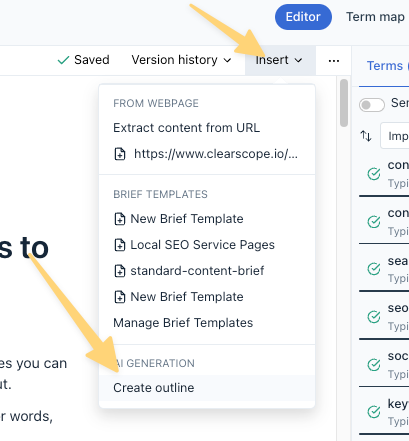
Within your Clearscope Report, select "Insert" and then "Create Outline" from the menu.
Wait—isn’t Google cracking down on AI-generated content?
There’s a significant difference between AI-assisted vs. AI-generated content.
AI-assisted content can help speed up your production process (like an AI-generated outline), while still allowing your subject matter expertise to shine and offer real insights and new information to your target audience.
But AI-generated content? It tends to be repetitive copycat or consensus content, lacks in unique perspective, and doesn’t offer much information gain. This is the kind of content that Google’s cracking down on.
Explore these ideas further in the Clearscope Webinar AMA panel with SEO educators Barry Schwartz, Aleyda Solis, and Ethan Smith.
Microsoft Office 365 Clearscope plugin
You asked—and we listened! The Office 365 Clearscope plugin is here.
You can now use Clearscope Reports within your Word docs as you work.
(And the MS Word crowd rejoices!)

GIF demonstration of the Clearscope Office 365 plugin.
Fresh improvements to look out for in the app
As of this last month, the Content Decay Opportunity Report can now export more data: month-to-month traffic over 12 months.
This month-over-month data can help you analyze the average decay or loss of traffic over a period of time for your pages.
And here’s another small update to look out for: Your Clearscope Reports Word Count detail now provides you with a typical word count range for top-performing content that you’re competing against.
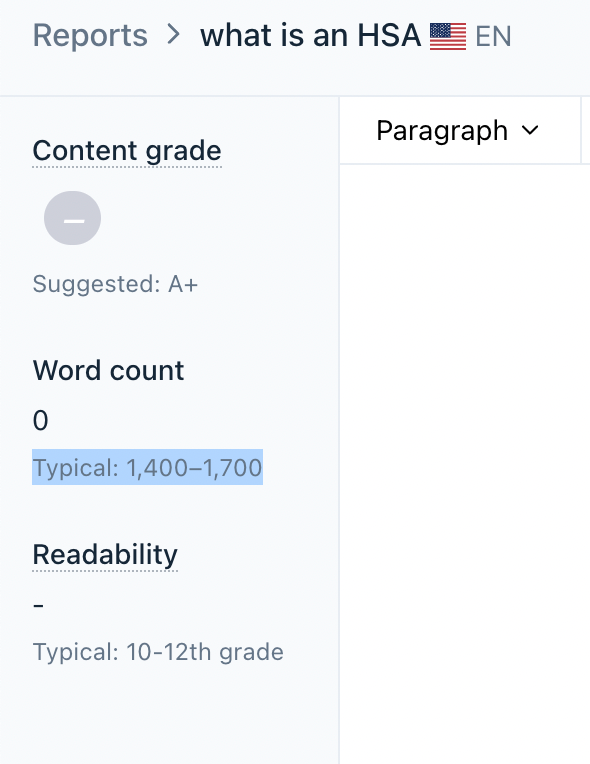
The word count range is now provided in Clearscope Reports.
March 2024 Updates: Monitoring Content Just Got Easier
New Clearscope features announced in March streamline the management of your Content Inventory. Check out what's new inside.
Read moreWhy Ranch-Style SEO Is Your Future-Proof Content Strategy
Learn what ranch-style SEO is, why it works, and how to use this perspective-driven content strategy to your advantage. Spoiler: It's the future of SEO.
Read moreWhy Search Intent Optimization Beats Keyword Optimization
Optimizing for search intent vs. SEO keywords: Which is better? Explore the difference between keyword and intent-based SEO strategies.
Read more