Clearscope vs MarketMuse vs Surfer: A Detailed Comparison
Topic: SEO
Published:
Written by: Bernard Huang
People often ask us what the differences are between Clearscope and our competitors MarketMuse and Surfer. When quickly looking at the websites, it can look as though all content optimization tools are similar.
But there are substantial differences between these SEO content optimization solutions, such as:
How easy is it to set up, integrate into your content workflow, and use?
Are the term recommendations high quality?
Can you monitor your posts’ performance?
In this guide, we dive into the differences between our tool, Clearscope, and how it differs from MarketMuse and Surfer.
Note: Clearscope is our product. We’re proud of what we’ve built and believe we have the best content optimization and monitoring platform on the market. Request a personalized demo.
Clearscope
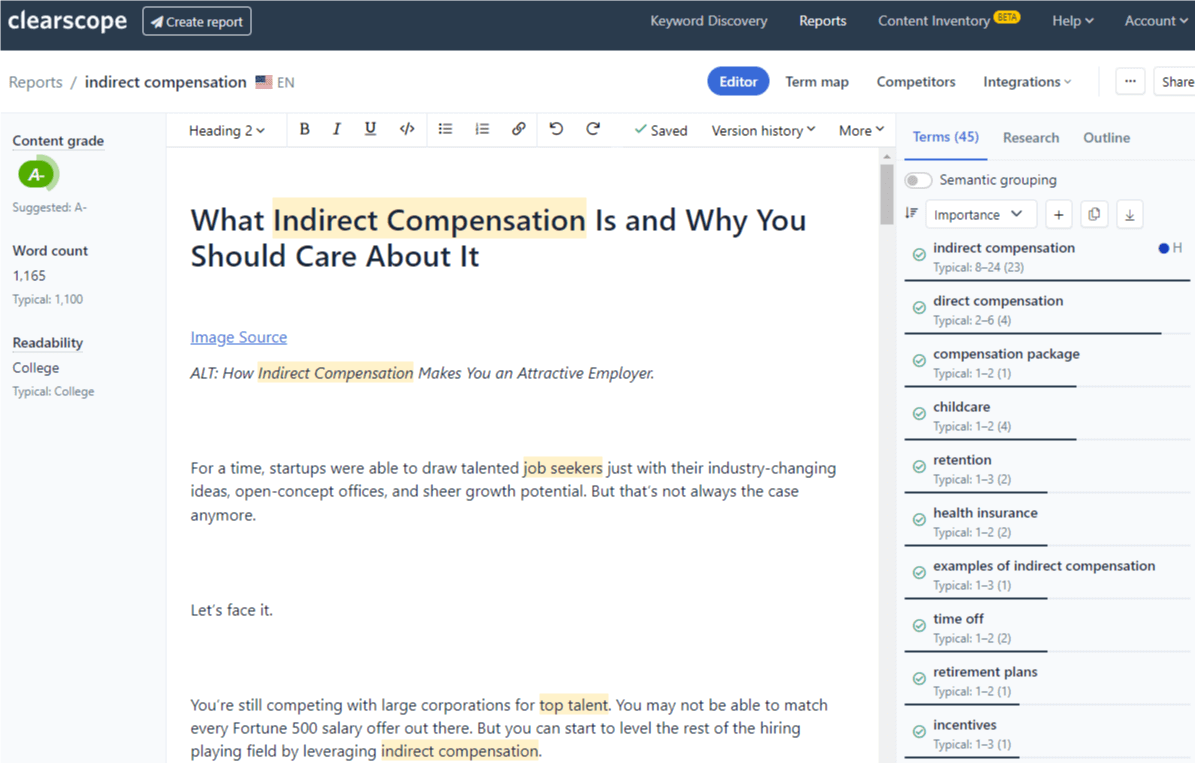
Clearscope content editor.
What is Clearscope? It’s an AI-powered content creation and optimization tool for writers and SEO marketers. The platform also includes plenty of useful keyword research insights that work best when paired with an in-depth keyword research tool.
The Clearscope editor helps content creators write comprehensive pieces that perform better on Google search engine result pages (SERPs). It’s also helpful for building topical authority and keeping up with changes in the search algorithm, such as updated user intent for keywords.
The central part of the platform is made of an editing portal that tracks keyword usage and readability while providing a content grade in real-time. You can also use the editor to save past versions of your piece of content to use as a reference.
Within the editor, a panel shows related keywords that you can filter by importance or usage.
The research tab includes helpful resources such as:
Related themes
Common reader questions
Frequently referenced external links
Clearscope integrates with Google Docs, WordPress, and Google Search Console to make it easier to integrate their keyword insights wherever you work.
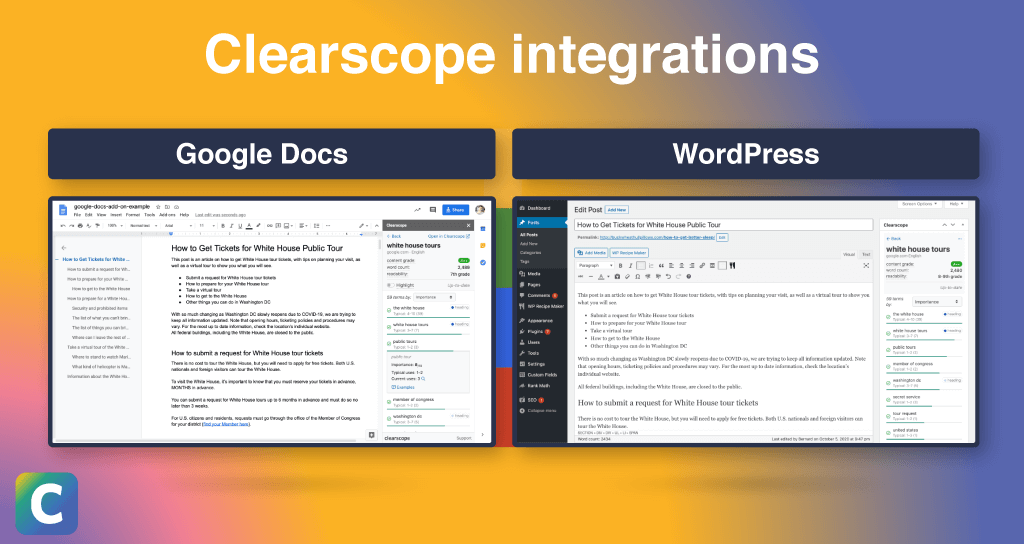
Clearscope Google Docs integration.
Finally, the content editor also includes a content outline panel that shows the heading structure of top-ranked competitive articles.
Along with the editor, Clearscope’s term map and competitor panels help you identify topical gaps in your content marketing strategy and provide a look at the content score for other ranking pages.
Brands that trust Clearscope include Deloitte, Condé Nast, YouTube, IBM, and HubSpot.
What do customers love about Clearscope? Clearscope’s Drafts are workflow agnostic. Use the shareable draft link to work in collaboration tools like Google Docs, in your CMS like WordPress, or in our content editor tool with its own version history. Writers and other team members can access Clearscope Drafts via the shareable draft link without needing a Clearscope account themselves.
Key features
Term use matrix
Question identifier
Topic Exploration
Keyword-related themes
Common external link citations
Content editor with real-time grading
Competitor grades and content mapping
Outstanding customer support from SEO professionals
Integrations: Google Docs, WordPress, Google Search Console
Advantages
Uncover topically relevant terms
Find untapped keyword opportunities
User-friendly experience and onboarding
Identify questions related to search intent
Prioritize keywords in terms of importance — get rid of the noise
Monitor content scores to keep up with changes in user intent and algorithm
Backed by IBM Watson, Google natural language processing (NLP), and GPT3
Disadvantages
Uses a credit-based pricing system
Can be pricey for brands not publishing content at scale
Customer ratings
MarketMuse
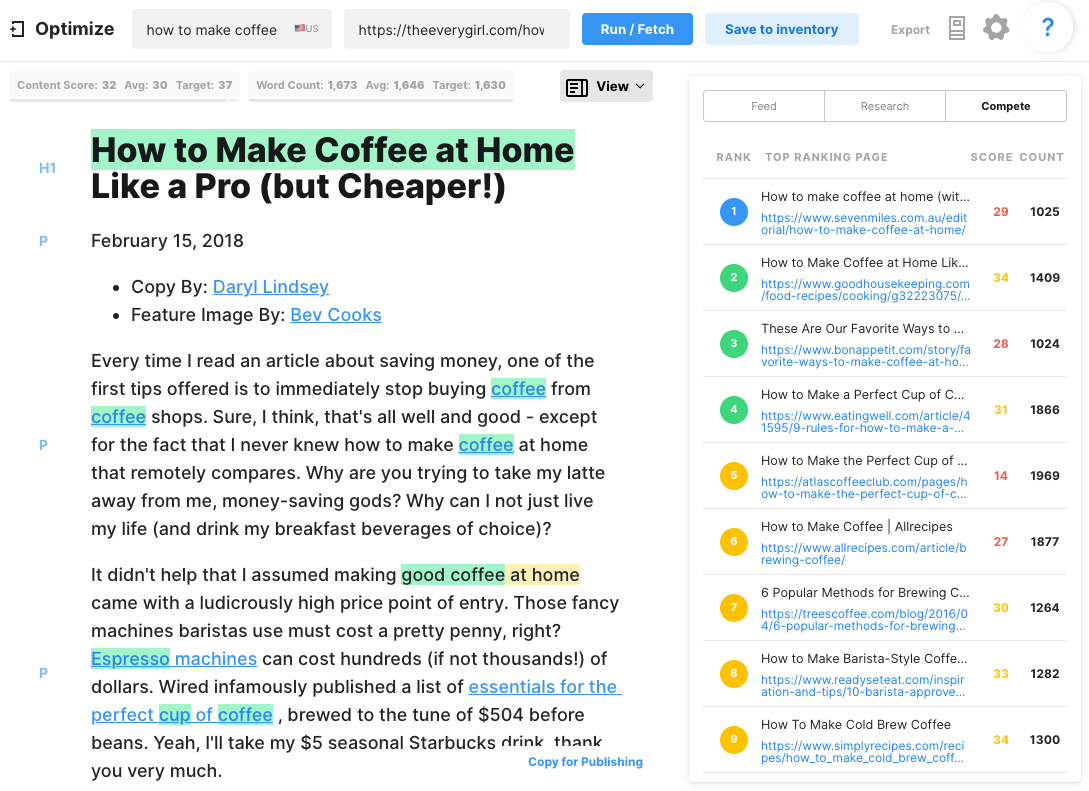
MarketMuse content editor.
MarketMuse is another AI-enabled platform that uses machine learning to analyze your writing and suggest keywords and topics.
The platform also supports end-to-end content strategy, research, and creation. MarketMuse has topic research functionality, a text editor, and other internal tools that help with optimizing content for SEO success factors.
The MarketMuse dashboard contains two main sections: projects and applications.
In projects, you can create templates for commonly used content types (such as landing pages or blog posts). You can also save writing to your content inventory or in case you want to review it later. This section also lets you upload a CSV file of your existing content calendar or add projects directly to MarketMuse one at a time.
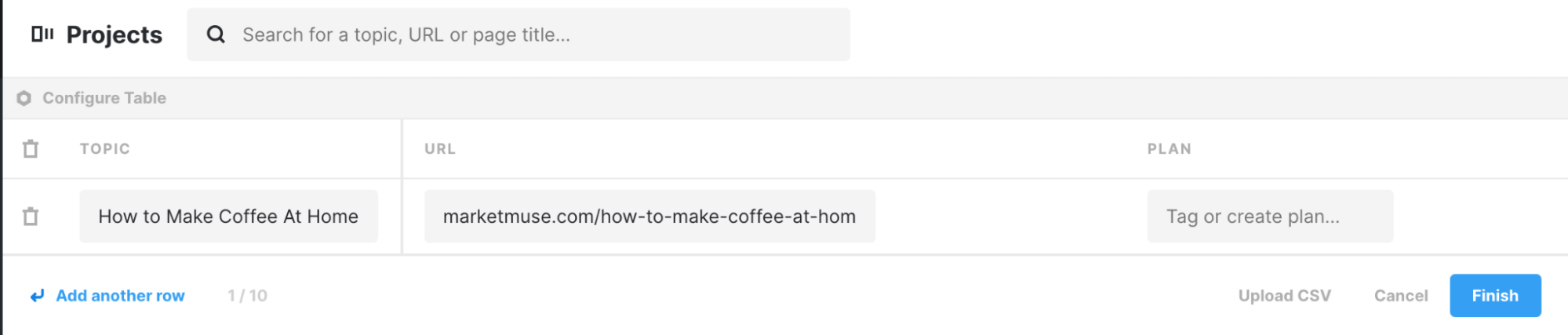
MarketMuse add a project feature.
On the other hand, the applications section is where you can access tools you’ll need in the content creation process, like:
Link tracking
Topic research
Related questions
Competitive analysis
Content optimization
The content optimization editor provides real-time feedback and keeps track of your word count and content score.
On the side panel, there’s a content research view that keeps track of keyword usage. There’s also a quick view of top-ranking articles with word count and content score and a “live feed” panel that populates with suggestions as you write.
MarketMuse customers include Discover, The Motley Fool, and Lionbridge.
Key features
Related topics list
Content inventory
Question identifier
Content brief building tool
Internal and external linking tools
Content editor with real-time text score
Advantages
Easy to organize content
Topic-based keyword research
Intuitive content optimization tool
Competitive analysis for content teams
Streamline content operations with intuitive workflow
Disadvantages
Steeper learning curve
Uses a credit-based pricing system
Keyword research tool not yet released
Not as user-friendly as other content optimization tools
Can be pricey for brands not creating content at scale
Customer ratings
Surfer
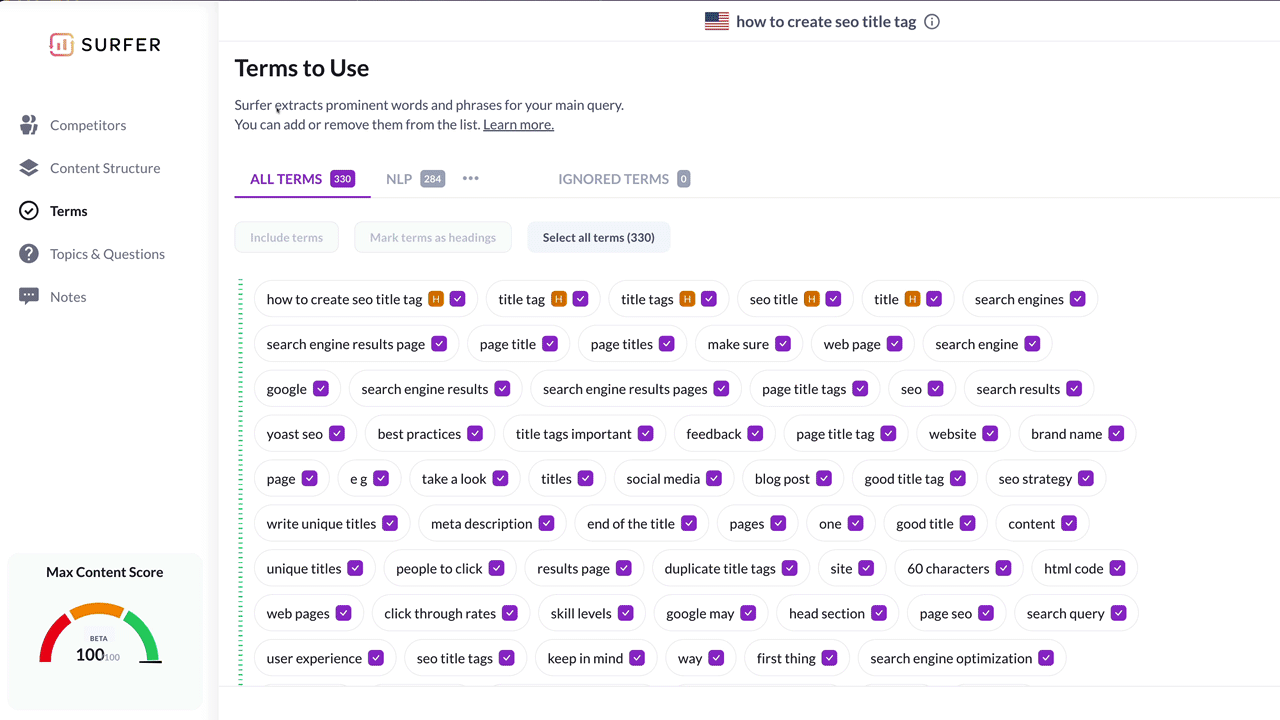
Surfer content editor terms to use page.
Surfer SEO offers an on-page SEO optimization and content organization tool.
In addition to helping content creators optimize their writing, Surfer has its Grow Flow platform that informs big-picture SEO strategy by generating weekly tasks (such as creating internal links or writing a new article) to boost your SEO performance.
Surfer also includes a:
Content editor
SERP analyzer
Content planner
Website audit tool
Keyword research tool (with a Chrome extension)
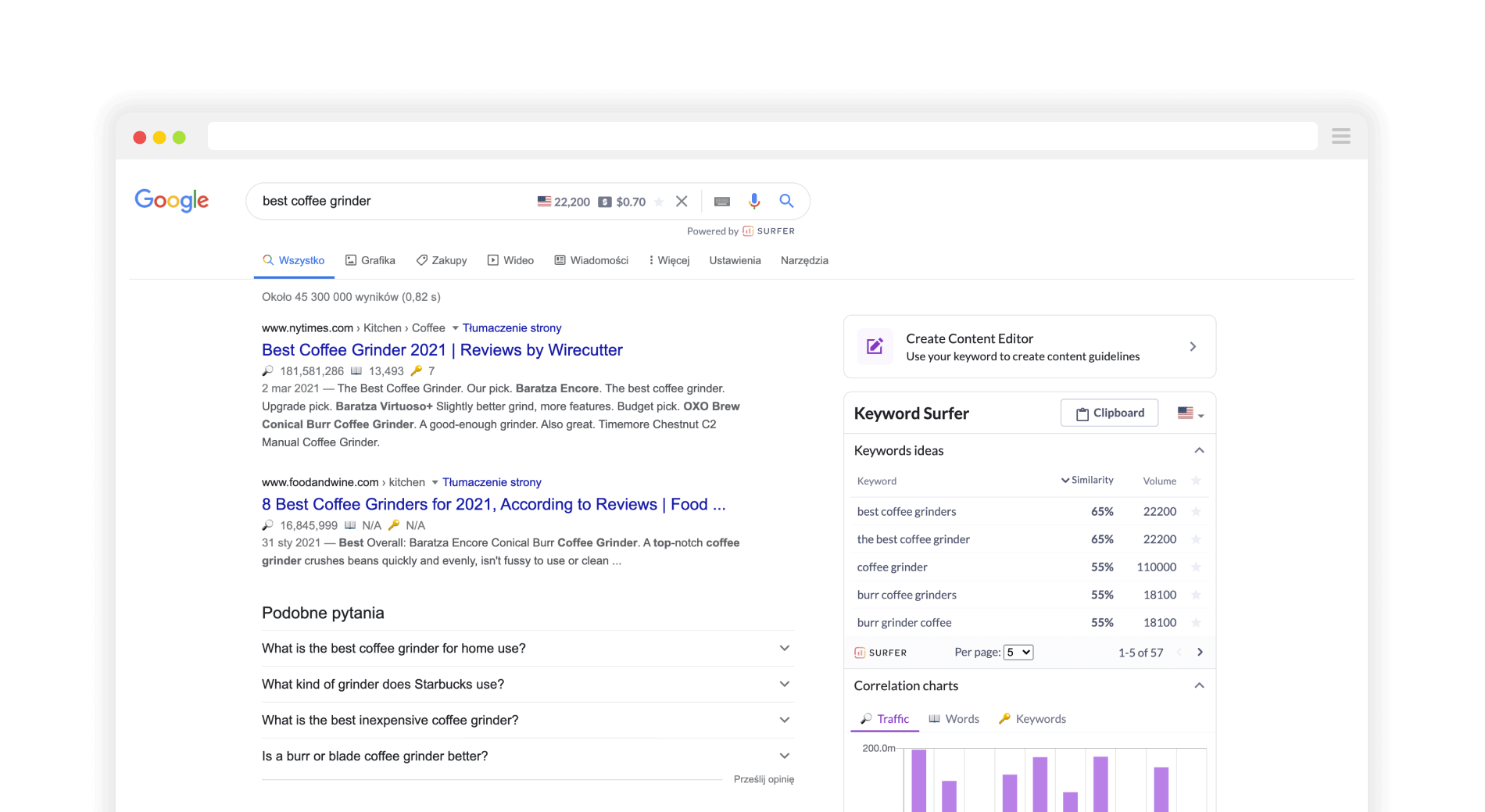
Surfer keyword research browser extension.
Like the other two platforms, Surfer’s content editor provides real-time feedback through its content score. In Surfer, your score is broken down into categories like:
Images
Headings
Word count
Keyword use tracking
Number of paragraphs
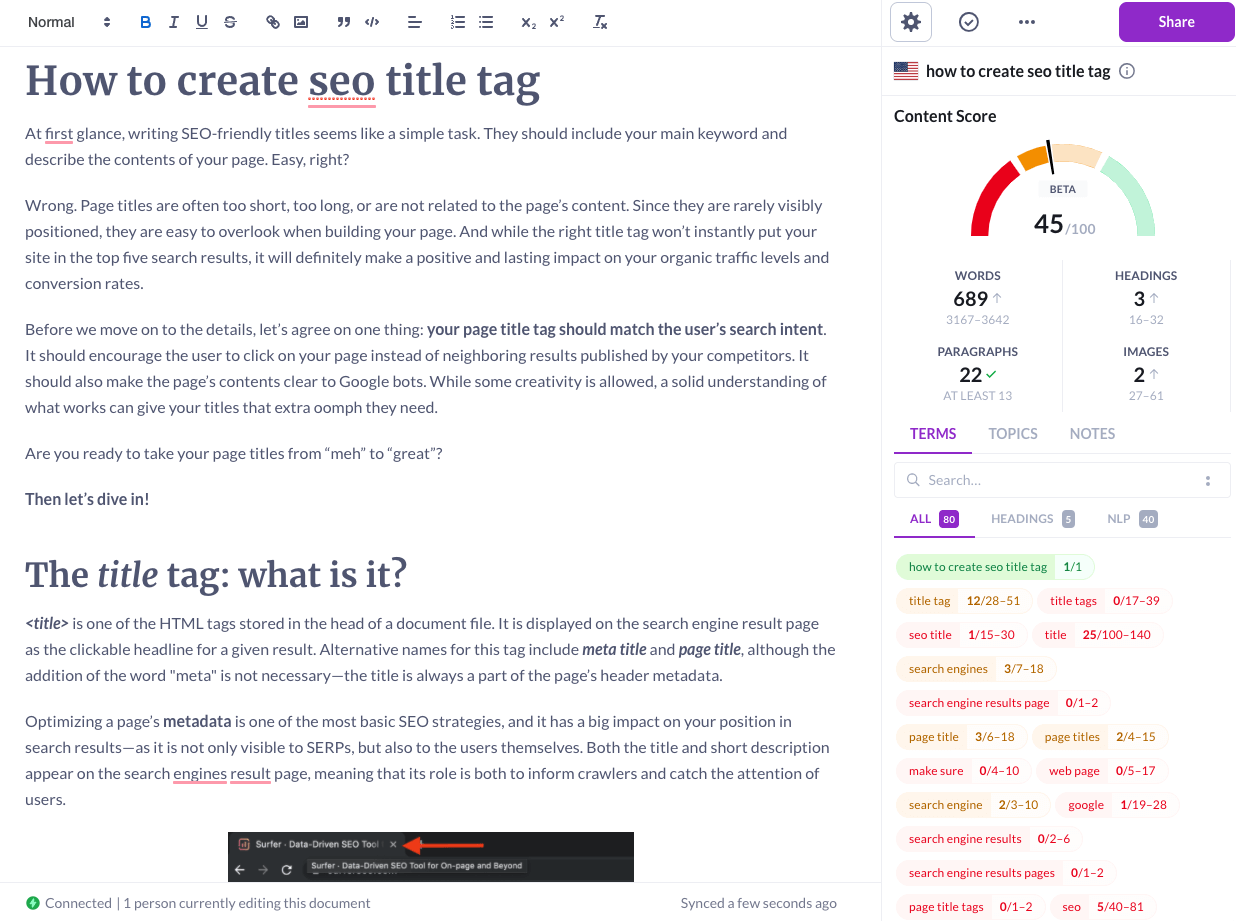
Surfer content editor with content score explanation.
The content editor also has an outlining tool that uses AI to generate headings based on related keywords and topics.
Finally, Surfer has a “brief” tab where you can add notes and quickly see the top-ranked articles for your primary keyword.
Brands that use Surfer include Lenovo, ClickUp, and FedEx.
Key features
Content planner
Outline generator
Related-keywords finder
Keyword surfer extension
Content editor with real-time score
SEO audit tool (with monthly page limit)
Advantages
SERP analysis
Offers limited free plan
Content editor feature is easy to use
Content audits for analyzing older posts
AI outline generator helps generate subtopics
Integrates with Jasper for AI content generation
Can be more affordable for new brands and solopreneurs
Content planner is a useful way to generate future content ideas
Disadvantages
Uses credit-based pricing
Knowledge base not always intuitive
Steep learning curve compared to other platforms
Audit function results conflict with content editor results
Keyword research tool not as powerful as other platforms and sometimes suggests irrelevant terms
Customer ratings
Learn more: 5 SEO Tools Every Digital Marketer Should Have In Their Toolset
Differences between Clearscope, MarketMuse, and Surfer
At a glance, these three tools have several similarities. They all offer some form of the following:
Keyword research insights
Competitor analysis or comparison tools
Related keyword recommendations and usage tracking
Content editor with real-time feedback (via a content score)
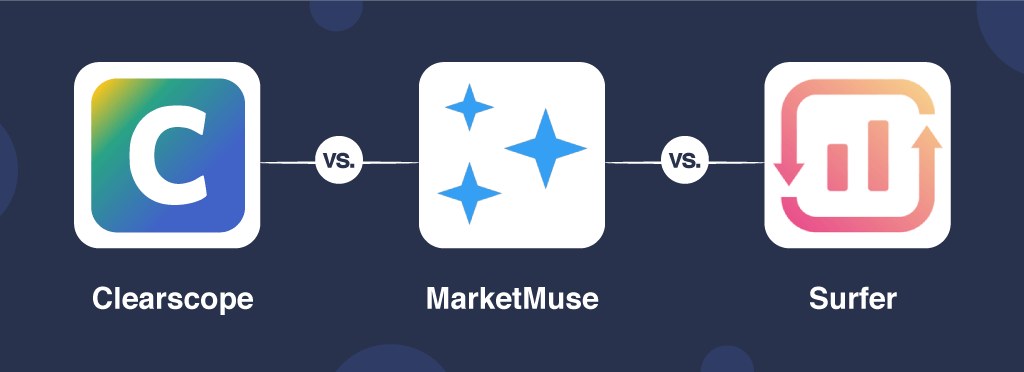
Clearscope vs Marketmuse vs Surfer.
Let’s take a closer look at their differences and see how to find the best content optimization tool for you.
Keyword and topic discovery
All three products offer some form of relevant keyword suggestions based on your target keyword.
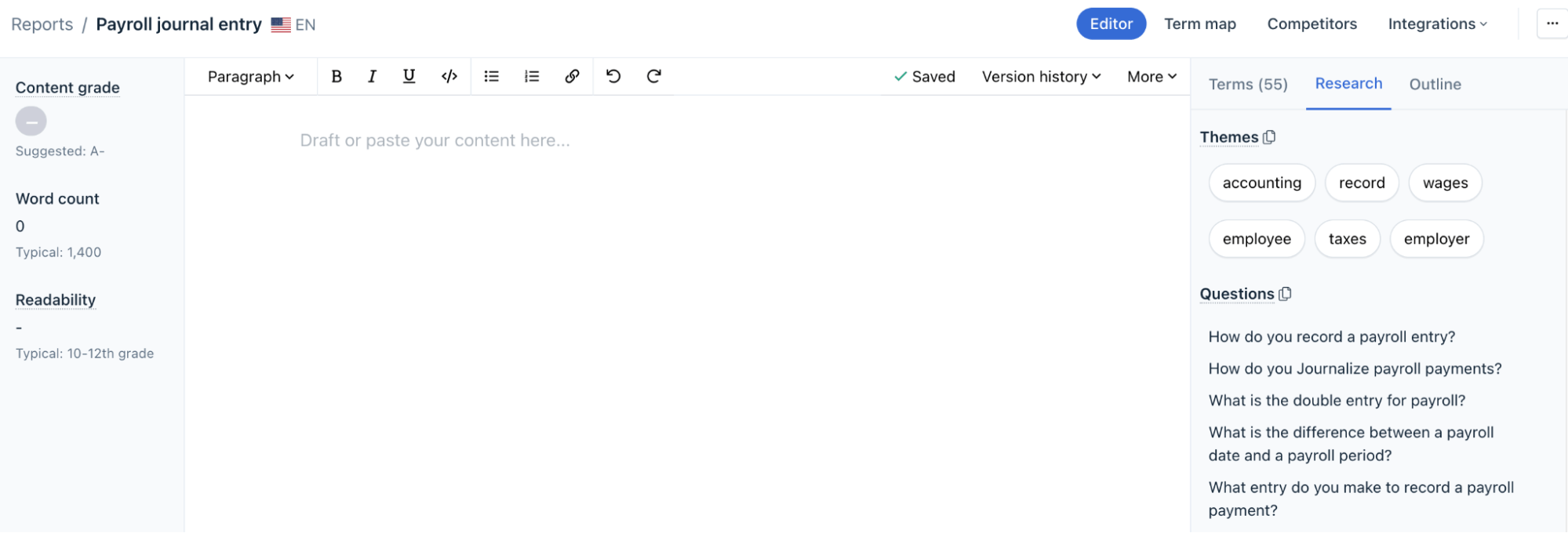
Clearscope content editor with keyword research side panel view.
With Clearscope, you get a standalone research tool, and keyword insights integrated directly into the content editor through the side panel.
The editor tracks related keyword usage as you create content. It also lets you sort the suggestions by unused, most important, heading keywords, and semantic groups.
Along with related keywords, the editor also contains a research tab. There you can quickly see themes, questions, and external links associated with your target keyword. With those tools, you can create more comprehensive content and work towards building topical authority.
MarketMuse splits the keyword research, related questions, and content optimization features into separate applications, which each require using different credits to get the full picture.
The research application provides keyword volume, trend graph, cost-per-click, and the number of variants for the term you search, along with similar queries.
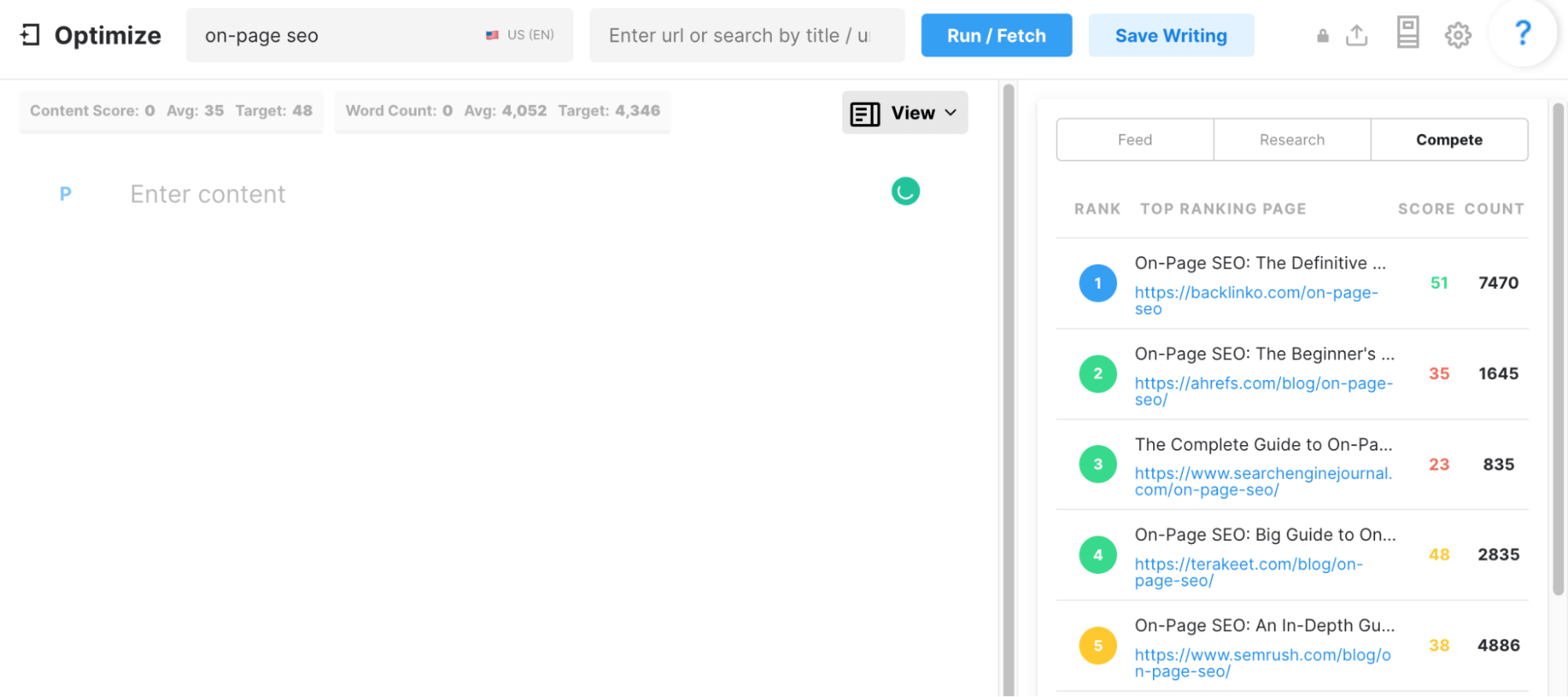
MarketMuse keyword research results for “on-page seo.”
Once you’ve selected a target keyword, you have to run it through the content optimization and questions applications separately.
That can take time as the platform has to gather data each time you search the query. On top of that, you have to toggle back and forth between applications when writing.
Surfer also separates its keyword research tool from the content editor. In this tool, you can search for several keywords at once and get information on similar keywords and monthly search volume.
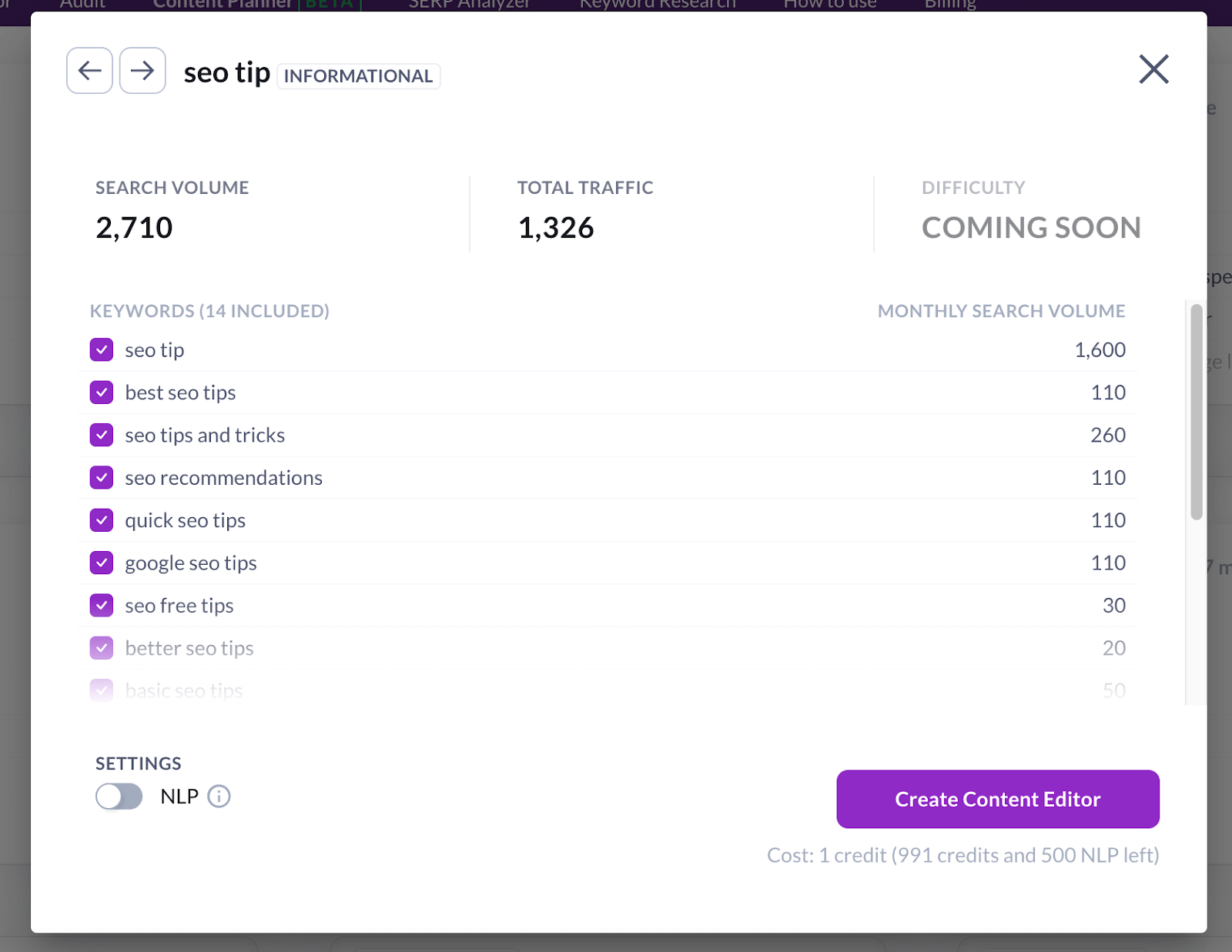
Surfer keyword research tool.
Content editor
Clearscope’s platform puts the content editor front and center while making it easy to access information from the research and competitive analysis tools.
On the other hand, MarketMuse and Surfer include SEO content optimization as one of several tools in their menus.
All three editors grade your content in real-time using factors such as keyword usage and word count.
In Clearscope, you can see your score, word count, and Flesch readability score. Each live metric also includes a suggested target based on existing SERP results.
You can easily view a term map from the main editor, which identifies topical gaps between your current draft and top competitors. You can also view a competitor map to see the content score and organic position of ranked articles.
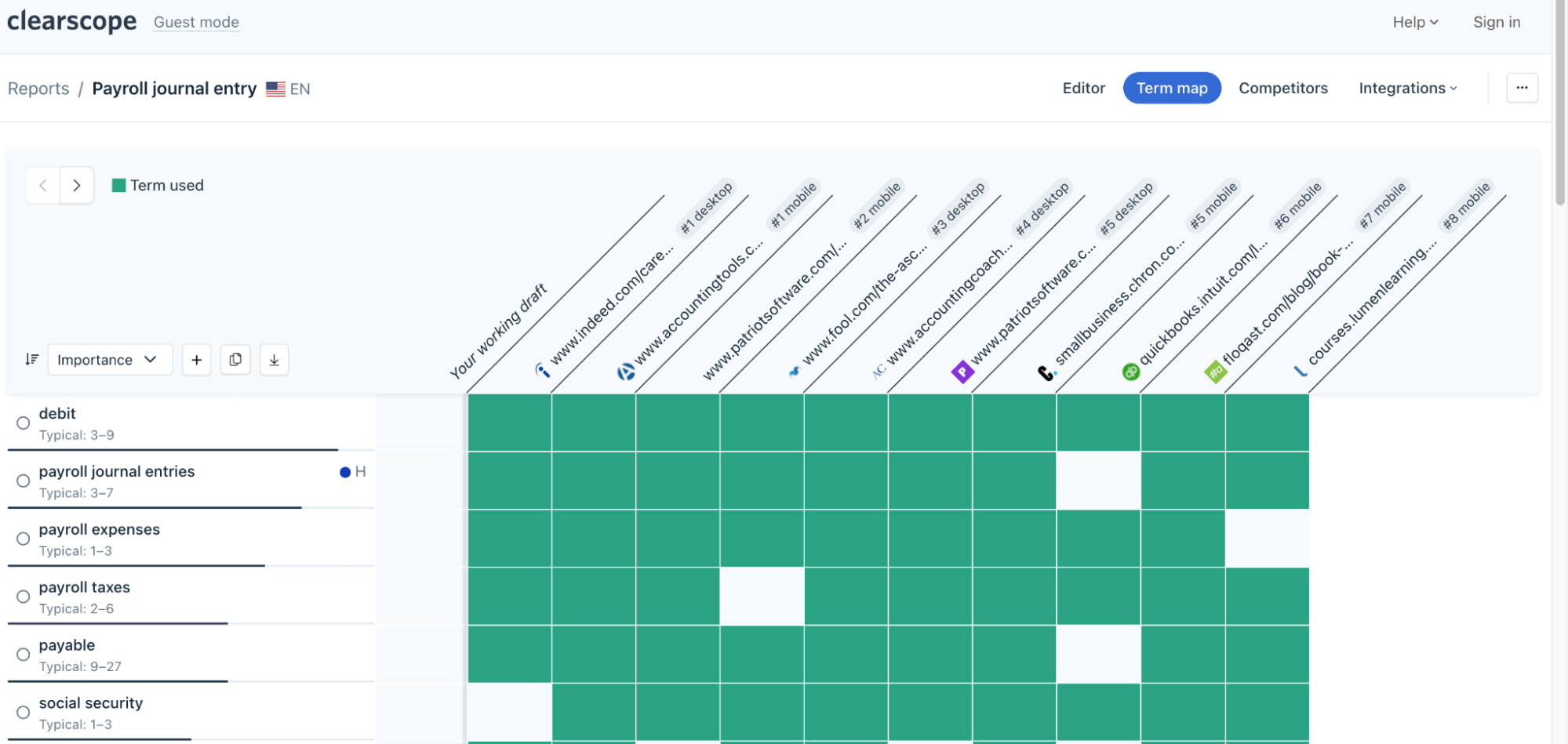
Clearscope content editor term map features.
MarketMuse provides a similar keyword matrix that helps identify content gaps. The platform also gives a real-time content score and word count, along with average scores for each and a recommended target score.
The content editor also features a feed that provides real-time SEO recommendations as you type and a content tab that lists the score and word count of ranked pieces.
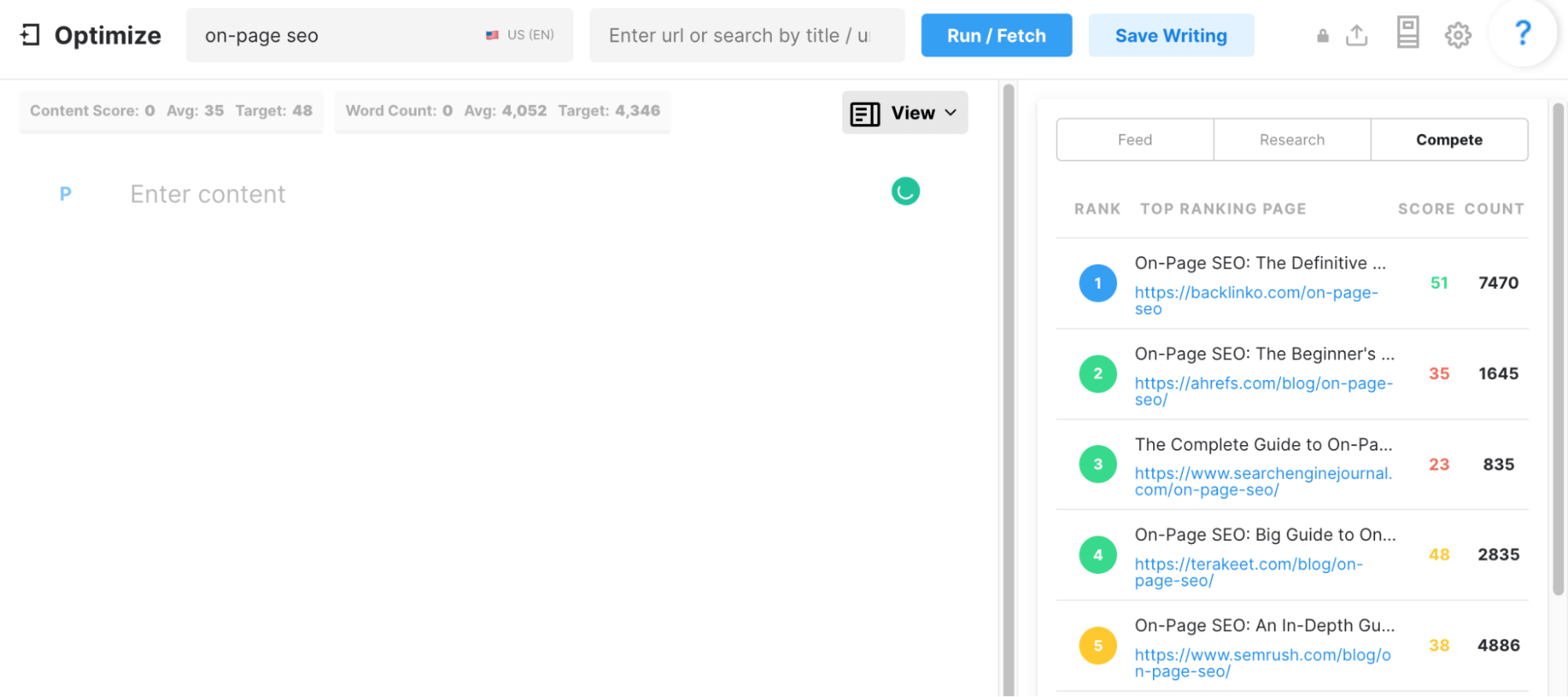
MarketMuse content editor with “compete” panel in view.
Surfer breaks down its content score in the most detail. Like the others, it includes keyword usage and word count, but it also tracks how many headings, paragraphs, and images you’ve used. But note that Surfer doesn’t include competitive comparison information in the editor.
Ease of use
Now that you’re more familiar with the keyword research and optimization features of each SEO software, let’s see how they compare in terms of user-friendliness.
Let’s look at G2’s user scores (on a scale of 1-10) for “ease of use” and “ease of setup.” Clearscope ranks highest in the “ease of use” category with a 9.6 average user rating. Surfer follows with a 9.4 rating.
Clearscope users describe the platform as “intuitive” and “extremely easy to navigate.” Many Surfer reviewers say the tool is “user-friendly” and “writer-friendly,” though some mention that it can be time-consuming to learn at first.
MarketMuse comes in lower for “ease of use” at 8.8. While MarketMuse reviewers enjoy the software’s functionality, some describe the user experience as “clunky” and “slow,” with “some search queries taking several minutes to return results.”
The “ease of setup” category has similar rankings, with Clearscope earning an average score of 9.8, followed by Surfer at 9.5, and MarketMuse at 8.5.
Content monitoring
Both Clearscope and MarketMuse offer SEO content inventory tools that let you continually track your posts’ SEO performance.
Clearscope automatically monitors (and scores) your existing content pieces and notifies you if you need to update a post based on algorithm changes, such as new search intent. It also gives you a visual bird’s-eye view of your content health at a glance.
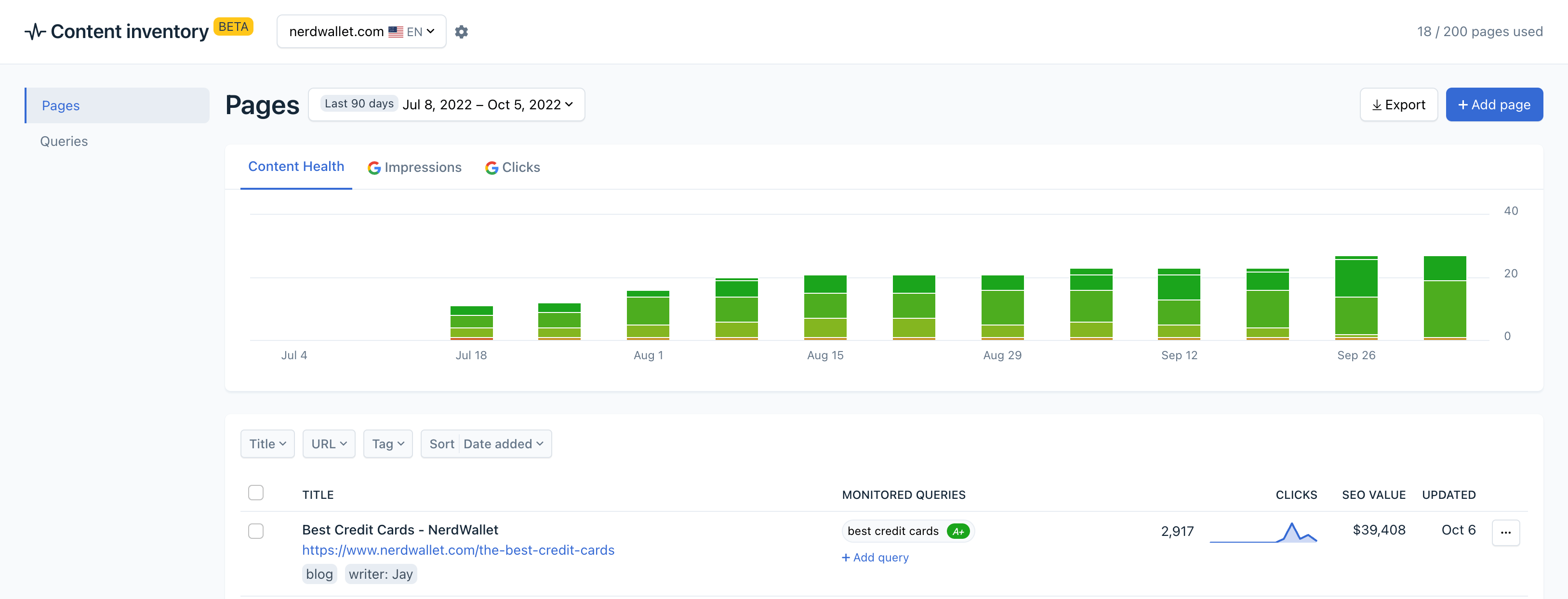
Clearscope content inventory graph.
MarketMuse’s inventory feature catalogs posts on your website and tracks scores on authority (based on backlinks), content quality, and a personalized difficulty score.
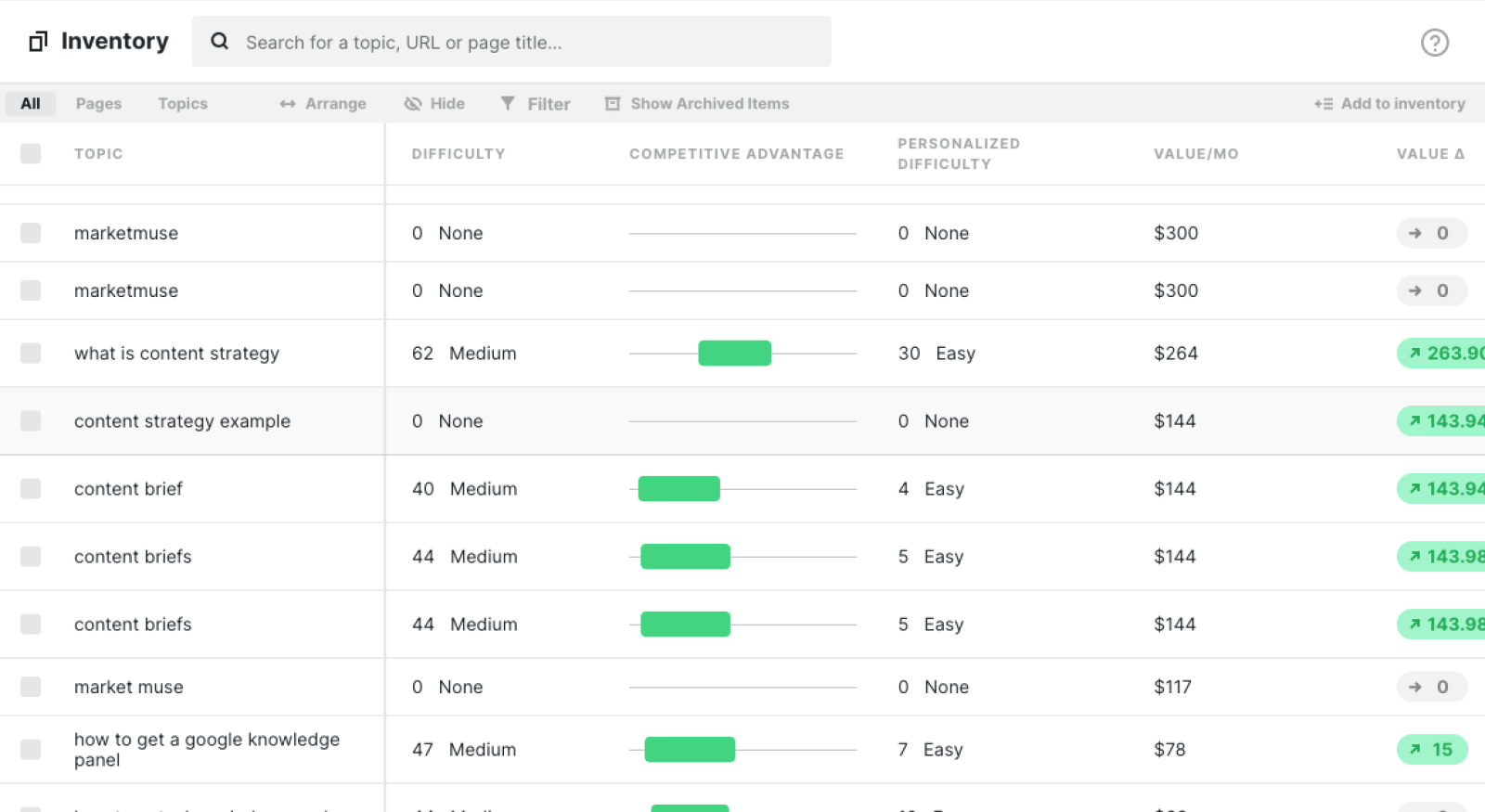
MarketMuse’s content inventory feature.
While Surfer doesn’t include an inventory feature, the platform has an SEO audit tool you can use to analyze pages you’ve previously published. That’s a useful feature that helps identify which older pieces need the most SEO help.
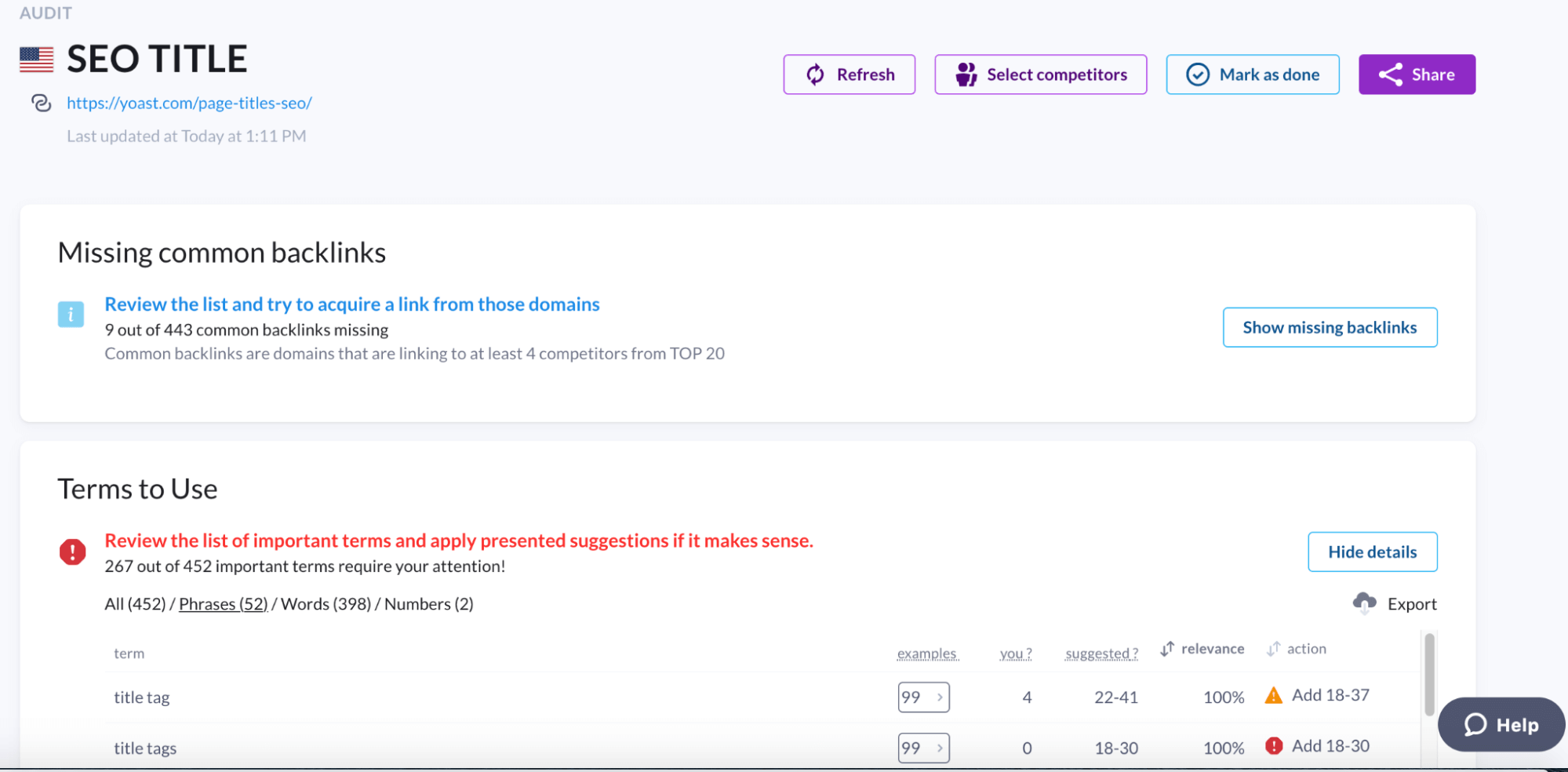
Surfer audit tool screenshot.
While Surfer users enjoy the audit feature, some mention that it doesn’t run automatically, and sometimes the audit results conflict with insights in the writing assistant.
The Best Option for Content Optimization
Is Clearscope the content optimization tool you’ve been looking for? We’ve only covered a fraction of why Clearscope is the best and how we recommend the highest-quality terms to support your content efforts.

We look forward to helping you get more out of your content!
On-Page SEO: What it is, Why it Matters, & How To Optimize
Here’s what industry experts have to say about on-page SEO. Learn what it is, why it’s important, and how to use it to improve your organic traffic.
Read moreWhat are the best content optimization tools?
In need of a content optimization tool? Check out our guide of the best content optimization tools on the market.
Read moreWhy Ranch-Style SEO Is Your Future-Proof Content Strategy
Learn what ranch-style SEO is, why it works, and how to use this perspective-driven content strategy to your advantage. Spoiler: It's the future of SEO.
Read more