Best MarketMuse Alternatives: Clearscope + 3 Runners Up
Topic: SEO
Published:
Written by: Bernard Huang
MarketMuse is a popular site used by content marketers and SEOs with tools to:
Review existing website content, identify topic clusters and new keyword opportunities, and build out a content plan.
Dig into SERP results and perform competitor analysis to develop strategies that produce high-ranking content.
Write new, optimized content.
Update and re-optimize existing web pages.
And the software scores well on review sites — users note its modern interface and advanced functionality. However, when researching reviews, we noticed a common theme: reviewers have positive feedback on MarketMuse’s content planning tools, but there are some negative remarks about the content optimization features.
MarketMuse offers a lot of helpful data to guide content writing, but you have to run several reports to access all of the information you need — and working with multiple reports can feel overwhelming.
Each report contains a lot of information, and if you aren’t familiar with SEO best practices, you may not be able to determine what’s genuinely useful and what isn’t worth spending your time on.
MarketMuse doesn’t offer the most valuable keyword suggestions — MM suggests a high volume of terms, and there are usually multiple variations of keywords (and MM’s artificial intelligence doesn’t pick up on variations), so your posts sound keyword stuffed and unnatural. Users note having to sacrifice quality and flow to reach desired content scores in MM.
This post reviews four MarketMuse alternatives with similar on-page optimization tools, so you can find the right solution for your business.
We kick off the review guide with our software, Clearscope, and explain how to use our 'topic Explorations tab, Drafts, and Content Inventory dashboard.
Note: Clearscope is our product. We’re proud of what we’ve built and believe we have the best content optimization and monitoring platform on the market. Request a personalized demo.
Clearscope: Research keyword opportunities, write SEO-optimized content, and track published content
Clearscope’s on-page optimization tools let you accomplish many of the same things you can do in MarketMuse:
You can research keyword opportunities and create a content strategy with our Topic Exploration feature.
Drafts let you write SEO-optimized content and refresh content when it needs an update.
The Content Inventory tab lets you track all of your published website content, monitor how well it performs for target keywords, and pinpoint gaps in your content plan.
But the main difference between our software and MarketMuse is that Clearscope is easier to learn and leverage because our reports are clearly organized and include high-quality term recommendations — Clearscope scores 9.6 in the ‘ease of use’ category on G2, in comparison to MarketMuse’s 8.8 rating.
Our platform may look more “basic” because we don’t provide the same number of features or super-detailed performance insights, but we’re still trusted and used by marketing agencies and SEOs because we provide fundamental information to write optimized content that ranks and performs well.
We don’t get super into the weeds in our Drafts because, in many cases, users don’t need all of the extra detail to produce high-quality content; we cover the most significant points and provide background information on our suggestions so it’s easy to research what matters.
For example, here’s a look at a recent review of Clearscope:
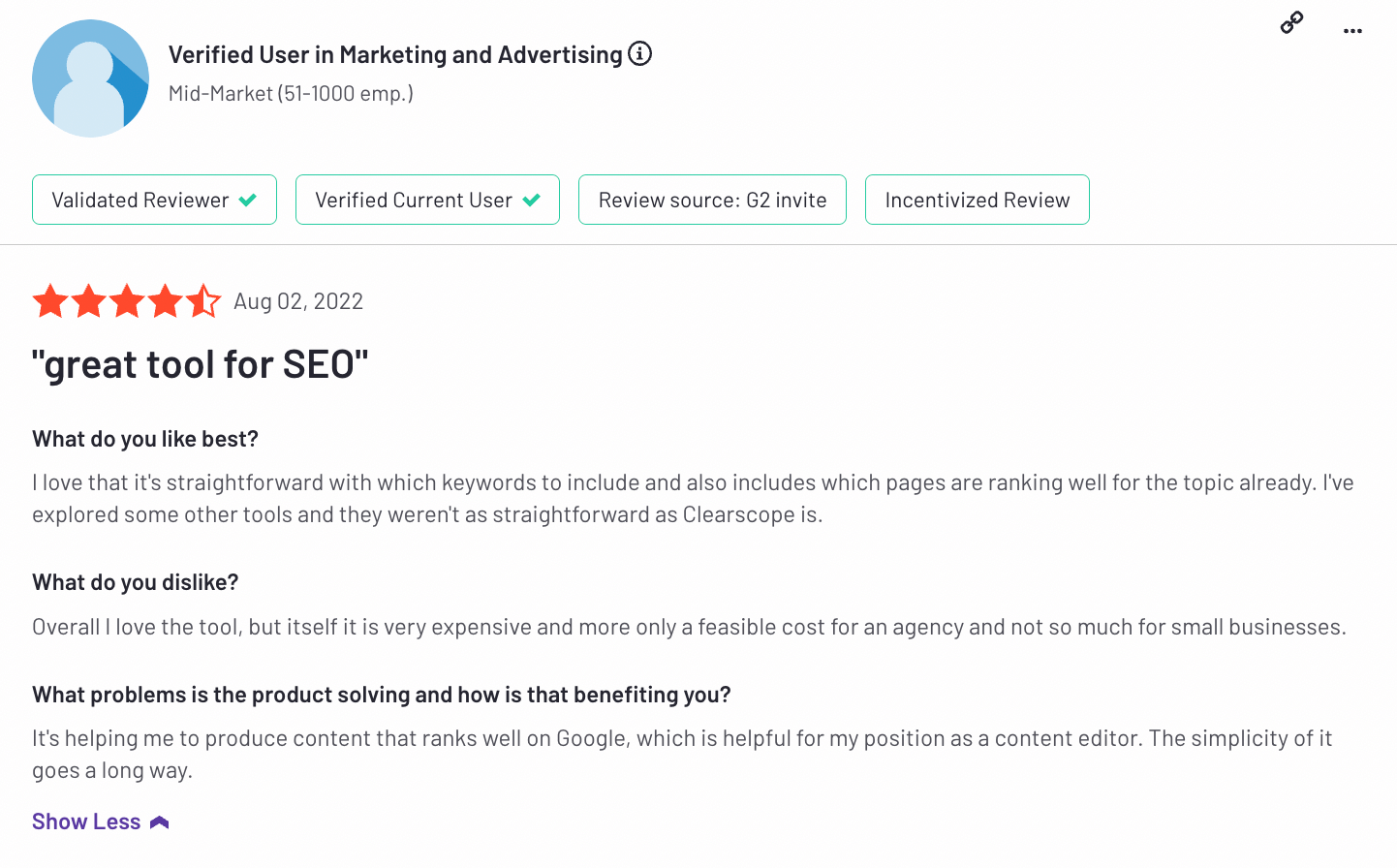
Clearscope review on G2
Read more Clearscope reviews here.
Let’s explain how to use our content optimization tools so you can see how we compare to MarketMuse.
Keyword Research Tool
First, you can build your content plan with our Topic Explorations tool. We simplify this process because we provide a number of options to guide keyword research.
Type any word or phrase — for example, say you’re interested in researching keywords to promote online help desk software:
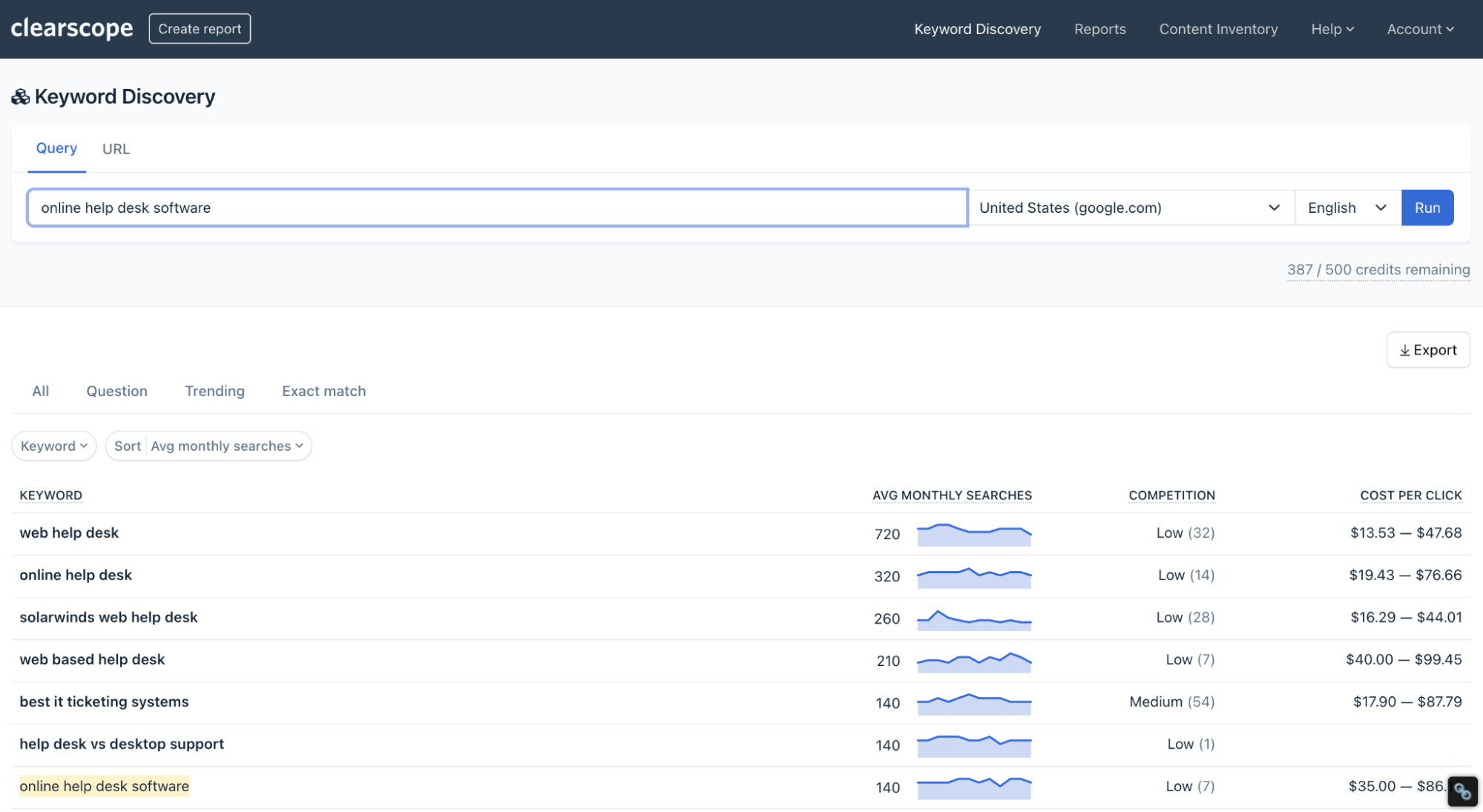
Clearscope Topic Exploration for "online help desk software"
You can sort your results to see:
All related keyword suggestions (with metrics like average monthly search volume, difficulty, and average CPC)
Long-tail, question-style keywords that relate to your search — for example, “What is help desk software used for?”
Trending keywords
Data on your exact search term (via the Exact match tab)
Note: You can also use this tool to explore organic keywords that other web pages are ranking for; just paste the URL into the search bar and we’ll show you the list of search terms and data.
Then, you can easily dig into each keyword by opening the search engine results page (SERP) to see what’s already ranking.
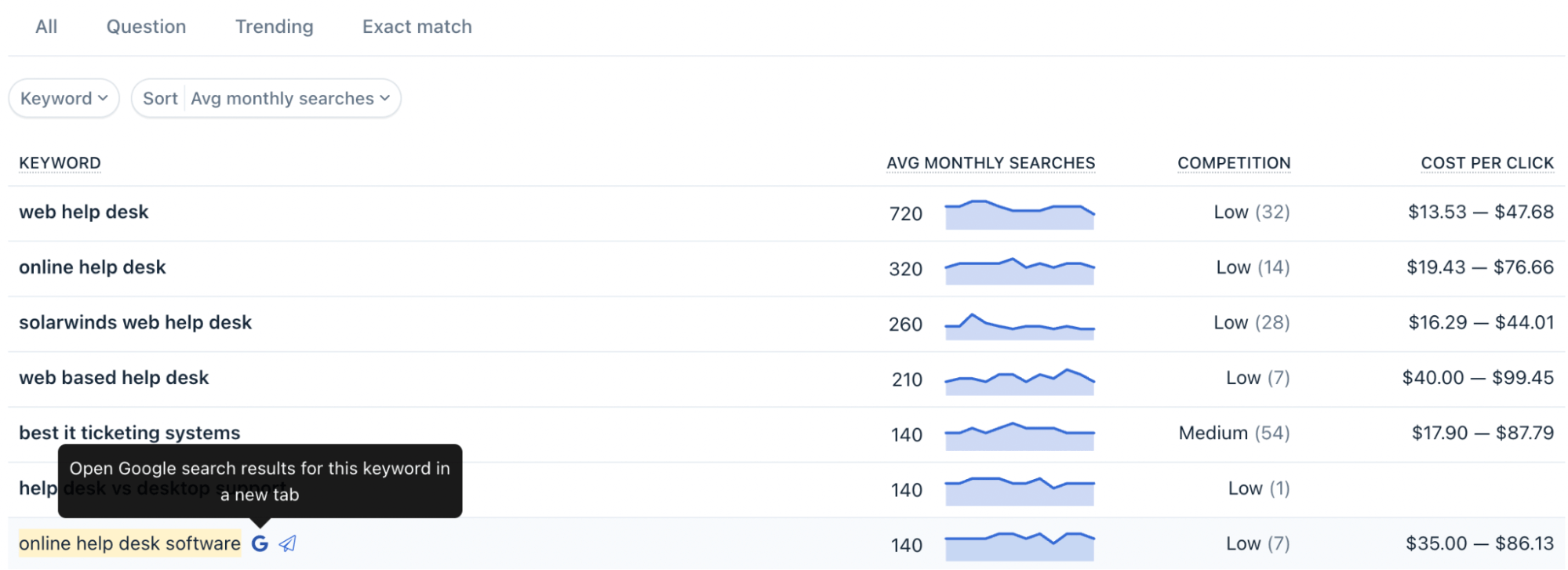
Clearscope SERP analysis for "online help desk software"
As you consider keywords, think about the sites that appear on the first page of the SERP, the type of content that’s ranking, and search intent. Does it make sense to build content around this opportunity? Or should you keep digging to find more valuable keyword options?
After you approve keywords and develop your content plan, you can begin running Drafts for the keywords you want to target.
You can also learn more about creating data-driven content plans here: Keyword Mapping: What It Is and How to Map to Your Purchase Journey (+ Template)
Drafts
Drafts enable strategic content creation because they show you what to focus on as you outline, draft, edit, and even refresh content. Each report contains a few key elements:
Suggested terms and term map
SERP details like themes, FAQs, common citations, and additional resources
AI-generated outlines
Competitive analysis tab
Let’s explain how to use our Drafts to write new content and refresh old website pages.
To write new, strategic content:
Start by checking the Competitors tab and SERP details to get an understanding of what Google is already ranking for the target keyword. Think beyond the research you did above and compare the content from page to page. What do readers care about? What points do these posts cover well? Where are they lacking?
The goal of this content research is to understand the main ideas you’ll want to touch on in your outline and copy (and determine the best ways to compete with what’s already on page one).
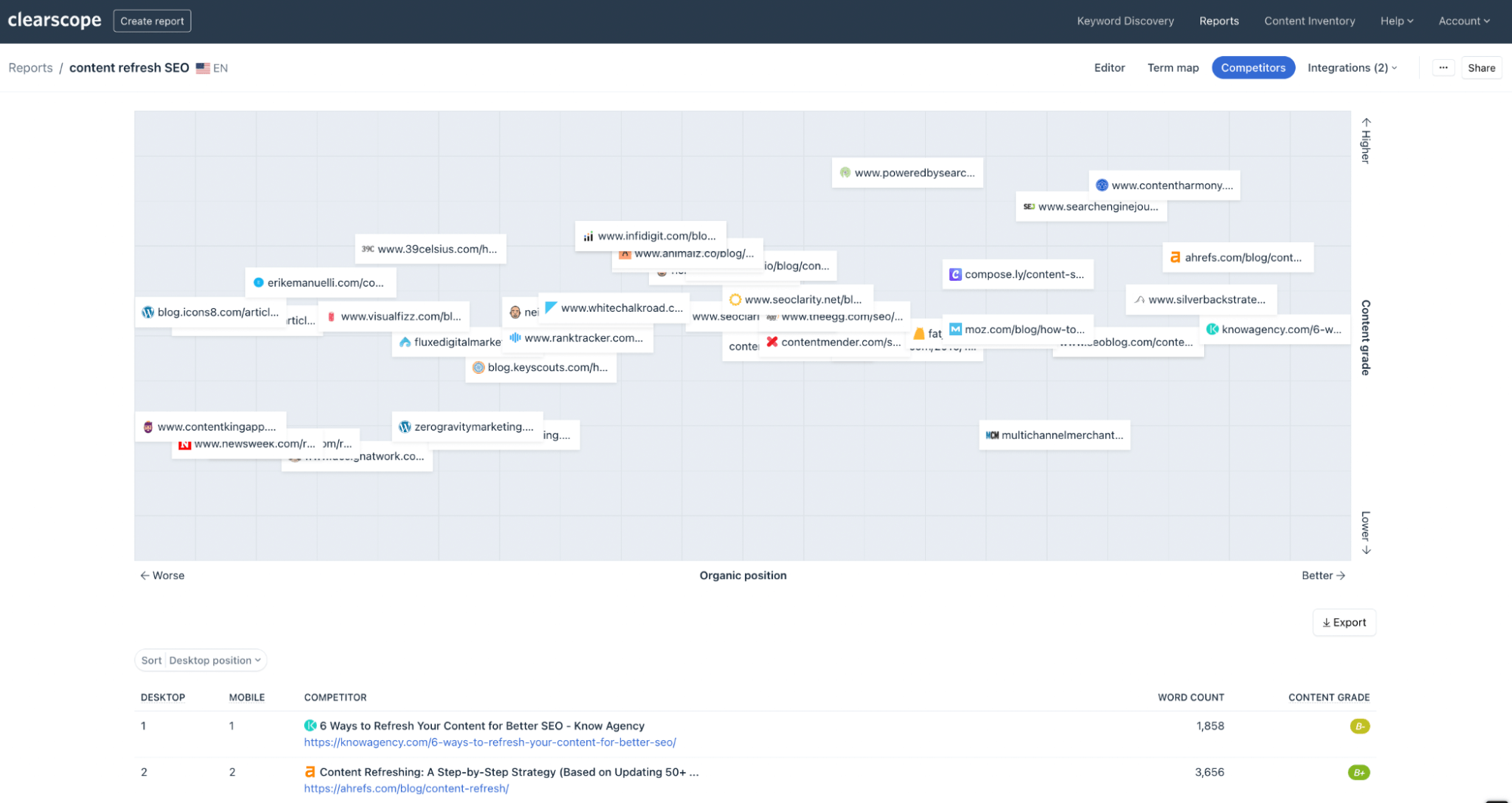
Clearscope competitor analysis
Then, take a look at the list of suggested terms, headings, and content outlines to learn more about what’s relevant to this reader. You can click on any term you’re interested in to read the additional background and see examples of how other sites talk about the topic.
We organize terms in order of importance so you can gauge the significance of each recommendation. You can also use the semantic grouping feature to arrange like-terms together — this helps you gain better context and naturally incorporate suggested topics.
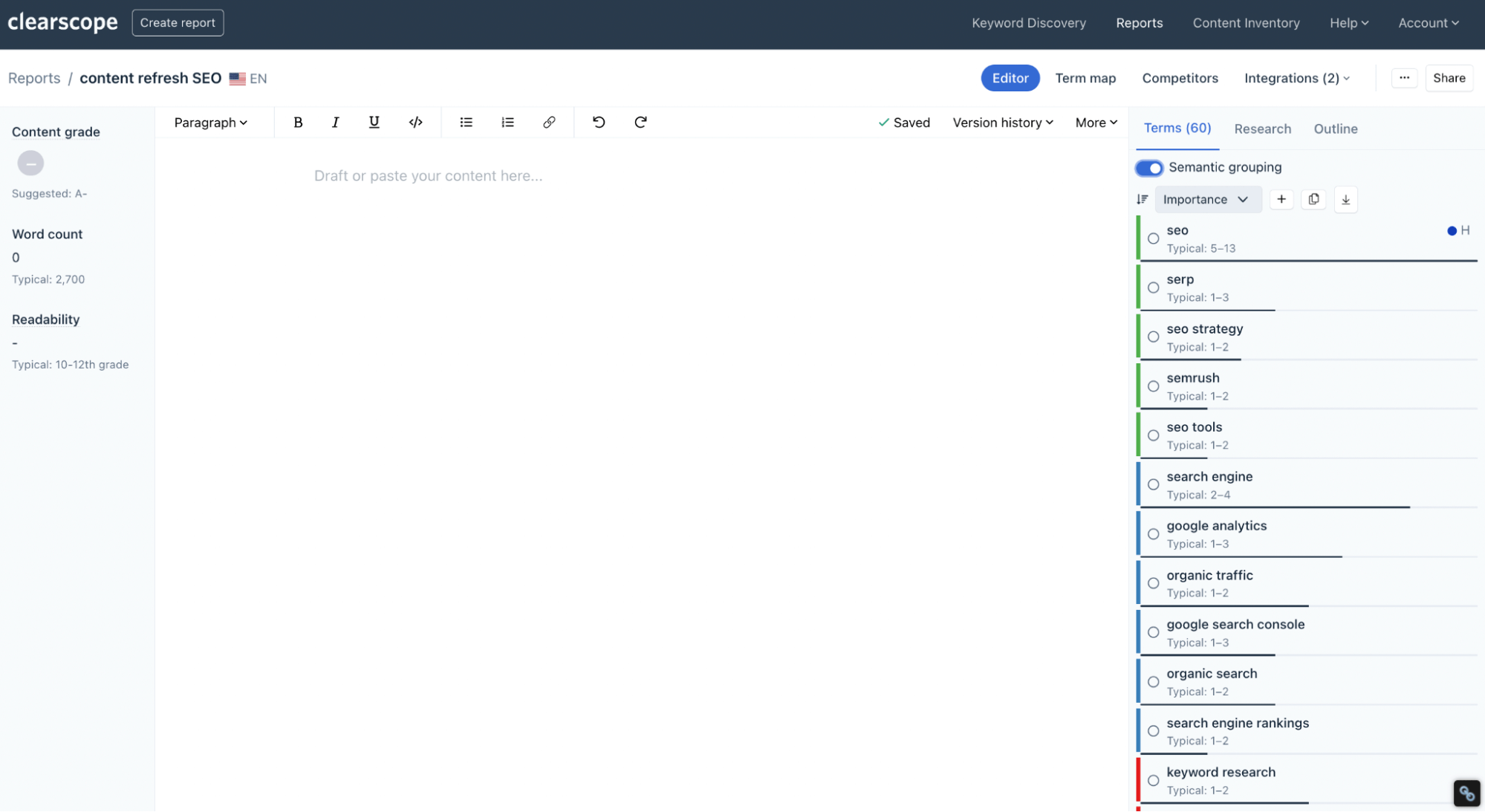
Clearscope keyword recommendations for “content refresh SEO”
Read more: How to Write SEO Content Briefs and Outlines (Video included)
As you write, you can filter to see “unused terms” and work your way up to the recommended content grade. We also show you the suggested word count and readability level to help you check all of the important boxes.
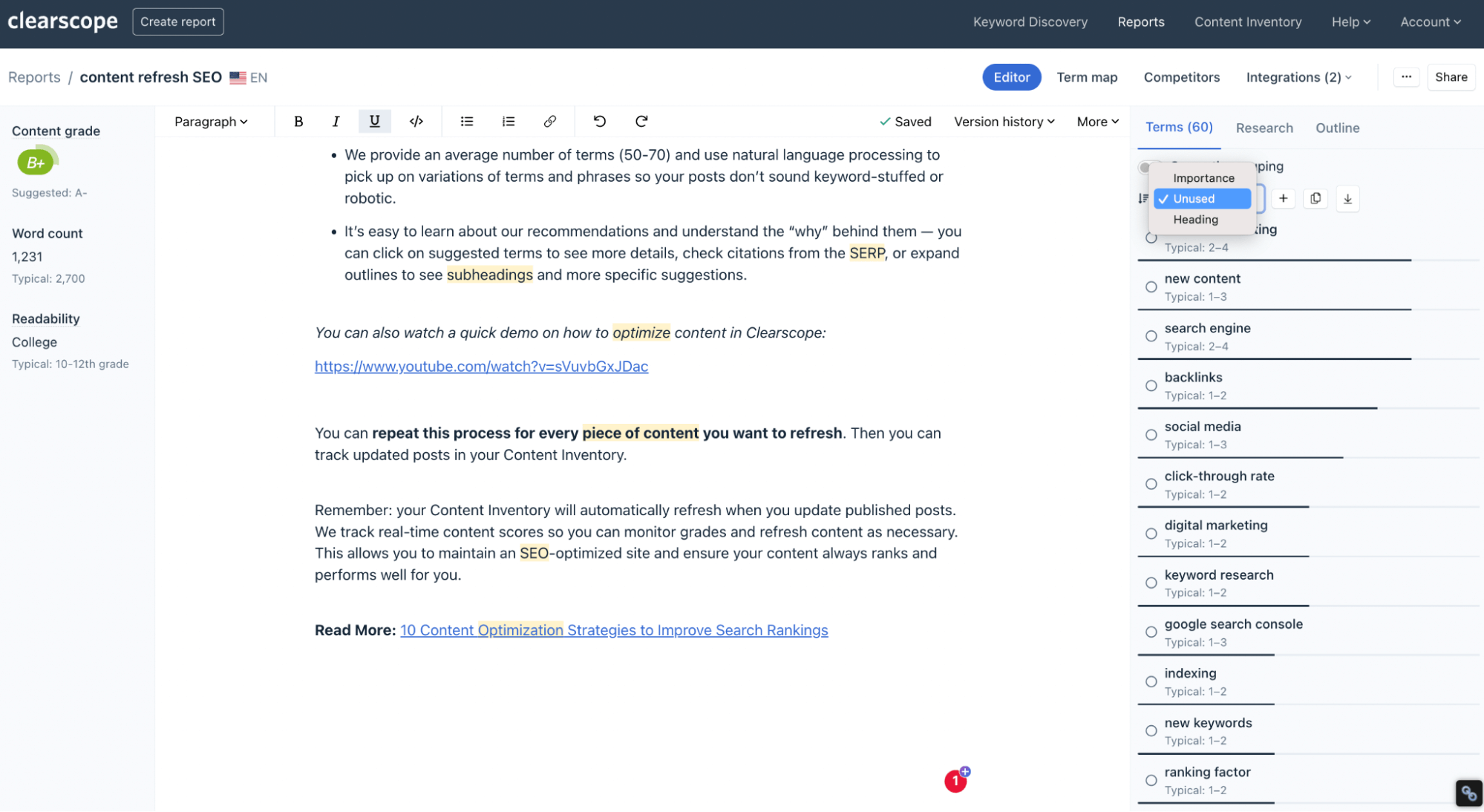
Write SEO-optimized content with Clearscope
You can draft directly in Clearscope’s Content Editor. We also have integrations with Google Docs and WordPress, so you can work in those systems, too.
Plus, all of our reports are shareable, so you can copy the link and send reports to other writers on your content team. That way, “content optimization” doesn’t fall on one SEO, and everybody you work with can leverage Clearscope in their content research and writing process.
Clearscope’s Drafts are more user-friendly than MM’s because they only include ~70 terms and use natural language processing (NLP) to recognize variations of terms and phrases. This way, you can write SEO-optimized content without sounding like you’re writing to target a keyword.
Then, when you want to refresh website content (more on this below), you can:
Generate a new draft.
Paste your existing copy and gauge how much work it needs to be optimized.
Filter terms to “Unused” to get an idea of what you’re missing and see what topics you need to incorporate in your existing post.
Update your content using Clearscope’s suggestions to guide you along the way — once you’ve achieved the recommended content score, you can push your edits to the live web page.
Monitor published web pages in your Content Inventory.
Content Inventory
Clearscope’s Content Inventory acts as a live repository to monitor published website content. You can paste all of your existing website URLs here and add pages as you publish new content — include target keywords for each page and we’ll show you real-time content scores so you can always see how well your site content is optimized for the keywords on your content plan.
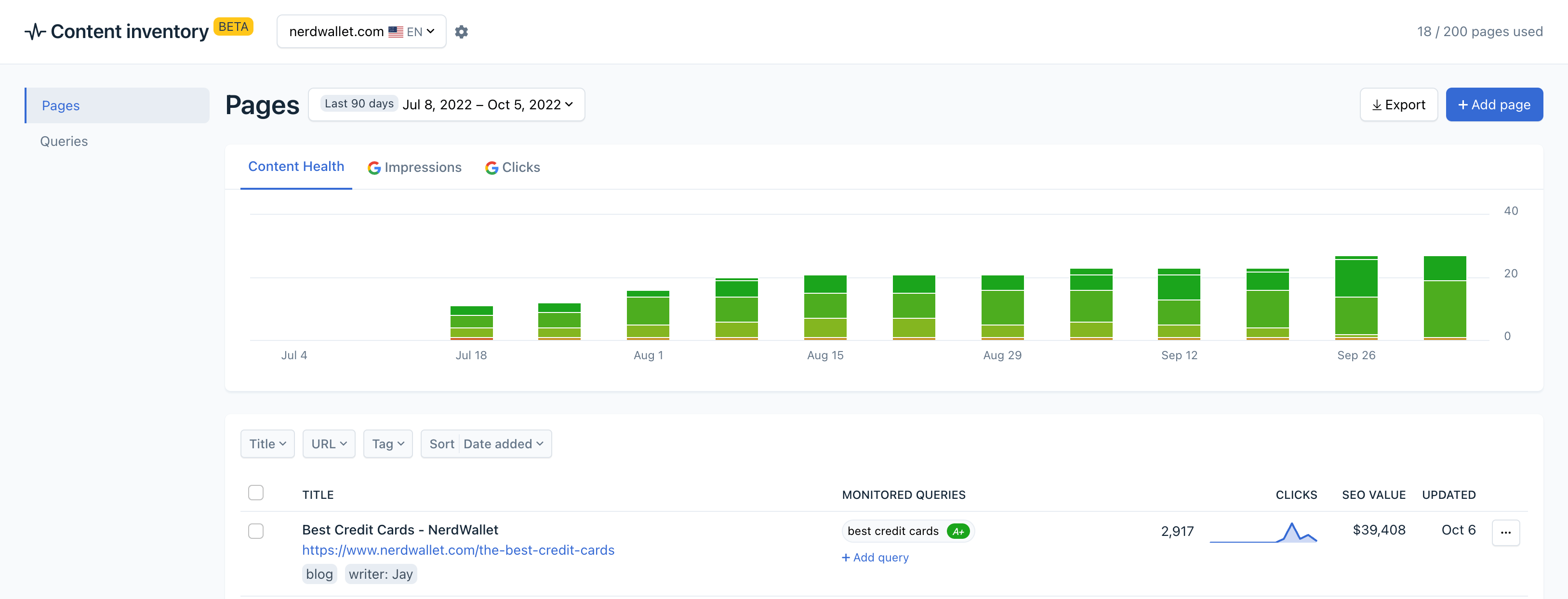
Clearscope Content Inventory
If you notice scores drop, you can schedule updates and walk through the steps to refresh content (discussed in the section above). By monitoring content via Clearscope Content Inventory, you know exactly when and how to update website content — you’re not making updates at random or having to guess about which changes to make.
(Our integration with WordPress supports your workflows, making it easy to edit content and publish updates.)
By publishing optimized content, and monitoring website pages to ensure they remain relevant, you can maintain a well-performing site with content that ranks well and consistently receives organic traffic and conversions.
Read more: Clearscope's Guide to Complete a Content Inventory & Audit
Getting started with Clearscope
Clearscope is a popular tool because it allows you to write content that readers and Google algorithms find valuable — our drafts aren’t overly technical, they hone in on what’s important so you can focus on engaging, helpful, and relevant information in your content.
Plus, when content appeals to search intent, answers commonly asked questions, and covers important themes, Google will continue to push it higher in search engine results, so you can attract new website visitors and see compounding benefits from your work.
Learn more about our solution, pricing, and how we compare to MarketMuse by scheduling a free demo with our team. You can also get started today with our Essentials plan.
3 alternative on-page SEO software to try (over MarketMuse)
In this section, we’ll review three other search engine optimization software that go toe to toe with MarketMuse.
Frase
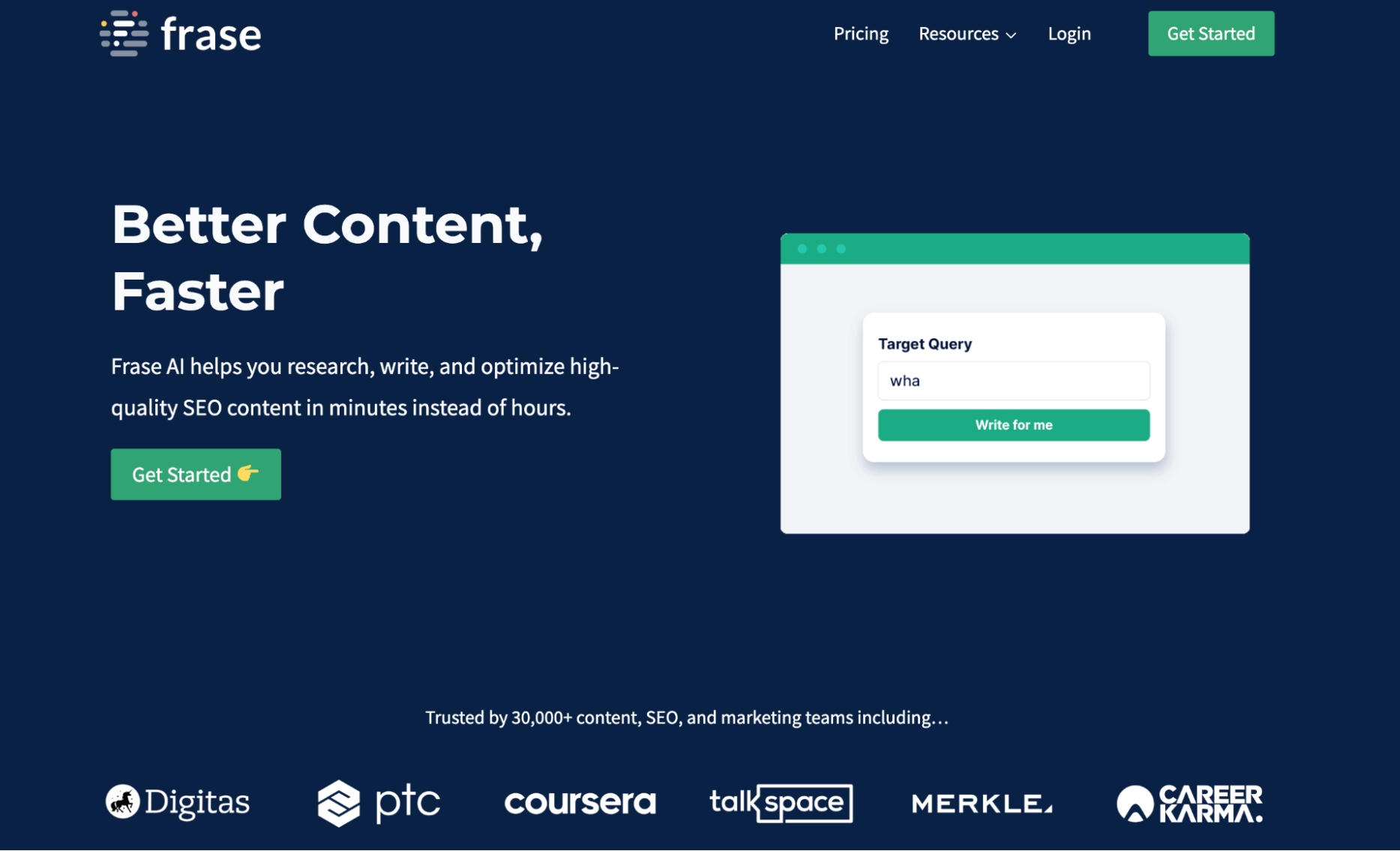
Frase homepage
Frase is a solution that may appeal to content marketers that write and publish (otherwise manage) a high volume of website content because it has AI-powered features to speed up the writing process. Their SEO solution provides suggested templates to get you started and even has a “Write for Me” feature that can autocomplete both sentences and whole sections of copy, such as introductions, product descriptions, and FAQs. This allows you and your writing team to quickly check topics off your content plan and keep up with a demanding publishing schedule.
Frase and MarketMuse have similar feature sets: They both have content briefs with suggestions to rank for keywords in your content plan, competitor analysis tools, and dashboards to monitor published website pages and content scores. However, Frase’s main package does not include keyword research tools (you can add those features for an extra cost).
Frase users rate the platform highly — it has a 4.8-star rating on G2 and scores 9.3 in the ease of use category.
That said, we notice similar gripes with Frase’s Content Reports as seen with MM. Reviewers say that reports have such a high number of suggested terms (300+) but don’t provide insights about the recommendations, so it’s hard to know what to prioritize. Then, there are often redundancies throughout term recommendations, so you have to include multiple variations of terms and phrases, which can clunk up your writing and make it sound unnatural.
Plus, reviewers say that the AI-generated content (although time-saving) is pretty generic. It can help in some cases, but most of the time it requires a lot of reworking.
Surfer SEO
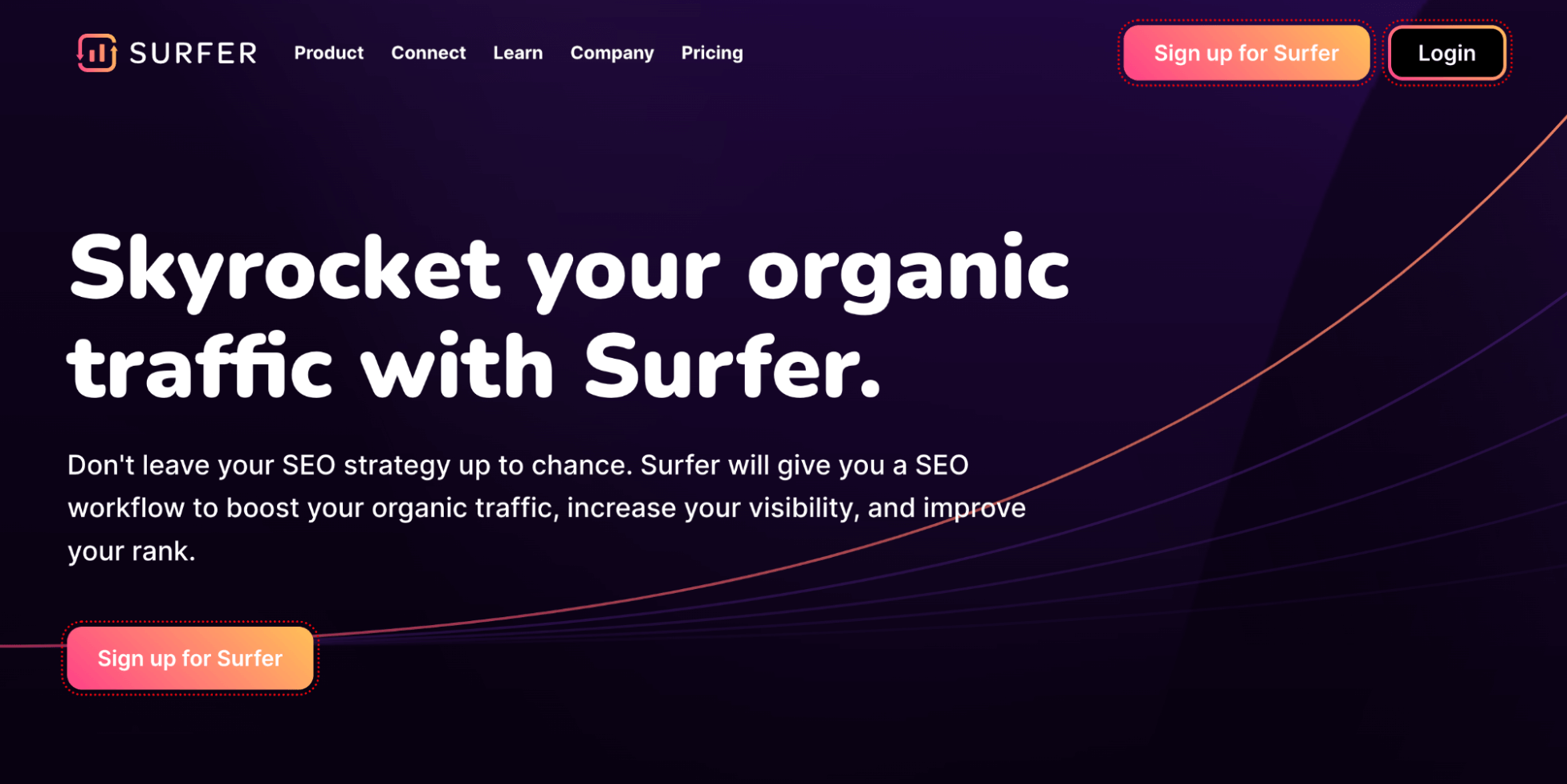
Surfer SEO homepage
Surfer is another solution with keyword research tools and content reports like MarketMuse, but their SEO toolset is catered to teams that want more general, but personalized, insights to improve website performance. Surfer sends individualized reports every week with a list of “tasks” to complete (e.g., suggestions to improve page content or update internal links, even topic ideas to add to your content plan). This solution can also be helpful for teams that have a large backlog of content and need guidance on where to start making improvements.
Surfer also earns good user reviews — with a 4.8-star rating on G2 and a 9.4 ease of use score. Users say Surfer’s features help them analyze site content, perform content audits, and understand website performance. But users also say that Surfer can feel overly complex at times:
The Grow Flow Dashboard doesn’t provide an overwhelming number of suggestions, but they don’t include enough context about recommendations to understand which updates are important and why.
Content Reports also pose challenges because they contain so many criteria that it can take hours to optimize just one post.
Surfer is popular for small businesses, bloggers, and startups because they have affordable entry-level packages. However, since Surfer’s packages are based on seats, some larger teams note having to upgrade to pricey packages with “extras” they don’t need or use.
Read more: Clearscope vs MarketMuse vs Surfer: A Detailed Comparison
Semrush
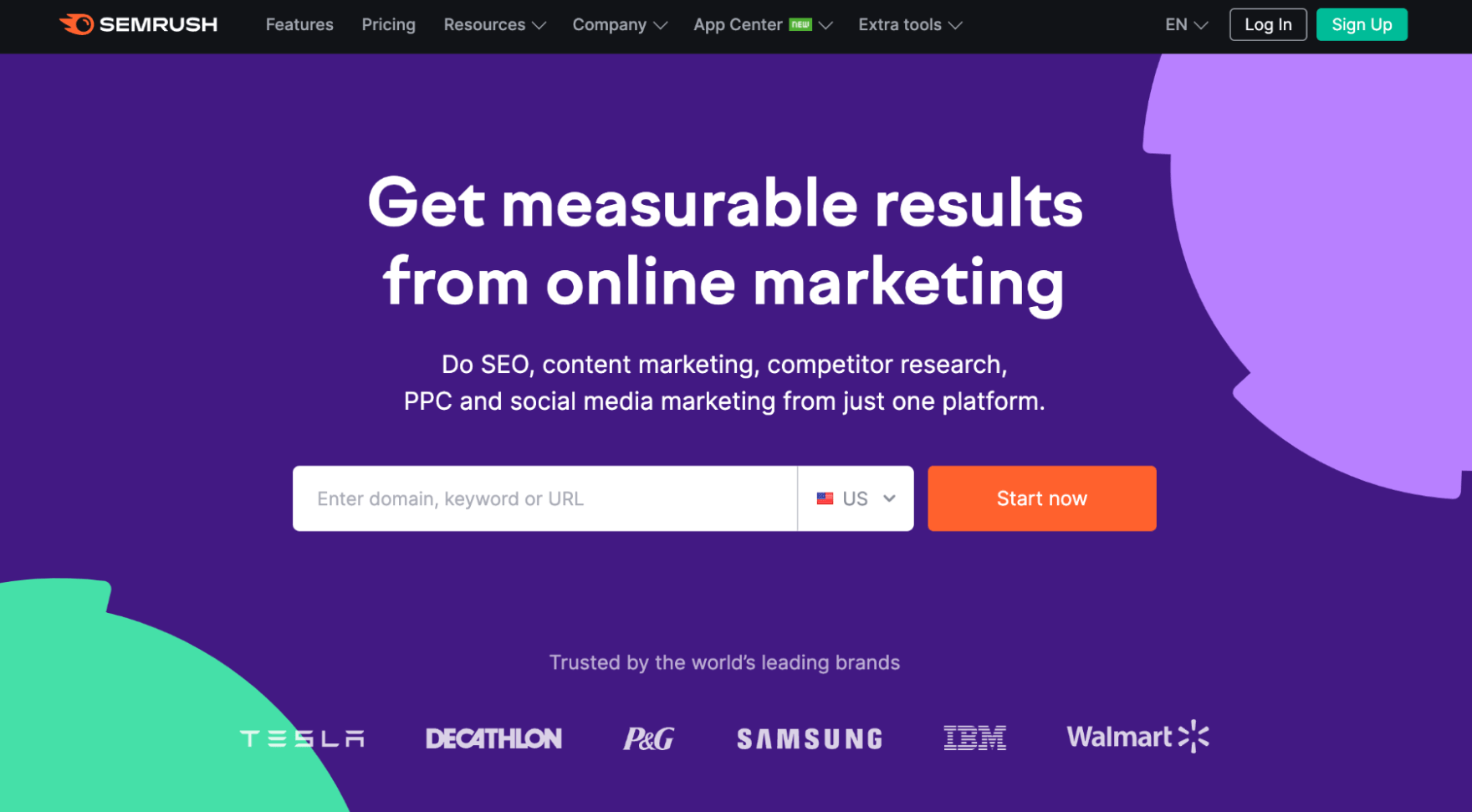
Semrush homepage
The last option on our list, Semrush, is a MarketMuse alternative for SEO experts who want a comprehensive suite of tools to manage back-end operations and on-page optimization.
Semrush is one of the most popular SEO software because they have best-in-class features to:
Research keywords and develop content plans
Write content that is optimized for target keywords and helpful to target audiences
Audit and improve existing content
Track mentions of your brand on other websites and social media
Perform technical SEO audits
Analyze your site’s backlinks, find backlink gaps, and uncover new promotional strategies
Review and update internal links
Manage PPC campaigns and optimize advertising spend
Create, schedule, and track social media posts
They also have helpful features like rank tracking and custom solutions for digital marketing agencies.
Semrush’s SEO tools are not focused on “content creation,” but the writing assistant is similar to MM’s Content Briefs in that they provide suggested terms and outlines to guide your processes — however, much more lightweight. As such, some teams use Semrush in combination with tools like Clearscope to supplement writing teams and help them produce more valuable content (that can perform long into the future).
Semrush earns positive user reviews — with a 4.6-star rating on G2. However, it’s worth noting that Semrush is only recommended for professionals with an SEO background who know how to leverage all of Semrush’s tools and insights. The platform may feel a little “over your head” if you are only looking for a solution to optimize website content. Overall, it scores 8.4 in the ease of use category, but those with experience in similar tools should have no issue learning the ins and outs.
Read more: On-Page SEO: Your Guide to Higher Rankings (According to Industry Experts)
Learn more about Clearscope & how we compare to MarketMuse
Clearscope’s three main features — Topic Explorations, Drafts, and Content Inventory — provide clear, straightforward suggestions to plan topics, write valuable content, and maintain an optimized site. We make it easy to research our suggestions, and we don’t overcomplicate the process with tedious recommendations that have little impact on results.
You can use our tool to support your content marketing team and power content creation, but you can also pair Clearscope with solutions like Semrush, Ahrefs, or Google Analytics for greater visibility into website performance.

10 Essential SEO Content Optimization Tips for Marketers in 2023 and Beyond
Read our guide and discover ten SEO content optimization best practices to improve search engine visibility and drive more organic traffic to your website.
Read moreHow to Do Content Pruning to Boost SEO Performance
Systematic content pruning helps you remove or repurpose low-quality content on your website to improve search engine rankings and user experience.
Read moreHow To Measure and Predict ROI for Your Content Marketing Strategy
Understanding how to calculate content marketing ROI is an essential step in tracking and communicating the effectiveness of your strategy.
Read more