Discover What To Write About
- Support Center
- Getting Started
Discover What To Write About
Clearscope’s Topic Exploration tool helps you research topics to cover and reveals key metrics based on intelligent language algorithms and trusted search volume data. Uncover topical coverage gaps and gain insights into searcher intent to better align your content to your target audience.
Start Exploring Topics
To begin, choose between entering a topic into the Search field, a URL to analyze, or enter a list of Custom Keywords to surface relevant, frequently searched terms using intelligent language models and Google search data. This isn't about identifying what the page currently ranks for; it's about uncovering what users are actually typing when looking for content like it.
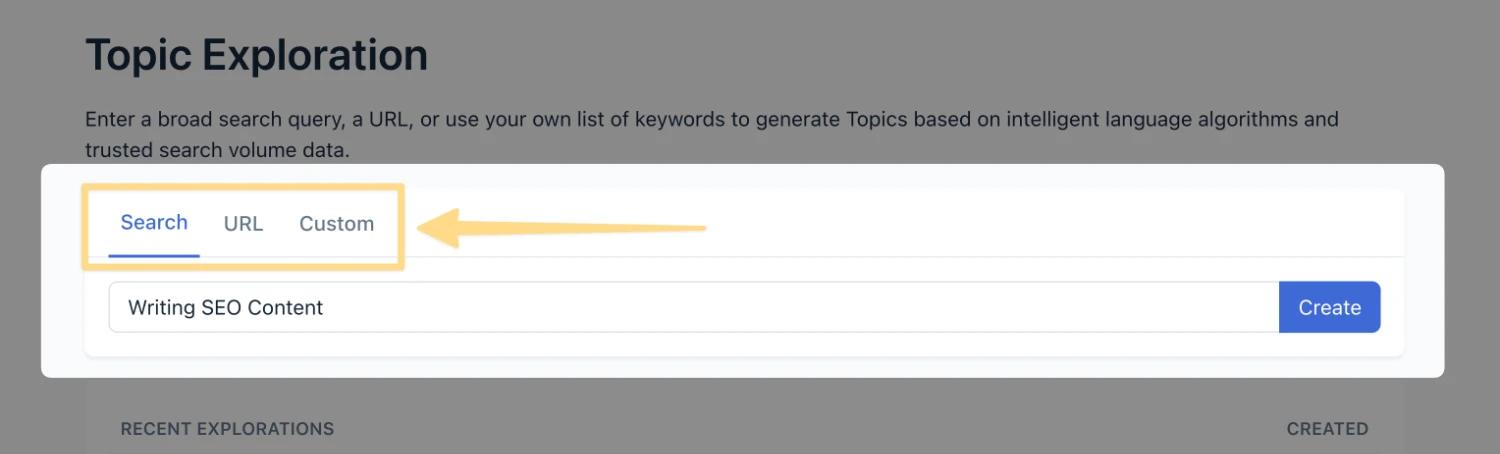
Topical Coverage
Under the Topics tab you’ll find topical groupings that include a fan-out of subtopics along with important information like 30-day impressions and Average Monthly Search volume. If you’ve connected your website(s) into Clearscope you’ll gain gap analysis metrics through Share of Voice that breaks down not only your top-level topical coverage but additional metrics for each subtopic within any given grouping.
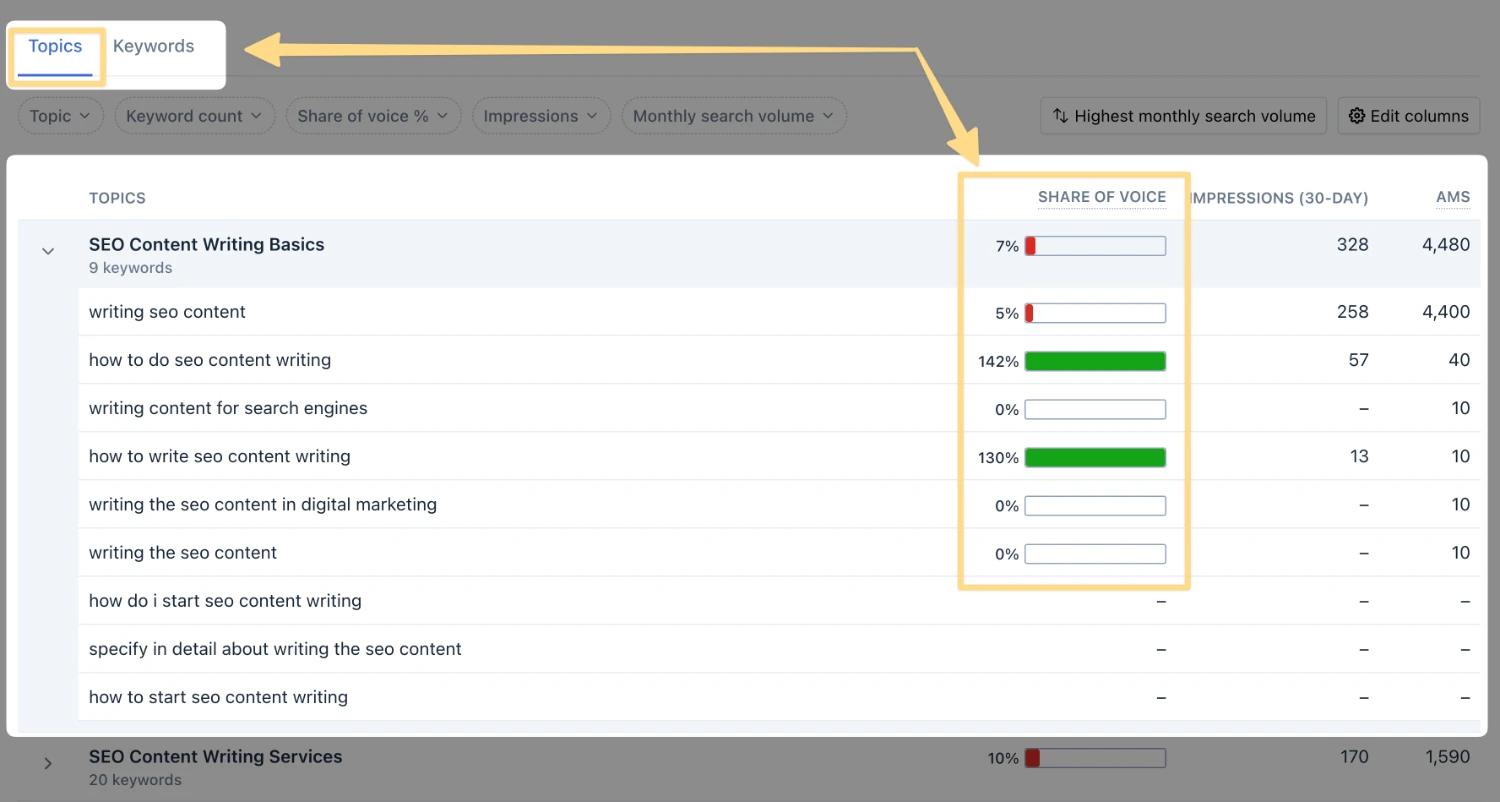
Explore Keyword Insights
The Keywords tab provides suggestions by expanding your query with common autocomplete modifiers, adding letters, numbers, and question phrases to uncover popular variations. Each keyword is paired with average monthly search volume, share of voice coverage, position & impressions data, Topics, and the ability to dive into Searcher Intent groupings by clicking “See Intent” (see below). These metrics help you gauge interest and potential size of opportunity for a given keyword.
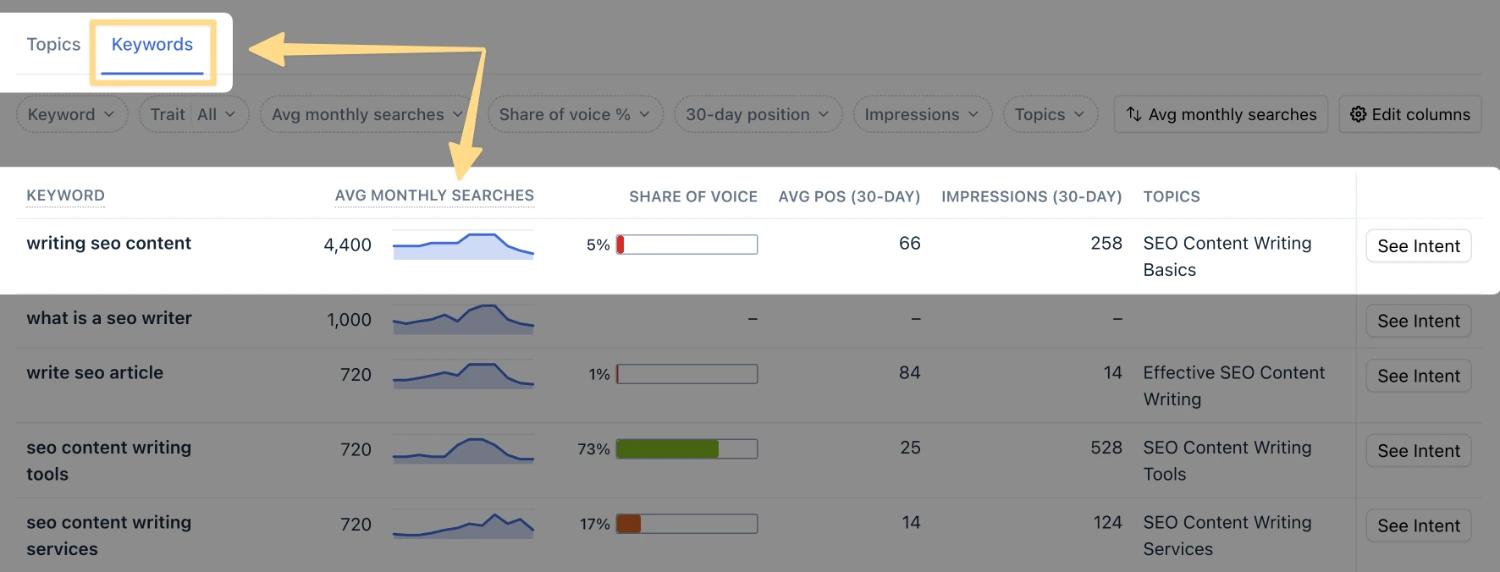
Filter your Data
Find the metrics you need through our robust filtering options such as sorting by Trait (Question, Trending, or Exact Match terms), Share of Voice, Keywords, Topics, Position, and Impressions. You can also choose which data columns view to fully customize your Exploration data.
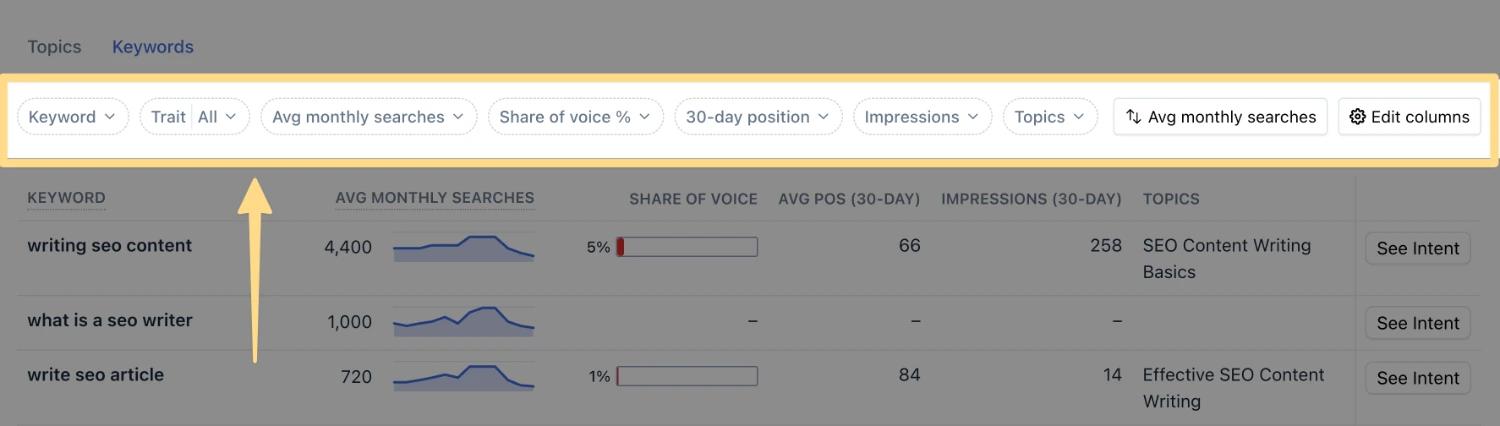
Analyze Search Intent
Intent Analysis adds a powerful layer of insight to your keyword research. Each keyword now includes an “See Intent” button that scans the Search Engine Results Page (SERP) and reveals how Google is presenting results. This helps you assess whether your content format aligns with how users consume information.
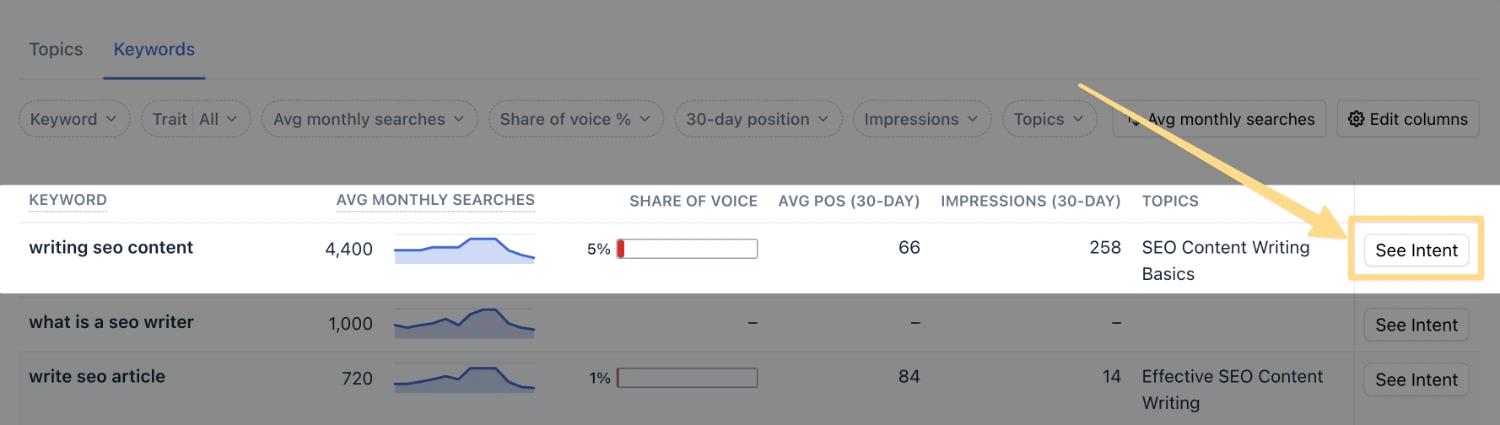
SERP Features
In addition to familiar metrics like search volume and CPC, Intent Analysis will surface when the Search Engine Results Page (SERP) includes common SERP features like knowledge panels, image packs, video carousels, or AI Overviews. This helps you understand whether or not it's worth creating content for a particular query.
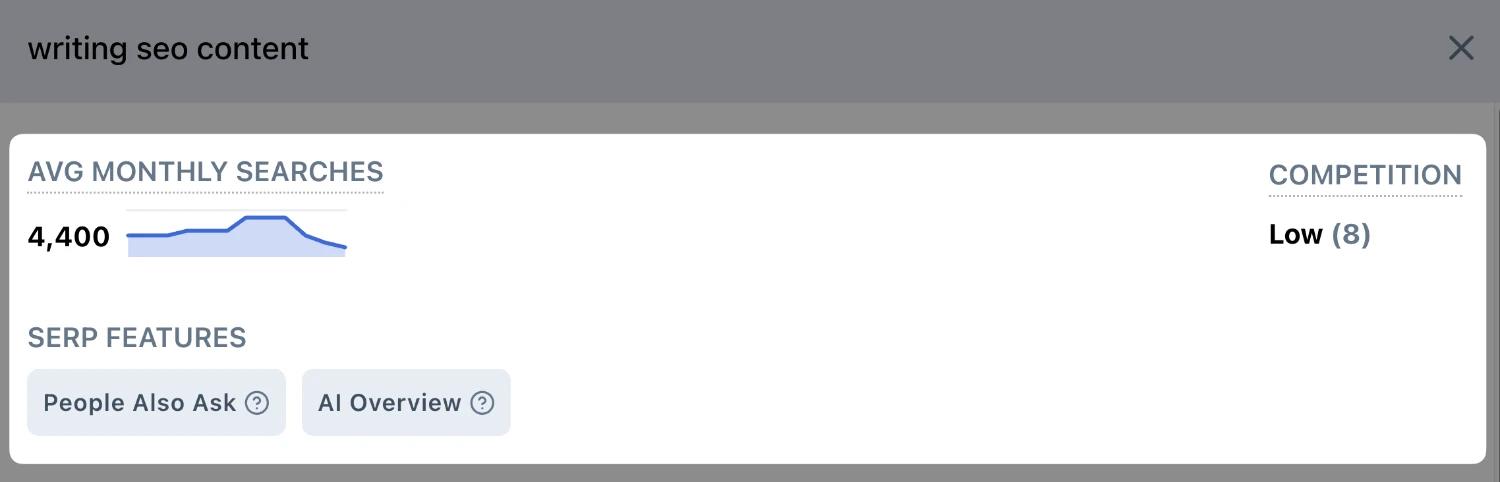
Search Intent Groupings
Beyond SERP features, Intent Analysis also categorizes results by user intent. For example, a query like “Jaguars” might surface pages about the animal, the car brand, and the sports team — each representing a distinct intent group. This helps you identify ambiguous queries, refine your targeting, and choose the right angle for your content. It’s especially useful for avoiding wasted effort on keywords with fragmented or unclear meaning.
Explorations with Intent Analysis goes beyond volume and difficulty. By understanding how users search and how Google responds, you’ll be empowered to create content that’s not only optimized, but aligned with real-world behavior. Use these insights to guide conversations with clients, stakeholders, and your own editorial team.
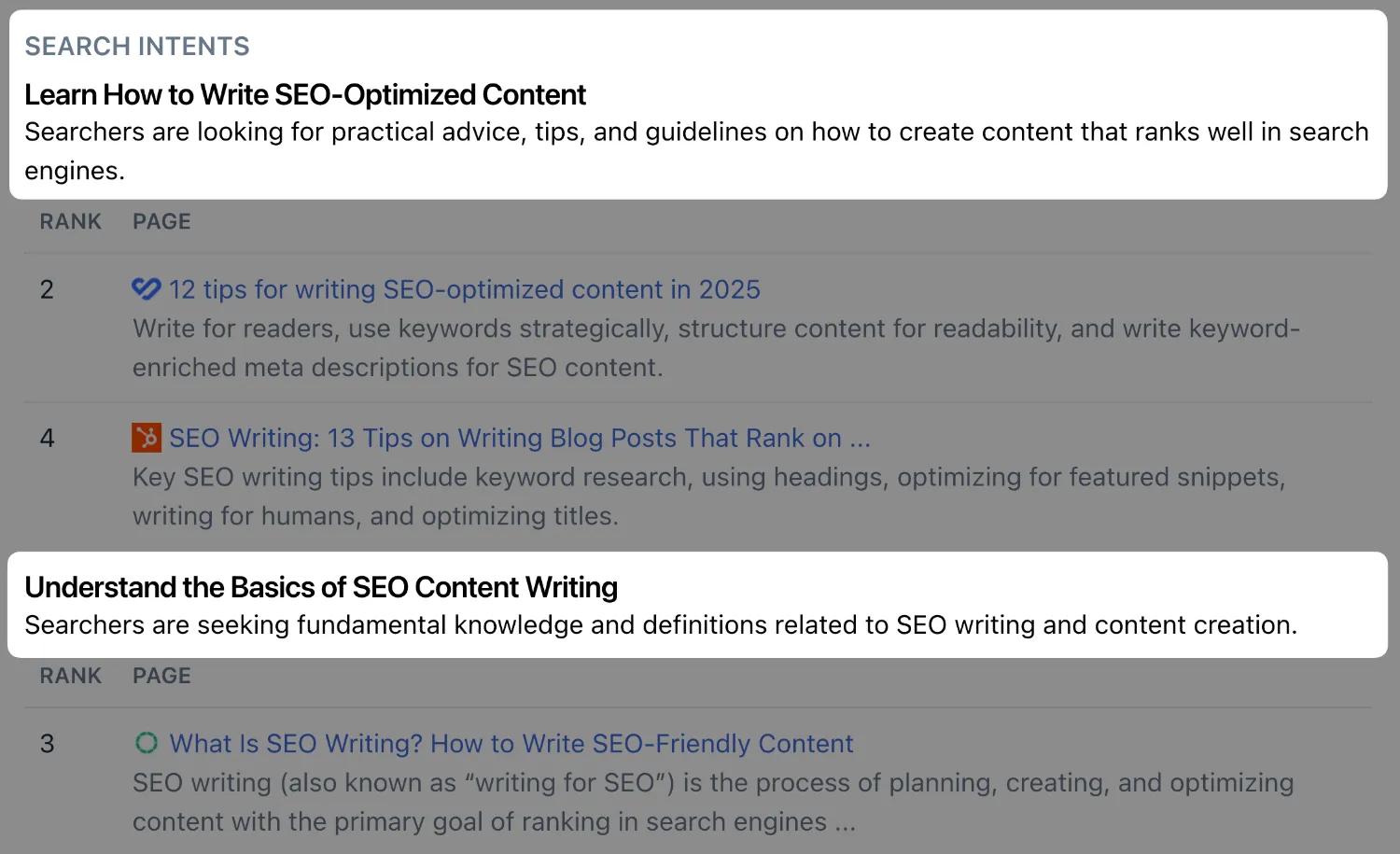
What’s next?
Now that you’ve explored how to discover high-impact keywords and build a strategic content roadmap, it’s time to track how your content performs across those topics. In the next guide, we’ll introduce Clearscope’s Tracked Topics—a powerful way to monitor your visibility across Google and AI chatbots, connect SEO performance with AI mentions and citations, and uncover new opportunities to create or refresh content.
Let’s turn discovery into dominance.
👉 Track visibility across Google and AI Chatbots
Need Some Help?
We’ve got your back. Our customer success team—aka the Search Squad—is standing by with free live training, onboarding, and strategy sessions tailored to your goals. Whether you’re stuck, curious, or just want a second set of eyes, we’re here to help you crush your content game.
No upsells. No gatekeeping. Just real humans obsessed with your success.
🕵️♀️ Summon the Squad