How do I reactivate my account?
- Support Center
- Billing and Credits
How do I reactivate my account?
TLDR: Go to Clearscope.io > Log back into your existing Clearscope account > Select plan button > Complete checkout to reactivate
1. Go to clearscope.io and click the “Sign in” button
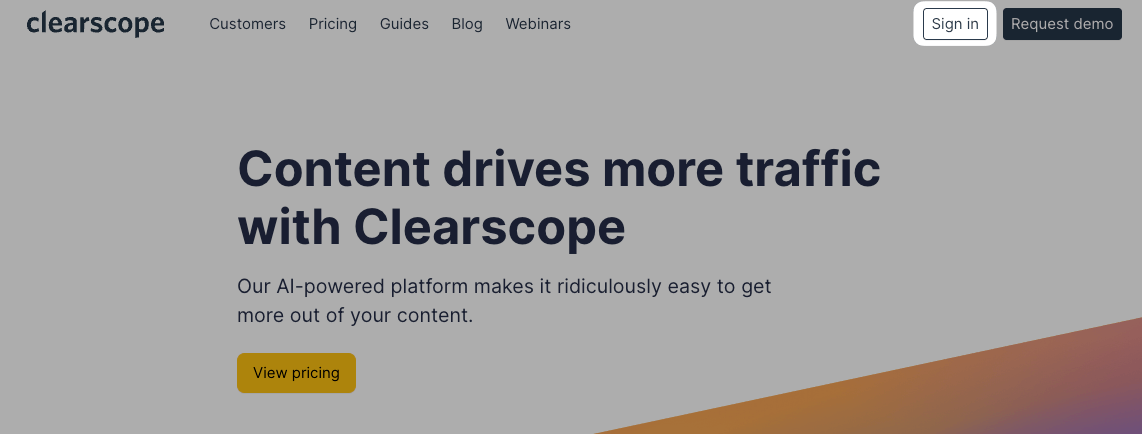
Sign in on Clearscope's main webpage
2. Enter the email and password associated with your existing Clearscope account on the sign in screen
Can’t remember your password? Select the "Forgot your password" link in the bottom right corner of the sign in box or follow these instructions.
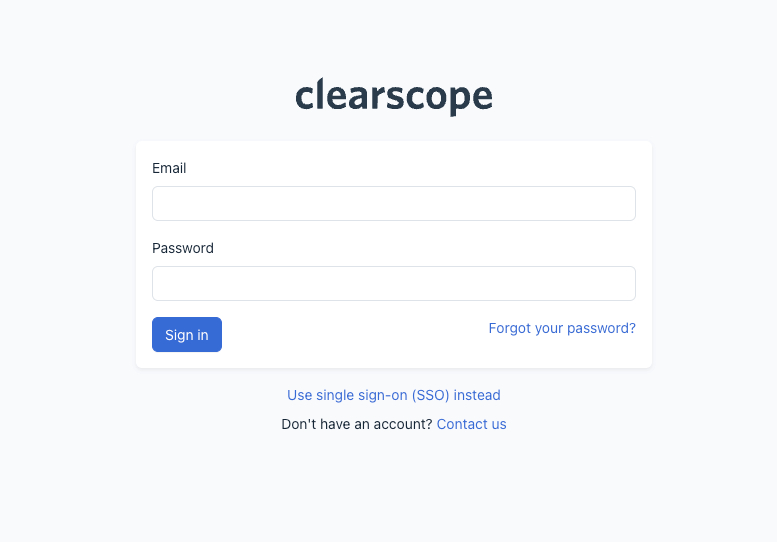
Clearscope's sign in screen
3. Reactivate your Clearscope account by selecting the “Select plan” button
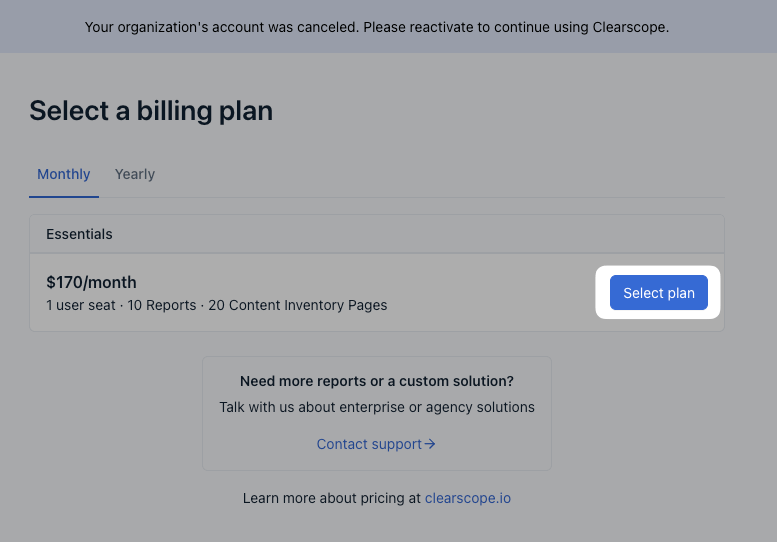
Select plan to reactivate Clearscope account
4. This will take you to the checkout screen to enter your payment information and complete your subscription reactivation
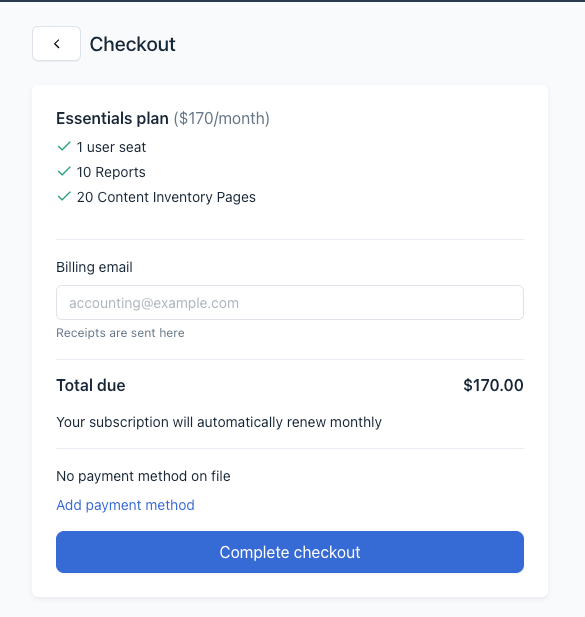
Checkout screen to enter payment method details and reactivate Clearscope subscription