How do I find out what subscription I’m on?
- Support Center
- Billing and Credits
How do I find out what subscription I’m on?
TLDR: Account > Settings > Billing & credits tab > Subscription info section
1. Select your the Account drop-down menu and click the “Settings” option
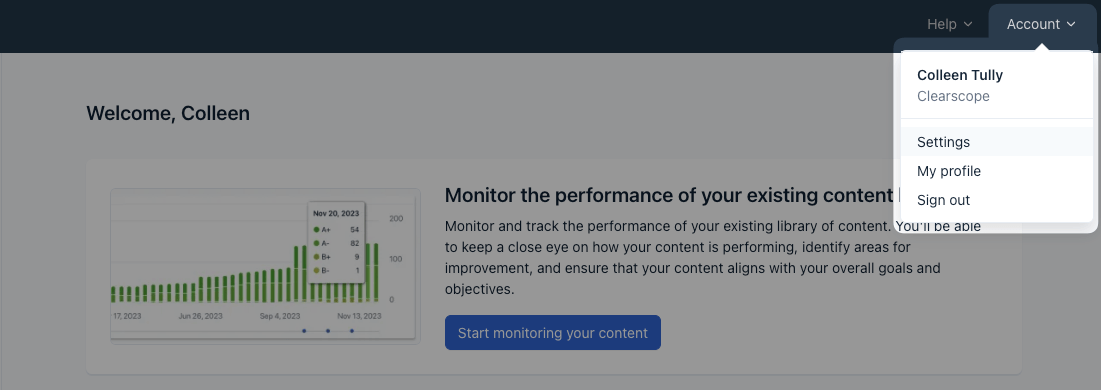
Settings option within the Account drop-down menu
2. Click the “Billing & credits” tab on your Organization Settings screen
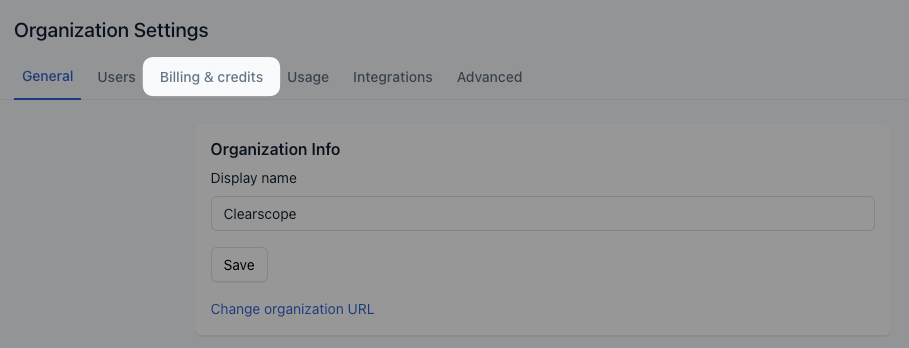
Billing & credits tab
3. The “Subscription info” section shows you the:
Type of plan you subscribed to
Amount and frequency of payment
Start date of the next billing period
Features and credits included in your subscription

Subscription info section