How do plan addons work?
- Support Center
- Billing and Credits
How do plan addons work?
Clearscope plans come with an included amount of credits for each feature in the platform—Drafts and Content Inventory Pages. Plan addons give you flexibility to customize your plan based on your team needs.
Plan addons are automatically billed to your subscription if you exceed your included credit type. You can find the current addon rates on our Pricing page.
We do not support addons for Enterprise plans billed via invoice. For our Enterprise clients, please contact our Customers team if you need any customizations to your plan.
Plan addon calculation example
For example, let's say you're subscribed to the Clearscope Essentials plan with the following details:
$189 per month
20 Drafts
100 Content Inventory pages (+$25 per additional 100 pages)
And you decide to add a total of 250 Content Inventory pages. Clearscope plan addons would kick in and your total monthly bill would be $239 per month:
$189 per month + $50 for an additional 200 pages
Your plan details then becomes:
$239 per month
20 Drafts
250 pages used out of 300 total Content Inventory pages
Where can I find my plan details and addon pricing?
You can find your included credits and plan addons by visiting your "Settings" and navigating to "Billing & credits":
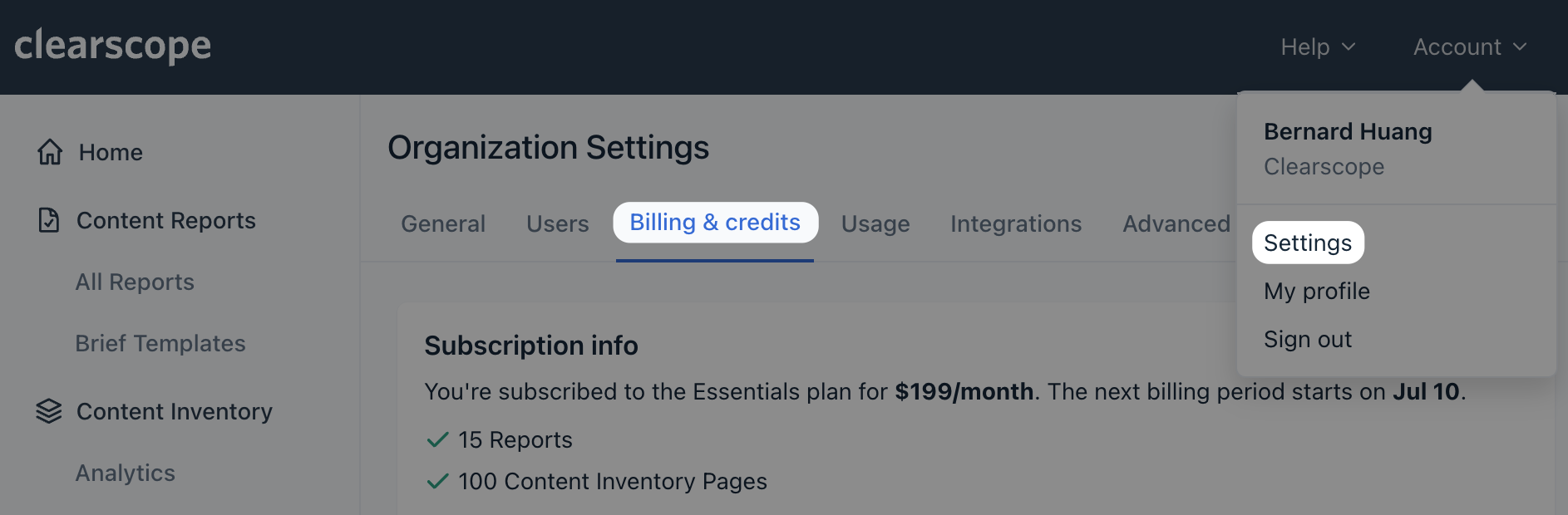
Click on the Account dropdown in the top-right of the nav bar, then click on Settings, and then navigate to "Billing & credits". Please note you must be an account "admin" to view this page.
Each Clearscope plan comes with an included amount of Drafts and Content Inventory page credits. As you use more credits, we'll automatically adjust your subscription with plan addons to serve your needs:
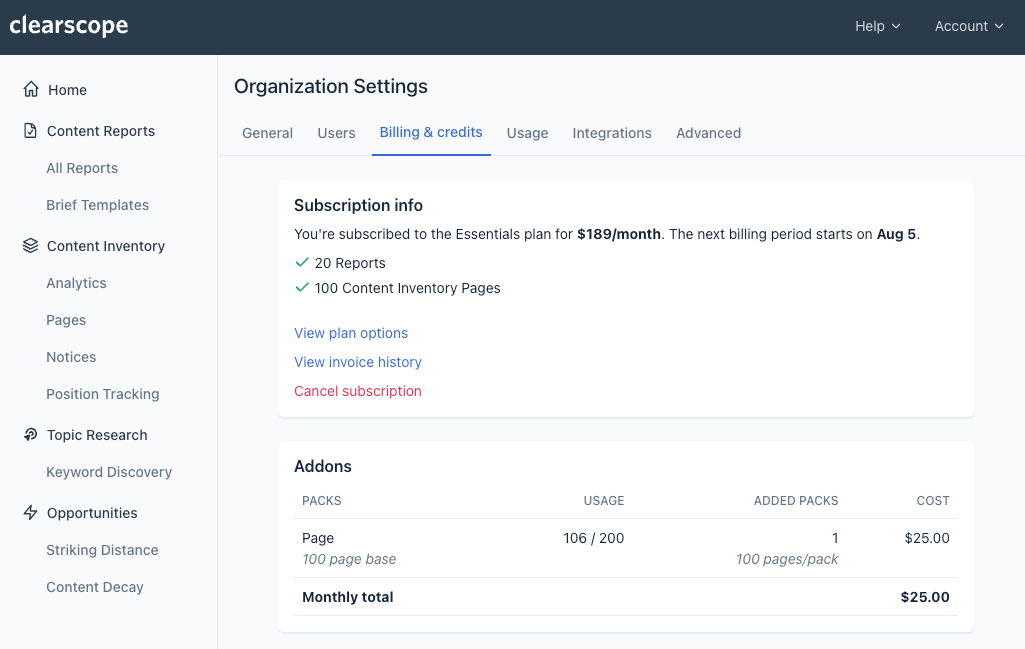
You can find your subscription and addon details on your Billing & credits page
Please contact our Support team (support@clearscope.io) if you have any questions.