How Long Does It Take to Rank In Google With SEO Techniques?
Topic: SEO
Published:
Written by: Bernard Huang
Search engine optimization (SEO) is an excellent long-term strategy. But that also means it can take time for your content to gain traction and deliver results.
The big question is: exactly how long does it take to have pages ranking on Google?
Having the right expectations about ranking results and return on investment (ROI) can help secure a budget or decide if SEO is the right path for you.
In general, it takes a few months to start seeing your SEO pay off in higher Google rankings. But the exact number of months that it takes depends on external factors.
Mainly, it depends on your target keywords, industry, and the existing competition. The external factors involved make it impossible to predict actual performance.
If someone approaches you saying they can guarantee a top ranking in 30 days (or any exact period), that’s a red flag.
Rankings change constantly, so it’s essential that you know what type of performance is realistic before diving into a content plan or hiring SEO services.
The good news is that there are elements within your control that you can optimize for faster results.
Let’s take a closer look at how long it actually takes to rank on Google’s search engine results pages (SERPs) and the steps you can take to improve.
Note: Clearscope is our product. We’re proud of what we’ve built and believe we have the best content optimization and monitoring platform on the market. Request a personalized demo.
How long does it take to rank in Google?
According to seo.co, it can take anywhere from three to six months to rank on the first page of Google, assuming that you’re writing good content and optimizing your website for search engines. If there’s high competition or you haven’t optimized your website, it may take six to 12 months to see results.
When we talk about optimizing your website, we mean covering the three pillars of SEO: content quality, backlinks, and technical structure.
Following best practices for each of those pillars can help you get more pages ranked in less time. However, you still have to consider the factors outside of your control.
Let’s dive deeper into the factors that affect your site’s ranking.
Factors that affect Google’s rankings
Google’s algorithm uses several factors to find and rank the best webpages for each search result. Each category has several signals that tell Google you have the information its users want.
The pages that send most of these signals to Google are those that end up on page one.
Here are the different types of signals Google considers when ranking content:
Topical authority
When a website has topical authority, search engines associate it with a given topic. You can think of it as branding efforts targeted at Google.
The more Google associates your domain with a given topic, the better your chances of ranking for keywords that fall under that umbrella. For instance, Salesforce.com has built topical authority around CRMs by achieving some serious content depth around the subject.
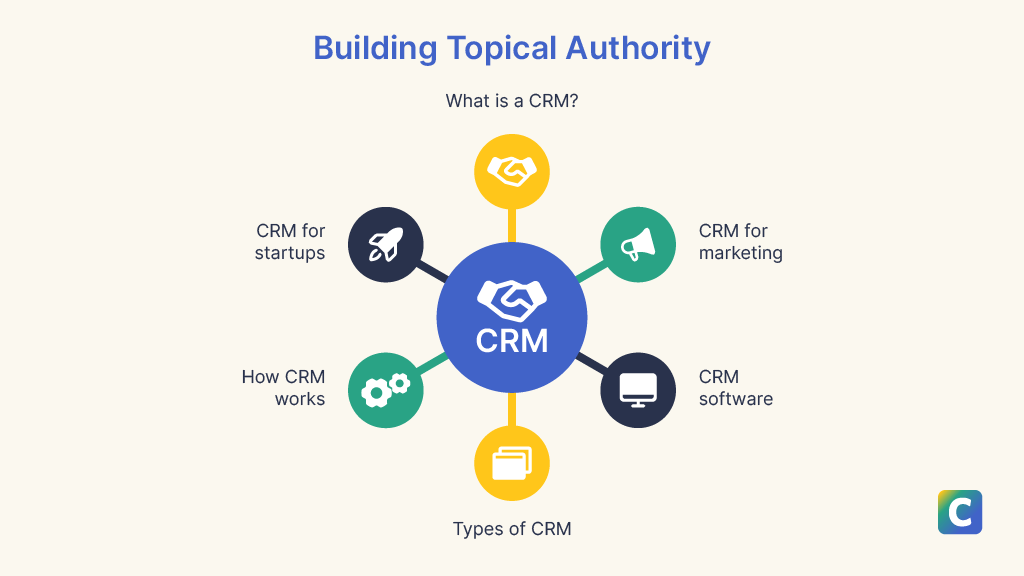
Building topical authority for keyword CRM.
As a result, Google’s algorithm associates the website with the topic “CRM.” So, when people search for keywords such as “what is a crm?” and “crm software,” Salesforce’s website consistently appears on the first page (and sometimes even in the first position).
Content quality
Content quality is one of the SEO ranking factors you can control. When search bots scrape your website, they aren’t just looking for keywords. Instead, they’re looking to find the best content to serve up to users.
In terms of text, your content should be relevant and useful to the person searching for the keyword. On top of that, Google considers how the content looks and feels to the reader by looking at the quality of your structure, layout, and visual elements.
Relevance to search intent
When you hear people say that content should be relevant, what they mean is relevant to search intent. In other words, does your content answer the questions that brought the user to Google in the first place?
People go to Google for various reasons, such as trying to find a particular website, wanting to learn more about a subject, or looking to buy a product. Websites that tailor their posts to intent are more likely to rank higher on SERPs.
For example, a search query like “best accounting software for freelancers” has commercial intent — the person is doing research for a purchase. So, articles that review, compare, and rank products are going to be more relevant to a searcher with commercial intent than a post that explains freelance accounting.
User experience (UX)
The experience of your entire website can have an impact on how well individual posts rank.
Google uses metrics such as page speed and Core Web Vitals to compare the user experience of different domains and find the best websites to rank. Ultimately, it wants to find websites that have great content and a fast, seamless experience.
Mobile-friendliness
Mobile search first surpassed desktop in 2017, and it's been growing since. At the end of 2021, 63% of all organic search engine visits were from mobile devices. In response to increased mobile searches, Google switched to mobile-first indexing for all new websites in July 2019.
That means the mobile experience heavily influences desktop and mobile search rankings for those websites.
But what does that mean for you?
If Google can’t find and crawl your mobile website, it could mean your posts are getting overlooked on desktop search too. In addition to making your mobile website crawlable, you also want to improve its UX by making it fast and easy to use.
Recommended tools: Google Analytics, Google Search Console, and Google Test Mobile
Backlinks
Backlinks are Google’s way of figuring out which domains and content have authority on a topic.
When someone else links to your page from their blog, they’re sending Google a signal saying they trust your content. The more signals you can get from other domains, the more authority you have in Google’s eyes.
Recommended tools: Ahrefs and Semrush
On-page SEO
On-page SEO are the tactics you use on your own website that make it easier for Google to find your content and figure out what it’s about.
Specifically, on-page tactics include writing high-quality content for humans and search engine crawlers. Several specific strategies include building an internal linking strategy (including anchor text), monitoring for technical issues and opportunities (e.g., broken links), implementing schema, and optimizing images and image alt text.
Including keywords in your metadata (such as title tags and headings ) gives Google more context about your content. When the algorithm understands your content, it makes it easier to match it to the right search inquiries.
Recommended tools: Google Search Console and Screaming Frog
How to increase your chances of ranking as soon as possible
As we said before, you don’t have control over how long it takes your content to rank or what position Google places you in.
But if you consistently follow SEO and content marketing best practices, you can increase your chances of getting to the top of Google faster.
Here are some actionable steps to include in your SEO strategy to set yourself up for faster growth.
Target lower competition keywords
Keywords with high competition can be difficult to rank for even if you already have a high topical authority website. You often need dozens (sometimes hundreds) of backlinks before you make it to the top result.
Low competition keywords, on the other hand, don’t require as much effort to rank for, and they can be especially useful to newer websites.
You can use SEO tools like Ahrefs, or Semrush to filter for low competition keywords to add to your content strategy.
For instance, it may be difficult for someone with a new site to rank for broad keywords such as “CRM.” But if you add more specificity and target “CRM for startups,” it will be easier to rank faster.
Let’s see how you can take the broad topic of “CRM” and identify lower competition keywords:
Look for long-tail keywords, which are more specific variations, such as “CRM for e-commerce,” “free CRM for startups,” or “benefits of using a CRM.”
Use frequently asked questions about the topic as your keyword, such as “do I need a CRM?” or “what to look for in a CRM?”
Explore variations based on search intent, such as “best CRM software” or “CRM software reviews.”
Try how-to or tutorial-based keywords like “how to use a CRM” or “step-by-step CRM setup.”
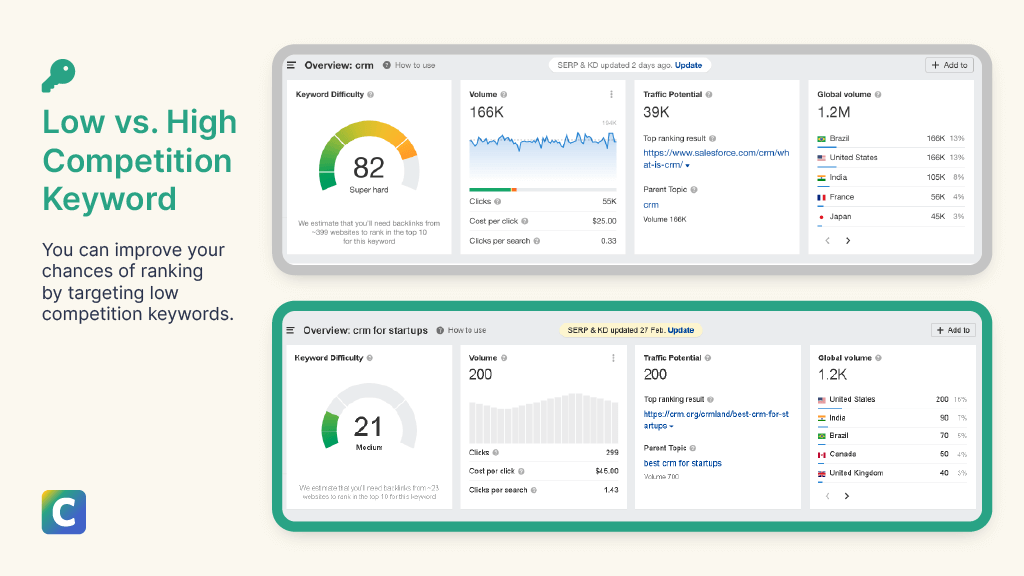
You can improve your chances of ranking by targeting low competition keywords.
Easier keywords may have lower search volume, but they can help you rank faster and get more visibility, which can lead to backlinks that help build up your website’s reputation.
Master search intent
Search intent (sometimes called “user intent”) is what a user wants when they’re searching a keyword in Google.
Understanding search intent is the key to writing useful and relevant content that gets ranked first on SERPs. As such, you want to use keyword research to understand intent before you start your SEO content outline and move on to the writing process.
Consider a keyword like “ebikes.” What does the user searching “ebikes” want to know?
You can start by searching the term and looking at the top results. For “ebikes,” you can see that the user intent revolves around finding an ebike to purchase.
You could write an amazing post on how ebikes work, but it would have a hard time ranking since it doesn’t line up with the user’s ultimate goal of buying an ebike.
Properly matching search intent boosts your click-through rate (CTR) because you’re writing about what the searcher is looking for.
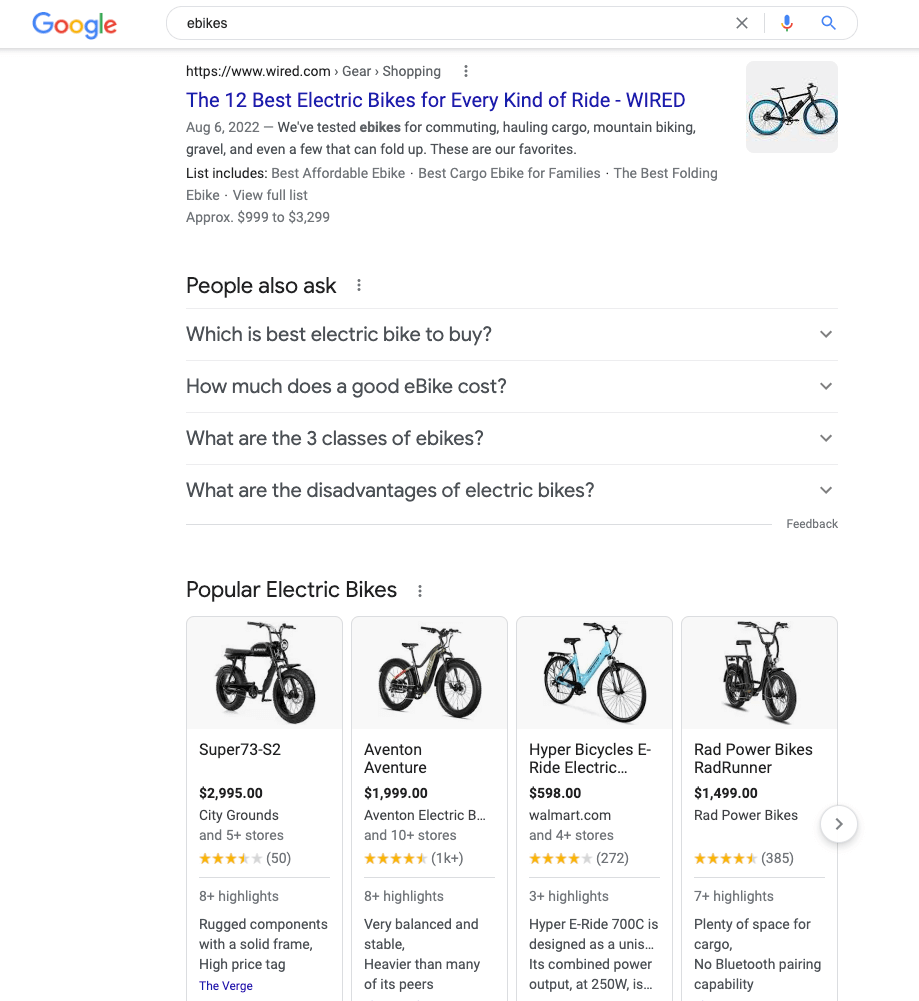
Google search result page for the keyword “ebikes” showing an article titled “The 12 Best Electric Bikes for Every Kind of Ride.”
For the most part, all keywords on Google can be divided into four main categories:
Commercial: “I want to research a product or brand.” (“best ebikes for the city,” “ebike reviews”)
Transactional: “I want to complete an action.” (“buy ebike online,” “download photo editing software”)
Informational: “I want to know more about the topic” (“what is an ebike?,” “how to change a tire”). Use to capture SERP featured snippets.
Navigational: “I want to get to a page on a website.” (“Facebook login page,” “amazon.com”)
When you understand intent, you have a better chance of writing the type of content that Google loves: relevant and useful.
On the other hand, if you can’t make the search intent for a keyword work with your brand, then you may have to skip that topic. Trying to force a keyword is like fitting a square peg into a round hole, and it’s not likely to produce SEO results.
In addition to searching for a keyword on Google, you can use smart content optimization tools that provide insight on keyword intent and the most relevant topics for each keyword.
Create high-quality content using E-E-A-T
After you’ve mastered intent, it’s time to focus on quality. Specifically, you want to get familiar with Google’s content quality signals. Google uses Search Quality Raters to review search results and give each link a Page Quality rating (or PQ rating).
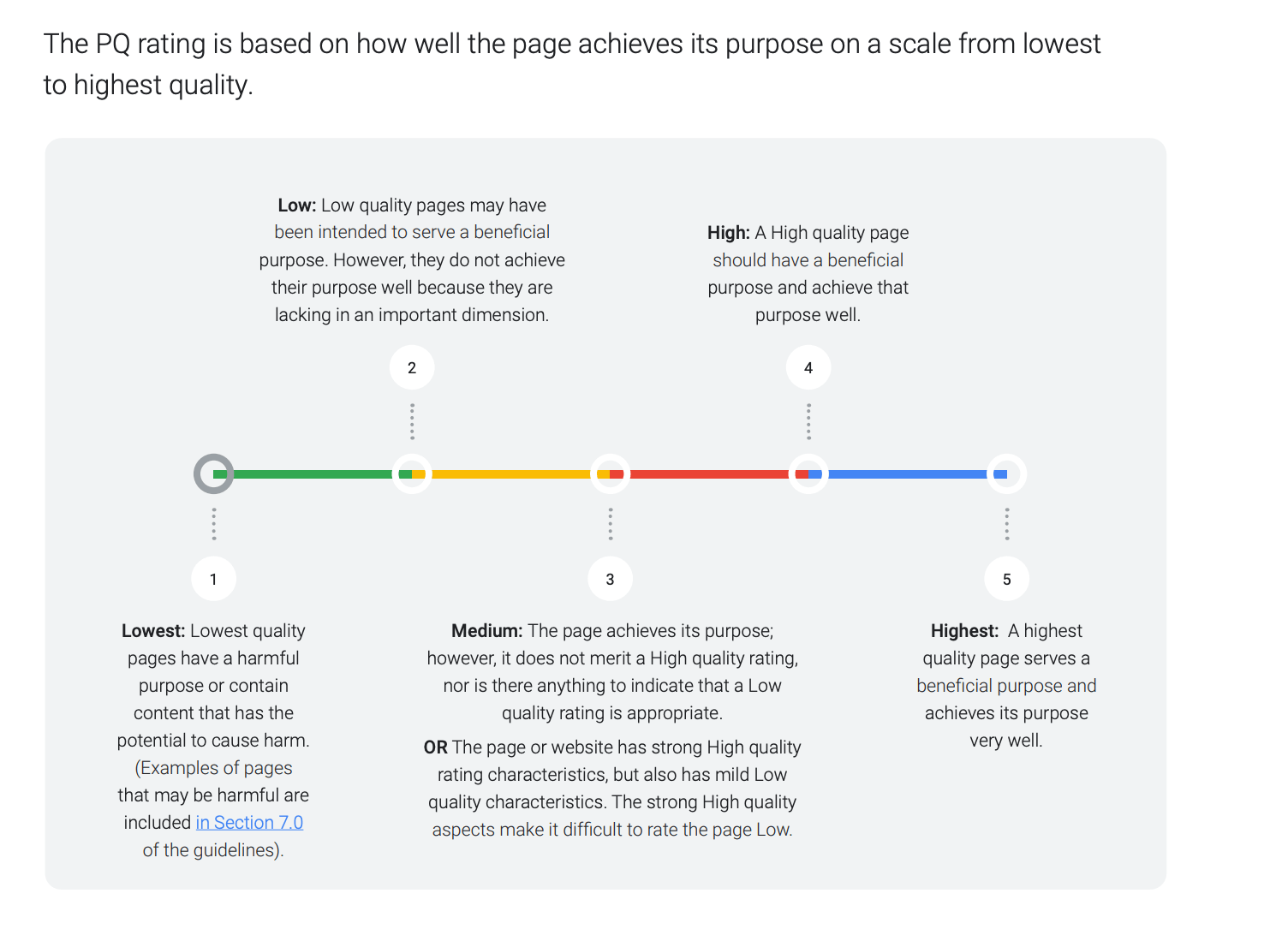
Google PQ rating guidelines.
Here’s a closer look at how to optimize for each part of E-E-A-T to write SEO content that earns higher rankings.
Experience
Share first-hand experiences with the product or in regards to the topic.
Display you have direct experience with what you’re writing about.
Expertise
Differentiate your content by suggesting new points of view or solutions to existing problems.
Continually review your content to make sure that it’s up to date and cites recent resources.
Remember that search intent can change, so audit your content regularly.
Authority
Make your content unique by publishing your own studies, surveys, and expert quotes.
Ask high-authority authors to write guest posts for your website.
Provide credit for graphics that you don’t create in-house.
If you use comment sections, filter out spam posts.
Cite credible sources for claims and statistics.
Trustworthiness
Use clear headings and a table of contents, so readers know where to find the right information.
Include author bios that list experience and credentials.
Place important content at the top of the page.
Link to reputable websites only.
According to Google’s content quality guidelines, “The most important member at the center of the E-E-A-T family is Trust. The main criterion for page quality is the expertise, authoritativeness, and trustworthiness (E-A-T) of the page.”
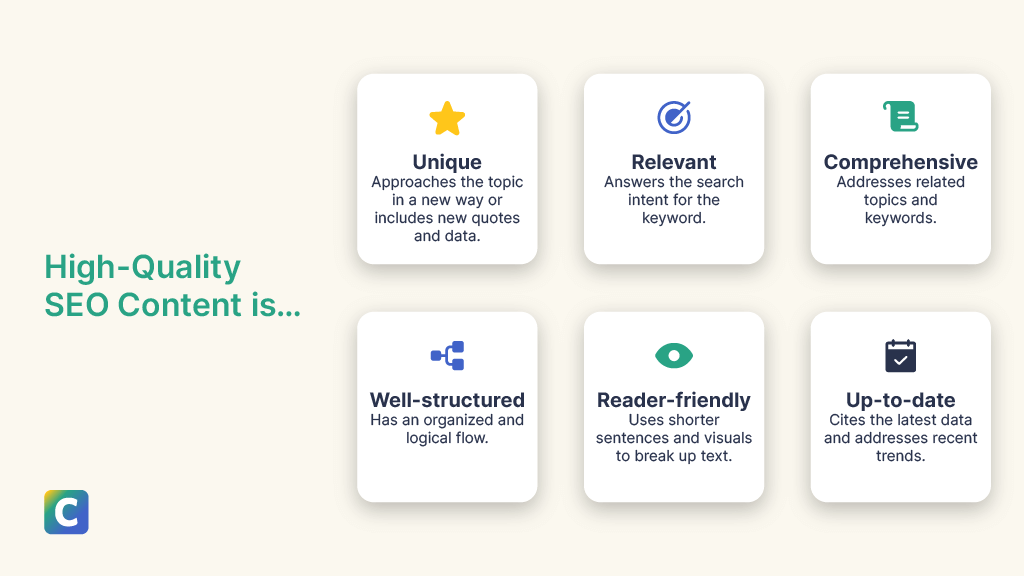
High-quality SEO content is unique, relevant, comprehensive, well-structured, reader-friendly, and up-to-date.
Build content on related topics
If you need help changing bathroom tiles, there are certain brands you’d probably trust, like Home Depot and Lowe’s. When it comes to home projects, both of those companies have built authority.
As an SEO marketer, you want Google to be able to do the same with your domain. And in order to do so, you need to build topical authority.
That helps Google understand the subjects associated with your brand to better figure out your areas of expertise.
You can build topical authority by publishing content related to your brand’s core product or service.
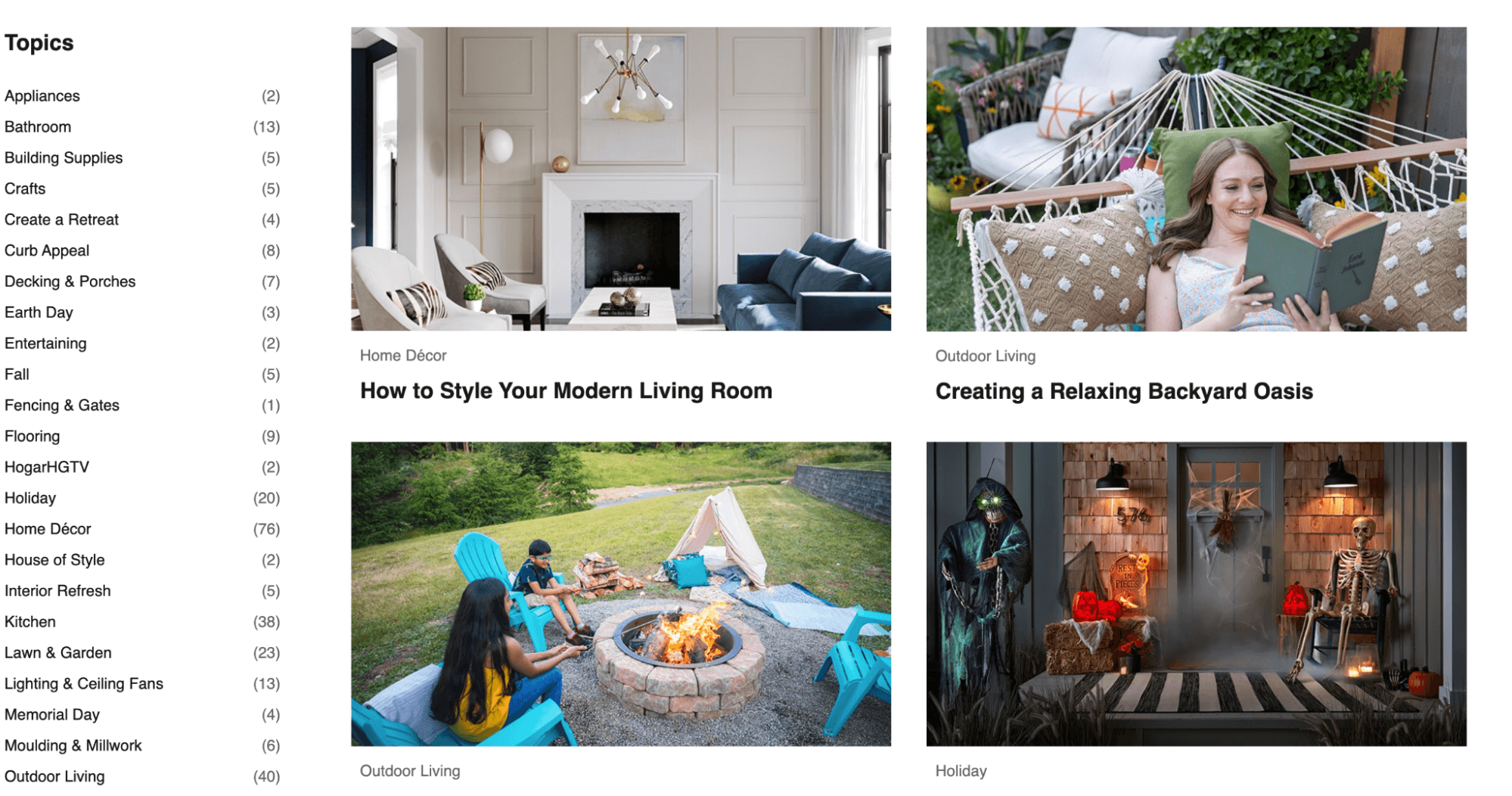
Lowe’s DIY project inspiration page with a topics list on the left-hand side.
For example, if you look at Lowe’s website, you can see the company has built content beyond hardware. Its blog covers various related topics, including design, home styling, and decor.
Building out related topics helps Google better understand your brand, product, use cases, and target audiences. Those factors make it easier for the algorithm to determine which keywords to associate with your domain.
If you’re not familiar with Google’s Ranking Factors, see a list of 200 important ranking factors here. Think of this as the ranking system.
Create an internal link building strategy
Unlike backlinks, you have full control over your internal linking strategy. Still, too many content creators and marketers skip this vital step.
Internal links help Google discover more of your content, understand the context around your posts, and figure out your website’s hierarchy. Put together, all of these elements can help boost your Google ranking.
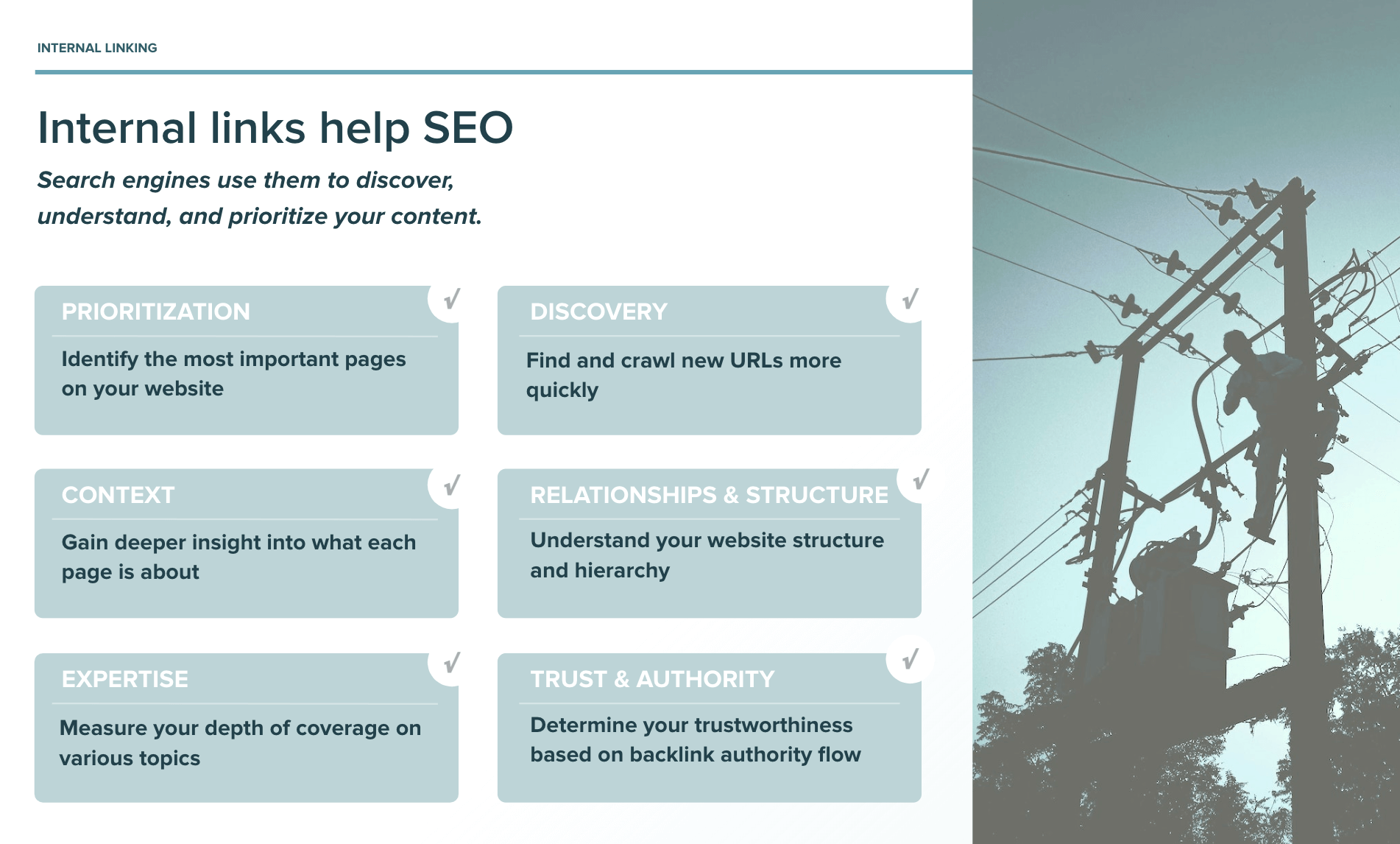
Internal links help SEO with prioritization, discovery, context, relationships & structure, expertise, trust & authority.
Any SEO content you publish on your website should have internal links. However, you don’t want to seem spammy by adding too many. Instead, internal linking strategies are about sufficiency — doing just enough, but not too much.
It’s like filling a cup with water. Once you reach the top, you can stop adding more.
Jonas Sickler, SEO manager at Terakeet, recommends aiming for 10-20 highly relevant internal links per post. That’s enough to give search engines information about context without creating a bad user experience for readers.
Optimize your websites for mobile search
As we noted before, as of July 2019, Google has been using mobile-first indexing for all new websites, where its engine crawlers mainly use the mobile experience for ranking search results.
That means Google has to be able to find the mobile version of your content to rank it. Not only that, but your mobile experience should be as user-friendly and comprehensive as your website’s desktop UX.
A lot of the best practices for mobile search fall under the umbrella of technical SEO. However, it’s still worth knowing because if Google can’t find your mobile content, it can hurt your chances of ranking at all.
You can assess your website’s mobile experience with Google’s Mobile-Friendly test.
To improve mobile optimization, WordPress users should choose responsive themes and plugins that ensure people visiting their website get the version that fits their device.
Marketers working with a website designer can go over Google’s mobile-first indexing guidelines to ensure they’ve covered all of their bases.
Seek out backlink opportunities
Building your backlink profile increases your exposure and shows Google your website has authority and trustworthiness.
While they’re a vital part of any SEO strategy, backlinks are technically out of your control. But you can take steps to increase your chances of being cited on other websites.
You can start by looking for guest post opportunities on other websites and including backlinks in your post or author bio.
In addition to writing pieces, you can take part in webinars or interviews for other businesses you work with, such as clients or suppliers. You’ll often receive a link to your website in exchange for participation.
Finally, think about writing citable content.
Remember, other content creators need to build expertise, authority, and trustworthiness by citing reputable sources and finding data to support their claims.
If you can provide those resources, that can boost the number of backlinks to your domain. In other words, you can help yourself by publishing content that helps others.
Examples of citable content include:
Interviews with experts and thought leaders
Summaries of industry statistics
Keyword definition posts
Studies/reports
Infographics
Surveys
Charts
Promoting your content in the meantime
SEO is an excellent digital marketing channel, but it’s probably not your only one. As you're waiting for your new pages to rank, you can focus on indirect ranking factors.
The Google algorithm may not necessarily consider indirect ranking factors, but they can help you reach a wider audience and build brand awareness before you increase organic traffic.
Let’s take a look at two main indirect signals: social shares and paid ads.
Share on social media
Sharing links to your content on social platforms helps generate more exposure for your brand. Not to mention, people don’t need to search for a keyword to see your post — it will just show up on a newsfeed.
With consistency, you can establish your brand as a thought leader in your social networks, and that can help lead to backlink opportunities and new audience members.
Run ads to your content
Paid search ads, such as pay-per-click (PPC), are another tactic you can use to get early traffic. You can also use paid ads to help hone your content strategy by A/B testing titles, content, and images.
Keep in mind that PPC can help you build momentum, but it only works as long as you put money into it. SEO, on the other hand, offers greater ROI opportunities in the long run.
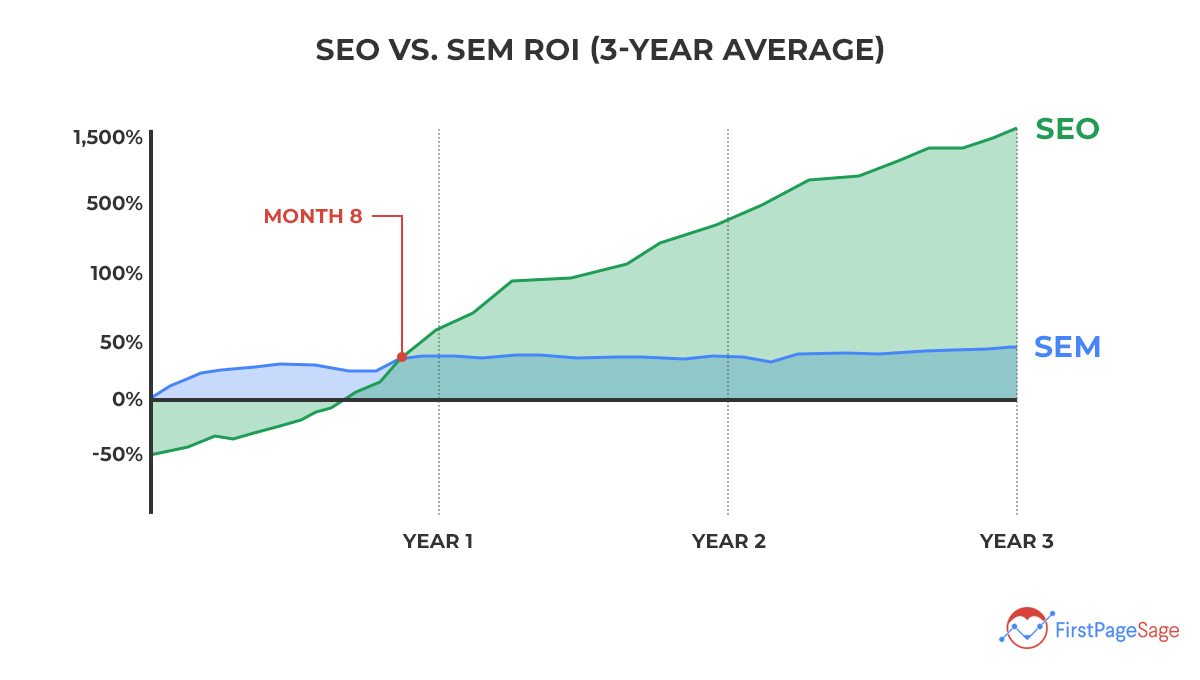
Graph of SEO vs. SEM ROI 3-year average.
Final thoughts: How long does it take to rank in Google with SEO techniques?
SEO is an excellent investment for many brands. As a marketing channel, it offers high returns long after you first hit publish. But just how long should you expect to wait before you see results?
Ultimately, that depends on factors such as your industry and the level of competition around your keywords. In general, SEO content takes a few months to a year to break even.
The good news is that you can take steps to improve your ranking position faster by understanding the signals that Google uses and optimizing your website and content accordingly.
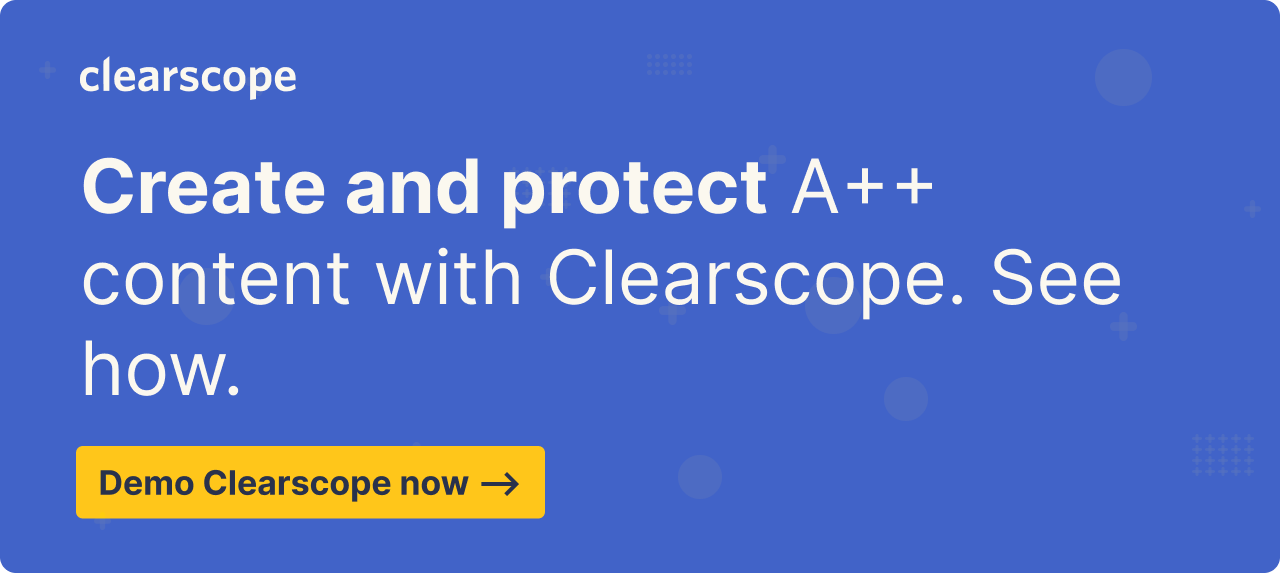
On-Page SEO: What it is, Why it Matters, & How To Optimize
Here’s what industry experts have to say about on-page SEO. Learn what it is, why it’s important, and how to use it to improve your organic traffic.
Read moreHow to Do Content Pruning to Boost SEO Performance
Systematic content pruning helps you remove or repurpose low-quality content on your website to improve search engine rankings and user experience.
Read moreB2B Content Marketing Strategy: Steps to a Winning Strategy
Learn how to create a B2B content marketing strategy that doesn’t just increase brand awareness, but also drives leads, revenue, and customer loyalty.
Read more