How to Get On the First Page of Google SERP: 8 SEO Strategies
Topic: SEO
Published:
Written by: Bernard Huang
There are several SEO strategies to improve your website content’s organic search rank (and we’ll show you the most important ones in this guide) — but a critical component in achieving page one rankings is writing high-quality, unique content that’s focused on search intent and readers’ goals.
Content needs to attract and engage readers, touch on relevant topics, and offer original insights and valuable solutions to perform well and out-rank competitors. If you allocate resources to promotional strategies, but the content doesn’t keep readers on the page or drive engagement, it’s all more or less a waste. Website content will slowly decline in page rankings and become buried in search results, and you won’t see ROI from content marketing.
So we put together this guide to cover both sides: creating SEO-friendly, reader-focused content, and our tried-and-true strategies to get content on the first page of Google search results and earn #1 rank positions.
Plus, our SEO writing tool, Clearscope, guides content development and supports your writing workflows — you can reference our SEO recommendations and optimize content at the same time you develop the content angle, brainstorm unique positioning, and build your draft. Then, over time, writing and optimizing content become one seamless process. (And promoting content to Google’s first page becomes easier.)
Our platform is easy to navigate and user-friendly, and we break down SEO suggestions so that even the most beginner SEOs can follow our strategies. Explore our platform’s features and see how to write SEO content in Clearscope, or schedule a demo with our team to learn more.
Let’s dive in!
1. Target strategic keywords in your content plan
As you may already know: every piece of content you produce should target a specific keyword. This is the basis of building a strong content plan.
If you’re unfamiliar with building content plans and need to learn more about choosing the right keywords, check out our guides below:
Keyword Mapping: What It Is and How to Map to Your Purchase Journey (+ Template)
Topic Clusters: What Are They? Do They Help Your SEO? (with Video)
To get even more strategic, you should also research and optimize content for secondary keywords. (Now, most content will, by default, rank for tangential keywords, but you can seek out specific opportunities to make sure you’re hitting the criteria to appear in the right places.)
Not everyone searches the same way, even if they have the same problems or goals, and most Googlers search in phrases.
For example, think about what you typed in before finding this post; it was probably something like, “How to get website content to the top of Google.” So researching related long-tail keywords, questions, and even trending topics can help you uncover opportunities to complement the target keyword.
The benefit of weaving secondary keywords into your content plan is that it allows you to appear for related terms and phrases readers may search for to find your solution — and some of those keywords may have lower difficulty scores. In that case, content could work its way to page one more quickly and begin drawing in readers before you achieve page one rankings for the primary keyword. This could help boost rankings across the board.
The trick here is not to spread yourself too thin: you shouldn’t try to incorporate keywords with different target audiences or inconsistent search intents. Trying to be too ambitious with content could backfire. Content will more than likely sound over-optimized, which will lose readers. Even worse — you may not rank on page one for any of the planned keywords, as what you produce may not be focused enough to out-rank sites with more tailored content.
There should be thoughtful, logical overlap between topics so you can naturally “kill two birds with one stone.”
Clearscope Topic Exploration can help you identify these secondary opportunities — simply type the keyword you want to look up into the search bar, and we’ll show you a list of related keywords below. You can filter by term, question, or trending topic, and we show you search volume, competition, and CPC as you scroll.
Here’s a quick example: let’s say you work for a fitness brand, and are writing blog content to promote your new protein powder, so you search “best post workout supplements” to assess the opportunity.
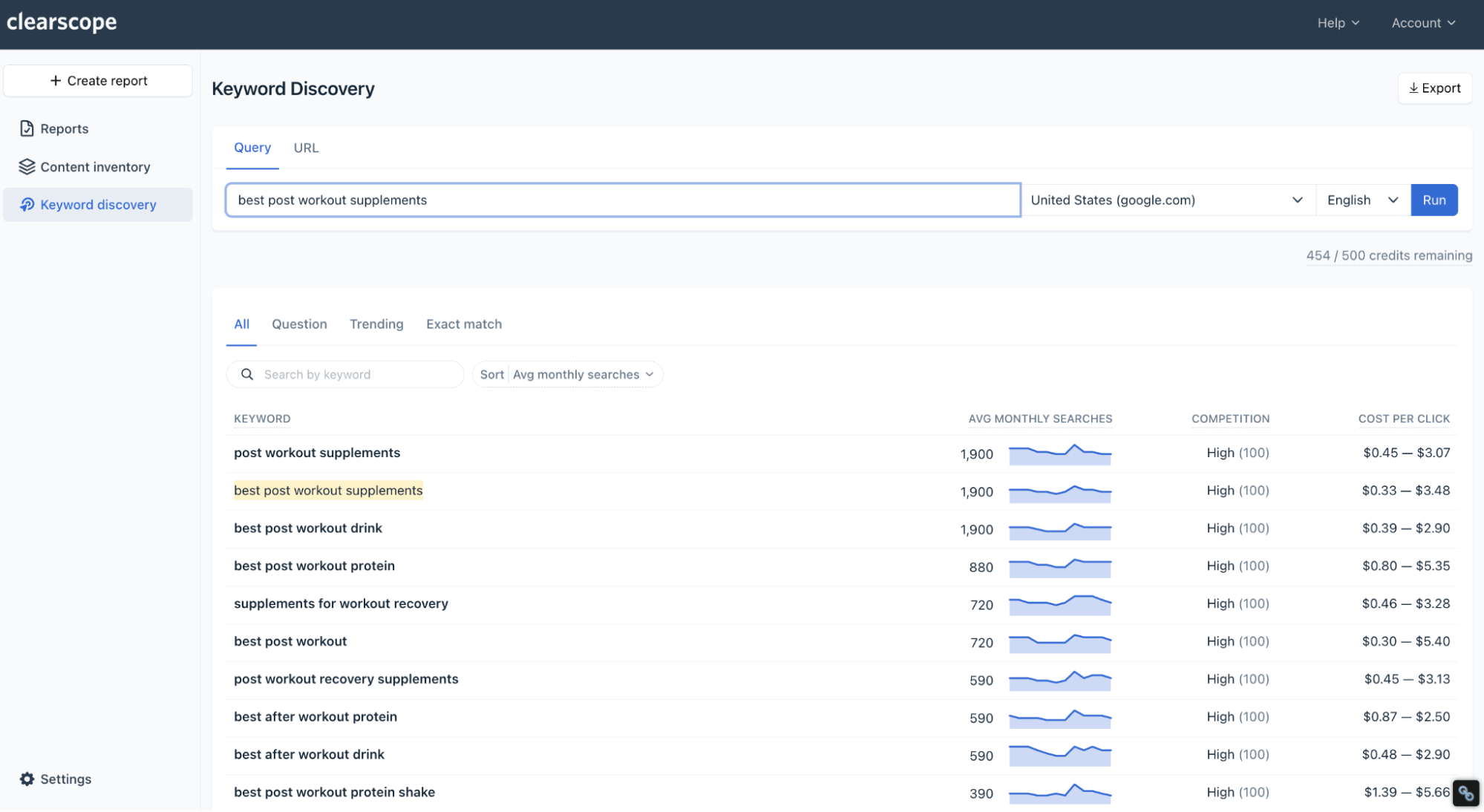
Clearscope Topic Exploration
In the screenshot, you can see the target keyword highlighted and the keyword metrics displayed to the right. But in that list, you can also see opportunities like “best post workout protein” and “best post workout protein shake” — which would be super fitting in this scenario — in addition to keywords “best post workout drink” and “supplements for workout recovery.”
These are all valuable opportunities you could target with one piece of content: the search intents are similar, and you can open SERP pages to see Google recommends many of the same resources.
You can also enter competitor URLs to see the keywords they rank for and pluck content ideas from their plan. Read more here: Competitive Content Analysis: Your Step-by-Step Guide
2. Perform SERP research for keywords & understand competitor strategies
You can’t outperform competitors or top search rankings if you don’t have a good understanding of competitors’ strategies. So before you begin writing any piece of content, you should perform in-depth SERP research and see what others say on the topic.
Here’s a checklist to consider:
Look at what’s already ranking for the keyword you’re targeting. What websites do you see? What types of content? Do you notice brands and product pages, review sites and listicles, or forums and how-to guides?
Pay attention to featured snippets. Does any content appear in position zero? What types of questions show in ‘People also ask’? Is Google recommending featured media or products? What related searches are listed at the bottom of the page?
What do competitors do well? Where do they lack? What common themes do you notice between content?
What is the user intent (aka the goal of the search)? Are they shopping for a service? Looking for instructions to complete a task? Comparing products?
How can you target and appeal to these readers while providing new, unique value?
Then you can begin brainstorming strategies to give your content a competitive edge.
Clearscope Topic Exploration and Content Drafts (more on those below) also assist in this step. You can click to view the search engine results page for any keyword in the list.

SERP analysis for search engine optimization
You can see what’s ranking in organic results, click into competitor sites, and explore SERP features.
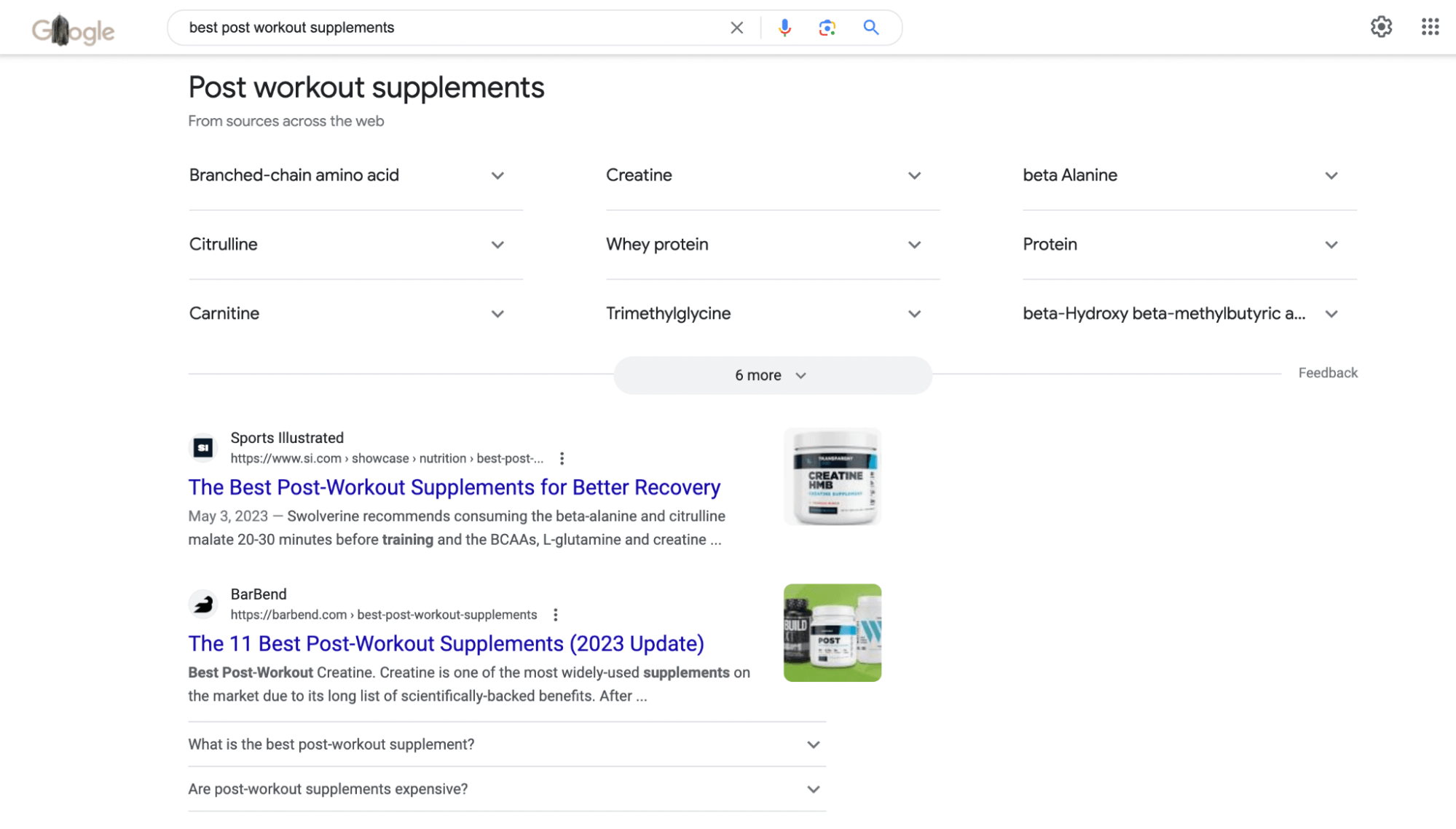
SERP overview with features
Then, when you generate an SEO draft for the target keyword, you can open the ‘Competitors’ tab to view the sites ranking in the top #1-30 positions. You can see page titles, URLs, word counts, and competitors’ content scores to gauge what you’re up against.
3. Write optimized (unique, engaging, high-quality) content that satisfies reader intent
Now, onto the most important piece of the puzzle: writing strategic content optimized for your target search queries. If you do this successfully, you can improve engagement and keep readers on your site longer, drive conversions from content, and show Google you offer valuable insights for target audiences — and all of this can help you achieve and maintain top rankings.
Before you sit down to outline or write, you should:
1. Determine your content format or the type of content you should write to appeal to this searcher.
Should you design and write copy for a product landing page? Should you build a comparison guide? Should you write a “how-to” post for your blog?
2. Think about the general outline — this goes deeper into the step above, where you think about the actual structure of the post.
On a product page, you might want sections highlighting specific features/benefits. For a review guide, you may want to flesh out clear criteria to compare products. In a how-to guide, you might have listed steps (like in our post).
3. Hone in on your unique positioning.
How are you going to engage readers off the bat? What new information, advice, insights, or solutions can you offer? What details of your content will stand out from competitors?
Then, you can generate a Clearscope draft to guide the next steps. Here’s how it works — let’s change it up and say our keyword is “enterprise SEO tools.”
We can run a draft for this keyword to see:
Competitor sites — as mentioned above.
Themes, commonly-asked questions, and citations from SERP results — this also guides the research we talked about above.
Outline ideas — you can see outlines from posts already ranking in SERP to identify overlapping headings and important sections.
Suggested terms and phrases to use in headings and body content — this gives you a general idea of the topics to cover; you can even use the semantic grouping feature to see related terms and understand how to weave in recommendations.
After this, you can begin building your outline and drafting content while incorporating our SEO suggestions. You can draft directly in our content Editor, but we also have integrations with Google Docs and WordPress.
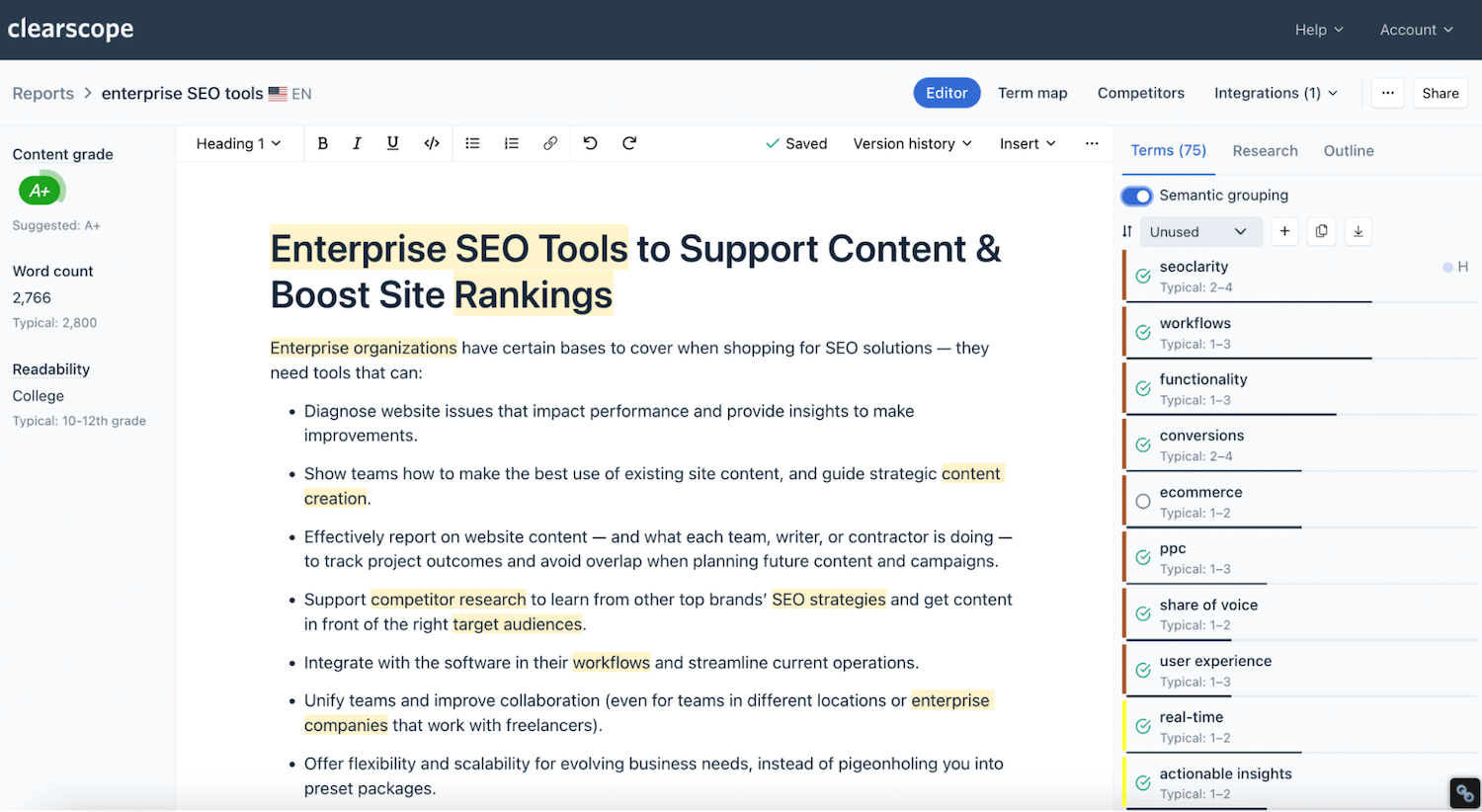
Clearscope drafts guide high-quality content creation
We show your progress as you work — including your SEO score, word count, and readability level — and drafts update in real-time, so you can see which recommendations you’ve checked off and which remain.
Our drafts streamline the content writing process in a few ways:
They make it easy to optimize content for SEO within the natural writing workflow, so editing is easier, and “optimization” doesn’t become a separate step.
We highlight drafts recommendations within content so you can easily make changes without removing important details or re-reviewing the draft.
We limit the number of recommendations and double-check all recommendations are unique so you can easily work through drafts.
We provide background information and tell you the significance of each recommendation so you know what’s most relevant to readers.
Our platform uses natural language processing to understand variations of words and phrases, so you don’t have to squeeze in exact recommendations and run the risk of keyword stuffing or sounding robotic.
After drafting content, you can follow our checklist to edit content and get it ready for publishing: 11-Step Checklist for SEO Content Editing (with Guided Drafts)
Here’s a quick rundown of the best practices:
Draft an attention-grabbing (but clear and descriptive) SEO title that’ll persuade searchers to click — use the target keyword in the title and check that titles meet length requirements.
Use meta descriptions to your advantage — turn on search preview and add custom descriptions with content. Use the keyword (or related keywords) in descriptions. Google analyzes this blurb when crawling content to understand what the page covers; this description will appear below the SEO title in search results to give readers the same preview.
Make sure headings include clear phrasing, are scannable, and have a clear, logical flow.
Use the right headings from section to section — the title should be H1, main sections are H2, and subheadings are H3.
Add in-line media, like images, videos, infographics, or GIFs, throughout your content.
Include descriptive alt-text below all in-line media.
Drop internal links (with clear anchor text) into content to direct readers to other related sources on your website. You can learn more about internal linking here: 5 Effective Internal Linking Strategies to Improve Your SEO
Include (at least one) external link in content. External links should point readers to credible sites where they can continue their research (if not on yours). These also show Google that you reference reliable resources when producing your content. Check that you’re linking to established sites with high domain authorities.
You can read more about writing SEO-friendly content in our guides below:
Create Unique Content for Better SEO: 5 Steps (& Tools to Do It)
How to Drive Leads with Conversion-Oriented SEO Content Writing
At this point, content should be in good shape to perform the final review and publish — however, you should also consider the step below before giving content the seal of approval.
4. Follow snippet optimization strategies to appear in SERP features
We’ve mentioned featured snippets throughout this post — these are what appear at the top of Google search results (in position zero) and related questions (‘People also ask’).
Google generates SERP features by pulling content from top-ranking web pages to quickly answer searchers’ questions.
Take a look at an example:
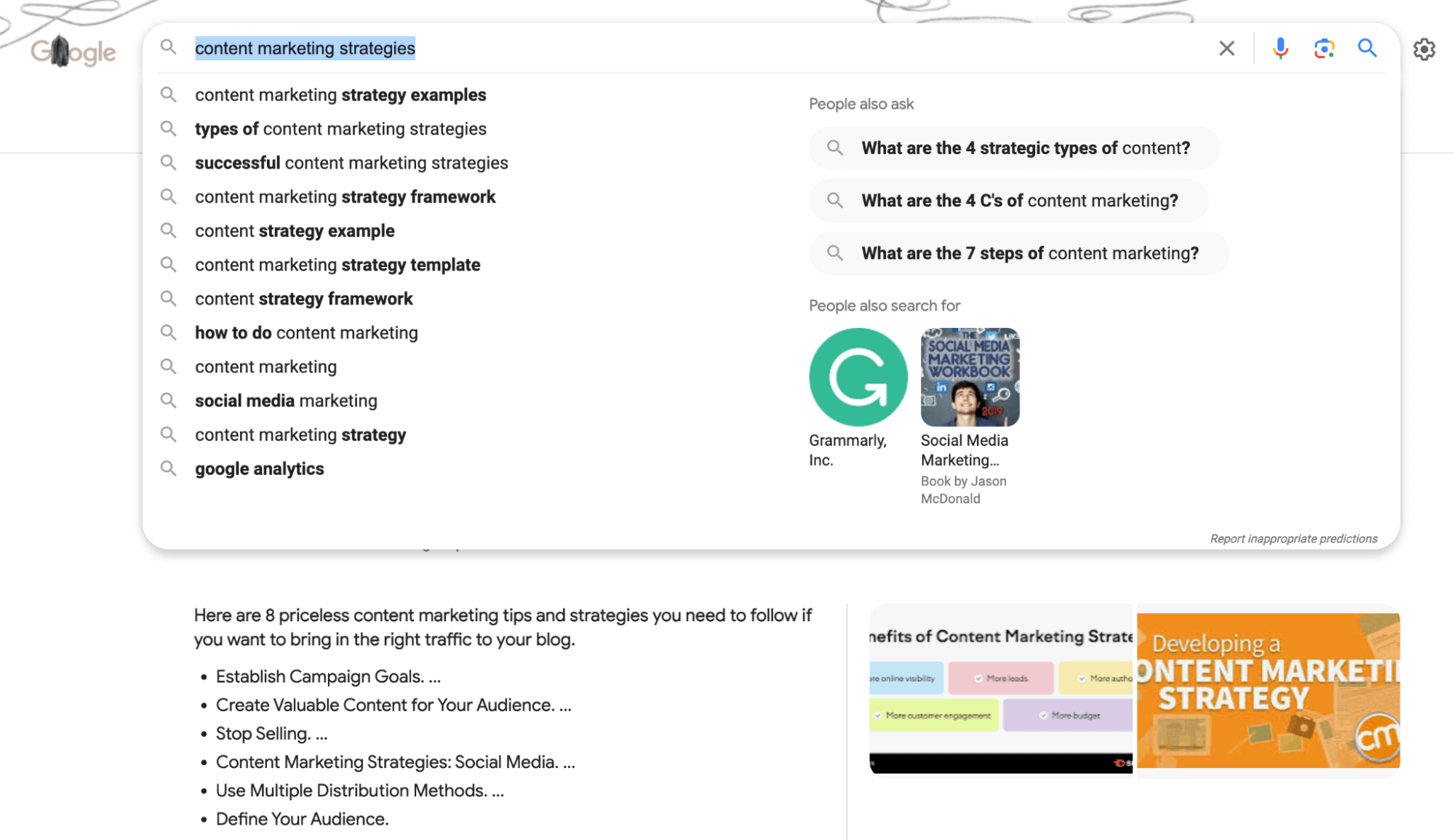
Featured snippet preview
So if your content appears on the first page of Google, especially in the top results, the chances of appearing as a SERP feature are much higher.
One common strategy to address these opportunities is to add FAQs to content — these let you touch on specific reader questions and offer clear, concise answers that Google can easily pull and display in the SERP. (Plus, if you optimize content for secondary keywords, from step #1, you put content in a better position to appear in these related SERP features.)
You can also optimize content to earn featured snippets by:
Adding FAQ schema markup to your site.
Using relevant in-line media within your content.
Including a table of contents at the top of posts.
Improving scannability and using clear headers.
Adding bulleted lists and easy-to-follow steps that answer specific questions or explain complex topics.
Learn more about featured snippet strategies here: On-Page SEO: Your Guide to Higher Rankings in 2023 (According to Industry Experts)
5. Build backlinks to content
Once content is published, you can begin promoting it by building backlinks from other sites.
You should look for backlinking relationships with sites with high domain authority, like with external links. It’s also important to place links in the proper contexts with clear anchor texts — and, ideally, anchor text should include the target keyword or a variation.
The whole point of link building is to raise the value of your content: you want to make the connection between your content and already-established content, then your content can receive “link juice” from these established sites, and Google can see your content as more reliable (and worth promoting).
If you source backlinks from new websites, websites with low DA ratings, or in posts that don’t logically tie back to your content, links won’t work as well for you.
There are several SEO tools to research and source backlinks — for example, Semrush and Ahrefs each offer backlink management solutions. However, you can also partner with an SEO agency to build high-quality backlink relationships.
Read more: How to Get Good Backlinks: A Step-by-Step Guide
6. Promote content & build brand authority
Beyond link building, there are dozens of ways to promote content — in fact, we wrote a whole guide on the topic here: 12 Content Promotion Strategies to Strengthen Your Content Marketing.
Here are some of the go-to strategies from our list:
1. Connect with audiences on social media — repurpose and share content across your brand’s social media platforms to drive views and spark engagement. Even if content doesn’t yet rank on Google, these engagement metrics can give it a boost.
2. Fill out and stay on top of your Google Business profile (if you have one — if not, it might be worth creating). Your Google Business listing lets you share important information, like brand history and contact details, with Google and users researching your business. Completing your profile, posting updates, answering customer questions, and responding to reviews can show both audiences (Google’s algorithm and readers) that you’re an active and reliable brand.
On that note, creating and updating your Yelp profile is also helpful. Not only is Yelp a popular online directory, but Yelp and Google have a partnership so they can share and process data between directories. This is especially helpful for local businesses or digital marketing teams focusing on local SEO.
3. Regularly cover relevant industry topics to establish yourself as an authoritative voice.
4. Create strategic partnerships with other brands, bloggers, and influencers.
5. Promote content via email newsletters to keep your brand at the top of readers’ minds and improve customer loyalty.
6. Pay attention to Google E-E-A-T (Experience, Expertise, Authority, Trustworthiness) — Google ranking factors consider the E-E-A-T of content and the content creator. That’s why writing about topics within your industry is essential to establishing topical authority and (consistent) page-one rankings. Sourcing industry experts to write and review content can help you hit the first page of Google results sooner. Pro Tip: You can also connect with industry professionals to feature guest posts on your site.
We should also mention: an obvious way to appear at the top of search results is to promote content via paid ad campaigns (e.g., Google Ads, Bing Ads). Some brands do this to get content in front of readers while they wait for organic rankings. Then, once content ranks highly in organic search, they can shift the ad budget to promote other content.
7. Optimize the back end of your site
When you think of improving Google rankings, the focus is typically on individual content pieces. (For example, every step above discusses researching, writing, and promoting content.
However, technical SEO is crucial to boosting website performance and earning top Google rank positions.
Technical SEO is the practice of optimizing the back end of your website so search engines can crawl and index (and thus, rank) your site content. It also incorporates elements of the user experience, like site accessibility, page load times, mobile usability, and more.
To cover your bases, we recommend:
Performing a technical SEO audit — you can use a free tool like Screaming Frog. Auditing your site with an SEO spider can help you flag issues that hurt performance and page rankings. For example, confusing URL structures, duplicate content, lengthy SEO titles or meta tags, expired redirects, and broken links can all negatively impact site performance.
Accessing core web vitals via Google Search Console (GSC). Google’s free SEO tool provides personalized recommendations to optimize your site for search engine results. (Seriously, Google will tell you what’s wrong with your site and exactly how to fix it so that you can rank higher in SERPs — and these insights come at no cost.) Google’s tips can help you improve usability on desktop and mobile devices, address slow load times, strengthen site security, address flagged URLs, and more.
Your site should be in tip-top shape after you address recommendations from both reports — but it’s still a good idea to perform technical audits and refer to GSC every couple of months to stay ahead of off-page issues and prevent site performance from slipping.
8. Consider each aspect of the user experience
As we mentioned, technical SEO encompasses certain aspects of the user experience: by working through the previous step, you can address slow load times and 401 errors, optimize your site for mobile, and add safeguards to protect user data.
However, you should also remember that content quality and user engagement are two important ranking factors — you need to produce optimized content that appeals to readers if you want to hit page one of Google and maintain top rankings.
But that’s not all: you also need to consider the fine details of the user experience. For example, think about pop-ups or advertisements on your site, the featured resources that display on site pages, and the call to actions (CTAs) you include in content — amongst other things. Each of these factors could impact how readers engage with your content (and, therefore, the overall success of content).
Here’s a scenario to consider:
Say an eCommerce brand publishes a product review guide to their blog; it hits the #1 spot in Google search results and draws in hundreds of readers. But they display a pop-up ad about current promotions (above the content Googlers were searching for) every time somebody enters the site, and the ad's "Close" button is so small that it’s hard to find.
Advertising current sales about products readers are interested in might seem helpful — customers can easily take advantage of savings. But placing ads atop site content can really hinder the experience for mobile users, especially if the ad is hard to exit or lingers on the page blocking a section of the browser window.
If ads prevent users from reaching or easily reading site content, it’s very likely that they’ll immediately bounce (aka leave your website). And this user activity can have an adverse effect on rankings.
It’s important to carefully audit your site content and website elements to make sure each piece of the puzzle adds value to the user experience. Then you can adjust your site based on the findings from UX research and continuously refine digital strategies.
Note: If you’ve never performed UX research, you may benefit from hiring an agency to guide your processes. An SEO agency with experience in this realm can conduct UX research, run A/B tests, and interpret results to point you in the right direction.
Bonus: Monitor content performance & maintain page one rankings
After content is published, you should closely monitor it to track:
Where it first populates in Google results. How far does content have to move to hit page one? Teams with optimized websites can sometimes see content index on the second page (in positions #10-20). Then, movement to the top-ranking positions happens sooner.
How quickly content moves up in rankings. You can watch content move up search results to page one and track the rate of progression. As you gather insights about content performance — what keywords attract the right audiences and which promotional strategies prove effective — you can apply findings to future strategies.
Organic traffic. Does the content draw in readers from organic search? How are readers finding you? Which audiences find your content?
Click-through rates (CTR). Compare page views to total impressions and see how many readers chose your content (vs. competitors) from search results. A low click-through rate may indicate that your content’s page title or meta description needs re-working.
Bounce rates. Are people interacting with content or leaving the page after a quick skim? A high bounce rate could indicate you need to add more internal links, CTAs, or other engaging elements to your content.
Content SEO scores. Search results are ever-changing, so you should keep tabs on your content’s SEO scores to ensure web pages remain optimized for target keywords.
Read more: How Long Does It Take to Rank In Google with SEO Techniques?
Unfortunately, there isn’t one analytics tool that can generate all that information for you. So we suggest:
Ahrefs to build custom rank trackers and see where content ranks for particular keywords. You can see how rankings move and record progress over weeks, months, or years.
Google Analytics to monitor traffic, conversions, and other engagement metrics (CTR and bounce rate). Like Google Search Console, this is a free SEO tool for all users with a Google account. Note: They also offer paid versions of their software for teams that need more robust reporting capabilities.
Clearscope Content Inventory to track SEO scores for individual web pages. You can add as many URLs to this dashboard (with each page’s respective keyword) and see the most current SEO score. We monitor SERP changes, algorithm updates, and competitor content to offer real-time data. This way, you know precisely when web pages need refreshing to prevent content decay and stay competitive. Then, you can use Clearscope SEO Reports to guide content updates and ensure you’re making effective changes.
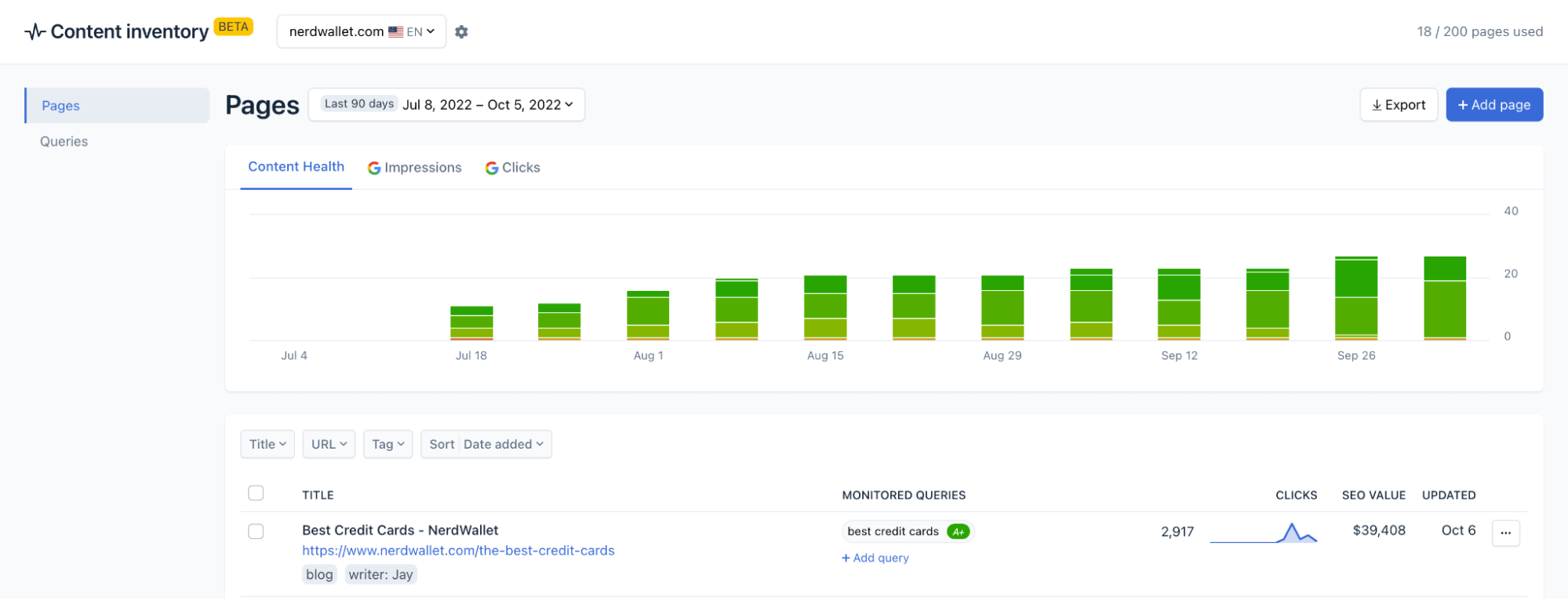
Clearscope Content Inventory dashboard
You can read more about monitoring and managing site content in these guides:
See how Clearscope helps you write content that ranks on the first page of Google search results
Explore our platform’s features and kickstart your efforts to produce top-ranking (all-around better) website content. We have packages to support professionals, small businesses, enterprise teams, and agencies — you can also contact us for a personalized demo to see exactly how Clearscope can support your teams.
Enterprise SEO Tools to Support Content & Boost Site Rankings
Our post talks about six enterprise SEO tools to guide digital strategies, help you see better ROI from content marketing, and report on the success of projects.
Read moreTop 15 Content Marketing Benefits For Your Business
Discover the top 15 benefits of content marketing, including driving more organic traffic, generating leads, and building brand awareness.
Read moreShould You Use Ai-Generated Content in Your SEO Strategy?
If you’re looking for ways to save time, AI content generation is a tempting option. But does it work? Should you use it? Check out our guide to learn more.
Read more