11-step checklist for SEO content editing (with guided reports)
Topic: SEO
Published:
Written by: Bernard Huang
Effective SEO content editing is essential if you want your website to climb the ranks of Google Search and attract organic traffic.
To succeed, your content must be optimized to outshine what's already dominating the search engine results page (SERP).
The goal? Create SEO-friendly, high-quality content that’s rich with information gain and subject matter expertise, all while resonating with your target audience and satisfying search intent.
Below, I’m going to walk through successful SEO content editing practices and principles that I’ve used for years—previously with my own SEO consulting clients, with Clearscope clients, and now with my internal team.
That’s where Clearscope, our AI-powered, people-first content optimization platform, steps in to this article.
And I’ll show you how to do this with Clearscope, because it makes this step in content production incredibly easy and can save you and your team hours per content piece.
But if you’re not a Clearscope user? There’s helpful guidance here for you, too, so don’t increase our bounce rate just yet. (That’s a decent SEO joke for you, there, if I may say.)
Plus, there are no affiliate links in this article, and I’m not trying to sell you any courses or templates. Promise.
With seo tools like Clearscope, content creators, writers, and editors can seamlessly optimize their content using real-time data and eliminate the time and costs of using traditional keyword research tools in some cases.
Let’s walk through this 11-step checklist that simplifies SEO content editing and helps you create better content.
And whatever your current system is, Clearscope will take the guesswork out of your seo editing process and streamline your workflow, so that’s what I’ll showcase alongside these steps today.
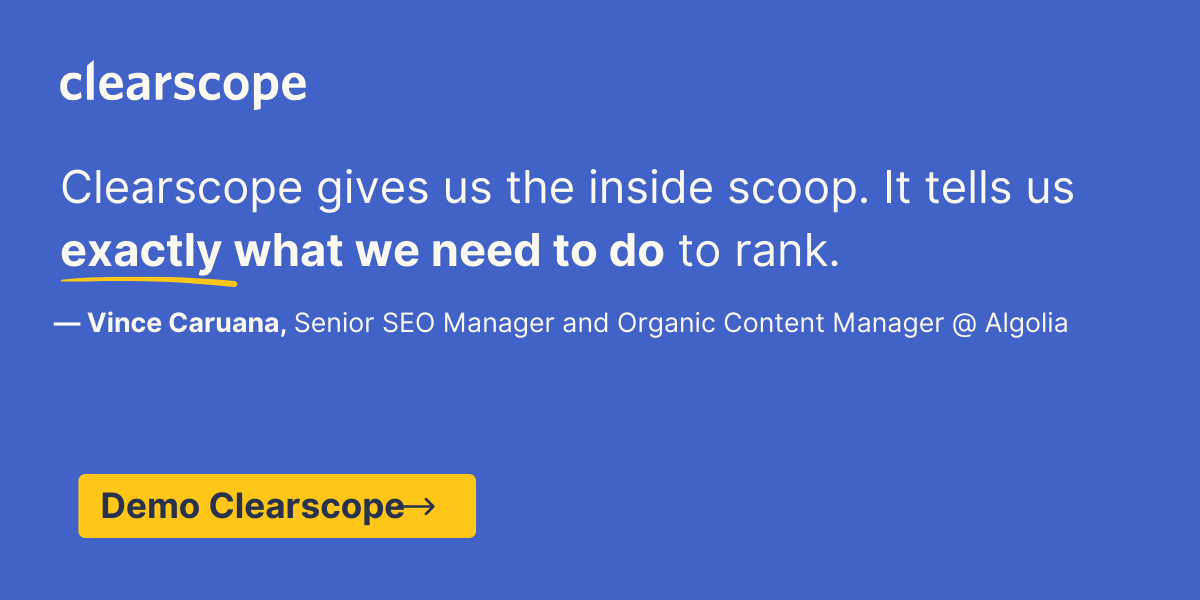
1. Create a Clearscope draft report for your target keyword
Start your SEO optimization editing process by running a Clearscope draft report for the focus keyword (or target search query) you're optimizing for.
This report is your SEO content editor’s roadmap, offering insights like:
Additional relevant keywords or related entities to include
Suggested headings and subheadings
Recommended content score, word count range, and readability
The report also highlights important subtopics, related keywords, and questions to answer.
This ensures you’re covering the right angles to satisfy your target search intent. You can use this data to build a solid content strategy or improve your content marketing efforts.
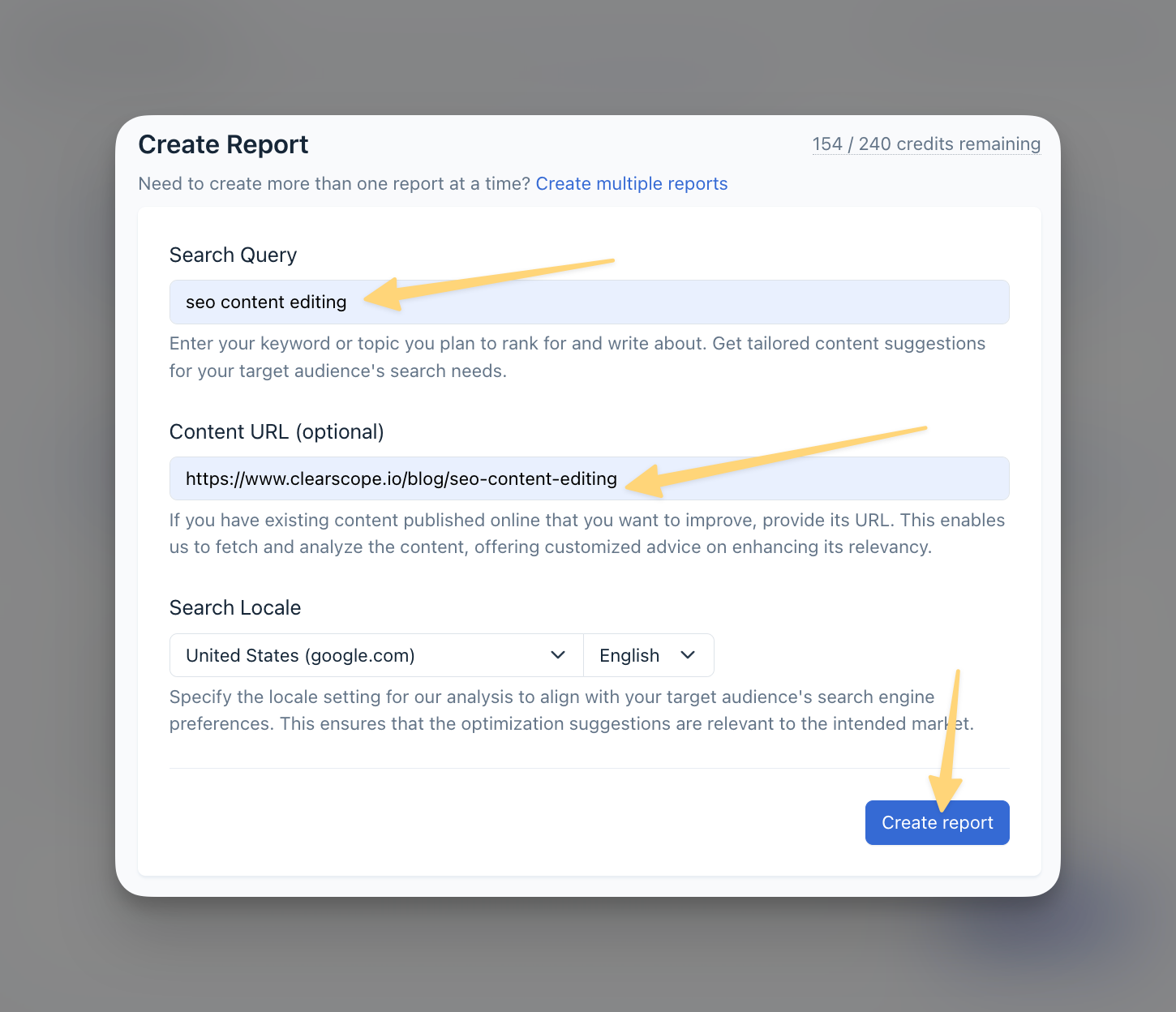
With Clearscope draft reports, you can start from scratch with a new content piece, or pull in an existing piece of content from your site that you are reoptimizing.
If you’re not a Clearscope user, here’s how you’re going to do this step manually:
Read through the top 5 pages in the SERP results for your selected target query
Note any related topics or entities that those top-performing pieces include that you haven’t covered in your page
Record any opportunities or “misses” that your competitor has in their content piece
Add these notes to your SEO content brief to direct the writing and editing process
LEARN MORE: What is an entity and why does it matter for SEO?
2. Analyze the content score and suggested keywords
Once you paste your existing content into your Clearscope draft, you'll see how it stacks up against top-ranking content.
The tool evaluates your keyword density, content score (I call this the content grade—and so does Clearscope), readability, and whether you're missing critical relevant keywords.
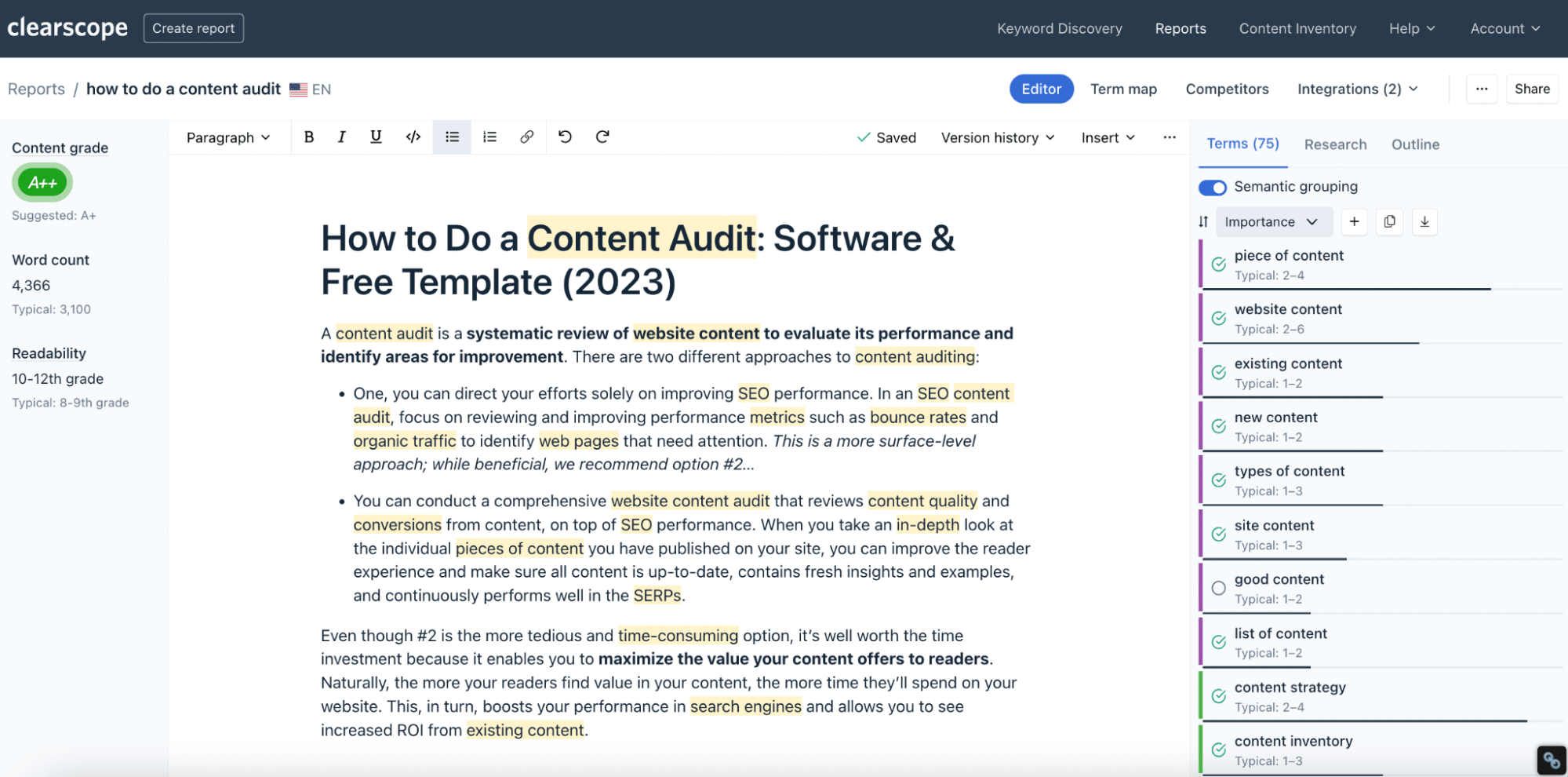
Clearscope Report for "how to do a content audit"
Use this data to refine your SEO writing and achieve a higher content grade by adding those unused keywords, entities, topics, and subheadings you discovered in your competitors’ content in step one—all without falling into the trap of keyword stuffing.
PRO TIP: Clearscope integrates with Google Docs and Microsoft Word, streamlining your content creation process by allowing you to make edits directly within your draft.
Using a CMS like WordPress? Clearscope offers integrations there, too. Your content grade updates in real-time as you edit, which makes it easier to stay on top of key metrics during your editing process. Request a personalized demo.
3. Review and revise your title
An engaging title is one of the most important indirect ranking factors for search engines.
Why indirect? Because, you need a title that draws in your target reader to engage with your page in the search engine results.
Your title should clearly signal what the post is about, so it grabs attention.
If it feels natural and organic, make sure the title includes the target keyword and is wrapped in an H1 header for optimal performance.
However, seasoned content-led SEO practitioners know search engines have gotten smarter since the early 2000s.
Google knows what your webpage is about, even if you don’t have the target keyword in the H1.
The most important thing? Write for people. And that means don’t keyword stuff.
4. Align your headings with streamlined suggestions
When it comes to headings and subheadings, structure is key.
Clear structure of your page provides a better experience
Clearscope’s AI outline generator can act as an in-app writing assistant that suggests specific headings and subtopics to improve the flow of your content.
You can also get these suggestions from the Research and Outline tabs within your Clearscope draft.
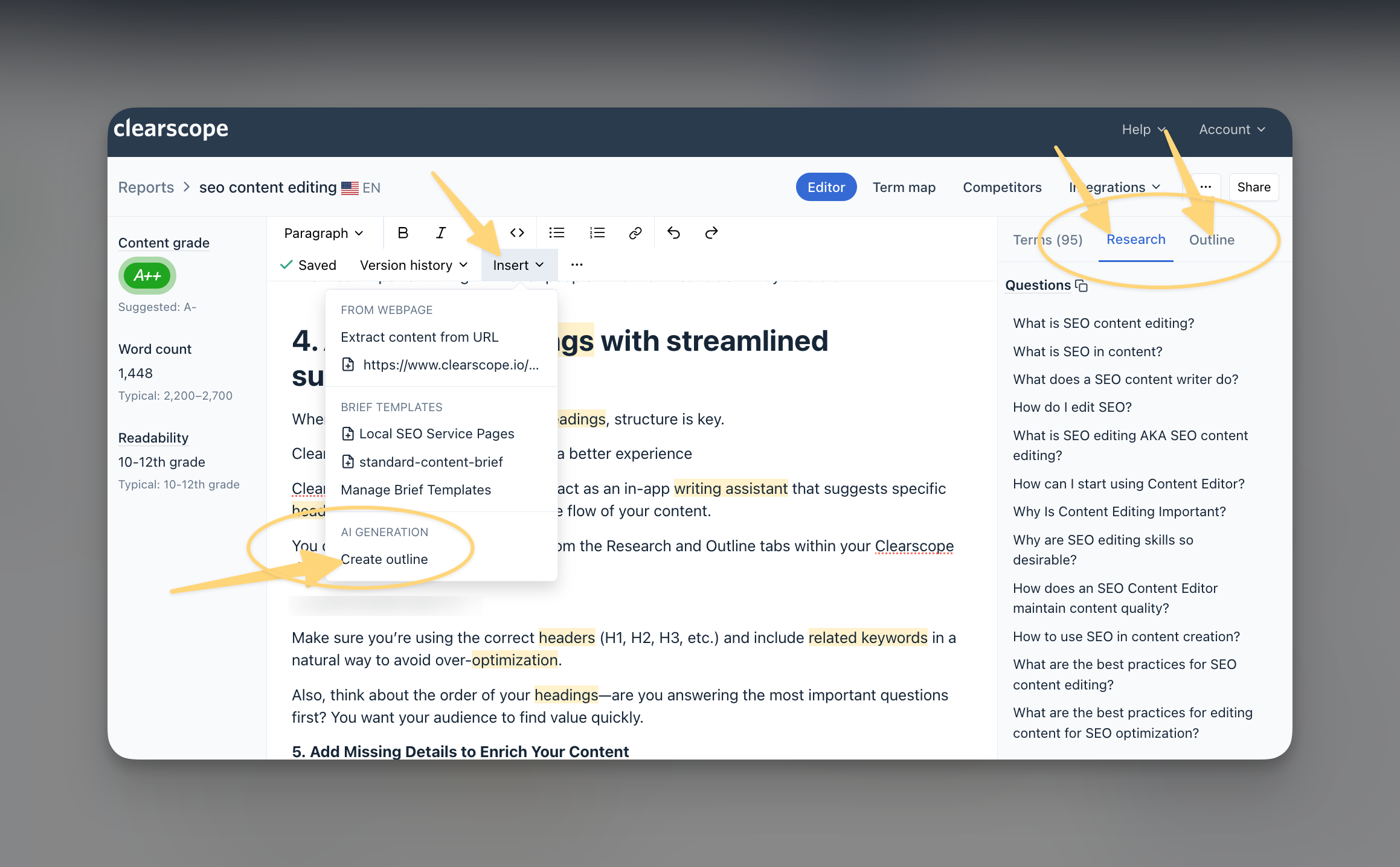
Here, you can see how the functionality of the Clearscope platform allows you to do quick, real-time research on what headings you may consider incorporating in your content in 3 different ways. The AI Outline feature allows you to create an SEO-focused outline for your topic instantly, which will provide you smart headers to use in content development. The Research and Outline tabs show you questions and headings your content competitors are using.
Make sure you’re using the correctly stylized headers (H1, H2, H3, etc.) and include related keywords in a natural way to avoid over-optimization.
Also, think about the order of your headings and overall article structure—are you answering the most important questions first?
You want your audience to find value quickly.
5. Add missing details to enrich your content
After running the report, identify gaps in your content creation.
For example, if you’re writing a piece on—let’s say, for kicks—“SEO content editing” and you notice you’re missing missing SEO-friendly details like discussing search volume, SERP themes, or FAQs, you’ll need to cover those topics at this step.
This step isn’t about rewriting everything, but rather, it's about enhancing what's already there to sharply match search intent better and meet the needs your audience.
If you’re using a tool like Clearscope, you’ll find this step helps keep your writing on track and aligned with the latest search engine optimization practices based on current algorithms in use.
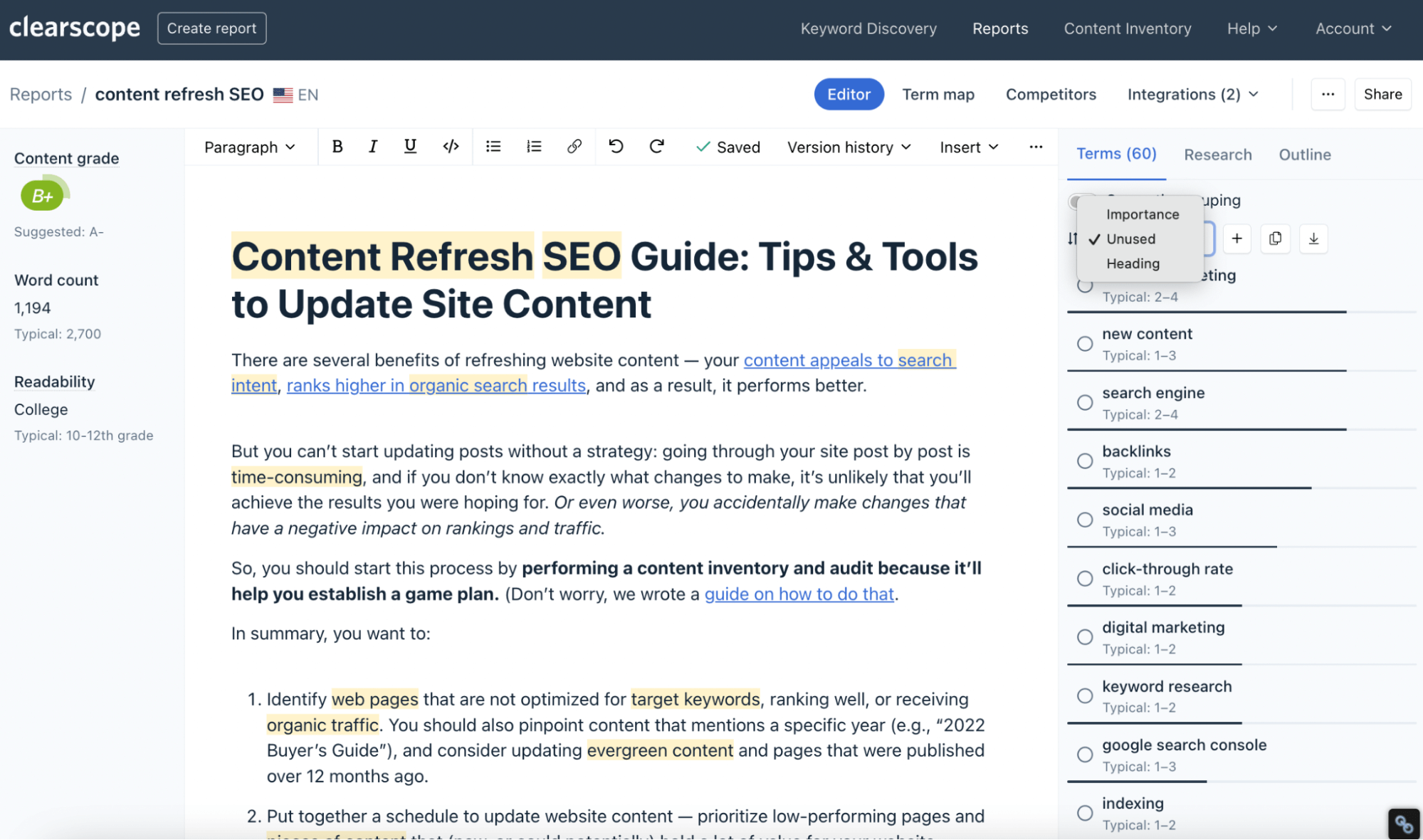
Clearscope Report for “content refresh SEO”
At this stage in the editing process, you’ll want to also consider FAQs to answer supplemental questions without restructuring your post.
This could even help your content be more attractive to Google to appear in snippets or AI Overviews on the results page.
However, a word of caution here: One of the best ways to use the FAQ approach is to (1) not overdo it and (2) use actual, real questions from your target audience, as collected from your sales or customer teams and/or through thorough market research.
PRO TIP: Use recorded calls from customer team interactions paired with an AI writing assistant trained on your brand voice to add fresh FAQs—ones that can actually help the audience you’re targeting. On the Research tab in your Clearscope draft, you also have plenty of questions to get your brainstorming started.
6. Incorporate internal links
Smart internal links guide readers through related content on your site and improve both SEO and the user experience.
Link to other relevant posts using clear, descriptive anchor text to increase your conversions and boost search rankings.

Your Clearscope Content Inventory will surface clear internal linking opportunities for your pages.
Need help with internal linking? Check out Clearscope’s Content Inventory dashboard, where you can monitor internal link structures across your site and find internal linking opportunities easily and simply.
LEARN MORE: 12 proven internal linking best practices and strategies to boost SEO performance
7. Use external links for authority
Besides internal links, including external links to high-authority sources strengthens your content’s credibility. Clearscope gets you started with this step by including common citations for your review on the Research tab.
Use traditional SEO tools like Ahrefs, Semrush, or Moz to assess the authority of sites you’re linking to and ensure they have a strong backlink profile.
This strategy can help your content gain trust from both readers and search engines.
Learn more: Topical Authority: The What, Why, and How (Don't Ignore It)
8. Add “information gain” if it wasn’t a part of your initial draft
It would be a misstep on my part if I didn’t include this here.
The best way to stand out from AI-generated or repetitive content in search results is to offer your readers something new, fresh, and valuable.
On my team, we call this information gain SEO.
(Now, I know this seems intuitive to some, however, many SEO and content strategists out there have not practicing this approach—and they’ve experienced losses over the last couple of years.)
If you’ve made it this far in the content editing process—and you’ve caught all the wayward commas and ensured in-depth coverage of your topic—and your content doesn’t add something new or novel to the conversation, it’s time to incorporate it before publishing.
To learn more, read Information gain in SEO: The guide to convincing yourself, team, and clients to rethink current strategies and Why Ranch-style SEO is your future-proof content strategy.
9. Include supporting media with proper alt text
Don’t forget visuals!
Including media like images, videos, and infographics can enhance engagement and information retention—especially for visual learners.
Make sure to include alt text for accessibility and SEO purposes—search engines like Google rely on alt text to understand the context of images.
This practice also boosts your chances of ranking higher in image search results.
Also, ensure your content includes other on-page elements that improve readability, like bullet points, subheadings, and a clear tone of voice.
These small adjustments enhance both the reader experience and SEO content writing.
10. Finalize edits: proofread, check flow, and polish
Before you hit publish, give your post one last polish:
Proofread for grammar and spelling using a checker
Check for plain and natural language—avoid sounding robotic (it’s okay to use NLPs just don’t end up sounding like one!)
Review formatting—use bullet points, bolding, and ensure headings break up text
Add a table of contents for easy navigation, especially on longer posts
Finally, place any final internal links or images in strategic spots to boost conversion or next steps.
For content writers, this final step ensures your piece of content is both high-quality and ready to perform well.
11. Write the SEO title & meta description
When everything is polished, create an SEO title and meta description—or have a trusted AI content writing tool do this part for you, like ChatGPT or Surfer. (This is the kind of stuff AI content tools are good at!)
These page elements should be concise, include your target keyword naturally if possible, and match search intent.
Keep monitoring and refreshing content for SEO success
Remember, SEO isn’t static. And it’s not a AI-push-button, set-and-forget marketing motion either.
Content performance can shift as algorithms update and new content enters the SERPs.
Clearscope’s Content Inventory dashboard helps you monitor content performance, track real-time content scores, and refresh posts as needed to maintain high SEO rankings.
By following this checklist, you’ll have a solid workflow for ongoing SEO content optimization, ensuring your content positioned to perform.
Ready to create and optimize better content? Get started with Clearscope today!
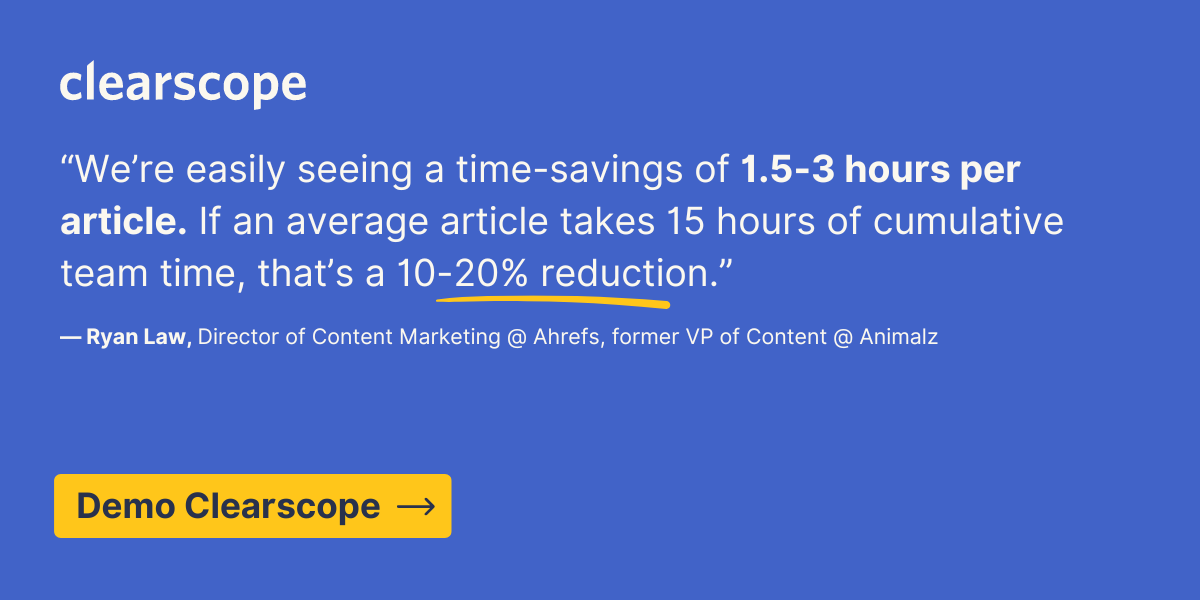
Contributing authors and updates
The original version of this article was published April 18, 2023. It was revised on October 15, 2024, to include updated education on current best practices by the Clearscope team.
On-Page SEO: What it is, Why it Matters, & How To Optimize
Here’s what industry experts have to say about on-page SEO. Learn what it is, why it’s important, and how to use it to improve your organic traffic.
Read moreHow Long Does It Take to Rank In Google With SEO Techniques?
How long does it take to rank in Google? Using SEO techniques, it can take 3-6 months to rank an article depending on the competition for your keyword.
Read moreWhy Search Intent Optimization Beats Keyword Optimization
Optimizing for search intent vs. SEO keywords: Which is better? Explore the difference between keyword and intent-based SEO strategies.
Read more