Do I need to connect my Google Search Console (GSC) account to use Content Inventory?
- Support Center
- Integrations
Do I need to connect my Google Search Console (GSC) account to use Content Inventory?
To get the most out of Clearscope, we recommend connecting your Google Search Console (GSC) property to the Content Inventory project you set up. Doing so empowers you to view your GSC metrics alongside the Clearscope grades and analyses.
When you first log into your Clearscope account and try to view Content Inventory, you will see the following message:
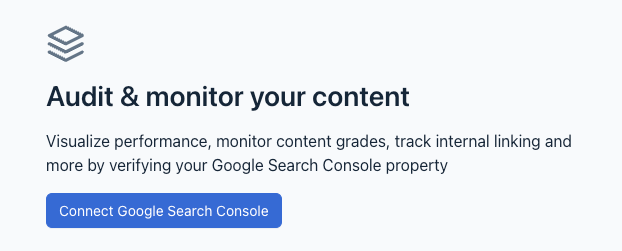
Message to connect your GSC account to Clearscope
What does Clearscope do with my GSC data?
Clearscope uses Google Search Console data exclusively to verify and provide insight into your content. We never share, sell, or sample your data.