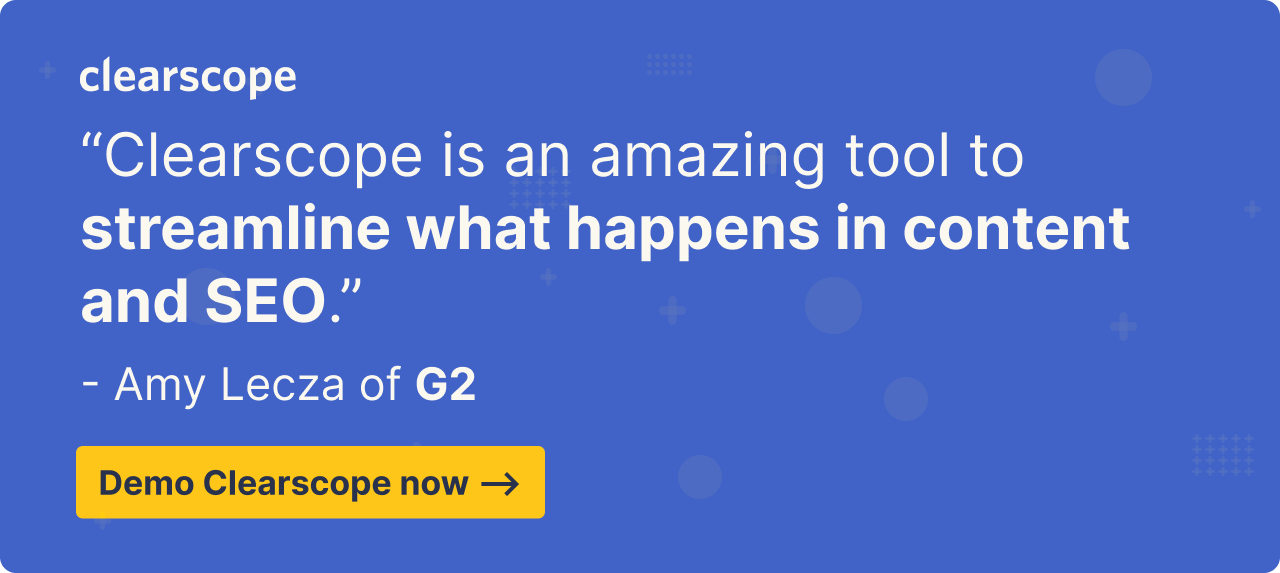Content Refresh SEO Guide: Tips & Tools to Update Site Content


Join our newsletter
Get access to trusted SEO education from the industry's best and brightest.
There are several benefits of refreshing website content — your content appeals to search intent, ranks higher in organic search results, and as a result, it performs better.
But you can’t start updating posts without a strategy: going through your site post by post is time-consuming, and if you don’t know exactly what changes to make, it’s unlikely that you’ll achieve the results you were hoping for. Or even worse, you accidentally make changes that have a negative impact on rankings and traffic.
So, you should start this process by performing a content inventory and audit because it’ll help you establish a game plan. (Don’t worry, we wrote a guide on how to do that.)
In summary, you want to:
Identify web pages that are not optimized for target keywords, ranking well, or receiving organic traffic. You should also pinpoint content that mentions a specific year (e.g., “2022 Buyer’s Guide”), and consider updating evergreen content and pages that were published over 12 months ago.
Put together a schedule to update website content — prioritize low-performing pages and pieces of content that (now, or could potentially) hold a lot of value for your website.
Use SEO software with Content Reports, like Clearscope, that have clear recommendations to help you strategically refresh old content and make effective updates.
Track updated website content to make sure pages remain optimized for target keywords, and schedule future updates when you notice content needs a refresher.
Clearscope’s SEO tools are designed for exactly this task: The Content Inventory feature gives you a bird's-eye view of your published website content and shows you how well each page is optimized for target keywords. Then, Reports provide direction as you make updates so your content is more relevant, competitive, and ranks on the first page of search results.
Let’s explain how our solution works.
Note: Clearscope is our product. We’re proud of what we’ve built and believe we have the best content optimization and monitoring platform on the market. Request a personalized demo.
Track published website content in Clearscope’s Content Inventory dashboard
Clearscope’s Content Inventory lets you monitor all of your live website pages in one place: You can track all of your existing web pages in this dashboard and add new URLs as you publish fresh content. This way, you can always see what content lives on your site, what keywords you’re targeting, and how well each page is optimized for its target keyword(s).

We display real-time content scores for each URL — we’re constantly monitoring the algorithm and ranking changes to show you what’s current — so you can use this tool to quickly find posts that have a low content grade and need a refresh.
Now, you can start slotting pages into your schedule for updates and avoid content decay.
Pro Tip: As we mentioned above, it’s also a good idea to identify and update web pages that are not ranking well and/or not receiving organic traffic or conversions. You can use tools like Ahrefs, Semrush, Google Search Console, and Google Analytics to check rankings and website performance (e.g., click-through rates (CTR), conversion rates).
Plus, we integrate with your Google Search Console account to pull in your site’s metrics including impressions and click data. Content Inventory also calculates the SEO value for each of your monitored pages.
Read more: 7 On-Page Optimization Tools to Create & Update Site Content
You can add an unlimited number of live links to this dashboard; we have custom pricing options to support teams that manage a high volume of content.
Then, after you update content, the URLs and content scores automatically refresh in this dashboard — you don’t have to make updates unless you’re dropping in a new URL.
Now, let’s talk about how to update content.
Use Reports to update & refresh content strategically
After you have a schedule in place and you’re ready to update old pieces of content, you can begin generating Content Reports for each post you want to refresh.
Clearscope’s Content Reports provide clear recommendations, so you know exactly how to refresh content — you don’t accidentally make changes that hurt rankings, and you don’t waste time making changes that don’t drive results.
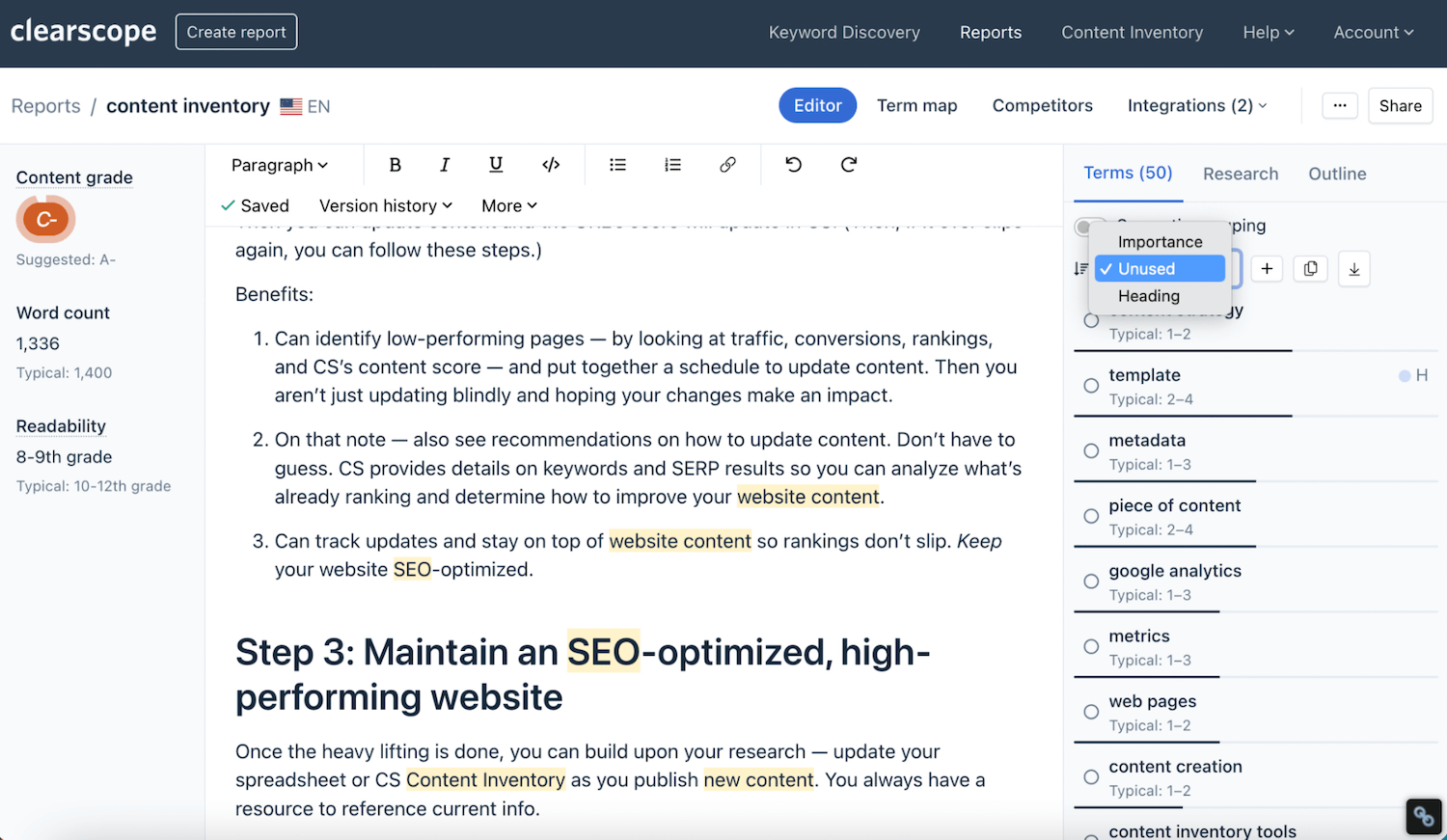
With Clearscope, we show you:
Suggested terms with background information and examples, so you can learn more about each topic and its significance, and see how others talk about relevant topics. (You can sort terms by importance and see the most significant topics, or filter to see unused terms and “fill in the gaps.”)
Recommended questions to answer in a Frequently Asked Questions (FAQs) or throughout the article.
Suggested headers, so you can make sure you’re covering big-picture ideas.
Recommended word count, content score, and readability level.
You can refresh your content within Clearscope, or use our Google Docs or WordPress integrations so you can make edits in the tools you use to draft or publish content and immediately push the updates live. Clearscope plugs directly into your content workflow and editorial calendar.
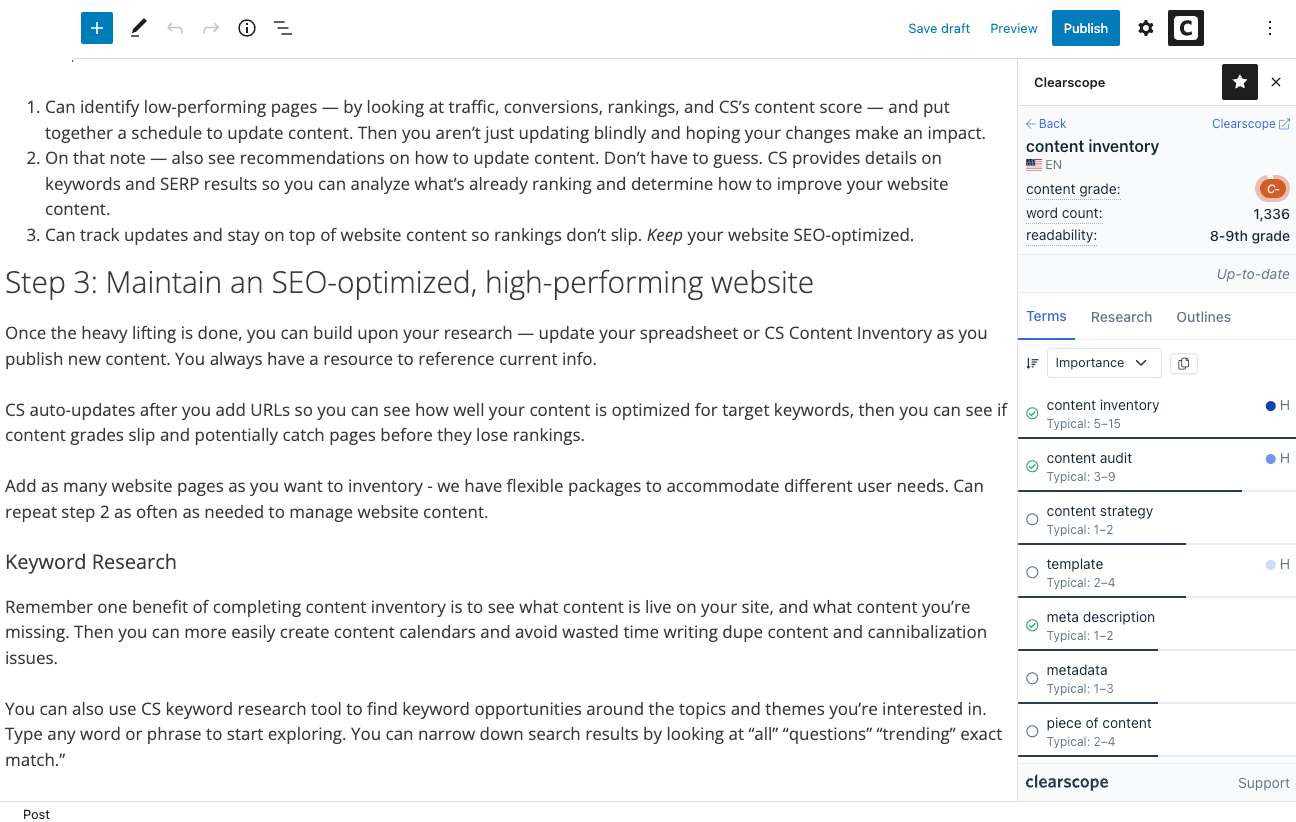
Our Reports are also convenient because they have a “Highlight” feature that allows you to easily see all of the recommended terms you’ve already covered in your existing content. This way, you can compare your content with the report’s suggestions, then refresh outdated information, remove anything you don’t want to keep (without removing relevant keywords), and add new details.
As you read through your content and make edits, you should also:
Double-check that all information in the post is accurate and up-to-date — this includes any supporting visuals, like infographics.
Swap out or add new images and videos — and update alt text with inline media.
Audit internal links — remove or update broken links, and add new internal links (if they seem relevant).
Update dates in title tags and meta descriptions to reflect the current year.
In addition, our reports pull data from top-ranking Google results, so you can analyze themes, snippet details, and common questions from the SERP. We also include AI-generated outlines by pulling SERP data and pinpointing commonalities between pages that are ranking well for the target keyword.
Note: This information comes in handy when your content requires a more in-depth refresh because it lets you dig deeper into topics and understand what readers (and Google) find relevant.
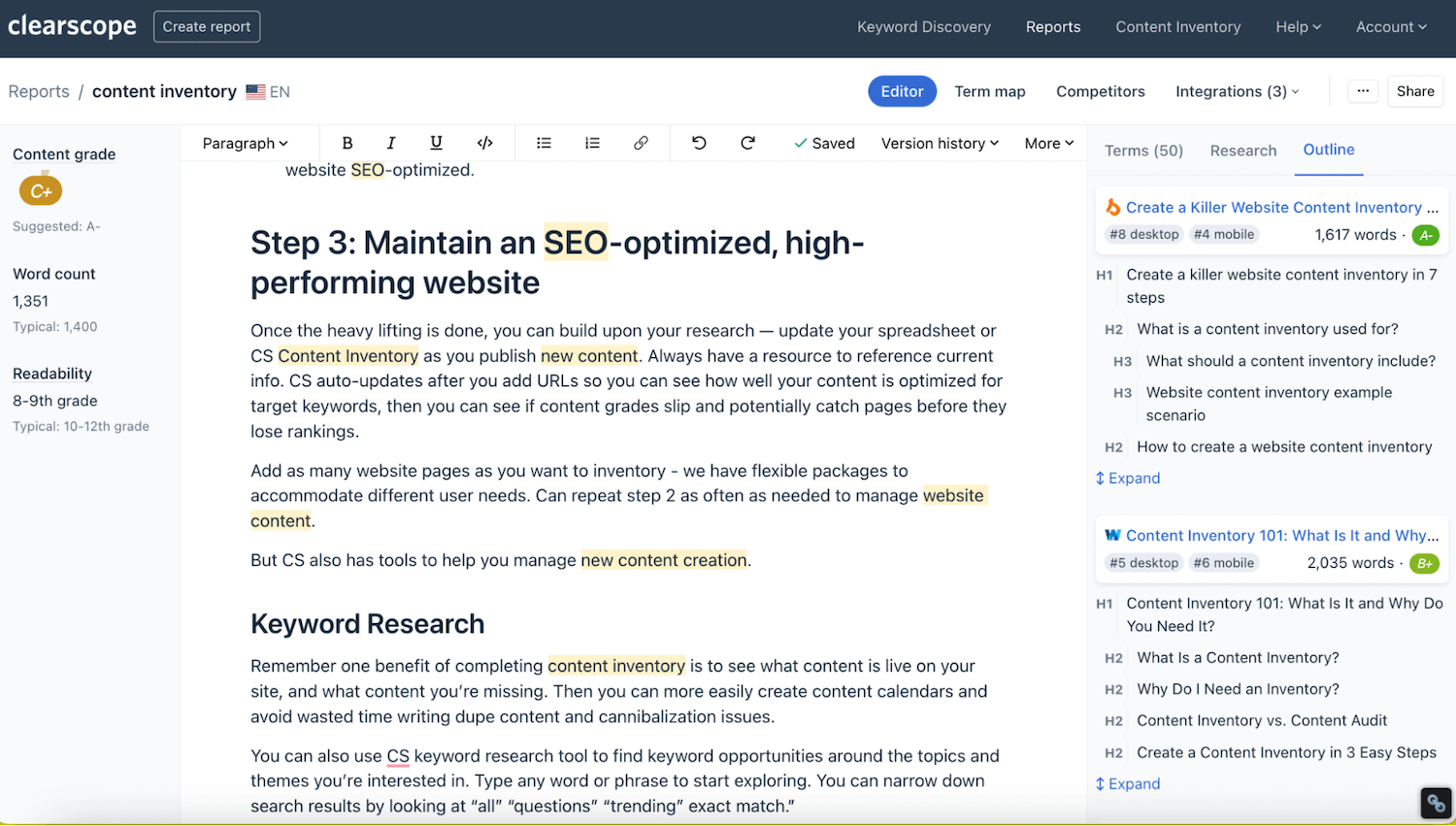
Even though our Reports pack in a lot of information, they’re set up in a digestible way so you don’t feel overloaded with recommendations:
We distribute information in clearly-labeled tabs so you can look at the details you’re interested in. For example, if your copy only needs a light refresh, you can look at suggested terms and incorporate relevant content. Or, if your content needs a bigger overhaul, you can start edits by looking at SERP details and suggested outlines.
We provide an average number of terms (50-70) and use natural language processing to pick up on variations of terms and phrases so your posts don’t sound keyword-stuffed or robotic.
It’s easy to learn about our recommendations and understand the “why” behind them — you can click on suggested terms to see more details, check citations from the SERP, or expand outlines to see subheadings and more specific suggestions.
You can also watch our quick demo on how to optimize content in Clearscope:
You can repeat this process for every piece of content you want to refresh. Then, you can track updated posts in your Content Inventory.
Remember: Your Content Inventory will automatically refresh when you update published posts. We track real-time content scores so you can monitor grades and refresh content as necessary. This allows you to maintain an SEO-optimized site and ensure your content always ranks and performs well for you.
Read more: 10 Content Optimization Strategies to Improve Search Rankings
Bonus: Identify content gaps, research new keyword opportunities, and write SEO-optimized content
Beyond refreshing your already-existing content, Clearscope’s tools let you find new content opportunities, plan your content marketing strategy, and guide content creation.
You can use your Content Inventory to get an understanding of what content already exists on your site and what topics you haven’t covered. Then, you can start thinking of high-level ideas and research keyword opportunities that target the right audiences.
Clearscope’s keyword research tool is easy to use because it shows you a variety of results for every query. Type any word or phrase and we show you a list of related keywords with the average monthly search traffic, keyword difficulty, and CPC.
For example, say you’re creating blog content for a Magento development agency and wanted to research keywords to promote custom dev services. You could type “custom Magento development services” into the Keyword Discovery tab and see all of the related keywords.
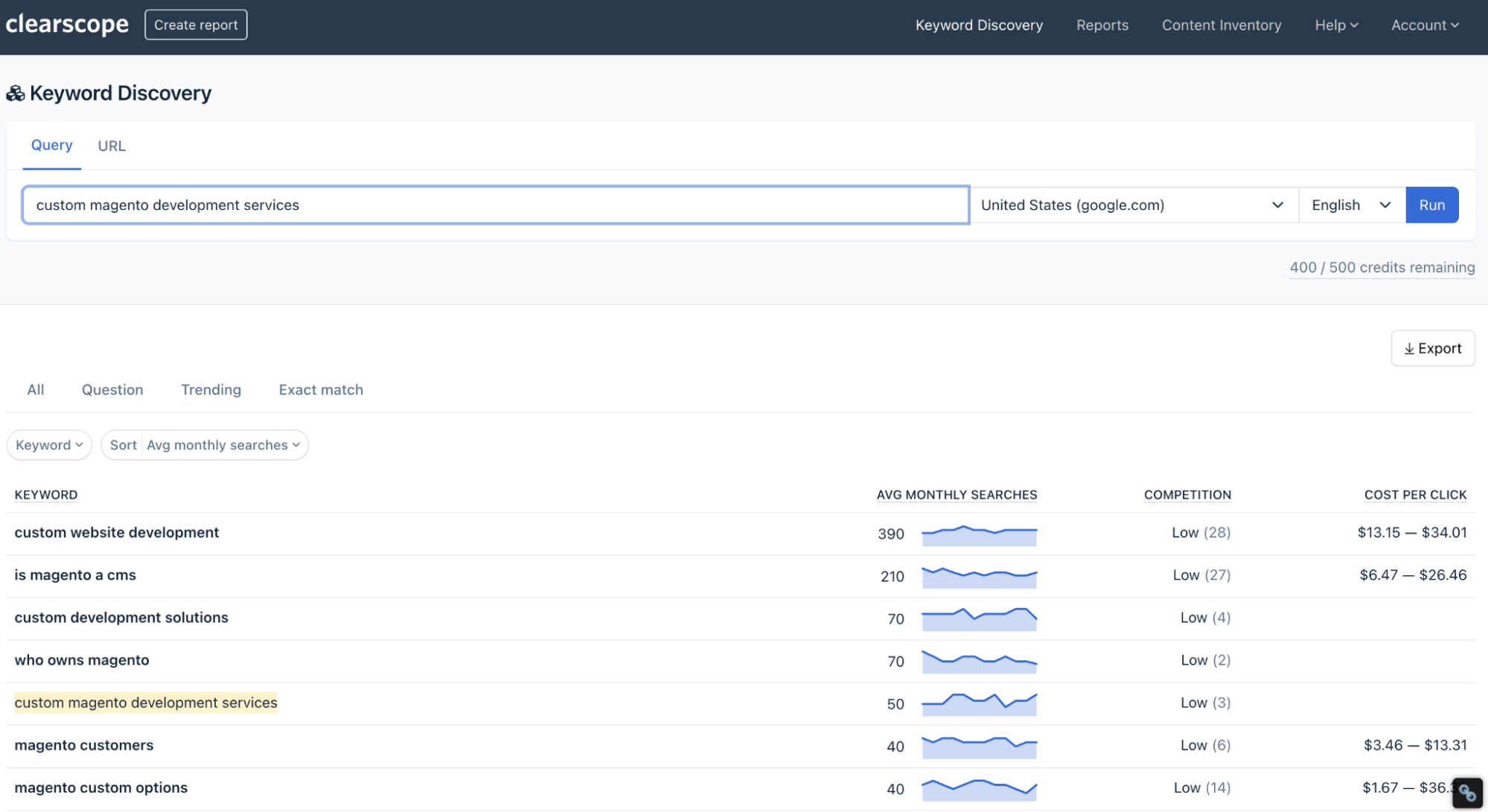
The results are automatically sorted by search volume, but you can also filter by term, look at common questions that relate to your search, and view trending topics. You can also navigate to the Exact match results to see SERP data for your specific query — this is helpful if you have a particular keyword in mind and want to gauge search traffic and keyword difficulty.
As you scroll the list of keywords, you can also click to open the search results and do further research about topics. (What websites and types of content are currently ranking? Do you see an opportunity to write content that’ll resonate with this audience and perform well?)
From there, you can generate Content Reports for the keywords you’re interested in.
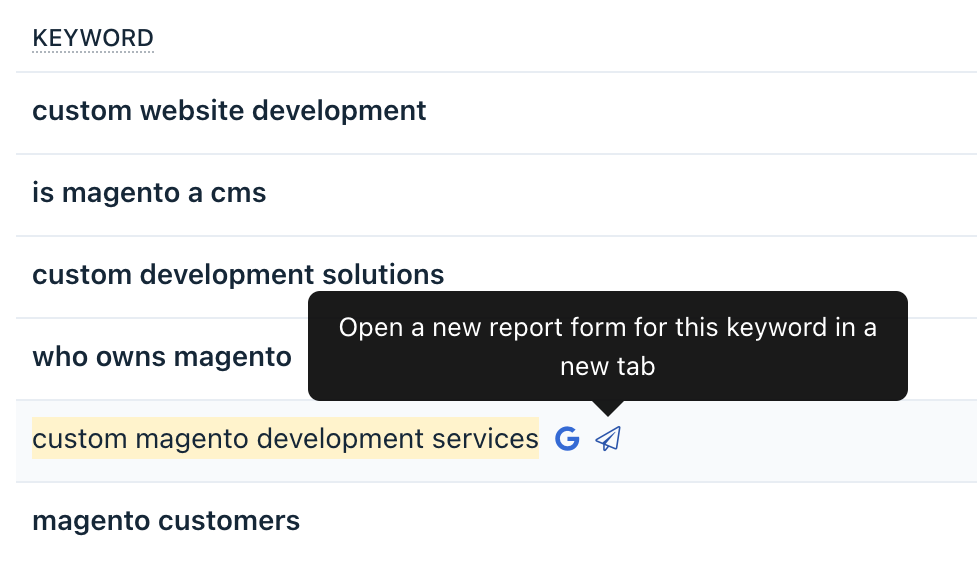
You can use reports to draft high-quality (optimized) landing pages, blog posts, or other website content. When writing new content with reports, we suggest:
Reviewing suggested terms and outlines to get a broad idea of the topics you should cover.
Checking out the details in the Research tab to see key themes and questions to answer.
Performing a competitive analysis (in the Competitors tab) to explore what Google is already ranking and gather ideas to carve a space and reach these readers.
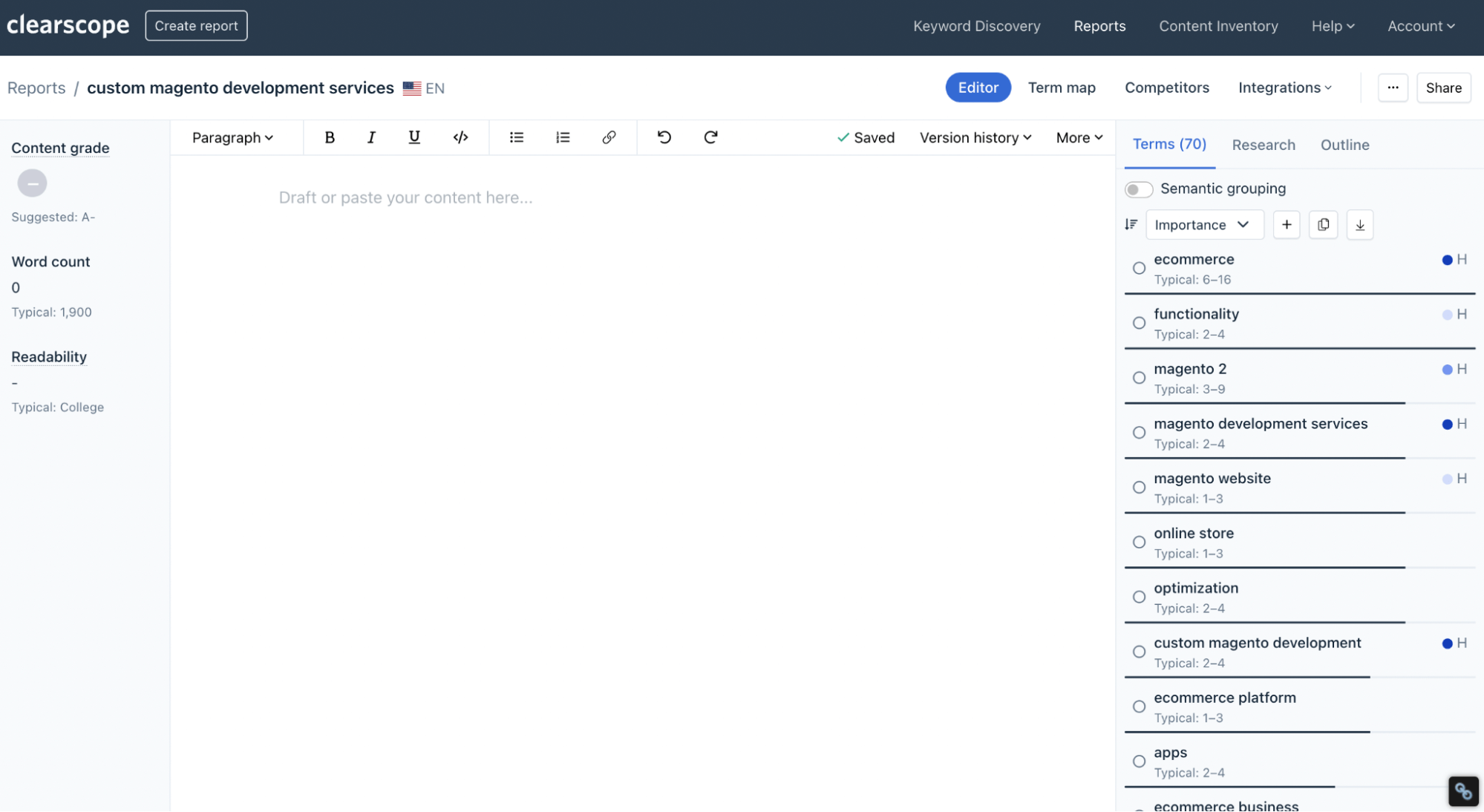
Clearscope’s Content Reports provide direction through the entire writing process — they provide insights to help you understand search intent, outline ideas to guide the main structure, and suggested terms to help you fill in the details. You can check your content score, word count, and readability grade as you draft to make sure you’re working in the right direction.
Then, after you publish new content, you can track all new URLs in the Content Inventory tab. And if content grades ever slip, you can open the report and re-optimize content to bring it back up to speed. You always know when and how to update content so your processes are as efficient as possible.
See how our solution works
Clearscope’s on-page optimization tools can provide valuable guidance in your SEO and content strategy — our features let you:
Identify content gaps and research new keywords
Write SEO-optimized content that performs well in search engine rankings
Track published content
Effectively refresh content
Manage website content and make sure your web pages remain optimized
Our platform is user-friendly, so beginner SEOs can quickly learn the ins and outs, and experts can easily adopt Clearscope and use it in combination with other SEO and digital marketing software.