Best Practices for Updating Website Content (2023 Guide)
Topic: SEO
Published:
Written by: Bernard Huang
There are dozens of “tips and tricks” to update website content — but if you follow some of the traditional advice, like “stay up to date with current trends,” or “look at what competitors are doing,” you can end up wasting a ton of time updating pages that don't need updates or making edits to old content that don’t end up driving results.
You need a more concrete process to make effective updates to website content — so you can make strategic updates only when posts need them.
We wrote a comprehensive guide on refreshing website content, but in this post, we break our strategy down in steps so you can learn best practices for updating website content and see how our search engine optimization software helps in the process.
You can also get started with Clearscope’s Essential Plan or schedule a free demo with our team to learn more about our SEO solution.
1. Identify website content that requires an update
First, identify the website pages that need a refresher. You can do this by auditing your existing website pages — if you haven’t already put together a content inventory, you can learn how to do that here.
In summary, you should prioritize:
Pages that have a low score in Clearscope’s Content Inventory tool (more on this below).
Pages that do not rank well for target keywords — you can identify these pages by using a rank tracking dashboard (available in digital marketing tools like Ahrefs and Semrush).
Pages that do not receive a ton of organic traffic or conversions — these pages typically overlap with ones that don’t rank well, but you can use a tool like Google Search Console or Google Analytics to identify other low-performing site content (e.g., pages with a high bounce rate).
Evergreen content or web pages that were published 12+ months ago.
Content that mentions specific dates/years — for example, a post with “2022 Review Guide” in the title or meta description.
Pages with poor user experience — update your website design, review your site’s plugins, check on design trends, etc.
Pages with below average metrics (e.g, website traffic, conversion rate, business goals).
Then, after you determine which pages should be re-optimized, you can put together a (realistic) schedule and timeline to work through updates.
The rest of the article assumes you do not need to update your web design or completely redesign your website.
You can learn more about some of the SEO tools mentioned above here: 7 On-Page Optimization Tools to Create & Update Site Content
Clearscope Content Inventory: How it works
Our Content Inventory feature works as a live repository of website content — you can track all of your existing web pages and add URLs as you publish new content.
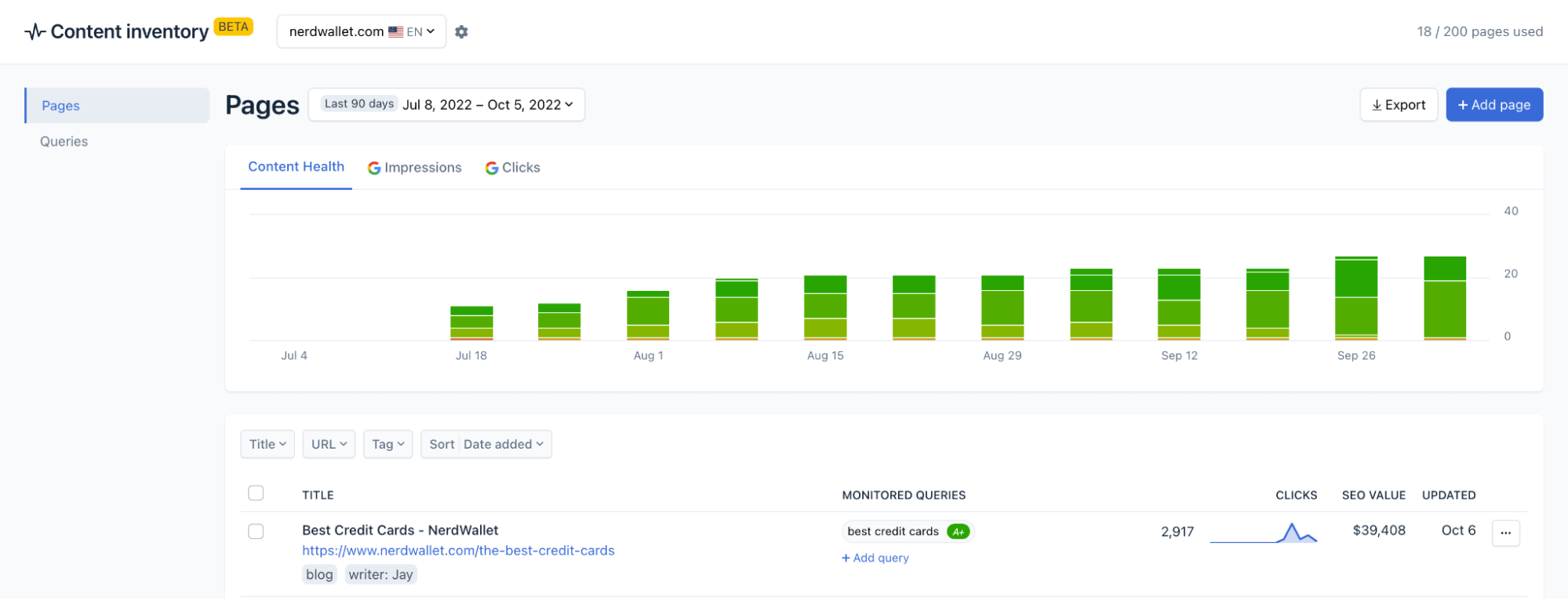
Clearscope Content Inventory
In this dashboard, we show you how well each piece of content is optimized for its target keyword(s), so you can easily tell which posts need an update. Our tool is always monitoring Google’s algorithm and ranking changes to display real-time content scores; you can refer to this dashboard and slot in posts for updates if you notice scores slip.
You can add an unlimited number of links to this dashboard since we offer custom plans for teams that manage a high volume of content.
2. Use Drafts to re-optimize posts for target keywords
There are different methods to refresh and re-optimize content, depending on how much and the types of content that require an update. Yes, it’s helpful to look at what’s already ranking for the target keyword and perform a competitor analysis, but you also want more targeted reports to guide the editing process so you can be sure you’re touching on relevant information.
Clearscope provides exactly that — our tool uses natural language processing to analyze what’s already ranking for the keywords you want to target, and it delivers data-driven drafts with clear, actionable insights. Use our drafts to keep content fresh, make major updates to content, or write new content from scratch.
Clearscope Drafts: How they works
Our drafts include three key elements:
The terms tab — this includes all suggested terms, phrases, and headings. We include 50 to 70 terms per draft, and accept variations of terms, so you aren’t overloaded with recommendations and posts don’t sound keyword stuffed. We also provide detail on the significance and background of suggested terms so you can learn more about each topic and how to talk about it.
The research tab — this includes information from the search engine results page (SERP), like themes to cover, questions to answer, and commonly-used citations (so you can view the most relevant resources and find internal linking opportunities that help you build authority in the space).
The outline tab — this includes a handful of AI-generated outlines that you can use to understand big-picture topics and guide your own outlining process.
We also have a Term map and Competitors tab, so you can take a deeper dive into our suggestions and analyze search engine results.
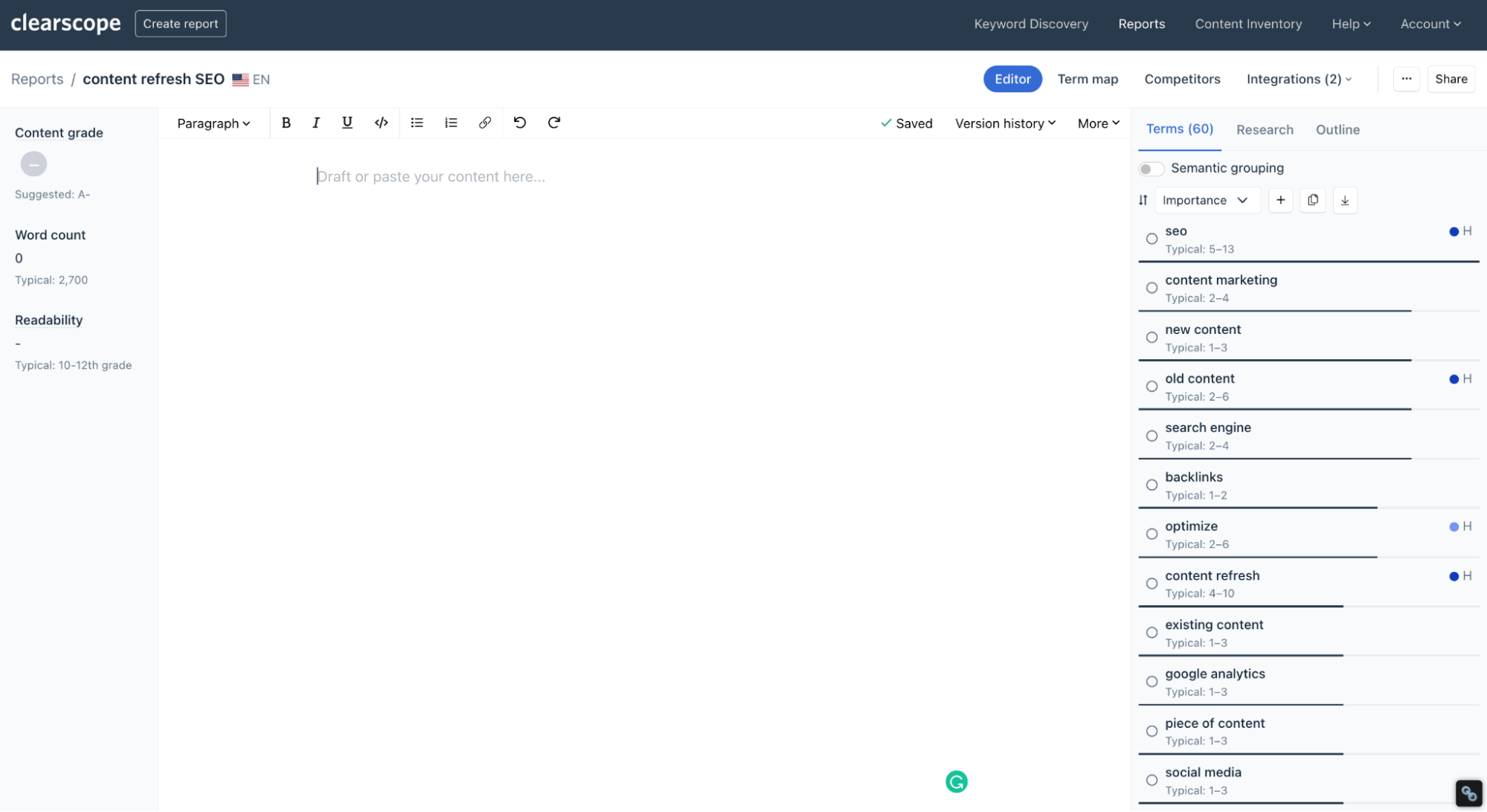
Clearscope Draft template
If your content only requires a light edit, you can start your update by reviewing the list of terms and phrases and putting together a plan to incorporate more of the suggested topics. You even have the option to sort by “Unused” terms and easily bring the post back up to speed.
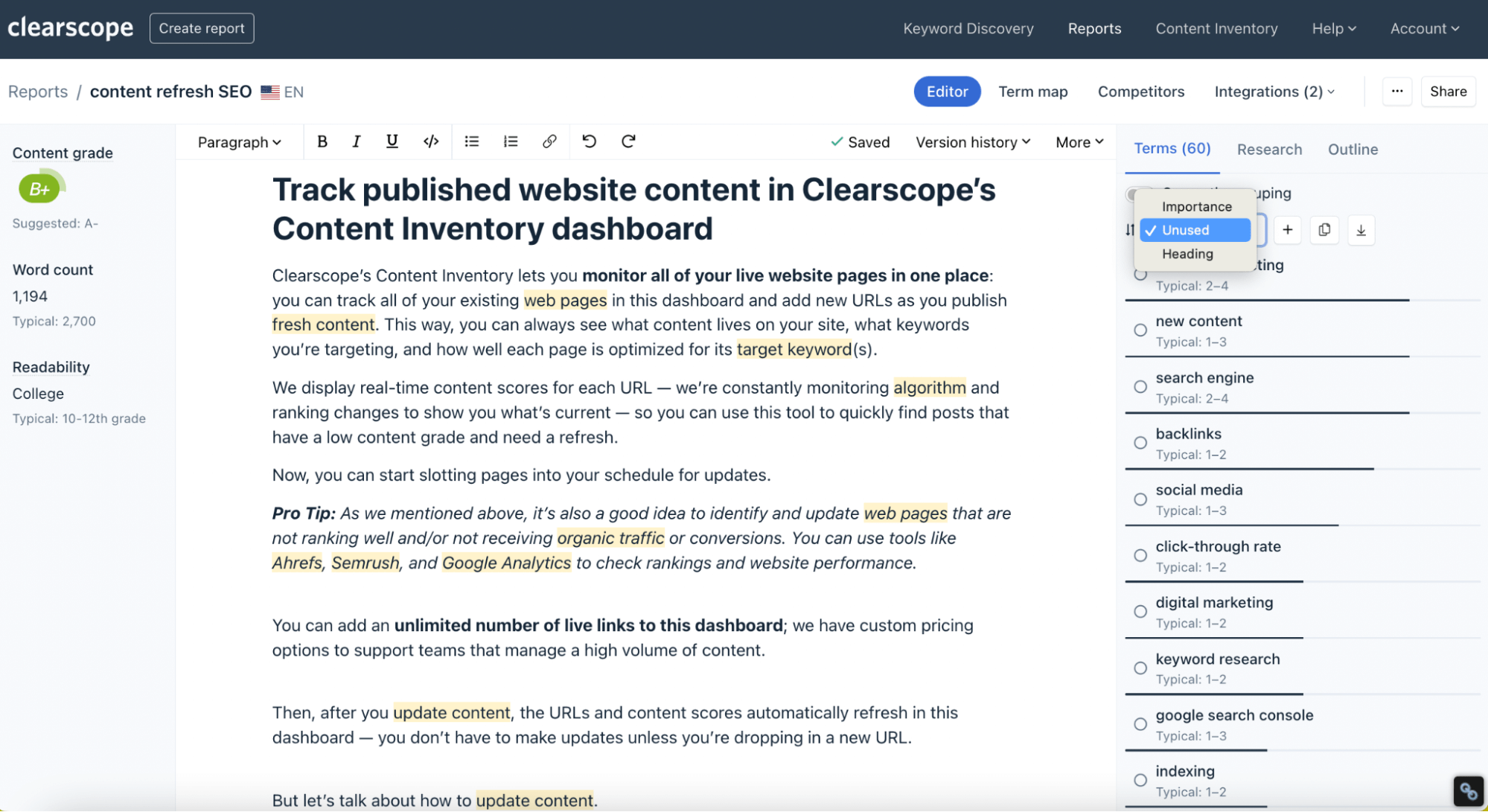
Clearscope keyword recommendations for “content refresh SEO”
You can also turn on the Highlight feature to see which terms you’ve already used, and make edits to existing content without removing relevant information. We show you word count, content score, and readability level as you work, so you can make sure you’re making effective updates.
If your post requires a more substantial update, you can start your edits by looking at suggested outlines and key themes from the research tab. This will provide more context on what’s relevant to this keyword (and the target audience’s search intent), so you can reformat your post with more helpful detail.
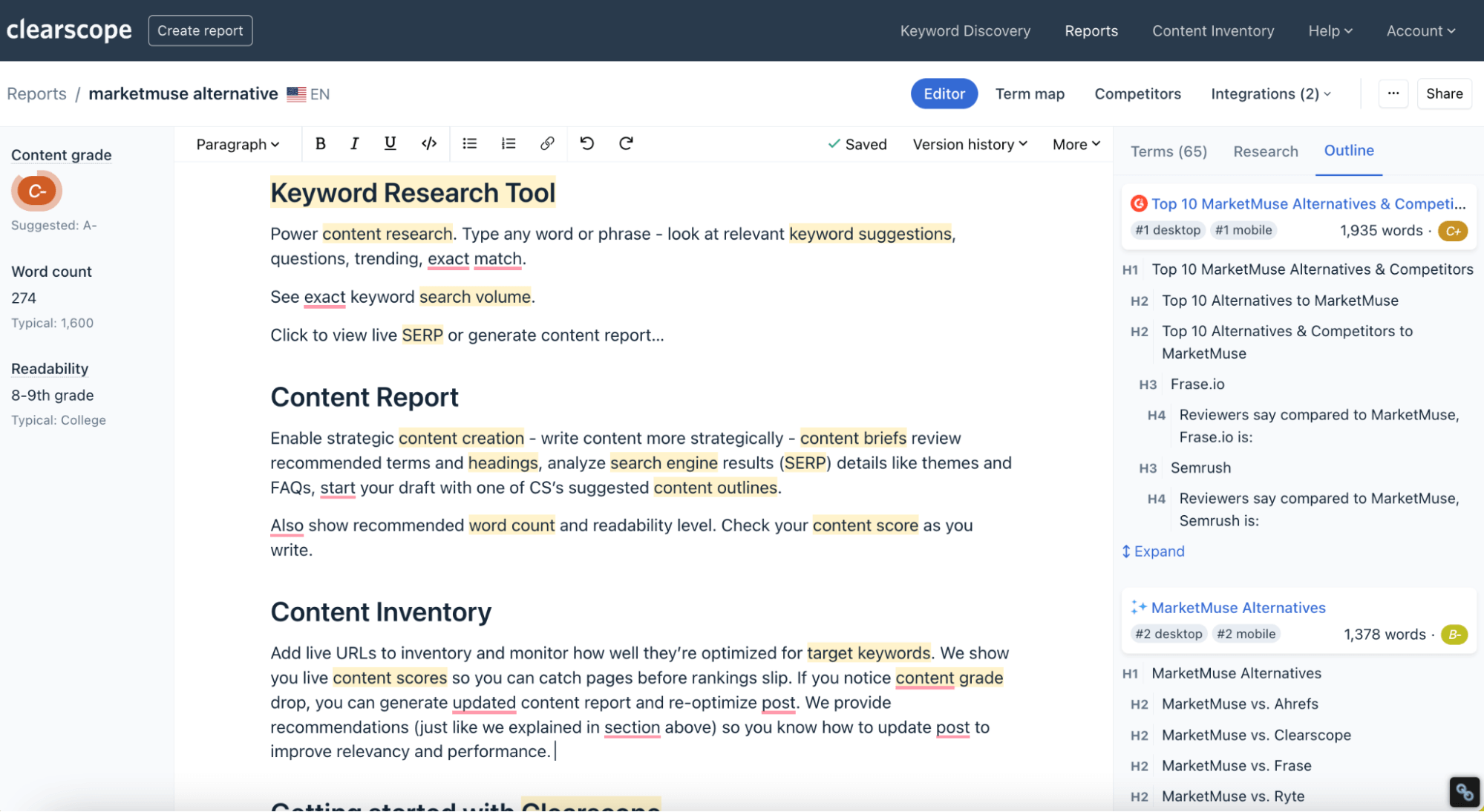
Updating content in Clearscope
Then you can reference the list of suggested terms to fill in your sections with valuable, high-quality content.
Again, you can monitor your progress as you work so you can feel confident that the changes you’re making will have a positive impact (i.e., help you appear higher on search results, receive more traffic, and attract new readers and potential customers).
Pro tip: Content marketing agencies with multiple writers or freelancers can use our “Share Drafts” functionality to send Drafts to anyone on their team. Then, everyone can use Clearscope in their workflow and write SEO-optimized content from the start (and the task of optimizing posts doesn’t fall on one editor).
You can learn more about Clearscope Drafts in our demo video below:
3. Update links, images, meta information & dates, and give the post a final check
As you update content, you should also read through your post and:
Check that all information is accurate and current — you should also update supporting images, graphs, videos, etc., if they are out of date.
Update internal links and check for/replace broken links.
Add strategic call-to-actions (CTAs) that direct readers to take the next step with your business (e.g., sign up for a demo of your product, request a consultation, etc.)
Check titles and meta descriptions to make sure they’re updated and relevant.
Freshen up your content with new testimonials and customer case studies.
Then, give your post a final read-through to ensure it’s polished and ready to be published on your website.
Read more: 10 Content Optimization Strategies to Improve Search Rankings
4. Publish the updated content to the existing web page
Clearscope integrates with WordPress, so you can update content within the CMS and instantly push the edits to the live page.
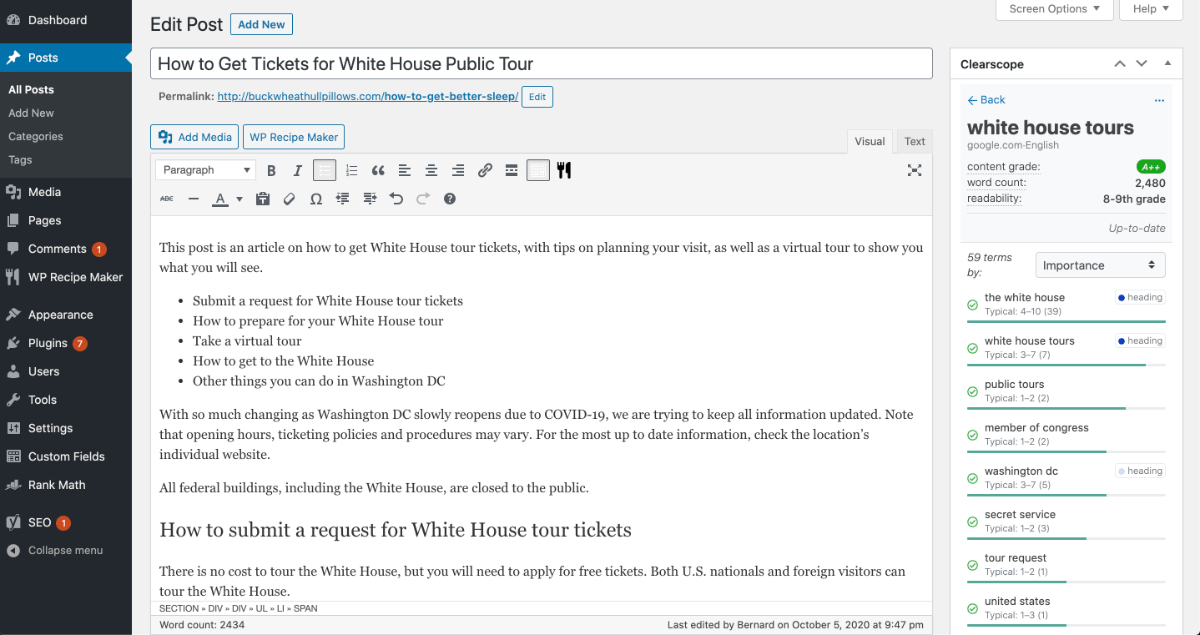
Clearscope's WordPress integration
Clearscope Reports has a built-in Editor, and we also have an integration with Google Docs, so you can make changes in either of those tools and copy the content over.
Note: If you want to update the web page’s URL slug, you also have to implement a 301 redirect, so any old links to the post (internal or external) reroute users to the updated website page. This works as a means to an end, but we don’t recommend doing this very often because redirects can negatively impact SEO and performance.
If you update the URL slug, you’ll have to add the new URL to your Content Inventory. If there is no redirect, links to existing content will automatically refresh within your Content Inventory.
5. Monitor updated website content in Clearscope Content Inventory (and make future updates as needed)
Clearscope’s Content Inventory will automatically refresh when you update existing web pages so you can always see the most current content scores. (As we mentioned above, the only time you need to update Content Inventory is when you publish new content or update a page’s URL.)
Then, if you notice content scores slip again, you can repeat the steps above to maintain SEO-optimized site content and ensure rankings don’t take a hit.
With Clearscope, you know exactly when content needs a refresh and have the tools to make productive updates.
And don’t forget to distribute and promote the updated piece of content. Start by sharing the article on social media and requesting Google recrawl the page in Google Search Console.
Getting started with Clearscope
Clearscope is a popular SEO solution because our tool lets you accomplish a variety of tasks, and our features are modern and intuitive, which provides a smooth user experience. It compliments every SEO strategy and slides into any workflow. You can incorporate Clearscope into your current workflow, and it’s easy for anyone (even beginners) to learn the ins and outs. We also provide free demos on our YouTube page so you can see how our tool works, and your team members can reference these videos if they have any questions.
Beyond updating website content, Clearscope’s SEO tools let you:
Build out a content inventory to track existing website pages and identify gaps in your content plan.
Perform keyword research and find opportunities to build new content.
Write and refresh content with guided reports so you can produce content that ranks well from the get-go.
Monitor how well pages are optimized for target keywords, so you know which posts need to be updated and when.
We have plans and pricing options to support a variety of professionals and business needs. You can learn more about our packages here or contact our team for a free demo of our platform.
On-Page SEO: What it is, Why it Matters, & How To Optimize
Here’s what industry experts have to say about on-page SEO. Learn what it is, why it’s important, and how to use it to improve your organic traffic.
Read moreHow Long Does It Take to Rank In Google With SEO Techniques?
How long does it take to rank in Google? Using SEO techniques, it can take 3-6 months to rank an article depending on the competition for your keyword.
Read more10 Essential SEO Content Optimization Tips for Marketers in 2023 and Beyond
Read our guide and discover ten SEO content optimization best practices to improve search engine visibility and drive more organic traffic to your website.
Read more