How do Clearscope credits work?
- Support Center
- Billing and Credits
How do Clearscope credits work?
Clearscope operates on a credit system, where you receive Topic Exploration and Draft credits at the beginning of each billing cycle. In every subscription, you also have access to Content Inventory pages that remain in place as long as you’re a Clearscope customer.
How do I use Clearscope credits?
You use Clearscope credits in each of our core features as follows:
Topic Exploration
Select the “Run” button on the Topic Exploration screen to generate a keyword research analysis and use a single Keyword Discovery credit.
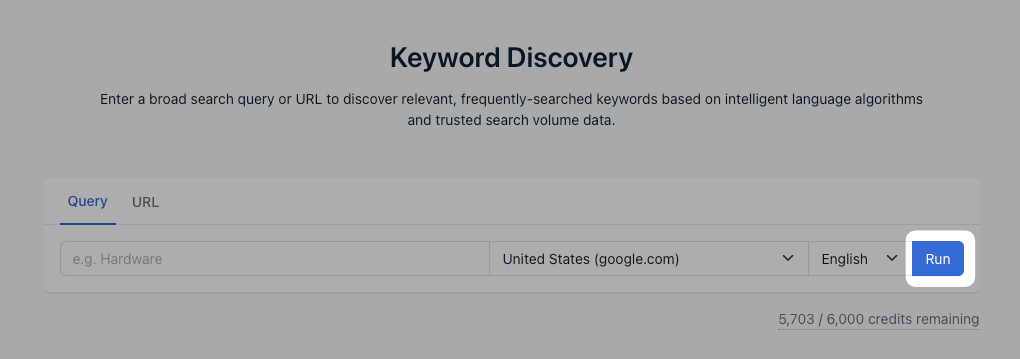
Run button to use a Topic Exploration credit
You can also view how many Topic Exploration credits you have remaining as well as when your credits reset.
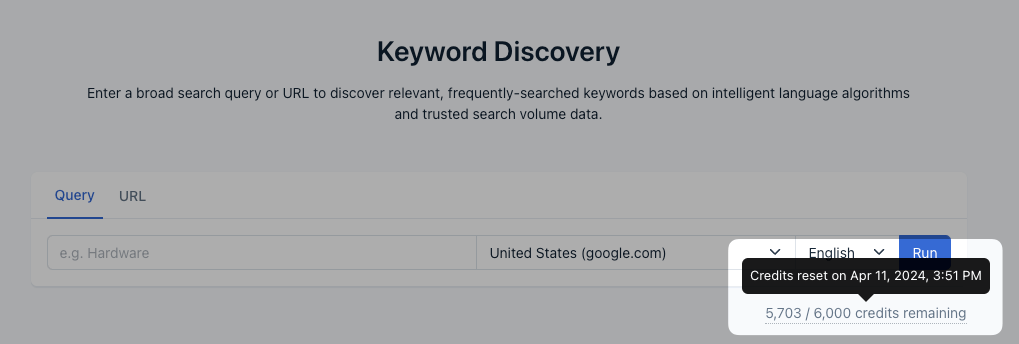
Topic Exploration credits used and reset date
Draft
Select the “Create Draft” button on the Create Draft screen to generate a content analysis of the current SERP and competitors. This action uses a single Draft credit in the process.
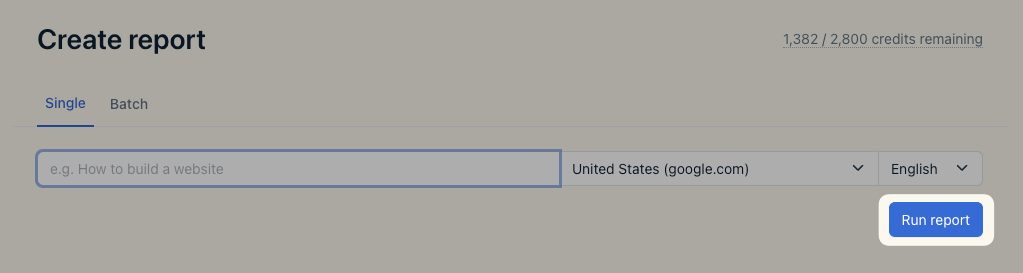
Create a Draft button to use a Draft credit
You can also view how many Draft credits you have remaining as well as when your credits reset.
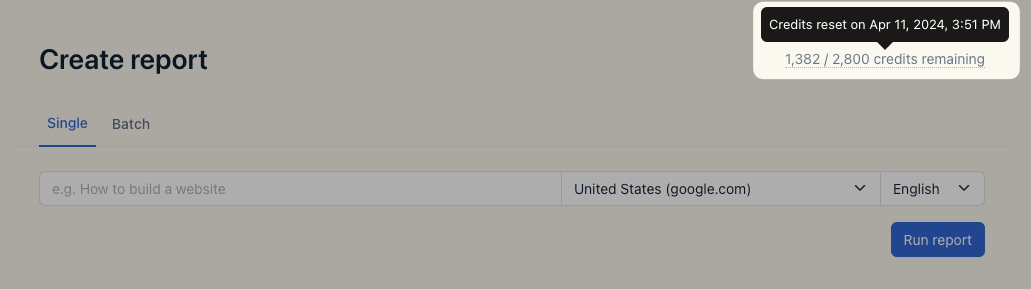
Draft credits used and reset date
Content Inventory
Add Content Inventory pages by clicking on the “+ Add pages” button in the top right corner. You will only be able to add as many pages as your Clearscope subscription allotment.
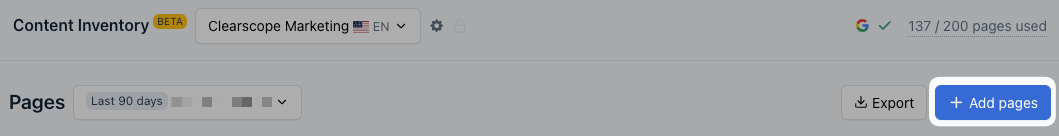
+ Add pages button to import additional URLs to your Content Inventory
You can see the number of Content Inventory pages used compared to your subscription total. If you’re interested in increasing the number of Inventory pages, contact our Support team at support@clearscope.io.
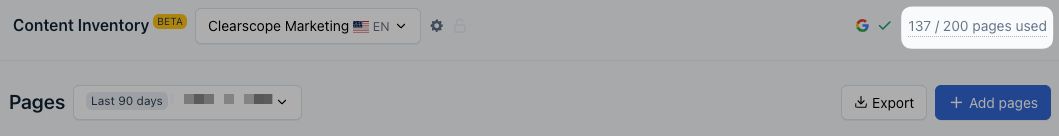
Content Inventory pages used compared to the total available on your Clearscope subscription
Do credits rollover?
For monthly subscriptions, you receive a set of new Topic Exploration and Draft credits, but any unused ones don't rollover from month to month. On annual plans, however, you get access to all of your credits upfront to use throughout the year.