Can You Use Semrush for Content Optimization? Plus Top Alternatives
Topic: SEO
Published:
Written by: Bernard Huang
If you’re using Semrush to improve your website’s on-page search engine optimization (SEO) and online presence, you may be wondering what else you can use it for.
In particular, you may want to know about Semrush’s content optimization capabilities and how to use it to improve your content, not just technical SEO.
Semrush does offer content optimization features. So let’s take a closer look at what Semrush content optimization tools include and how you can use them to write SEO-friendly content, rank higher on search engine results pages (SERPs), and generate more organic traffic.
What is Semrush?
Semrush is an all-in-one SEO tool with more than 40 tools that support SEO, content marketing, pay-per-click advertising (PPC), and social media marketing strategies.
Semrush’s various tools are divided into the following categories:
SEO
Trends
Local SEO
Advertising
Social media
Agency solutions
Content marketing
Can I use Semrush for content optimization?
If you want to use Semrush for content optimization, you can do so with the features in its Content Marketing Toolkit. The toolkit helps users create outlines, write SEO content, do keyword research, and monitor content performance.
The Content Marketing Toolkit is a collection of separate tools within Semrush that support your SEO content marketing strategy.
Semrush content optimization tools
Semrush’s Content Marketing Toolkit offers three tools to help with your SEO content marketing strategy: Topic Research, SEO Content Template, and SEO Writing Assistant. You can also use the On Page SEO Checker for content recommendations and competitive research.
Here’s a closer look at each of the tools.
Topic Research
The Topic Research tool helps you find popular content topics in your industry and generate new ideas using content gap analysis.
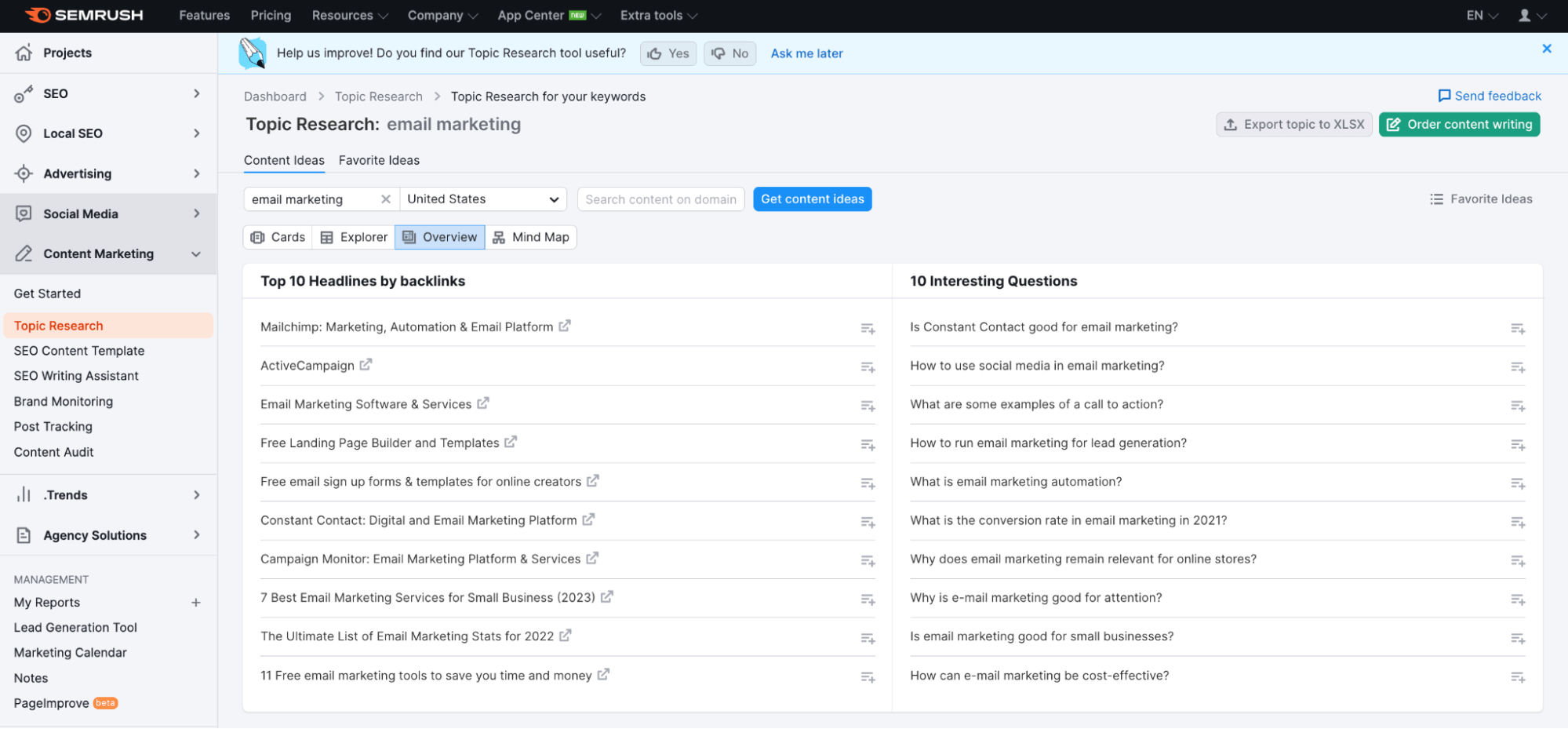
Screenshot of Semrush Topic Research feature for the subject “email marketing.”
To use the Topic Research feature, start by entering a subject associated with your brand. We’ll use “email marketing” as an example. Once you search for your main topic, the tool generates subtopic ideas you can explore in various tabs.
SEO Content Template
Semrush’s content template generates a content brief based on your target keyword. The template analyzes the top ten competitor posts on Google’s SERPs to give you tailored SEO recommendations. These include:
Readability: The average readability score of the top ten posts
Text length: Recommended post length
Backlinks: Commonly cited domains
Semantic keywords: Related terms
The content template combines keyword insights with basic SEO tips, such as where to include your primary keyword in your page title tags, meta description, and body text.
At the bottom of the template, you can see highlights of how the top competitors use different keywords so you can see what’s ranking on the first page of Google Search.
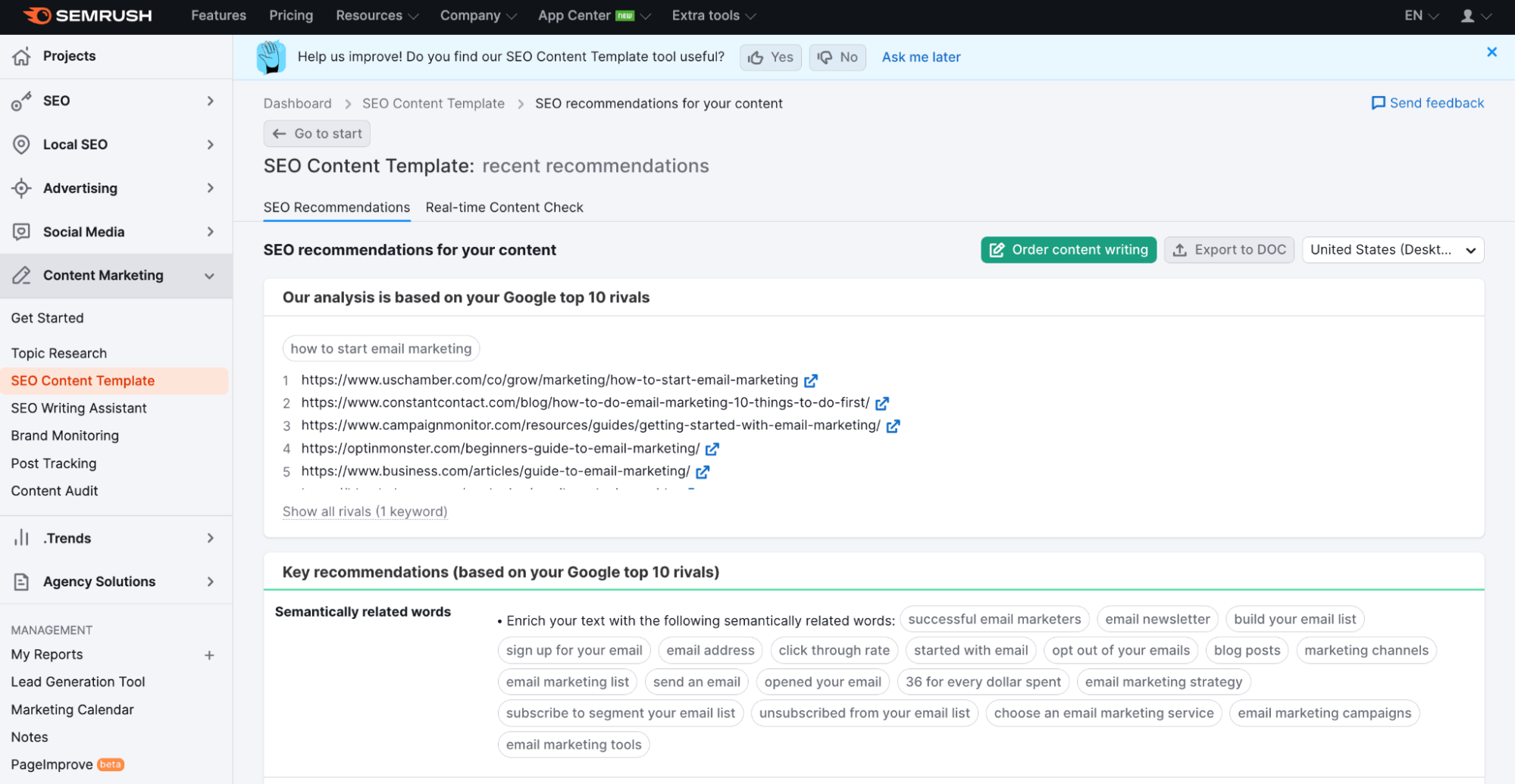
Screenshot of Semrush SEO Content Template for the keyword “how to start email marketing.”
SEO Writing Assistant
Semrush’s SEO Writing Assistant is a content editing tool that tracks your SEO optimization, readability, originality, and tone of voice. Its keyword recommendations include semantic keywords to add and a tracker that tells you if you’re keyword stuffing or overusing any terms.
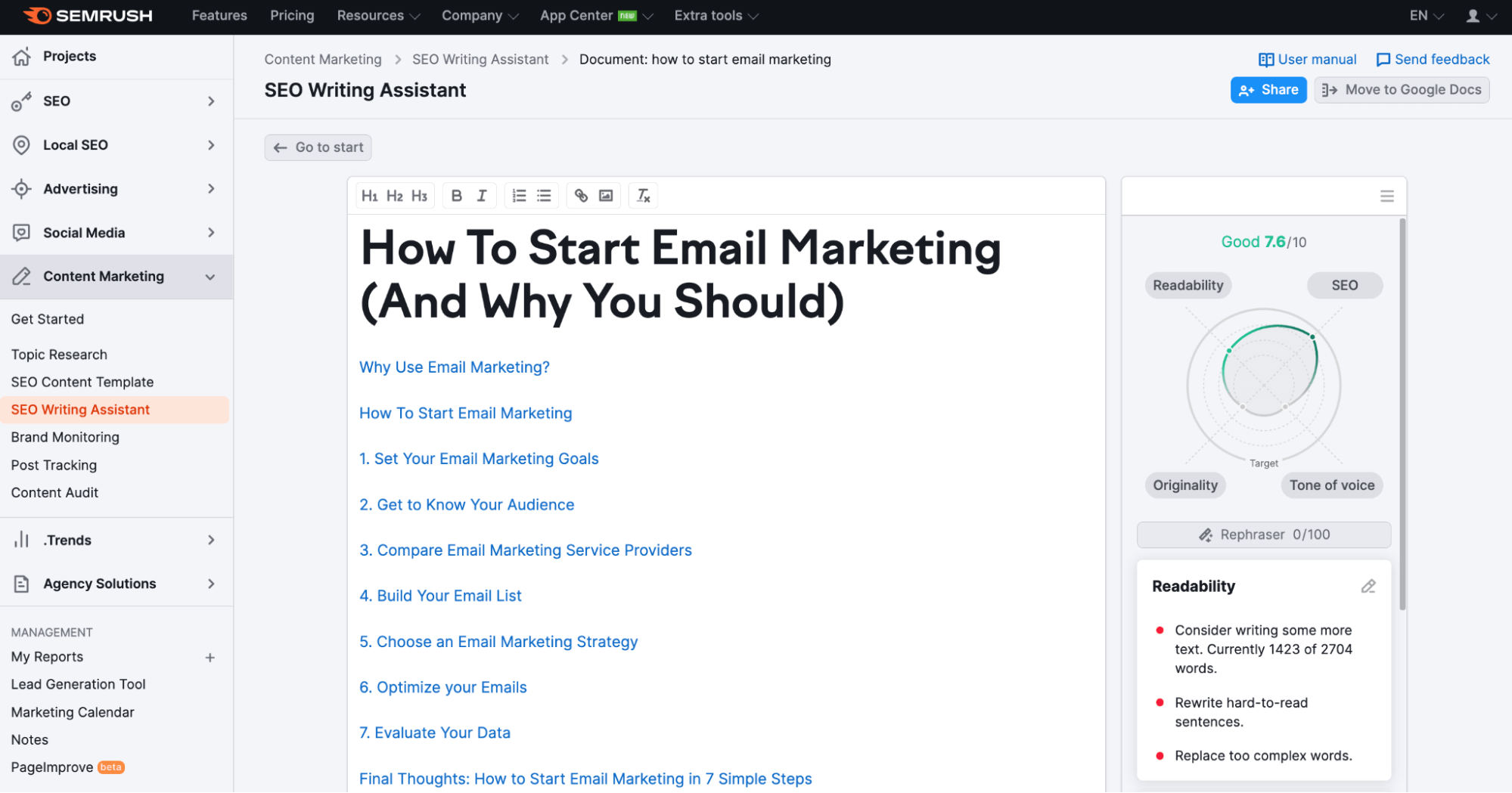
Semrush SEO Writing Assistant screenshot for the keyword “how to start email marketing.”
The assistant view includes on-page SEO checkers to catch missing image alt tags and remove broken links. You can write content directly in the assistant to receive live feedback. Or, you can copy and paste your text or import text from a URL if you want to audit existing content.
On Page SEO Checker
The On Page SEO Checker lets you track SEO performance and metrics for several domains. While it’s part of the SEO hub, it also includes helpful features for SEO content writing.
Using this tool for your content strategy, you can track individual URLs on your domain and get on-page recommendations for a specific keyword.
In the content tips, you can find recommendations, such as including the primary keyword in the H1 tags, meta title, and meta description.
The On Page SEO Checker can also help you know when to add more related keywords versus when to avoid keyword stuffing so you can optimize your content for the best reader experience.
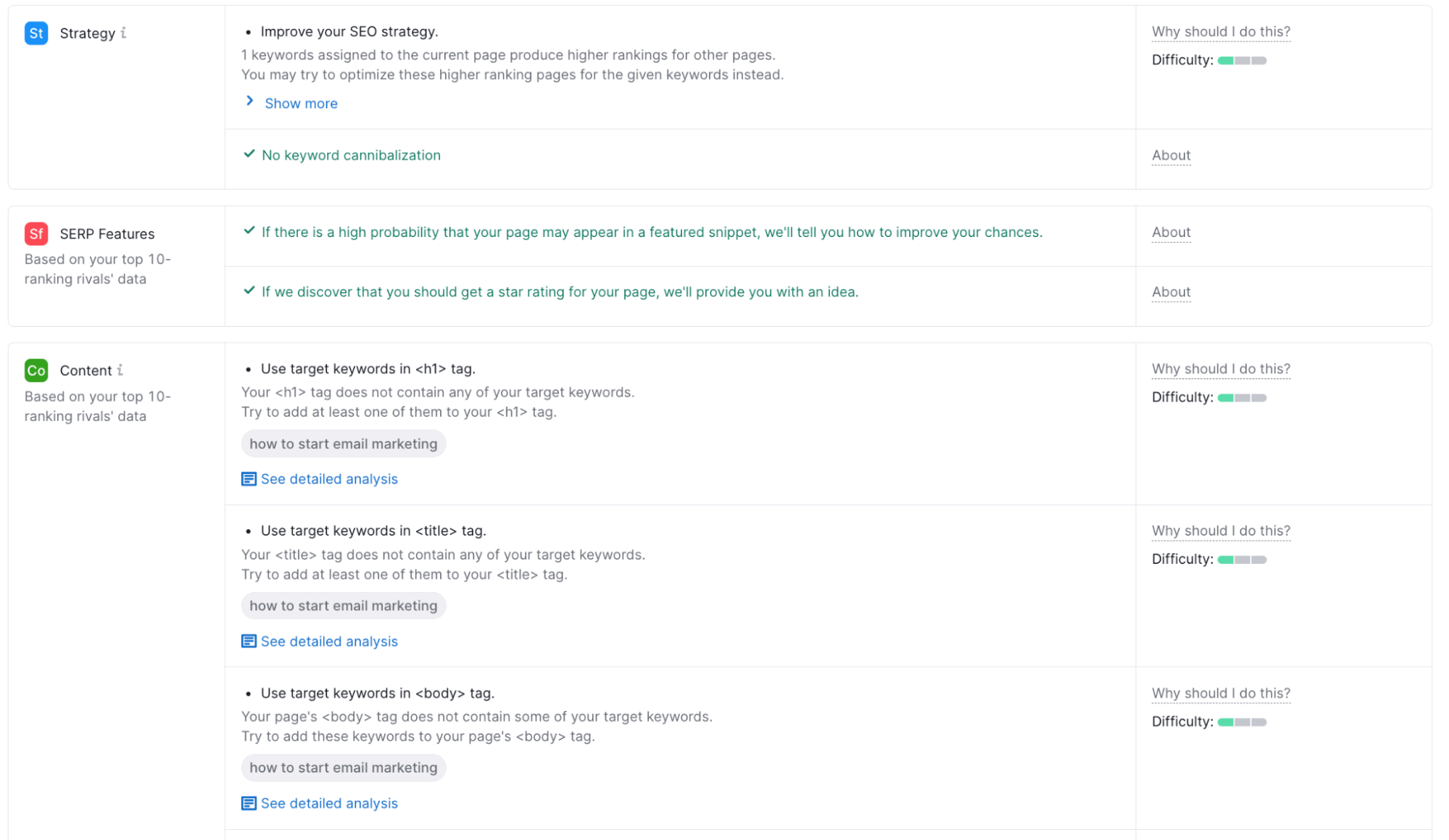
Semrush On Page SEO Recommendations related to the keyword “how to start email marketing.” (Screenshot)
Competitive research
While there’s no designated competitive research tab in the Content Marketing Toolkit, you can find competitive insights in the SEO Content Template tool and the On Page SEO Checker.
The SEO Content Template has a section that shows how your competitors use the target keyword in their content. This area lists the top ten ranking articles with the primary keyword highlighted in their text. You can click on each link to open it and see where that competitor mentions the term.
To find competitive insights in the On Page SEO Checker, navigate to the Top 10 Benchmarking tab.
This tab shows the individual and average performance of the top posts in the following categories:
Referring domains
Keyword usage
Content length
Ordered lists
Video usage
Readability
Markups
Once you publish your post, you can return to this tab and see how your article compares.
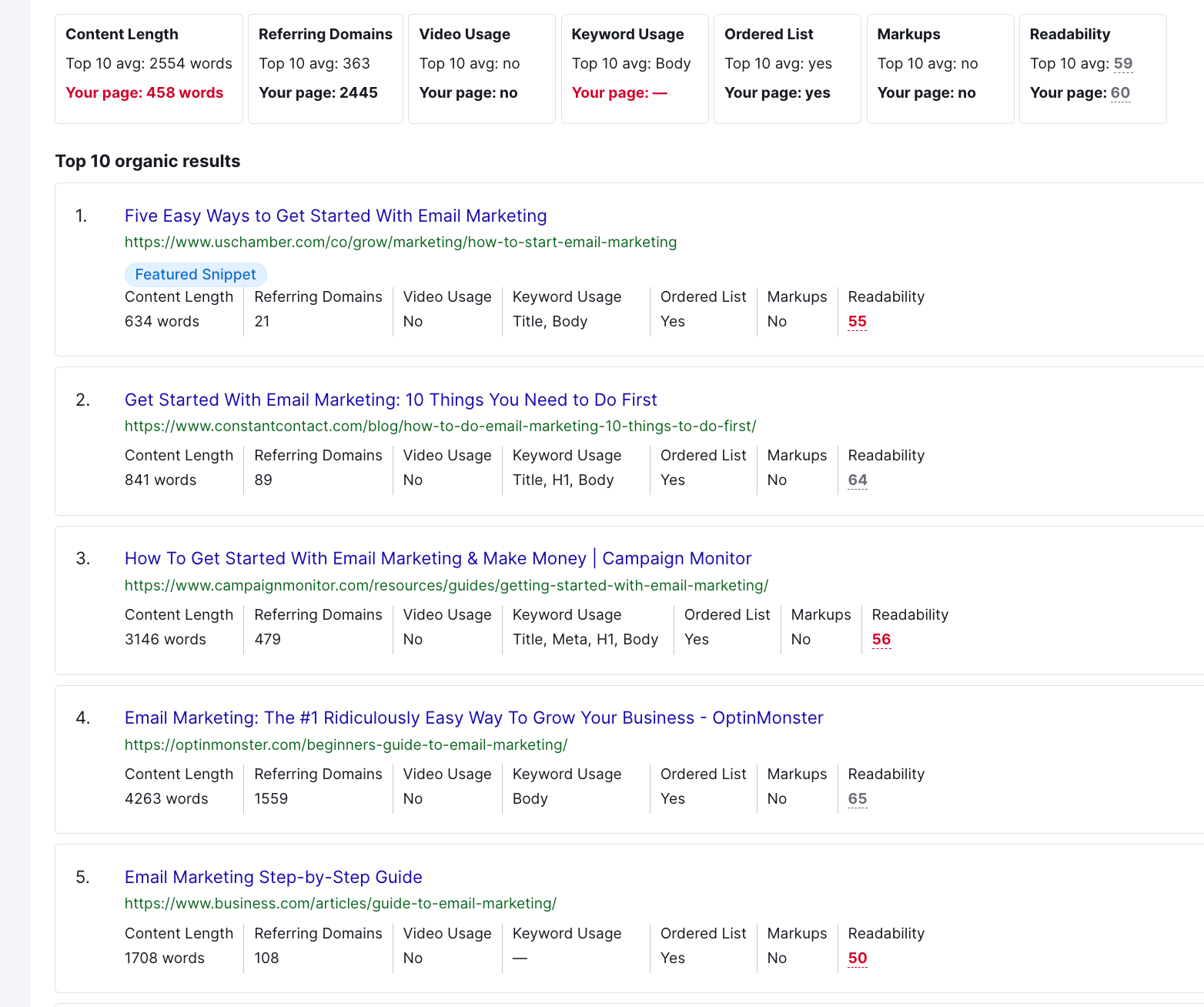
Semrush On Page SEO Checker Top 10 Benchmarking tab screenshot for the keyword “how to start email marketing.”
How to use Semrush to create SEO-friendly content
Now that you’re familiar with Semrush’s content optimization tools, here’s how to use them to create high-quality content that follows SEO best practices.
Select the Content Marketing menu section
Select SEO Content Template
Enter your primary keyword and click Create SEO Template
Review semantic recommendations and basic SEO recommendations
Go to SEO Writing Assistant and select your SEO template
Write or paste your content
Use the content recommendations to improve your score
Publish your content
Track your post using the On Page SEO Checker to see competitor comparison and SEO tips
Advantages of Semrush for content optimization
Semrush’s Content Marketing Toolkit gives you the resources to find topics for your blog, write more SEO-friendly content, and see what on-page SEO tactics the top-ranking posts use.
One of the biggest advantages of Semrush’s content optimization tools is that they include actionable insights and on-page SEO recommendations alongside keyword and content insights.
The SEO Writing Assistant integrates with Google Docs and has a WordPress plugin to make it easier to work into your existing processes.
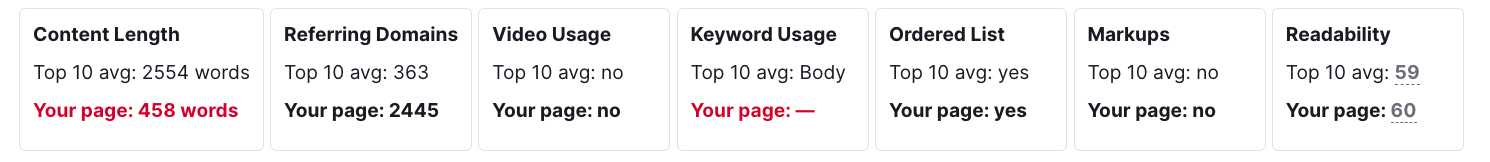
Semrush Top 10 Benchmarking summary data.
With Semrush, you also have access to tools that support technical SEO, paid advertising, and social media. So, if you’re looking for an all-in-one digital marketing and SEO platform, Semrush provides more than just content marketing tools.
Disadvantages of Semrush for content optimization
The biggest disadvantage of Semrush for content optimization is that it requires several different steps and tools.
Before you optimize a post using the SEO Writing Assistant, you have to create an SEO Content Template. For complete competitive insights, you also have to run your URL through the On Page SEO Checker.
Furthermore, the content optimization tools aren’t available in the Pro plan. You have to subscribe to the Guru or Business plan to access them. For users already using a tool for keyword research, PPC, and social media scheduling, it may be redundant to purchase all of Semrush just for content optimization.
Semrush content optimization competitors
When it comes to content optimization, there are several tools you can choose from. Here’s a look at some of the top competitors for Semrush’s Content Marketing Toolkit.
Clearscope

Screenshot of Clearscope SEO content marketing platform.
Clearscope is a user-friendly platform offering best-in-class SEO content optimization features that simplify the process of optimizing your content for search.
Clearscope uses artificial intelligence (AI) insights to help you streamline keyword planning, research, outlining, optimizing, and monitoring.
Surfer
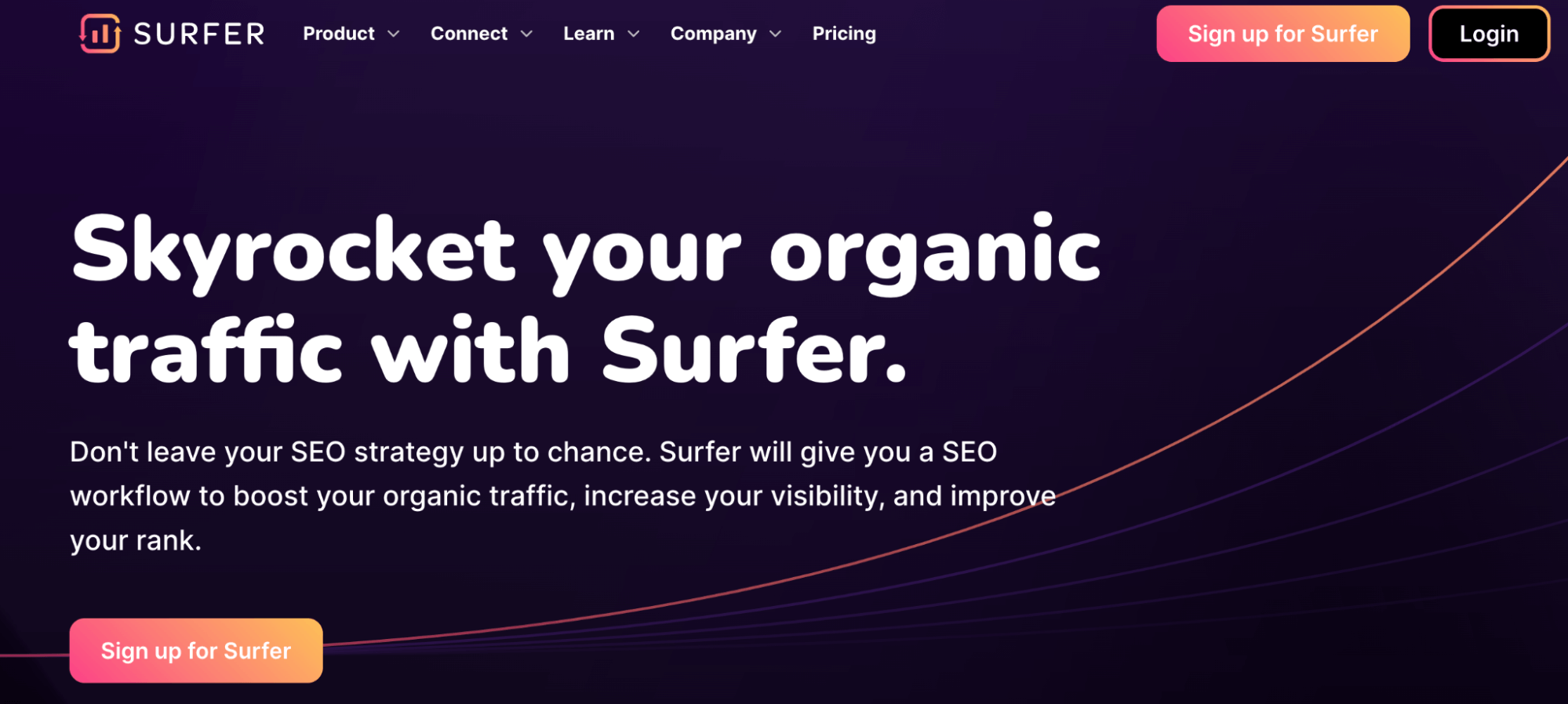
Screenshot of Surfer SEO website homepage.
Surfer (formerly SurferSEO) offers a full suite of tools that help you research, write, and audit your SEO content.
MarketMuse
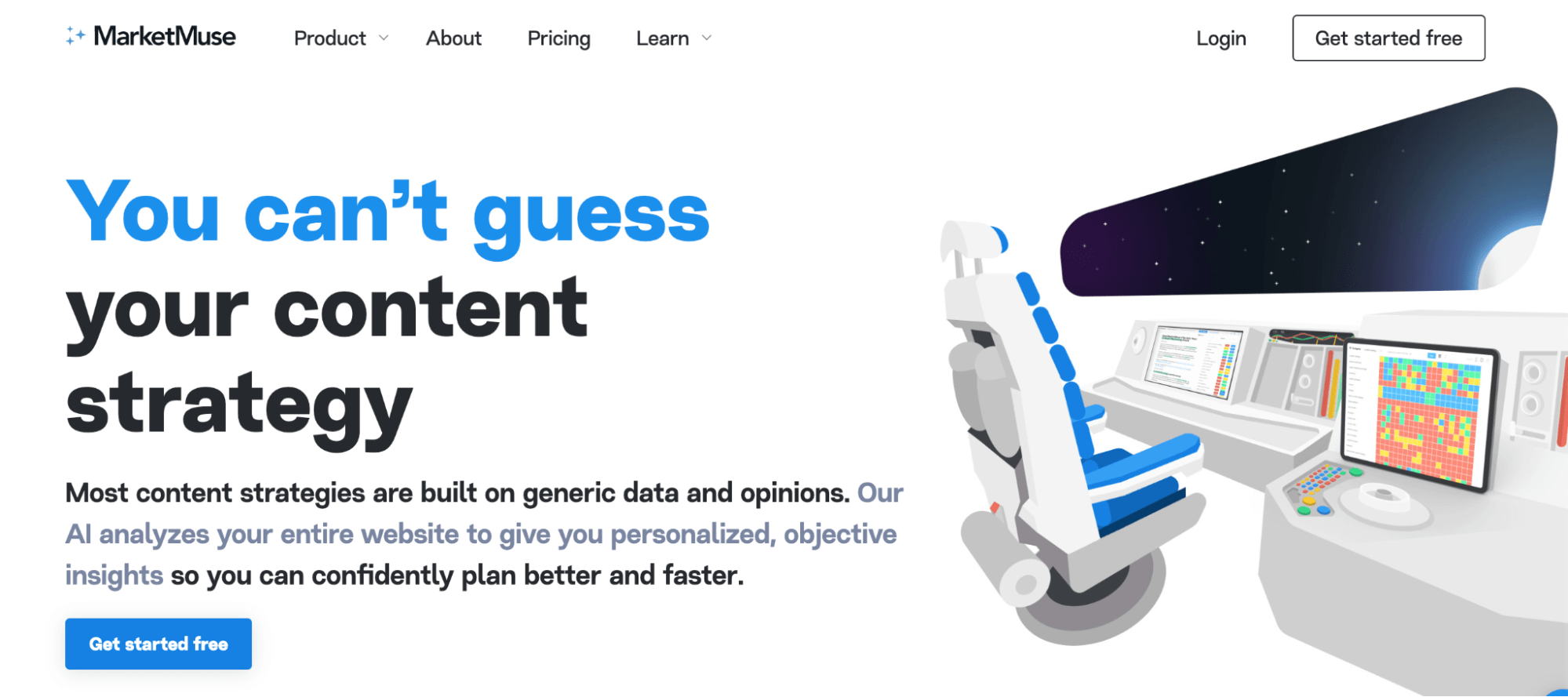
Screenshot of MarketMuse website homepage.
MarketMuse uses AI to provide content creators with objective, actionable insights that help improve your website’s content and SEO performance. Its tools include a keyword research dashboard, automatically generated content briefs, and automatic content audits.
Frase
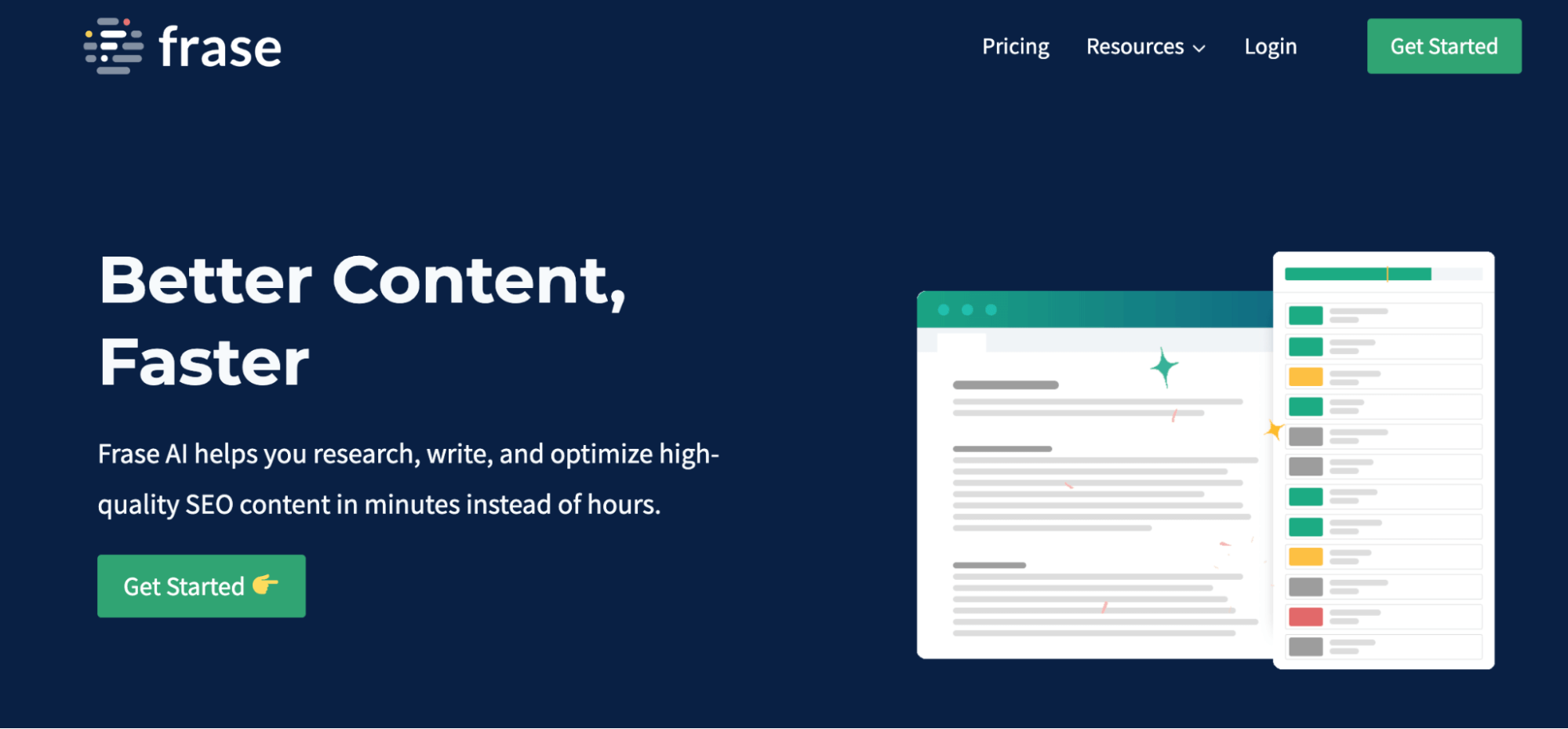
Screenshot of Frase website homepage.
Frase is an AI-powered content optimization tool that includes features to help marketers create briefs, optimize content, and monitor existing posts. Along with having a content editor tool, Frase offers automatically generated outlines and templates to help you craft conversion-oriented content.
Semrush vs. Clearscope for content optimization
Clearscope is an SEO platform that focuses more specifically on content optimization. As such, you can use it with other SEO tools like Semrush.
If you’re already using Semrush for PPC, social media, or technical SEO, you may be wondering if it’s worth investing in a separate platform for copywriting.
Here’s a closer look at how the two platforms compare in terms of content optimization features, using “how to start email marketing” as the primary keyword.
Semantic keyword recommendations
Semrush’s tool includes roughly 20 semantic keyword recommendations for each piece, while Clearscope often has 50-100.
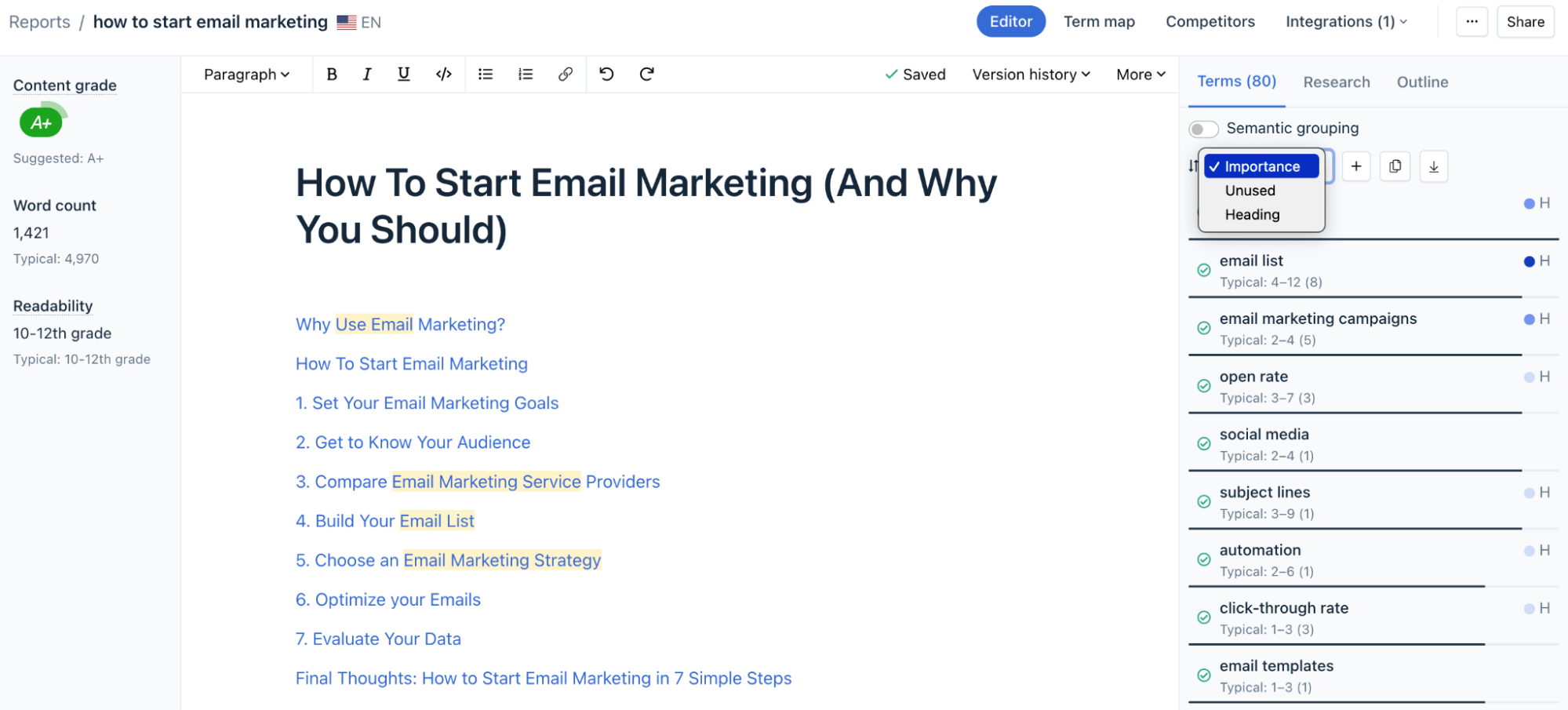
Clearscope content editor for “how to start email marketing.” (Screenshot)
As the Google algorithm has evolved to highlight more in-depth content, understanding the semantic terms for your primary keyword and related themes/topics helps you better optimize content for search.
With Clearscope, you can also group semantic keywords to see which are most important, which are used in headers, and which you haven’t used yet.
Content grading
Both Clearscope and Semrush offer a writing assistant/editor that analyzes your content in real time as you write it.
Semrush’s Writing Assistant gives you a total content score out of ten and breaks down recommendations into SEO, readability, originality, and tone of voice. It measures readability using a scale of 1-100, with 100 being more difficult.
In contrast, Clearscope’s editor grades your content in real time using a letter grading score (A++ to F). It uses the Flesch reading ease test to measure readability, giving a reading level based on grade (such as 10th-12th grade).
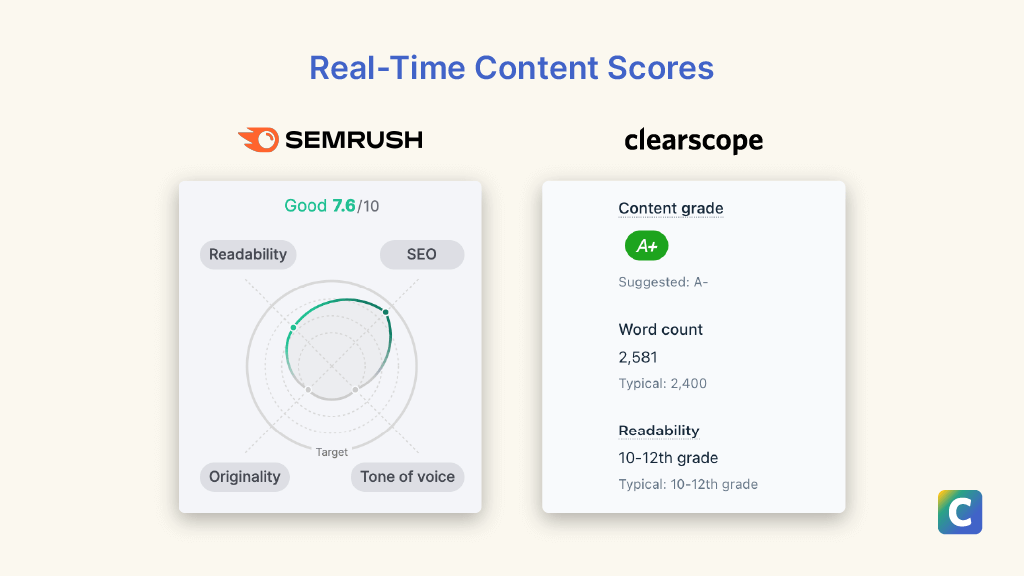
Side-by-side view of real-time content grades in Semrush vs. Clearscope
User interface and workflow
With Semrush, you need to use two separate tools within the platform to optimize your content. In contrast, Clearscope’s editor combines keyword research information with real-time content feedback.
Using tabs in Clearscope, you can easily switch back and forth between keyword insights, competitor information, and your real-time writing feedback.
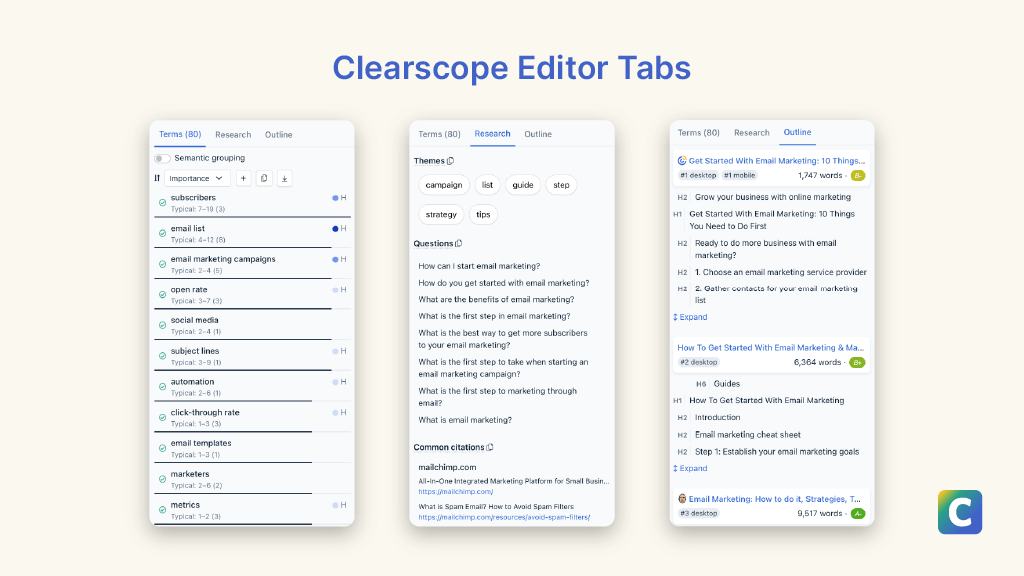
Clearscope’s content editor tabs.
Here’s what’s included in Clearscope’s editor.
Keyword tab: Semantic terms you can sort by importance, header keywords, and whether or not you’ve used the term yet
Research: Related themes, frequently asked questions, and recommended citations
Outline: The heading structure of the top-ranking pages
Semrush’s Content Marketing features are a few tools in a suite of many. Clearscope’s entire user experience(UI), on the other hand, was designed with content creation as the focus.
Content writers can use Clearscope to build outlines, optimize text, access research insights, and update existing posts — all in one UI.
Content creators may also appreciate that Clearscope’s editor has a larger writing area that makes it easier to focus on writing.
Competitor research insights
Semrush’s SEO Content Template provides valuable competitor insights for your given keyword, but it doesn’t let you compare your drafts to the top posts.
Instead, if you want to use Semrush to see how your content compares to the competition, you have to publish your post first and then track its performance in the On Page SEO Checker tool.
In Clearscope’s editor, you can use the Term Map and Competitor features to see insights about the top-ranking posts and compare your draft’s performance in real time without publishing first.
The Term Map is a graph showing which semantic terms your piece of content includes and compares that to the top competitor posts. And the Competitor view page lets you see the top-ranked articles (on desktop and mobile), along with the word count and content grade for each.
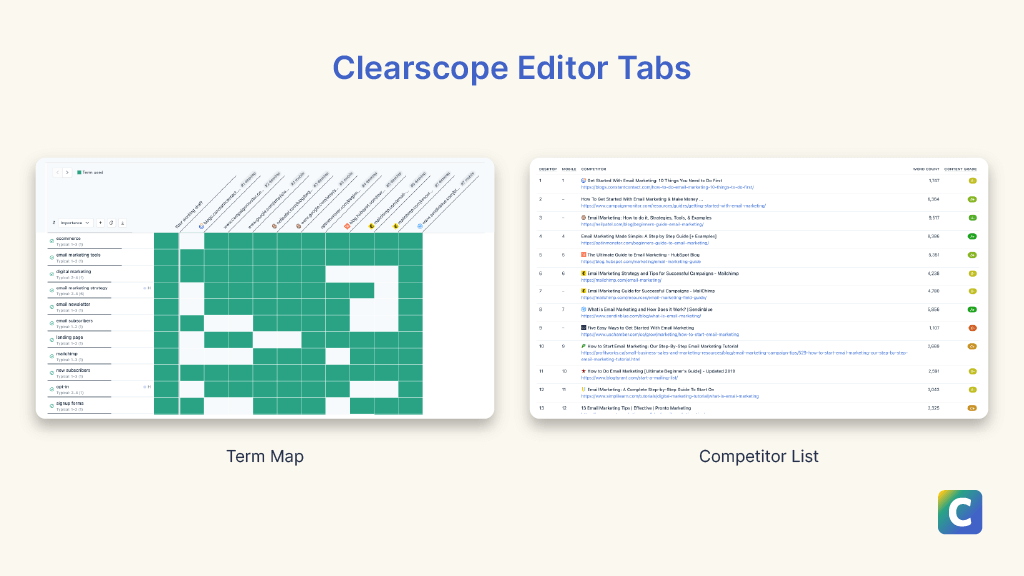
Clearscope’s term map and competitor view.
Final thoughts: Semrush content optimization tools
Semrush is a robust all-around online visibility and SEO tool. If you’re already using it for other purposes, its content optimization tools are a great way to start understanding how to create better SEO content.
But for long-term use and scalability, you may benefit from investing in a separate content optimization tool like Clearscope.
Semrush has content optimization tools living inside its broad umbrella of online visibility, whereas Clearscope was designed specifically for content optimization.
As a result, Clearscope provides more keyword recommendations and has a UI that’s easier to integrate into your content creation process.
Content Optimization Strategy: 20 Tips to Drive Leads and Traffic
Discover how to create a content optimization strategy that drives more organic traffic and generates qualified business leads for your sales funnel.
Read moreWhat are the best content optimization tools?
In need of a content optimization tool? Check out our guide of the best content optimization tools on the market.
Read more7 On-Page Optimization Tools to Create & Update Site Content
Our guide compares the best on-page optimization tools to research keywords, write SEO-optimized content, and improve rankings in Google search results.
Read more