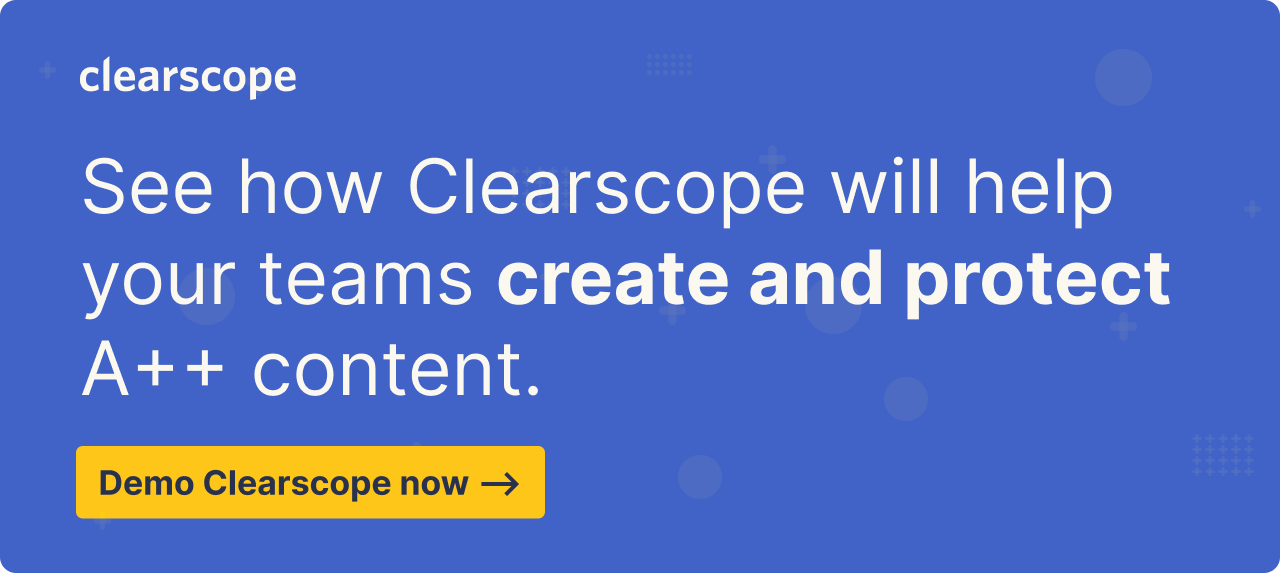Optimizing Content for SEO: Best Practices & 5 Steps to Start


Join our newsletter
Get access to trusted SEO education from the industry's best and brightest.
There are two sides to optimizing content for SEO:
First, and most obviously, your content needs to appeal to Google’s algorithm. Google needs to find your content relevant, credible, and helpful in order to show up in search engine results.
Secondly, you need to produce high-quality content that engages readers. Even if you’re able to finesse your content to the first page of search results with smart SEO, it won’t actually do anything for you (or stay on page one for long) if it doesn’t satisfy search intent and offer value to readers.
In this post, we explain how to write optimized content that attracts and engages readers, while also checking Google’s boxes.
Note: Clearscope is our product. We’re proud of what we’ve built and believe we have the best content optimization and monitoring platform on the market. Request a personalized demo.
Best practices to optimize website content for SEO
Let’s kick off with the best practices to follow when writing SEO content.
First, use a catchy but specific title (with keyword-oriented title tags and meta descriptions) to catch readers’ attention and increase the chances of them clicking on your site. For example, if writing a comparison post about video editing software, you’d want to start with something like “Best Video Editing Software of [2023]” and get creative from there.
Note: You also need to consider the length of your title and meta description. You can use a tool to test pixel length and make sure you fall within the green.
You want to structure your outline with relevant headings and subheadings. Not only do you want to incorporate recommended terms and format your post in a way that flows naturally for readers, but you also want to consider the headers you use throughout your post.
Titles should be H1s
The main headings should be H2s
The first subheadings should be H3s
Additional subheadings can be incorporated with H4s
Then, you want to draft content with information that pertains to the keyword and search intent. Ask yourself…
Does your content cover common themes?
Does it answer the reader’s questions?
Does it touch on all of the details that are relevant to this reader and their goal?
Does it give readers enough information to take the next steps in their research?
Is it more unique and helpful than what Google already has ranking for the target keyword?
It also helps to supplement your copy with visuals like images, videos, infographics, etc. — not only do readers like visual aids, but they also help break up walls of text, clarify important concepts, and improve readability. Then, use strategic alt text with in-line media; to describe and define visuals and help search engines see what’s included on your web page.
Note: Don’t forget to optimize supporting media so it doesn’t slow down page load times.
Lastly, you should weave (relevant and authoritative) internal and external links into your content. Internal links point to other pages on your website and external links direct users to other related sites. All of the sites you link out to should be credible (i.e., have a high domain authority) to help “boost” your site.
When adding links to content, make sure to use clear anchor texts so readers have an idea of where the link is taking them; this improves the user experience and reduces the chance of readers immediately bouncing from the linked page. Also, try to use keywords in your anchor text so Google sees that the linked resources are relevant to particular topics.
Read more: 5 Effective Internal Linking Strategies to Improve Your SEO
In theory, all of this sounds pretty straightforward. The real challenge is honing in on the specific information you should talk about in your post.
Are you touching on all of the important topics? What terms should be included in headings and content? Which information should be prioritized?
That’s where content optimization software like Clearscope comes into play.
How to optimize (& re-optimize) content with Clearscope Reports
Clearscope has targeted SEO Content Reports that guide you through the entire copywriting process, from researching keywords and competitor sites to building outlines and editing content. They cover:
Key takeaways from the search engine results page (SERP) and competitor sites, so you can analyze what’s already ranking.
Suggested outlines.
Relevant keywords, phrases, and headings to incorporate in your content — with details about each of our recommendations and their significance.
Our Reports let you develop clear strategies to efficiently write SEO-optimized content.
In this section, we explain how to use our Clearscope Reports to optimize content for SEO, while following all of the best practices we outlined above.
You’ll start by generating a new report for the specific keyword you want to target. (You can create reports for each piece of content you want to publish.)
For example, let’s say we’re targeting the keyword: “SEO content writing tool”.
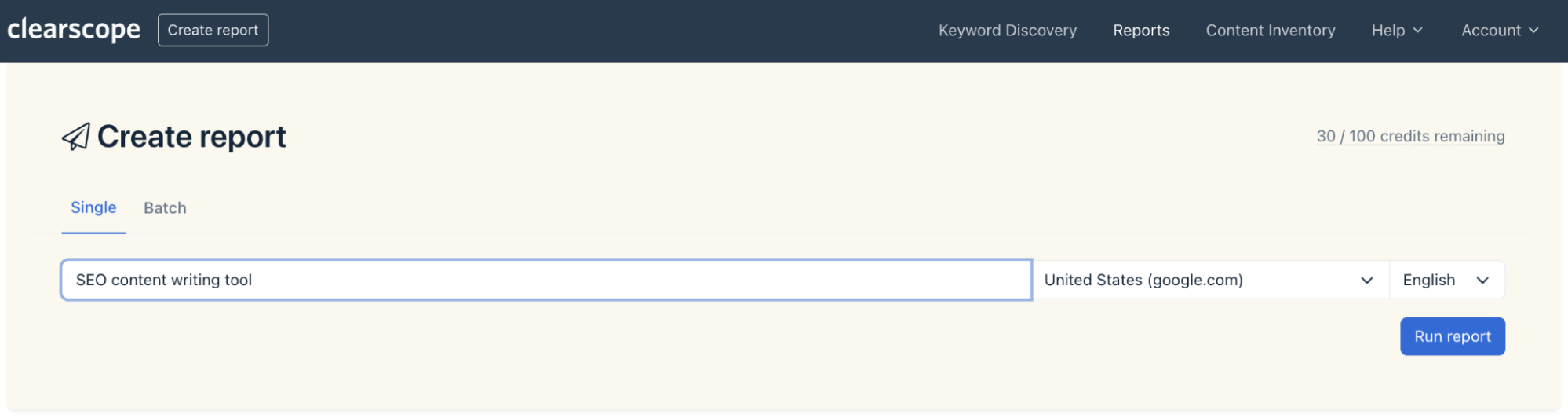
With Clearscope, you can…
1. Research the keyword to understand user intent and analyze SERP details
Topic research is part of the keyword selection process — we’ll talk more about building a strategic content plan later — but this is the time to dig into search results to understand reader intent and how to write helpful, competitive content.
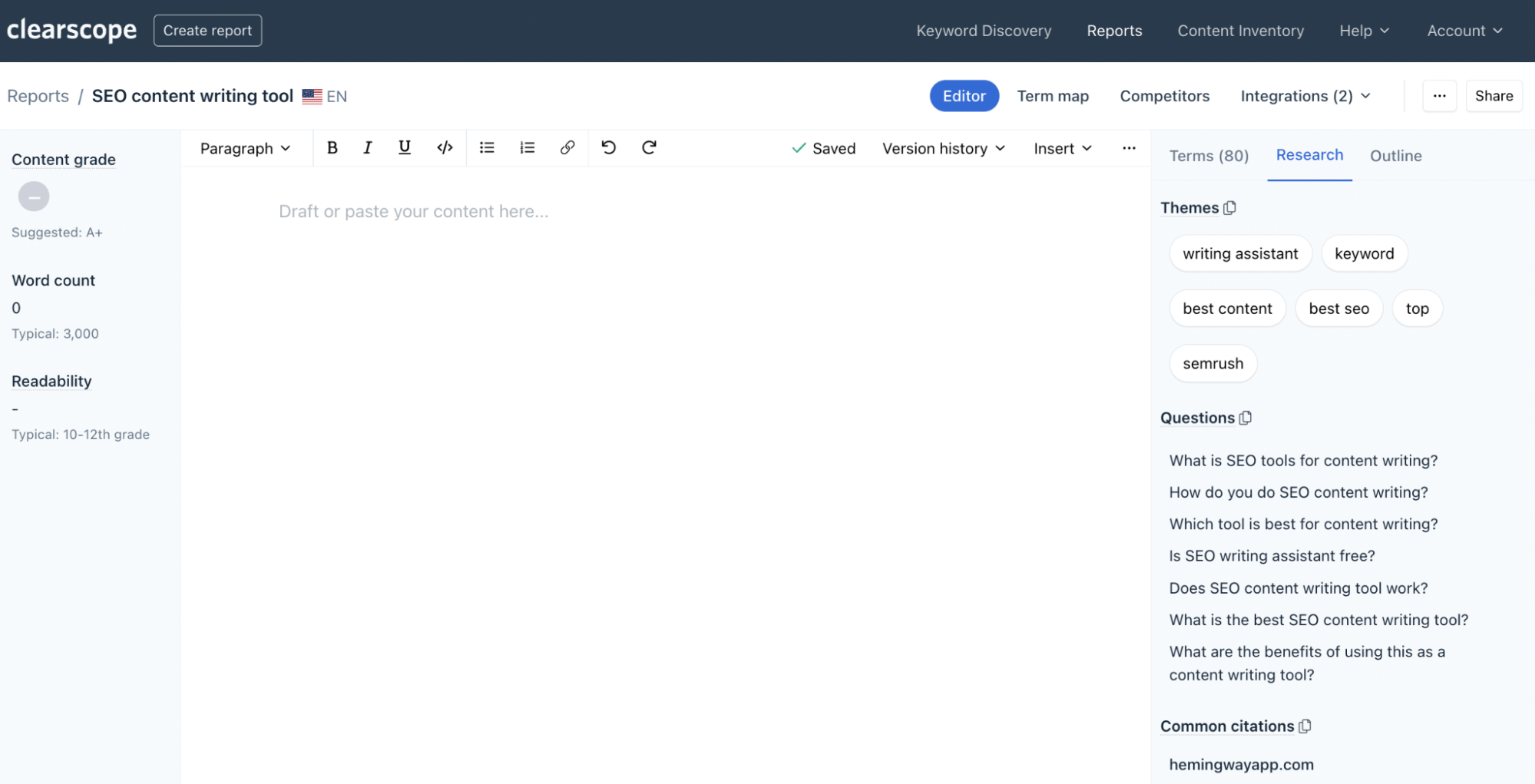
You can start by clicking the Research tab within the report, which displays:
Common themes
FAQs and snippet details
Popular citations
These insights can be used to gather foundational information about your content: high-level topics, questions to answer, and external linking opportunities.
2. Dig into the Competitors tab to learn more about top-ranking content
Our Competitors tab shows you a list of sites that currently rank on the first three pages of search engine results for that particular keyword. We suggest paying the closest attention to the sites that rank between positions #1-10 — What sites are ranking? What type of content do they have published on the topic?
In this list, we show the URLs, title tags, content grades, and word counts for each published web page. From here, you can start gathering title ideas for your post.
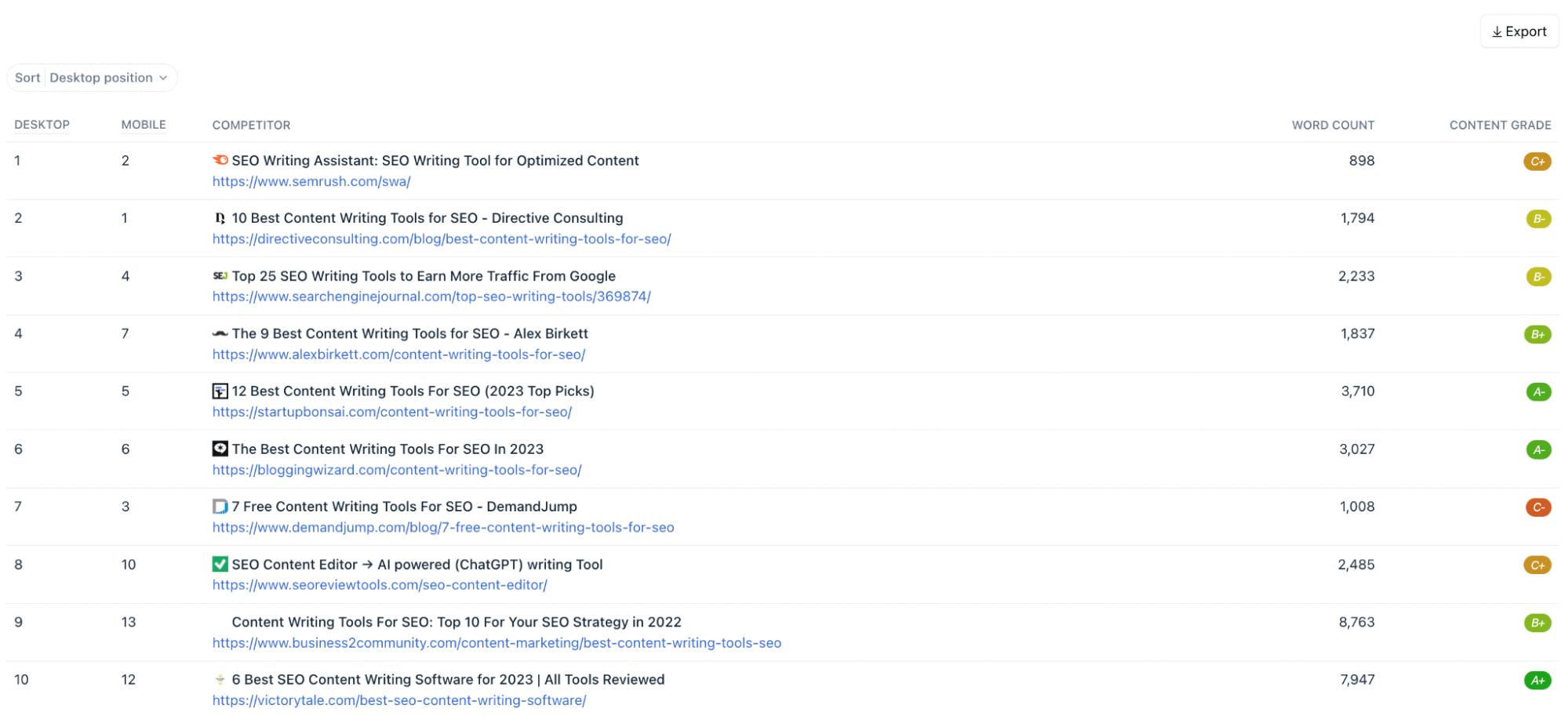
You can also click on each competitor's site to perform a more in-depth analysis. What information does each page cover? What headings are used? How helpful is the content? What solution(s) does it present?
Understanding the strengths and weaknesses of each post will help you:
Understand how to introduce your brand/solution into the conversation.
Write unique content that competes.
3. Begin outlining your content with relevant headings
Once you’ve completed the research process, you should be in a comfortable spot to begin outlining your content. There are two ways Clearscope helps with this:
We provide AI-generated outlines that you can use as a jumping-off point.
We show you which terms and phrases are important to include in headings.
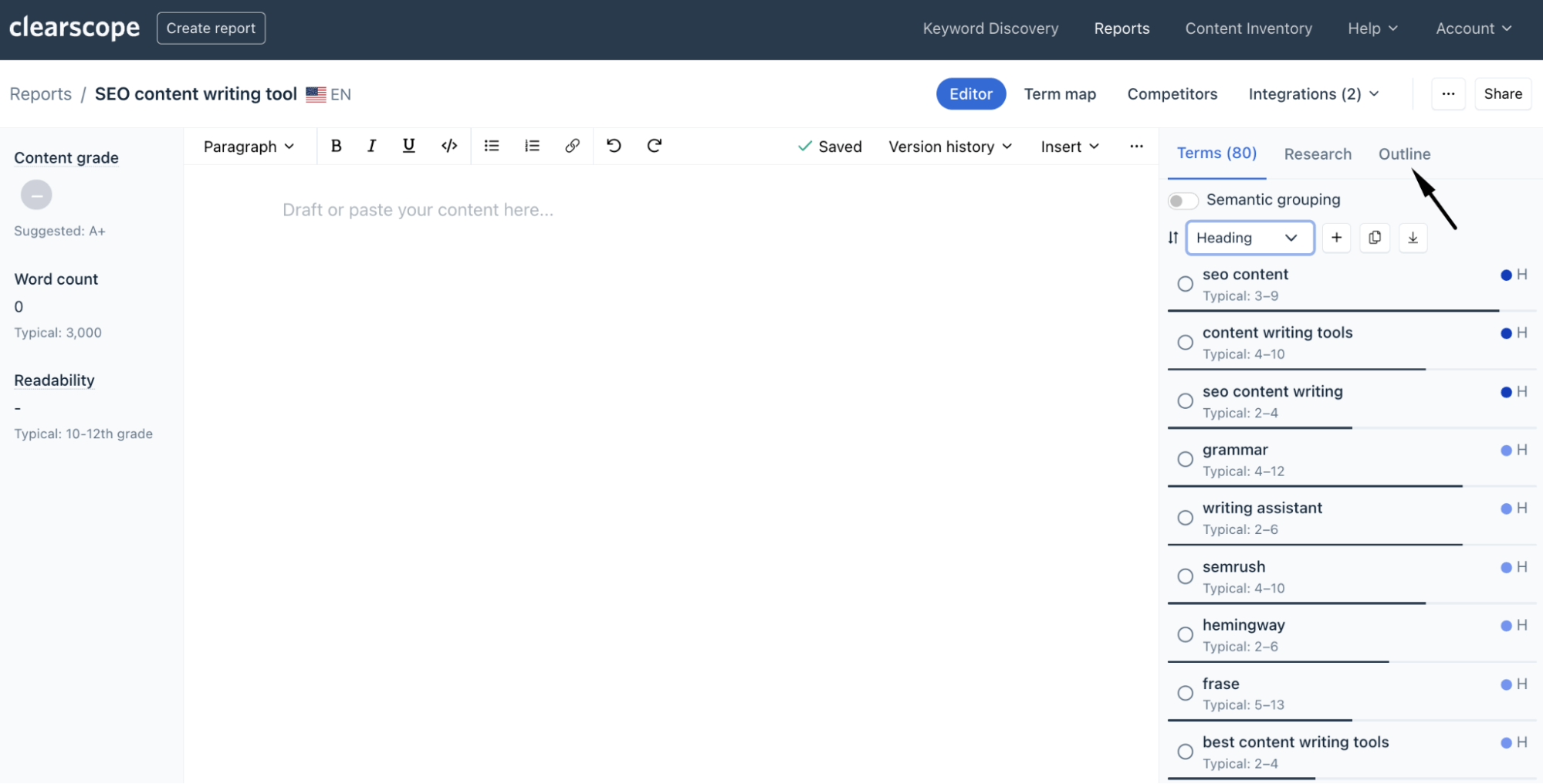
When building your outline, pay close attention to the order of information — you should always prioritize the most important details to satisfy reader intent and keep users engaged with your content. So in this case, where a Googler is searching for a list of SEO content writing tools, we’d want to get them to that list of products ASAP.
The order of information should also have a natural, logical flow so readers can work from beginning to end without jumping around or feeling confused. Going back to our example: if we were writing a list post comparing SEO content writing tools, it wouldn’t make sense for us to cover that list before defining the type of tools we’re talking about. So, we know we’d want to weave that definition into our introduction before moving into our list of recommendations.
Note: Our Content Reports also have a “semantic grouping” feature so you can easily see all of the keywords that relate to each other and brainstorm ideas of where you want to weave in topics. Then, you can click on each term to see background information, examples, and details about its importance.
At this point, you should have a solid idea of the sections you want to include, the flow of information, and the detail you want to cover in each heading.
4. Fill in content and weave in keyword suggestions as you write
Now you should be ready to begin drafting. You can reference our list of suggested terms and phrases as you write — but remember, you don’t want to focus too much on driving the content around the suggested keywords. You want to stick to your natural writing process and include keywords where they fit. Otherwise, your content might sound robotic or “overly optimized.”
Our reports help you avoid keyword stuffing because we only include 50-80 recommendations (depending on the topic); we include mostly single-term recommendations and we use natural language processing to understand variations of terms and phrases.
You can check your progress as you draft: you can write directly in Clearscope’s Editor or use our Google Docs integration. We show you which terms you’ve checked off the list and display your content score, word count, and readability level as you go.
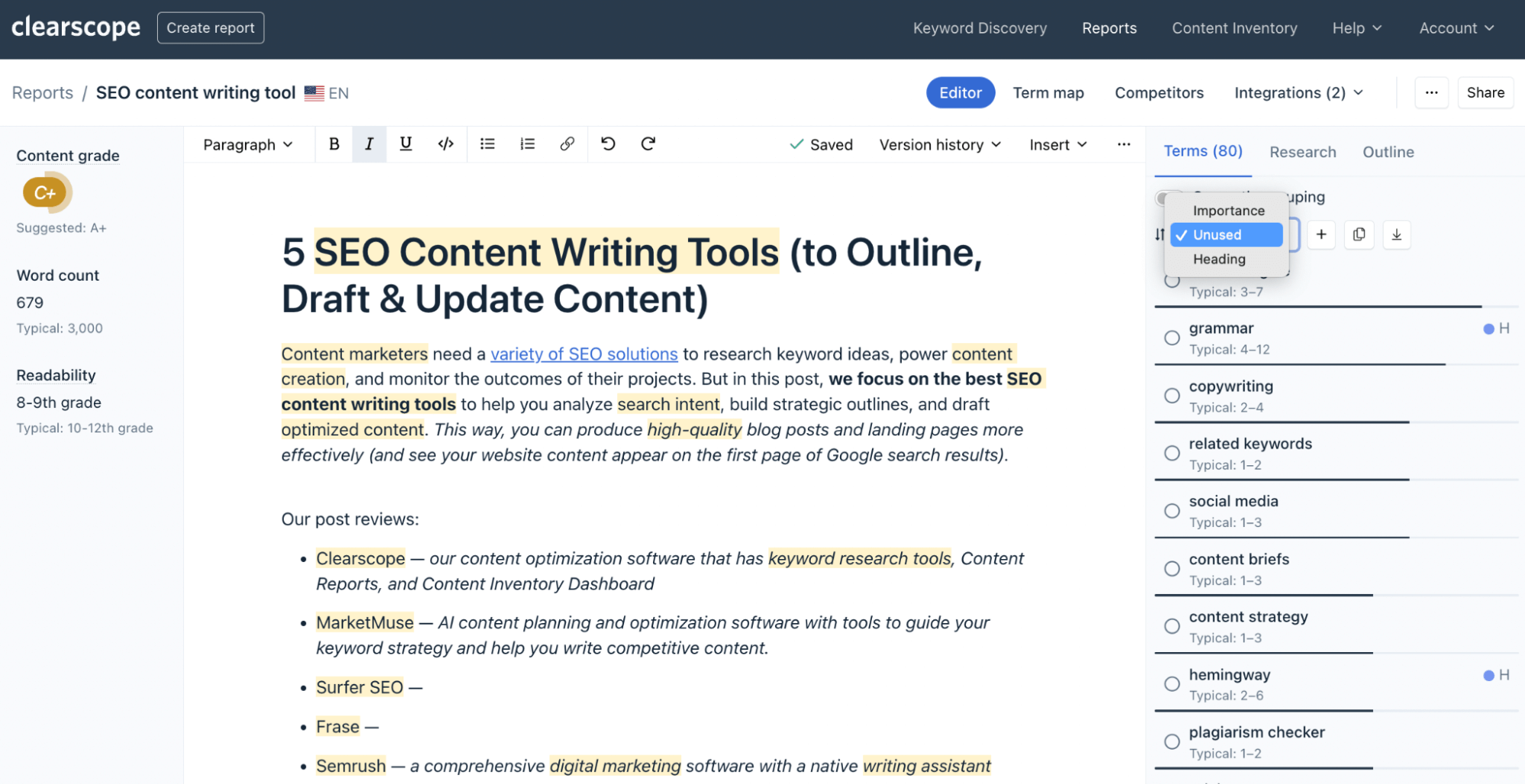
Your completed rough draft should not sound like it’s “written for a keyword.” As you read back through your content, keep the reader at the forefront of your mind. Your content should demonstrate clear value, offer helpful detail, read well, and flow smoothly to keep the reader engaged on your site.
Will your content answer readers' questions and give them a solution they’re happy with? Are they likely to engage with your brand? Is the content valuable?
5. Edit and add the final touches
At this point, you’re ready to begin editing and polishing up your content.
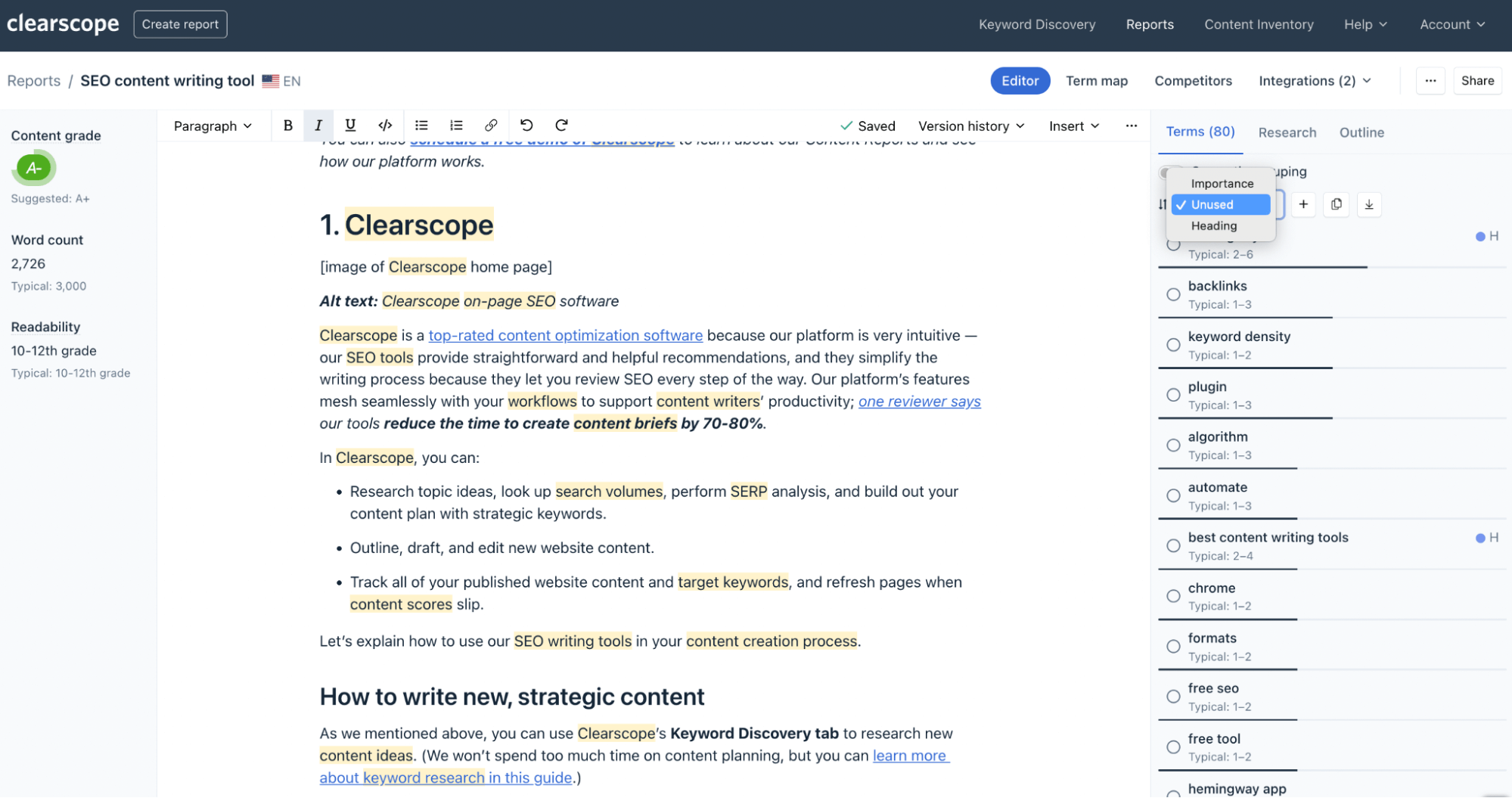
As we mentioned, you want to start by reading through your content to make sure you have all the relevant details to satisfy search intent. (If not, we recommend pausing and revisiting how your content can cover all of your bases.)
Then, you can move into more detailed edits:
Perform a spelling and grammar check, also consider the flow and tone of your content.
Consider the readability of your post:
Check for big walls of text and see where you can break up content.
Vary sentence length and avoid long, hard-to-read sentences.
Replace jargon with more common language.
Include strategic bolding and bullet points in sections where you have a lot of text.
If your post is lengthy, add a table of contents (TOC) to your intro.
Add a call to action (CTA) that directs readers to take the next steps with your brand. For example, you could prompt readers to start a trial of your product, request a demo from your team, or keep reading about your solution on another web page. This helps you drive conversions from content.
Add supporting visuals and alt text.
Include internal and external links, with strategic anchor text.
Finalize your post’s title and meta description — again, make sure you weave in the target keyword and meet length requirements.
Now, you should be ready to export content and publish! (We also have an integration with WordPress, if you want to make edits within your CMS.)
Note: You can use Clearscope to optimize blog posts, landing pages, or product listings on your site — you can follow the same best practices to guide your content marketing strategy.
Read more: 10 Essential SEO Content Optimization Tips for Marketers
Extra: How to maintain site content after it’s optimized and published
Content optimization doesn’t end when you hit publish — you have to maintain content quality so that your web pages continue to rank for target keywords and bring in organic traffic. Clearscope provides user-friendly features that enable you to monitor published content and make updates when web pages need a refresher.
First, you can track all of your published URLs in the Content Inventory dashboard. You can build your content inventory with all of your existing web pages, then add URLs as you publish new content. (We have custom plans so you can add an unlimited number of links here and keep tabs on all of your site content.)
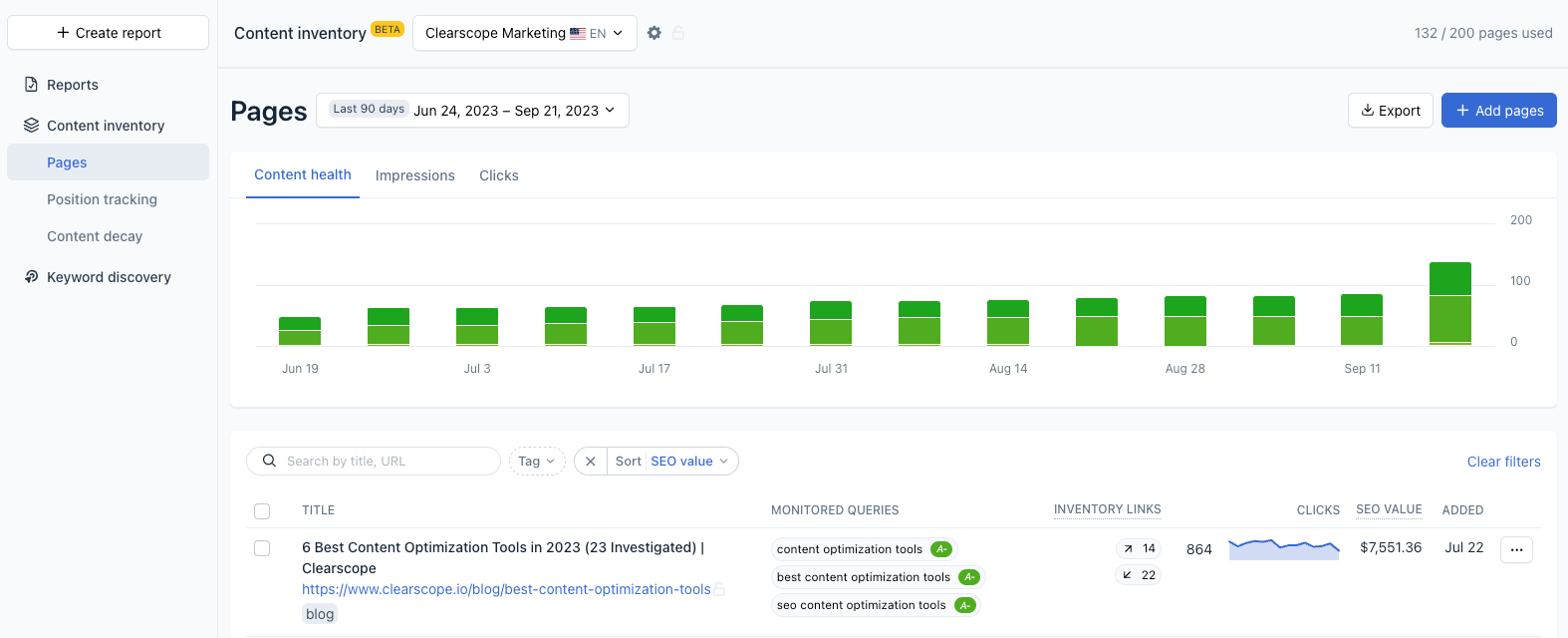
As you add URLs to this dashboard, you can also add the target keywords for each page. We’ll instantly show you the current content score so you can gauge the page’s “health.” When you notice low content scores, you can schedule posts for updates.
When it comes time for updates, you can generate a new report for the target keyword and import your existing content. Simply repeat the steps covered above to re-optimize the post: look at what’s ranking to see if new sites have moved up in the SERP, check your headings and make sure you’re covering all relevant content, then bring your content score up by incorporating the “missing details.” (You’ll also want to do a general refresher to make sure information is up-to-date and accurate, supporting media is current, etc.
Read more: Content Refresh SEO Guide: Tips & Tools to Update Site Content
It’s a good idea to audit and refresh content every so often — there’s no exact science, but checking your website pages’ Clearscope scores can give you an indication of when content needs a refresher. Our technology monitors Google algorithm changes and considers important ranking factors to show you how your content performs in search results. We always display the most current content scores so you can schedule updates only when content needs it.
Staying on top of your website content prevents content decay and keeps you competitive in search engine rankings.
Additional tips to improve SEO & site performance
Optimizing page content is only one piece of the puzzle when improving site SEO — if you want your website pages to perform well, you should also think about optimizing the back end of your site and implementing strategies to improve your domain authority (DA).
First, you should build strategic backlinks to your site content.
Just like we talked about with building external links, you should aim to build backlinks from authoritative, credible sites (preferably ones with a higher DA than your site). Backlinks should also be placed in the right contexts: choose a post that relates to your content and use thoughtful anchor text. Google can then see the connection between your content and the site that’s linking to you, which can boost the value of your content in Google’s eyes.
Note: Quality is better than quantity when it comes to link building.
You can also raise your domain authority by building brand awareness. Brands that are well-known and trusted are automatically recognized as more authoritative by Google. That’s why you see Mayo Clinic, Cleveland Clinic, and WebMD ranking for (almost) every medical-related keyword.
You can build brand awareness through a variety of digital marketing strategies: post your content on social media and ask for social shares, publish case studies on your site, request online reviews from customers, send email newsletters to (new and existing) customers, update your brand’s Google listing, and more.
You can also partner with an agency to help build backlinks and get your brand’s name out there.
Read more: Topical Authority and How To Implement It on Your Site
Issues on the back end of your site — like broken links or expired redirects — can also impact page performance. You can use technical SEO tools (like Screaming Frog’s website crawler) to perform site audits and identify issues that could be slowing you down. You can configure this crawler to check dozens of criteria, but this tool may feel a little too advanced for beginner SEOs.
You can also use Google Search Console (GSC) to dig into your site performance. Most SEOs use Screaming Frog and GSC in tandem — you can import data from Screaming Frog and access GSC’s tools to review:
Core web vitals
Site architecture
Crawlability and page indexing
URL structure
Site schema
User experience (UX) and mobile usability
Page load speeds
Site security
Then, you can zoom in on what’s going wrong and make improvements to help search engines find (and rank) your site.
Finally, and most importantly, we encourage you to track and measure content so you know what’s working for you (and what isn’t). You can use GSC to check page rankings and traffic sources, but you can also leverage Google Analytics to measure traffic and conversions from specific web pages. This will help you improve ROI from past efforts and see more success from your SEO strategies going forward.
Read more: 5 SEO Tools Every Digital Marketer Should Have In Their Toolset
Pro Tip: Build a strong content plan with careful keyword research
While we’ve saved this for last, we would be remiss if we didn’t talk about the first step in seeing success from your content marketing efforts — and that is building a strong content plan.
The key to engaging your target audience is to reach them where they are looking for your solution. When you write content about miscellaneous topics or only write promotional content, the chances of being found in organic search results are slim. If you want to get in front of customers when they’re interested in your type of business or services, you have to write content that targets the keywords your target audience is searching.
Circling back to our “SEO content writing tool” example from above — this keyword would make sense for our brand (Clearscope) to target because we offer an SEO content writing tool and we would want to promote our solution to those readers.
You can use Clearscope’s Keyword Discovery to search for target keywords around the topics you’re interested in. You can type any term or phrase into the discovery bar and we’ll show you all of the related search queries below.
You can compare metrics like search volumes, CPCs, and keyword difficulty.
You can also filter results to see trending topics, long tail keywords, or exact match data for search terms.
Let’s say you work for an organic skincare brand and want to build content to promote a new cleanser; you could search “all-natural face cleanser” and see a list of keyword options.
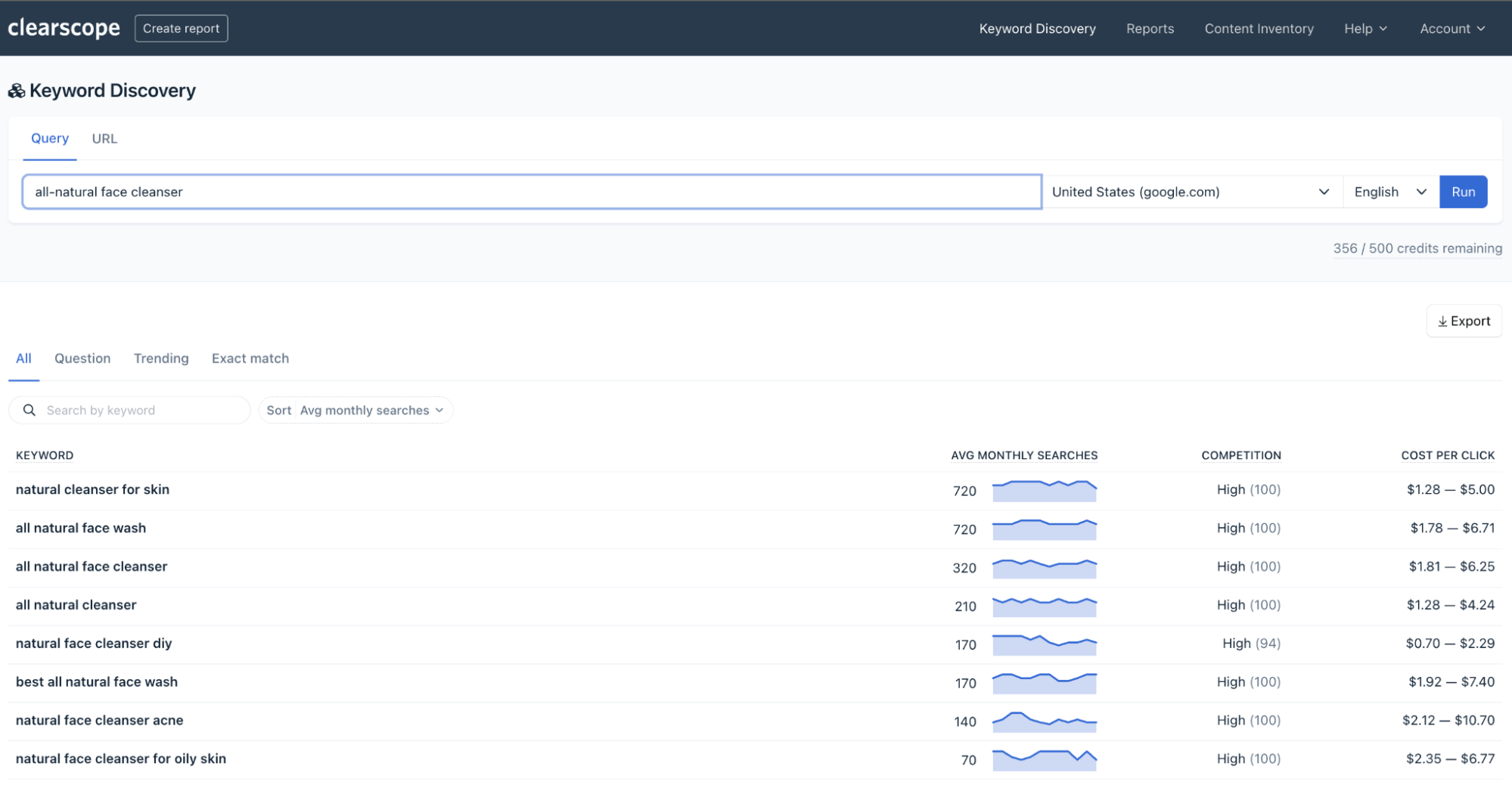
You could also use our tool to see what competitors are ranking for and add those opportunities to your content plan. For example, if you wanted to see what another popular skincare brand is targeting, you could paste their site URL in the Keyword Discovery tab and see all of their related keywords.
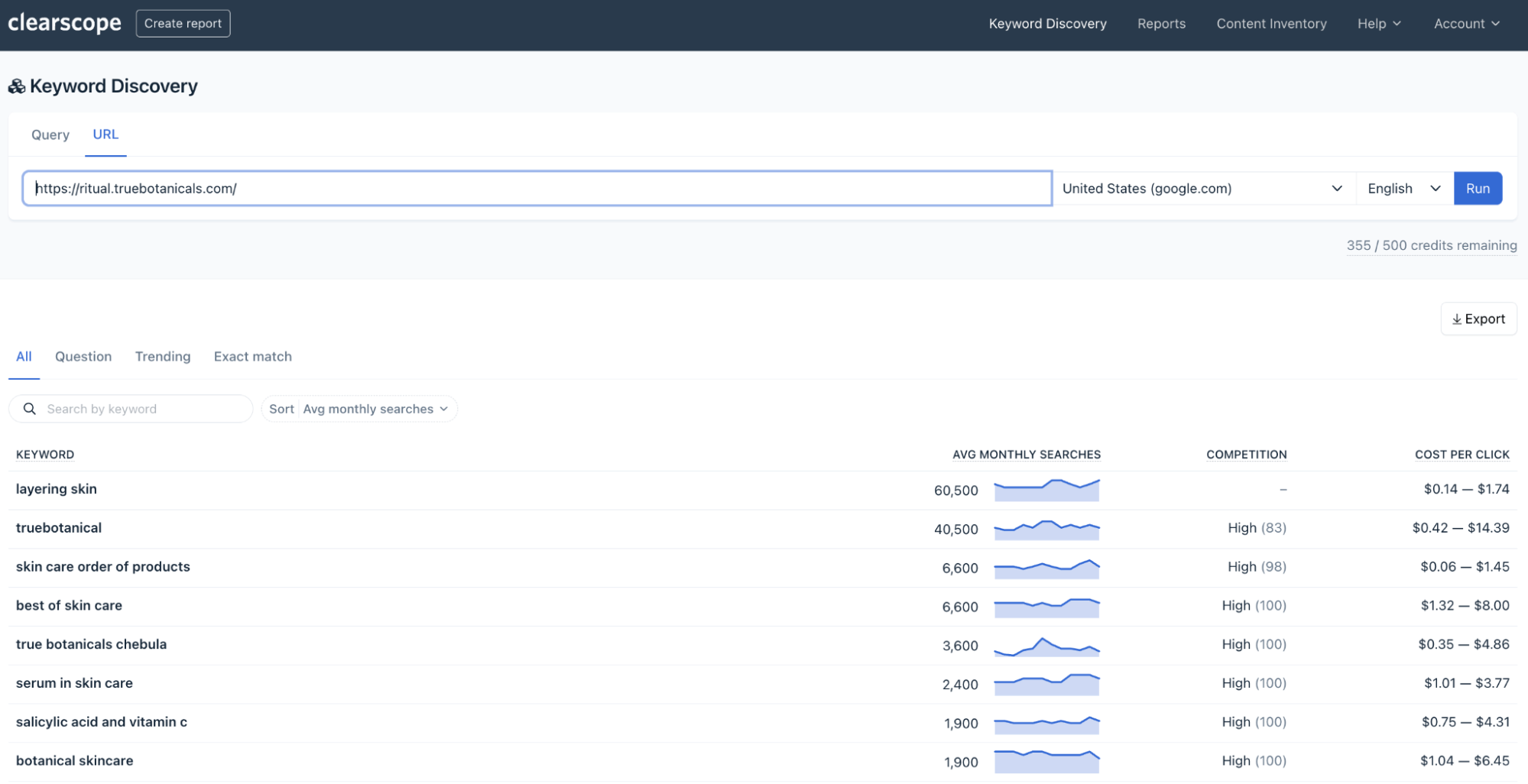
When researching relevant keywords, think about search intent and business potential. And don’t forget to check out what’s already ranking in the SERP.
Consider the following:
What is the searcher looking for? What solutions are presented? What sites are ranking? Does your solution appeal to what the searcher is looking for? Do you have a valuable opportunity to introduce your business to these Googlers?
You can use our Keyword Discovery tool to research your content strategy and create a content plan with value-driven opportunities for your brand.
Note: Be aware of cannibalization when building your content plan. When more than one of your web pages targets the same (or very similar) keywords, they can compete against each other — Google doesn’t know which page to rank higher and you may end up with a piece of content that “eats up” the others in search results. However, building a content inventory and keeping tabs on what already exists on your site can help you avoid this issue.
Getting started with Clearscope
Clearscope’s on-page optimization tools let you:
Research keywords to build out your content plan, understand search intent, and gather ideas to write unique content that competes in search engine results.
Write SEO-optimized content that appeals to both Google and readers (with logical headers, relevant details, and engaging information that flows naturally).
Monitor site content and real-time SEO scores so you know what exists on your site and when content needs updating.
This way, you can put together strategic content plans, get your brand in front of the right audiences, and see better outcomes from your content marketing strategies.