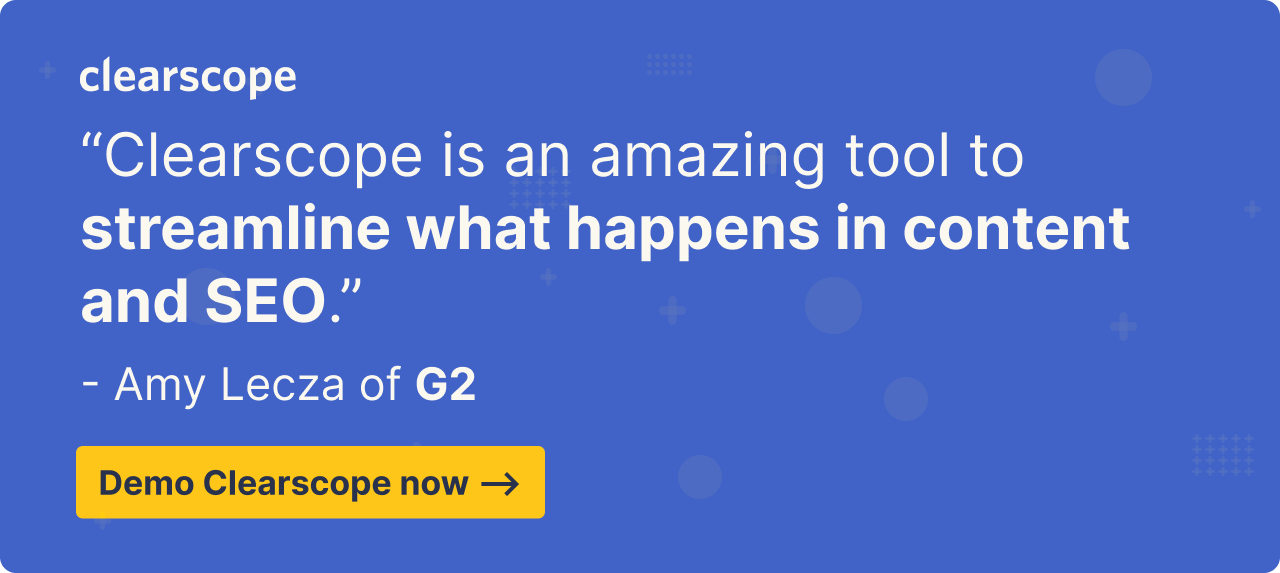5 SEO Content Writing Tools (to Outline, Draft & Update Content)


Join our newsletter
Get access to trusted SEO education from the industry's best and brightest.
Content marketers need a variety of SEO solutions to power content creation and monitor website performance. But in this post, we focus on the best SEO content writing tools to research target keywords, build strategic outlines, and draft optimized content. These solutions provide tips and tools that let you produce high-quality landing pages and blog posts more effectively (and see your website content appear on the first page of Google search results).
Our post reviews:
Clearscope — our content optimization software with keyword research tools, Content Reports, and a Content Inventory Dashboard.
MarketMuse — content planning and optimization software with tools to guide your keyword strategy and help you write competitive content.
Surfer SEO — SEO software with a Grow Flow Dashboard that delivers personalized insights to improve existing site content and support new content strategies.
Semrush — a comprehensive digital marketing software with a native writing assistant to help you outline and draft new content.
Frase — content optimization software with AI-powered features to streamline your copywriting workflows.
Note: Clearscope is our product. We’re proud of what we’ve built and believe we have the best content optimization and monitoring platform on the market. Request a personalized demo.
1. Clearscope

Clearscope is a top-rated content optimization software because our platform is very intuitive — our SEO tools provide straightforward and helpful recommendations, and they simplify the writing process because they let you review SEO every step of the way. Our platform’s features mesh seamlessly with your workflows to support content writers’ productivity; one reviewer says our tools reduce the time to create content briefs by 70-80%.
In Clearscope, you can:
Research topic ideas, look up search volumes, perform SERP analysis, and build out your content plan with strategic keywords.
Outline, draft, and edit new website content.
Track all of your published website content and target keywords, and refresh pages when content scores slip.
Let’s explain how to use our SEO writing tools in your content creation process.
How to write new, strategic content
As we mentioned above, you can use Clearscope’s Keyword Discovery tab to research new content ideas. (We won’t spend too much time on content planning, but you can learn more about keyword research in this guide.)
After you’ve put together your content plan and know which keywords you want to target (i.e., which landing pages and blog posts you want to write), you can generate a Content Report for each keyword. These reports can be used to cover everything from competitor analysis and outlining to editing and polishing.
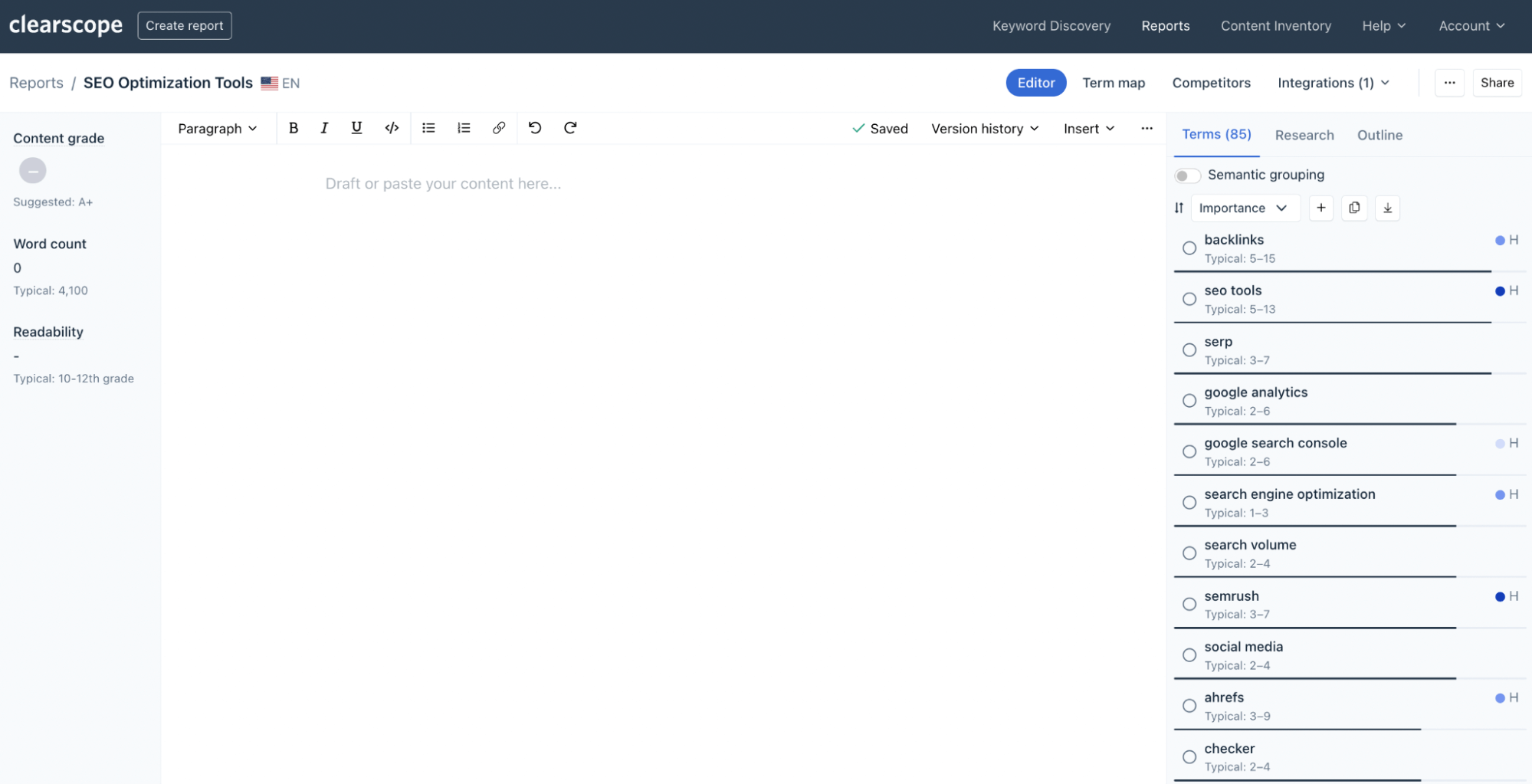
Content reports cover a large scope of information, but we break it down so you can work step-by-step:
Kick off your work by researching what already appears in the search engine results for the target keyword. You can review key themes and FAQs via the Research tab, or see a list of top-ranking web pages via the Competitors tab. We show current content scores and word counts for each web page, but you should explore competitor sites to understand what information is relevant to the topic, clarify search intent, and gather ideas on how to write unique content.
Take a look at the list of recommended terms to get a big-picture idea of what the post will be about and begin building your outline. We show you recommended headings in the term list, but you can also click on the Outline tab to see a list of AI-generated outlines. Note: We don’t recommend copying these outlines exactly as they are, but you can look at commonalities between posts and use the outline ideas to draft something of your own.
Once you have the framework of your post and you’re ready to draft, you can write directly in Clearscope’s Content Editor (or use our Google Docs integration) and reference the terms list as you go.
Our reports don’t contain an overwhelming number of keyword suggestions — about 50 to 80 terms per report, depending on the topic and recommended word count. Plus, we include information and examples with each recommendation, in case you need to learn more about a particular term or phrase.
Our content writing tool accepts variations of suggested terms and phrases, so you can avoid keyword stuffing and weave related keywords into your content more naturally.
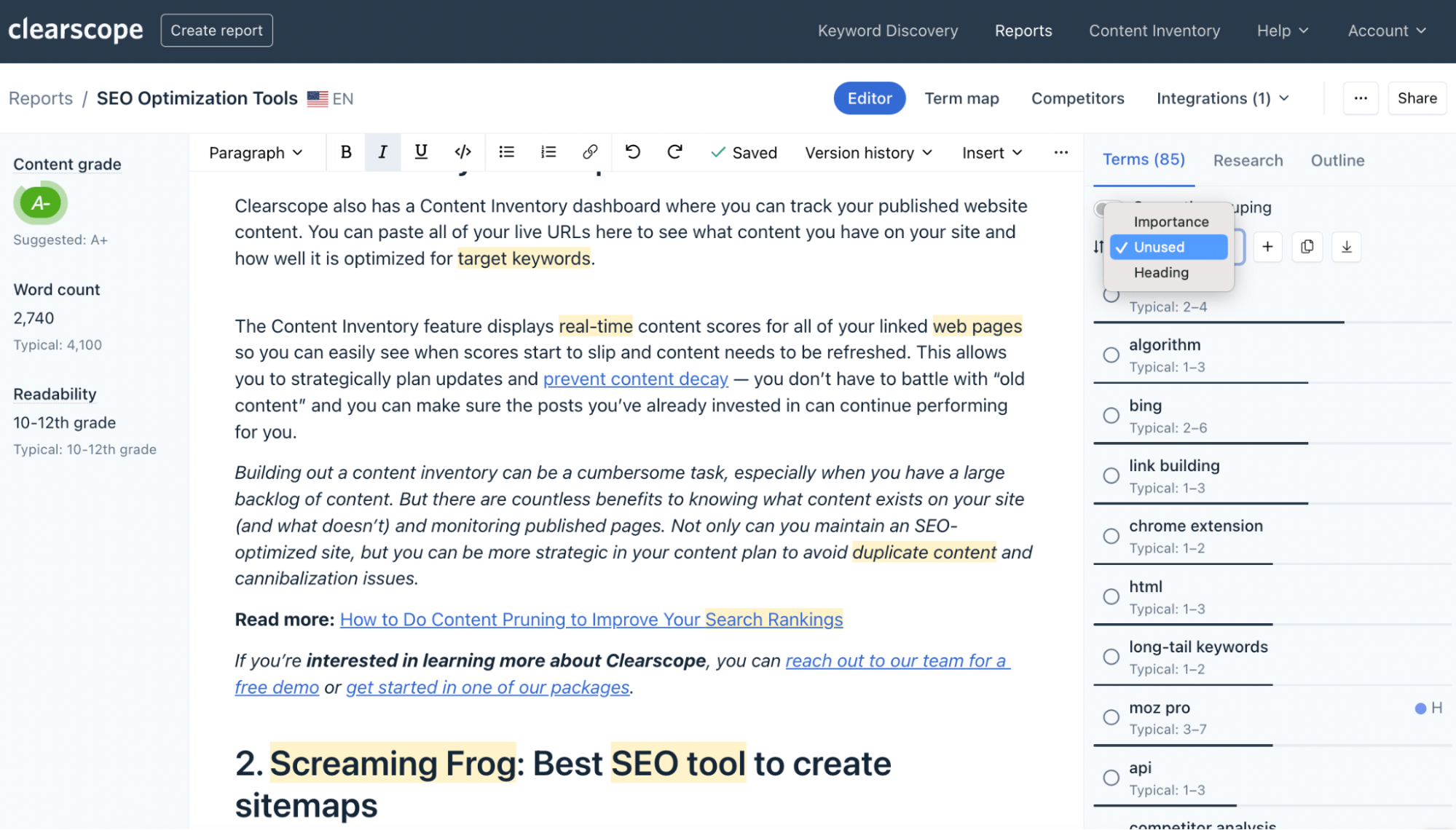
You can watch your content grade update as you draft, but we also display the readability level so you can make sure your content is clear and easy to follow. Clearscope also has a “Highlights” feature that shows you all of the suggested terms and headings you’ve already incorporated in your post; then you can fill in unused terms and edit content without removing anything important.
In addition to optimizing your post, you should review spelling, grammar, and tone of voice, and use a plagiarism checker, to make sure everything you publish is an accurate representation of your brand.
Once you’ve wrapped up edits, you’re ready to import content to the CMS and publish it to your site. Then, you can add published URLs to Clearscope’s Content Inventory to keep track of the keywords you’ve already covered and monitor real-time content scores for your web pages.
Read more about building out your content inventory.
Note: All of Clearscope’s Content Reports are free to share, so you can send reports to writers, editors, freelancers, etc. and everybody can work off of the same report.
How to optimize existing content
There are two major benefits of Clearscope’s Content Inventory — it lets you:
Receive content scores for all of your existing site content and identify which pages need re-optimized for target keywords.
Monitor newly-published content and know exactly when you need to update content to avoid a drop in rankings.
You can add an unlimited number of links to this dashboard and track all of your live website pages in one hub. Add the target keyword with each URL and we’ll show you the current content scores for your published pages.
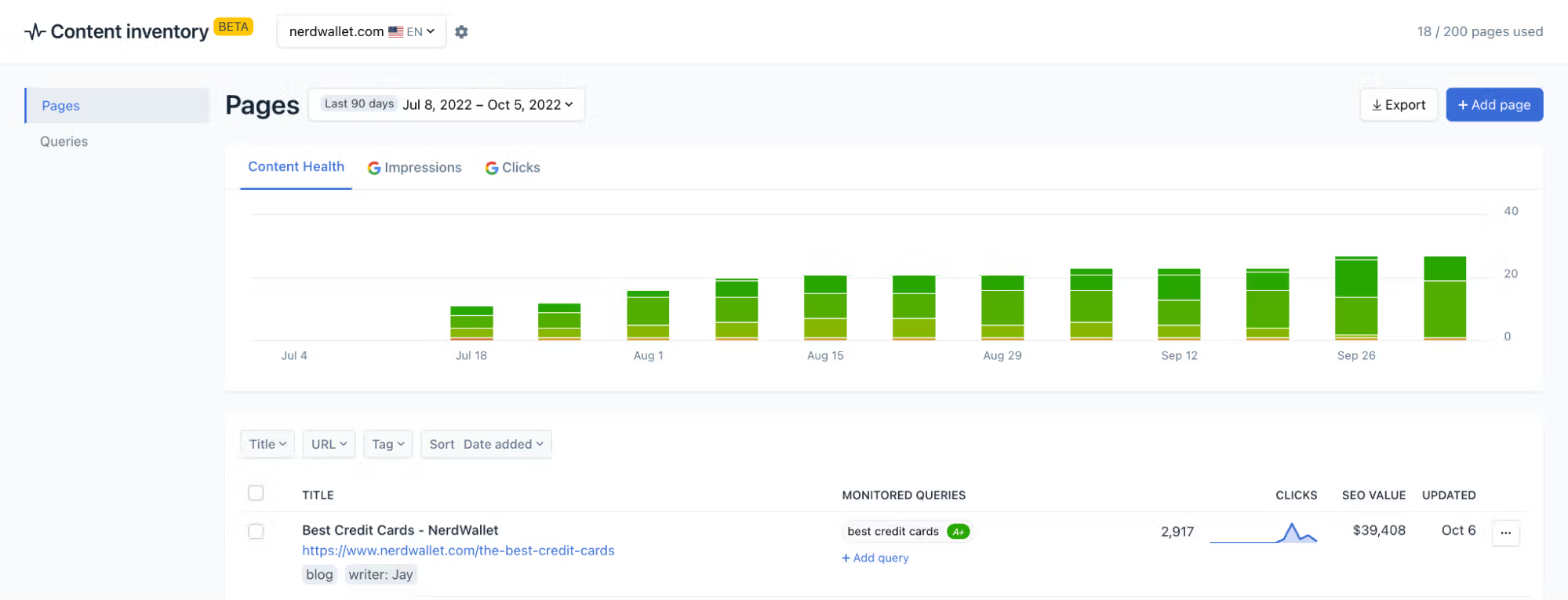
From there, you can easily see when scores slip and know when content needs a refresher. When it comes time to update content, you can open a new report and repeat the steps from above:
Turn on highlights to see which terms you’ve already used.
Filter by “unused” to strategically weave in new information.
Edit and delete old content without removing relevant details.
It’s also a good idea to update title tags and meta descriptions and do a read-through of your content to make sure all details are accurate and up-to-date.
Read more: Content Refresh SEO Guide: Tips & Tools to Update Site Content
Note: We integrate with WordPress so you can refresh content where it’s already published — simply make edits in the CMS and click update to push changes to the existing page.
User reviews
Clearscope has a 4.9-star rating on G2 (a software review site). Our solution scores well in categories like Ease of Use, Ease of Setup, and Quality of Support. We work with marketing teams and creative agencies of all sizes, and our tools appeal to beginner and expert SEOs because our reports provide clear guidance to produce strategic collateral.
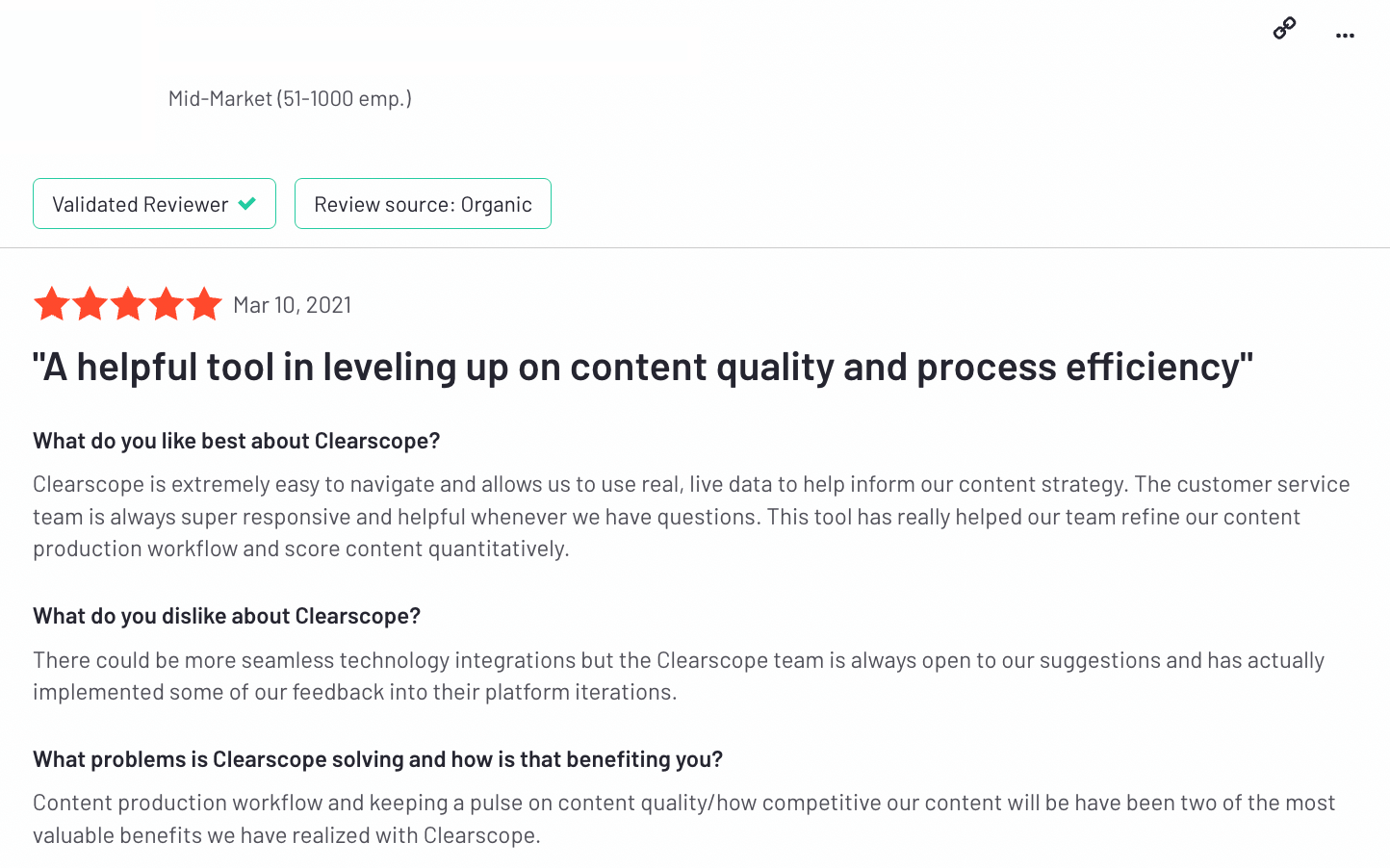
Learn more about our packages and pricing, or schedule a free demo with a member of our team to see Clearscope’s content writing tools in action.
2. MarketMuse
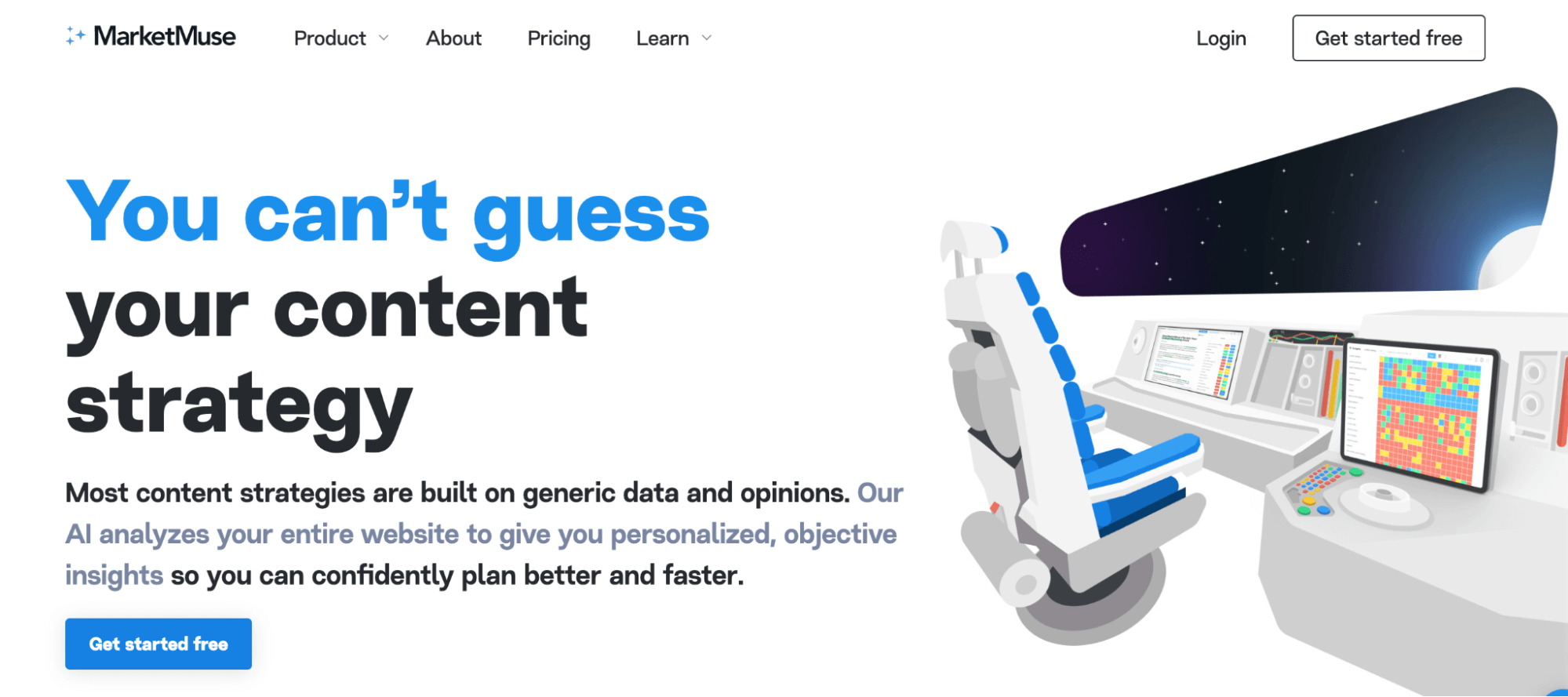
MarketMuse is a popular on-page optimization tool that has a combination of content planning and content writing tools — though most reviews focus on the content planning side of the software. In MarketMuse, you can:
Build a content inventory to see the pages that already exist on your site and discover new keyword ideas.
Identify content clusters to build more comprehensive content plans.
Perform keyword research, review search volumes and CPCs, and pinpoint trending keywords.
Analyze competitor sites to gather content ideas and find new ways to compete in the SERP.
Build content outlines and draft optimized content.
This solution typically appeals to teams looking for the best keywords to develop their content plan, or teams that already have a lot of content on their site and want to improve ROI from previous efforts.
But it’s worth noting that MarketMuse may feel too complex for beginner SEOs. Content reports jam in so many recommendations that it can be challenging to achieve a high content score — and reports don’t include a lot of detail about the significance of each suggestion, so you can’t determine what to prioritize as you outline and draft content.
Users also say the UX can feel a little clunky because you have to run multiple reports for each piece of content (one to research keywords, another to review SERP results, another to analyze competitor sites…) and then you’re jumping between multiple reports as you work.
User reviews
Despite some of these possible downsides, MarketMuse still has a 4.6-star rating on G2.
Reviewers note that MarketMuse provides training resources to help you understand the features and onboard team members. MarketMuse also offers a free version of their SEO solution so you can demo some of the content optimization tools before starting a paid plan.
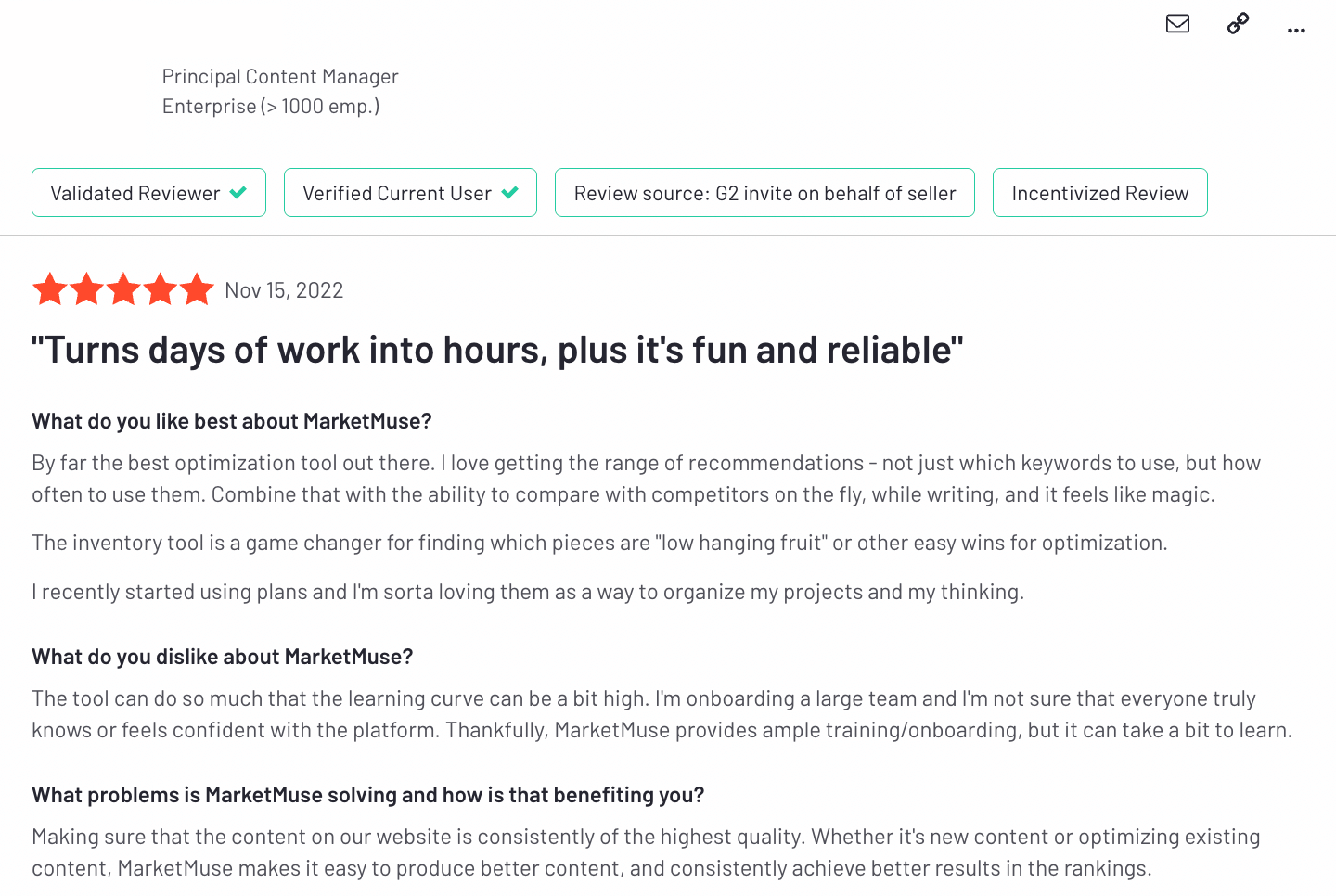
Read more: Best MarketMuse Alternatives: Clearscope + 3 Runners Up
3. Surfer SEO
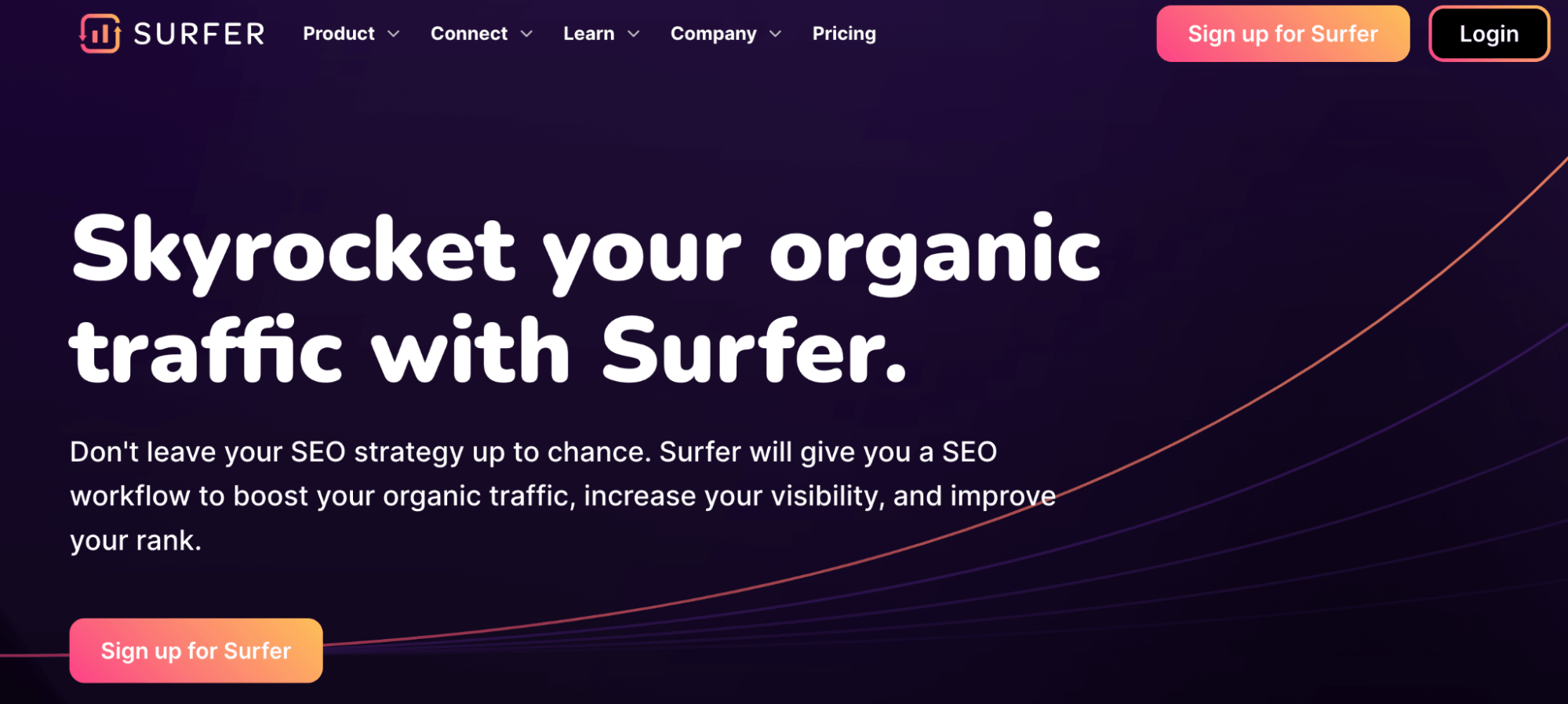
Next on our list is Surfer — this SEO software has a user-friendly content writing tool, but this solution typically appeals to teams that already have a lot of published content and need clear strategies to improve existing site content. Surfer’s platform contains:
AI Outline Generator and Content Editor to quickly produce high-performing content.
Keyword Research tool to look up new content opportunities and add ideas to your content plan.
Content Audit feature to analyze your site pages and optimize existing content.
Grow Flow Dashboard that delivers comprehensive insights so you can uncover new keyword ideas, identify “problem” pages that need re-optimized, and find other ways to improve SEO and page rankings.
This solution is recommended for professionals with an SEO background because even though Surfer’s insights can help you move up in search results and increase organic traffic, it requires some experience to hone in on the most important Grow Flow Insights and make impactful updates.
But let’s talk more about Surfer’s content reports. Surfer’s reports are intuitive and easy to navigate: you can look at recommended terms, heading suggestions, and outline templates, then write new content right in the platform. Surfer shows you the content score, word count, and readability level as you work. It also provides recommendations on supporting media and has a plagiarism checker.
The downside? The suggested terms in Surfer reports are not the most useful or easy to incorporate. You rarely receive single-term suggestions, so you’re weaving in whole phrases, and reports contain a lot of redundancies (so by the time you achieve an A grade, your content sounds unnatural and overly optimized).
You can use reports to get a high-level idea of what to talk about and how to construct your outline, but it’s not necessary to follow Surfer reports to a T — you can still write SEO-optimized content without implementing every Surfer recommendation.
User reviews
Surfer has a 4.8-star rating on G2 and users say the content writing tools:
Simplify SERP analysis so you can clearly understand keywords and search intent.
Help you structure outlines more quickly.
Provide relevant terms and keywords to draft optimized web pages.
However, users warn about the complexity of the software — it requires some training to understand all of the features and insights, and you should expect some downtime when onboarding new users.
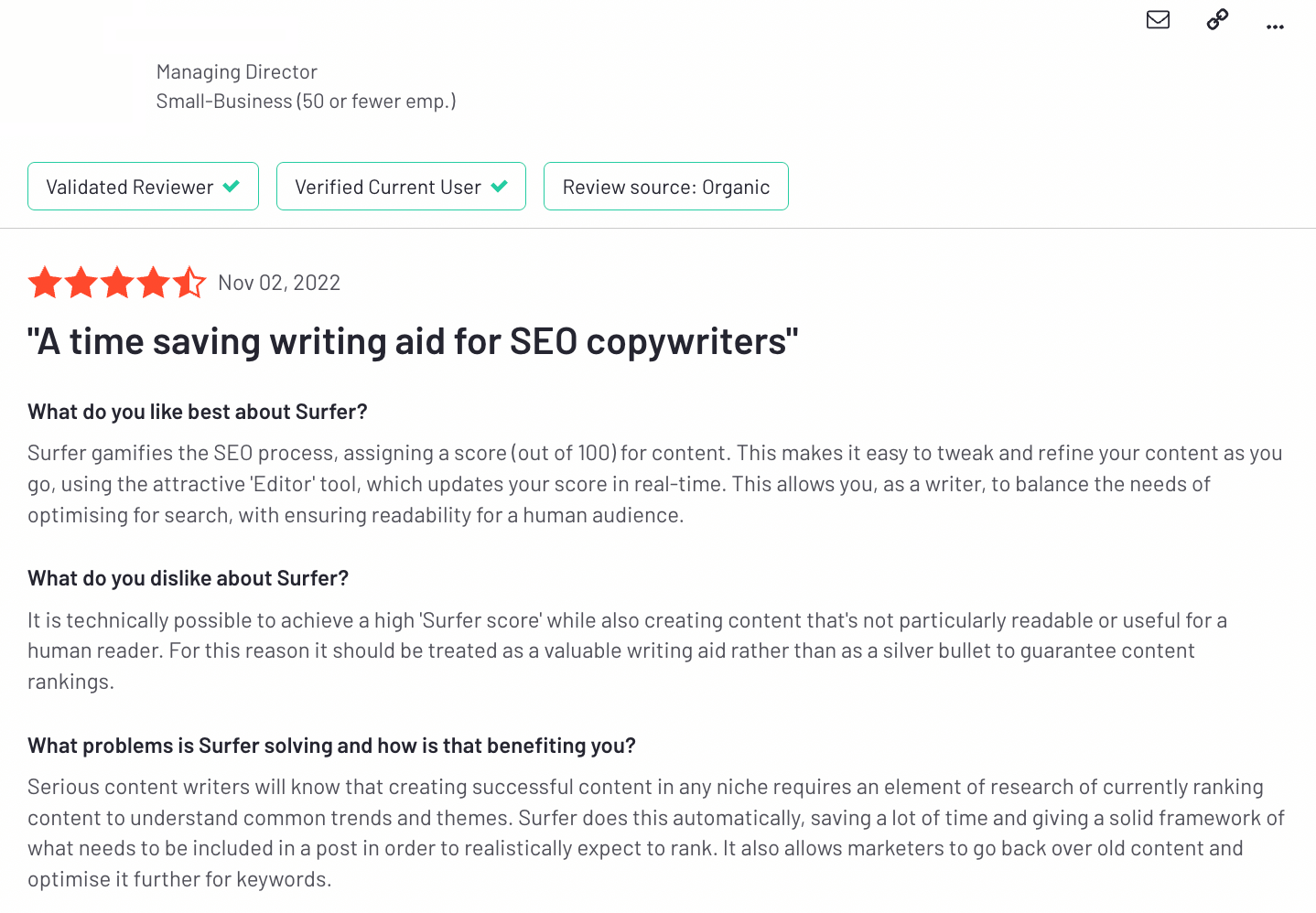
Read more: Best Surfer SEO Alternatives: Clearscope + 3 Runners Up
4. Semrush

The next option in our guide is Semrush: this is a comprehensive digital marketing solution that has a native SEO Writing Assistant. Teams that are already using Semrush, or are interested in Semrush for other reasons, may want to test out their content writing tools.
Semrush is typically reserved for experts that know how to use the platform’s wide variety of SEO tools, but the writing assistant is one of its most user-friendly features, so it can be helpful for beginners who are just learning how to write SEO-optimized content. That said, some experienced content marketers may find the recommendations a little too “basic” and supplement Semrush with a specific content optimization software (like Clearscope).
The Content Marketing Toolkit has features to:
Research content ideas that are relevant to your target audiences.
Write new SEO content — see a list of keywords to include, receive feedback on tone or hard-to-read sentences, and strategically incorporate links.
Audit and re-optimize existing website content.
Track content reach and other engagement metrics.
You might also consider Semrush if you’re interested in rank tracking software, market research solutions, and SEO tools to monitor PPC campaigns and social media, or if you work in an agency setting and need an organized hub to manage client projects. However, Semrush may feel too pricey for teams that are just looking for content writing tools, as it’s one of the most expensive software options in our guide.
User reviews
Overall, Semrush has a 4.5-star rating on G2 — reviews cover the full collection of Semrush features, but users praise the SEO Writing Assistant, saying that reports lay out recommended terms and word counts so you have concrete direction when drafting posts. (You can also filter G2 reviews to see just the feedback on the writing assistant.)
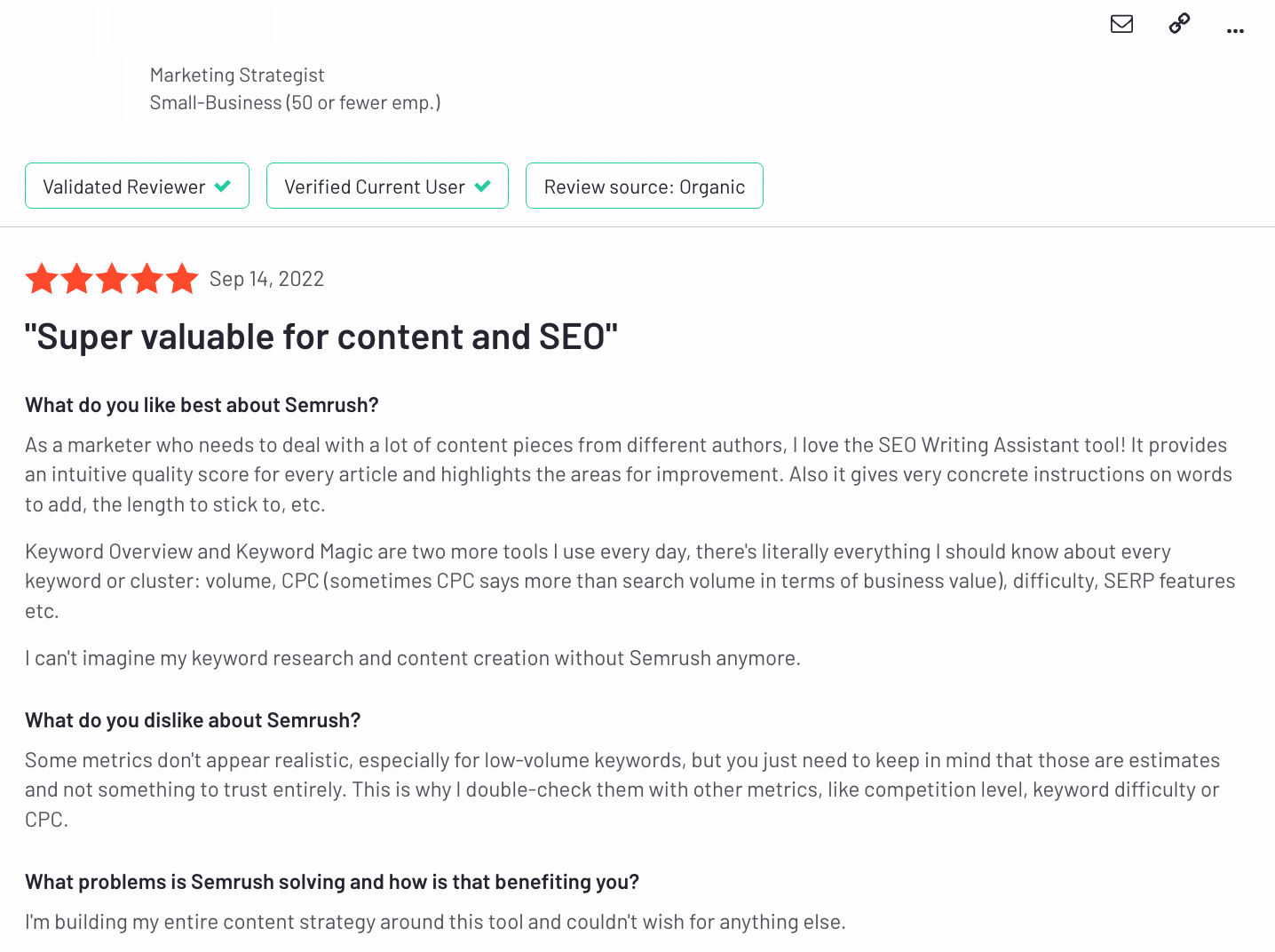
Read more: Can You Use Semrush for Content Optimization? Plus Top Alternatives
5. Frase
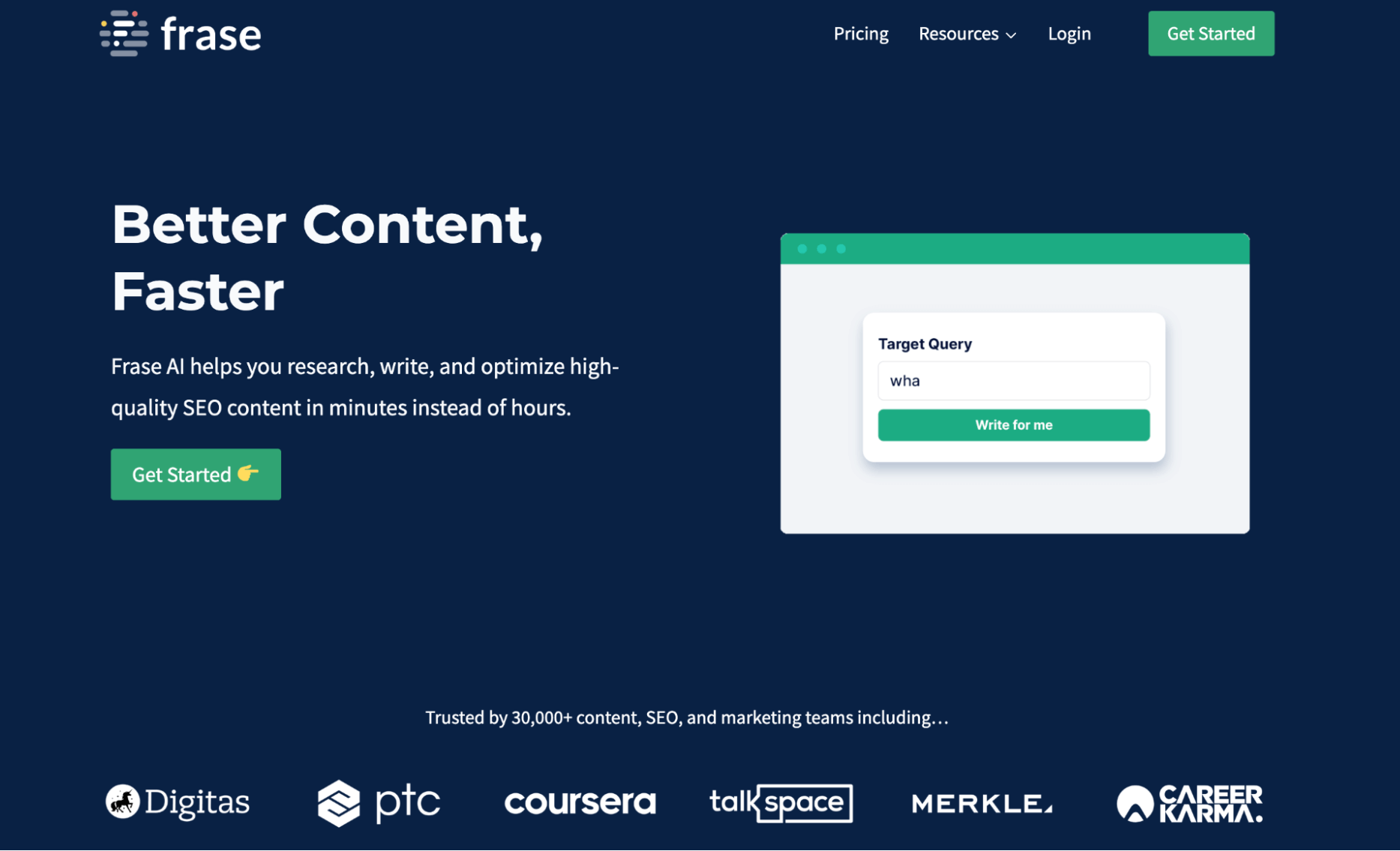
Frase is a content optimization tool for teams that need faster methods to publish high-quality website pages because it has an AI assistant (available as an add-on) that can write optimized content for you. In Frase’s platform, you can:
Build full content briefs with AI-generated templates, headings, and FAQs.
Draft optimized content with Frase reports or the “Write for Me” feature.
Connect with Google Search Console and report on website engagement metrics.
Identify gaps in your content plan and monitor published pages to prevent content decay.
Frase offers a few competitive analysis tools; however, the whole point of their solution is to streamline the writing process by helping you avoid spending time on SERP or competitor analysis. Teams can produce content for web pages in minutes instead of hours.
Although Frase’s SEO tools are designed to help you achieve a finished product faster, some user feedback says that it doesn’t really speed up the writing process because:
Each report has hundreds of recommendations, so it takes a while to check every box — and once you do, content can sound keyword stuffed.
You have to set aside time to rewrite and refine the AI-generated content to make it unique. Otherwise, your content may sound too surface-level and not catered enough to specific target audiences.
So, depending on your workload, this solution may or may not feel time-saving.
Read more: Best Frase Alternatives by Category & Team Size
User reviews
Overall, Frase scores well on software review sites (with a 4.9-star rating on G2). And even though some reviewers note a learning curve with the software, they also mention the helpfulness of Frase’s team as you get started.
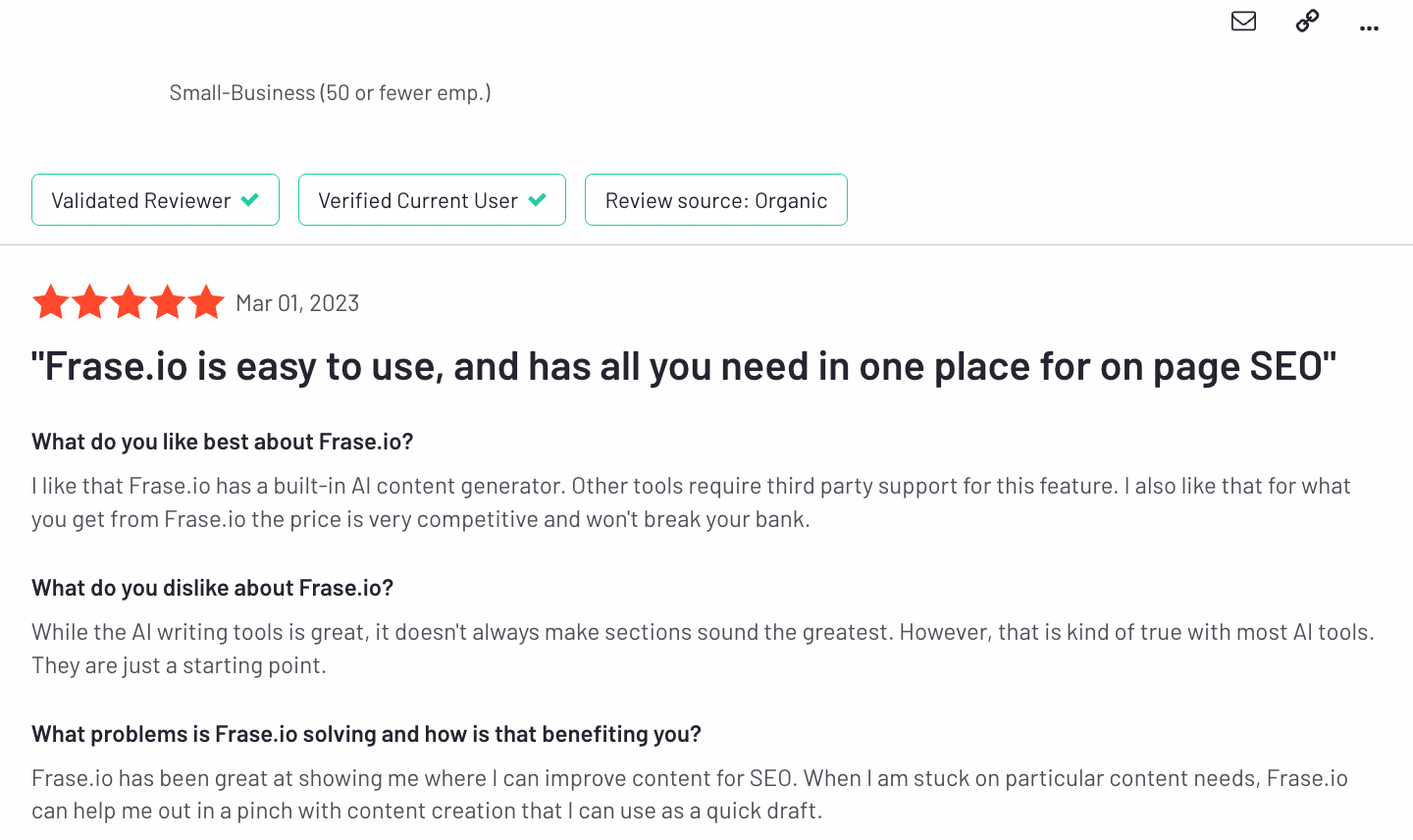
Getting started
As you compare content writing tools, you’ll find a lot of solutions have overlapping features; but you can narrow down your options and find the best solution by thinking about your content goals.
For example: Do you need better methods to produce new content? Are you struggling to identify new keyword ideas? Do you want to refresh and improve the content that already exists on your site?
Look at the available features and consider user reviews (of both the product and the customer experience) to find what’s right for your teams.