Monitoring Your Content at Scale with Content Views
- Support Center
- Content Inventory
Monitoring Your Content at Scale with Content Views
Managing a growing content library can feel like navigating a maze. Whether you're juggling blog posts, landing pages, or campaign assets across multiple teams - Content Views transform your Content Inventory into a strategic dashboard.
Today we'll walk through how Convent Views help you surface insights, track performance, and take action with precision. Whether you're optimizing for SEO or AEO, auditing technical health, or planning your next campaign, Content Views give you a smarter way to slice through the noise and focus on what matters most.
What Are Content Views?
Content Views are saved filters that segment your content into meaningful groups such as blog posts, product pages, or campaign assets. These views help you focus on specific subsets of your content inventory, making it easier to analyze performance, spot opportunities, and take action. Put simply, Content Views are one of the most powerful ways to organize and monitor your content strategy!
Each view is tied directly to your Google Search Console data. When you select a Content View, the metrics below update to reflect only the pages in that segment. As your content changes, your views update automatically—so you’re always looking at the most relevant data.
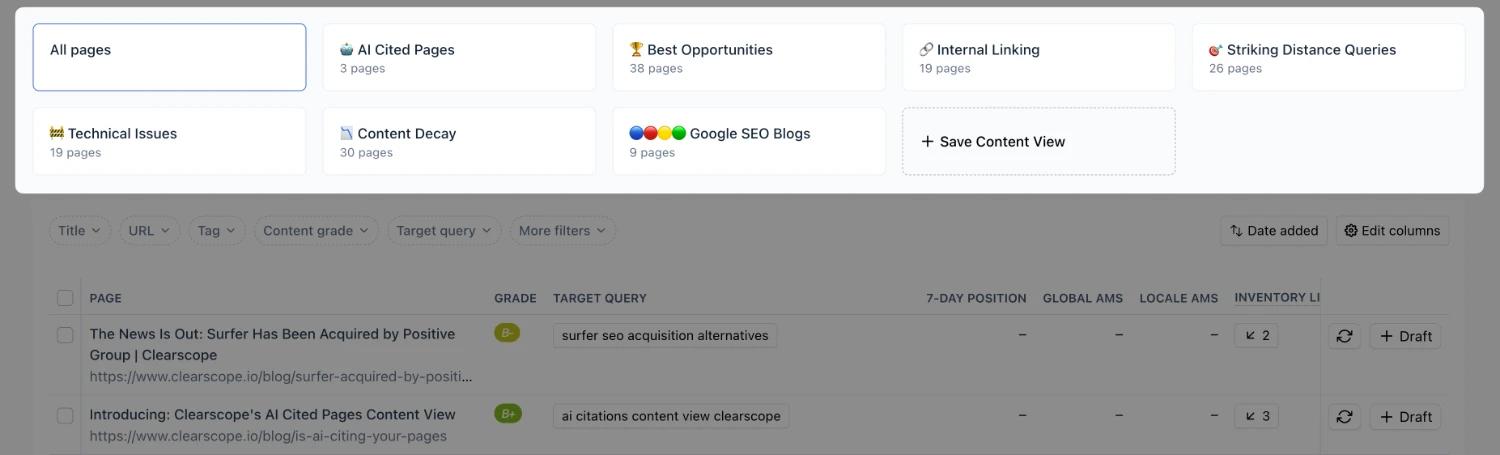
For example, the “Internal Linking” view surfaces pages with related topics and provides link recommendations complete with anchor text suggestions. It’s a fast, focused way to strengthen your internal linking strategy without combing through your entire site.
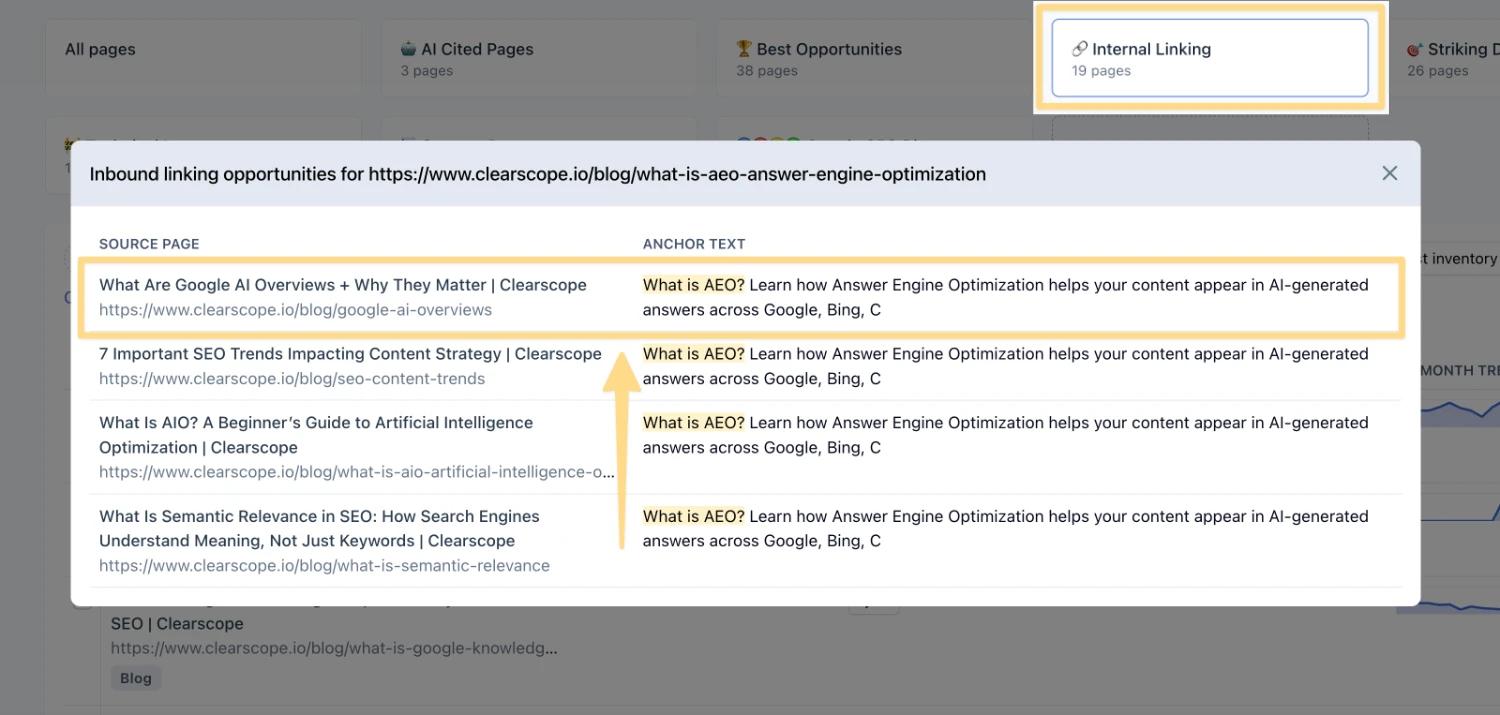
Stay Updated with Weekly Notifications
Once you’ve found a view that’s meaningful to your workflow, you can subscribe to project level notifications. Subscribing enables weekly email notifications (sent every Monday) that highlight what’s changed in that view.
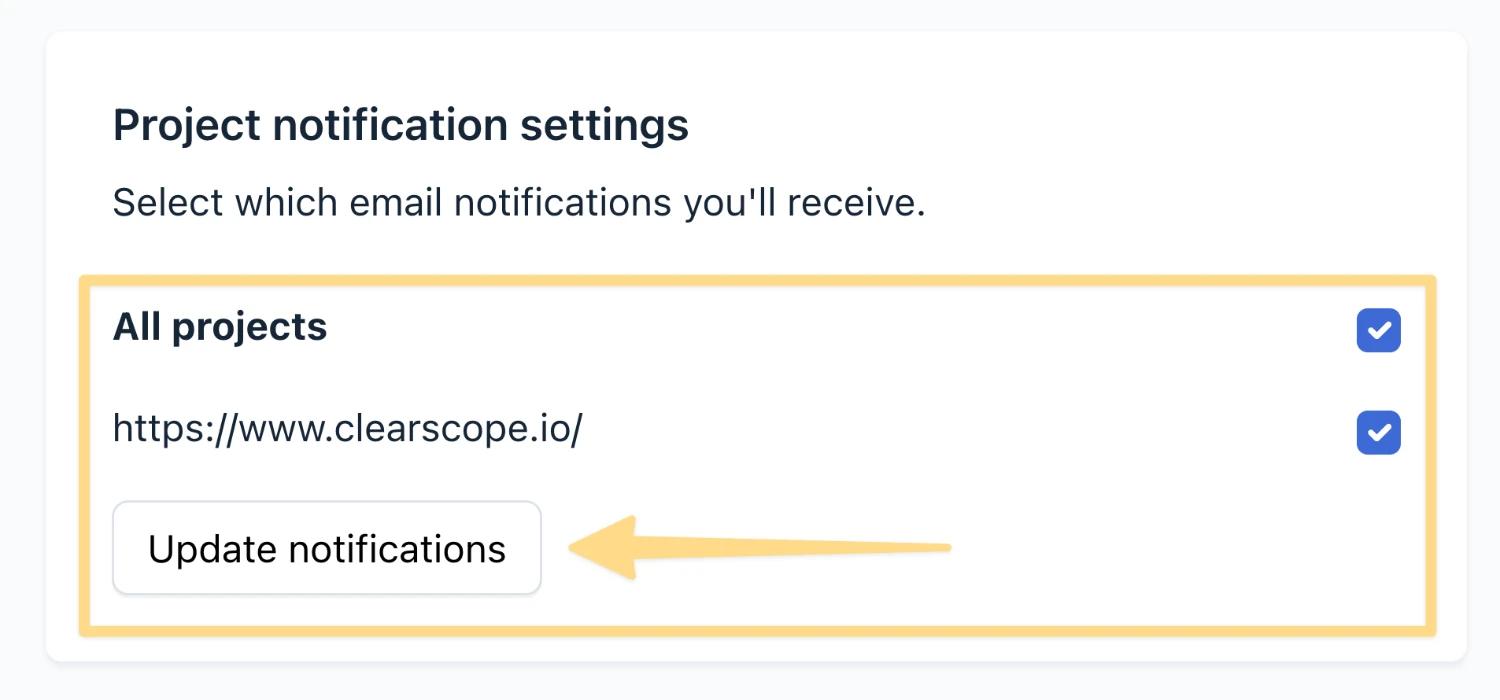
You’ll see which pages have been added as new matches and which have dropped out or no longer meet the filter criteria. These alerts help you stay on top of your evolving content library without needing to check manually.
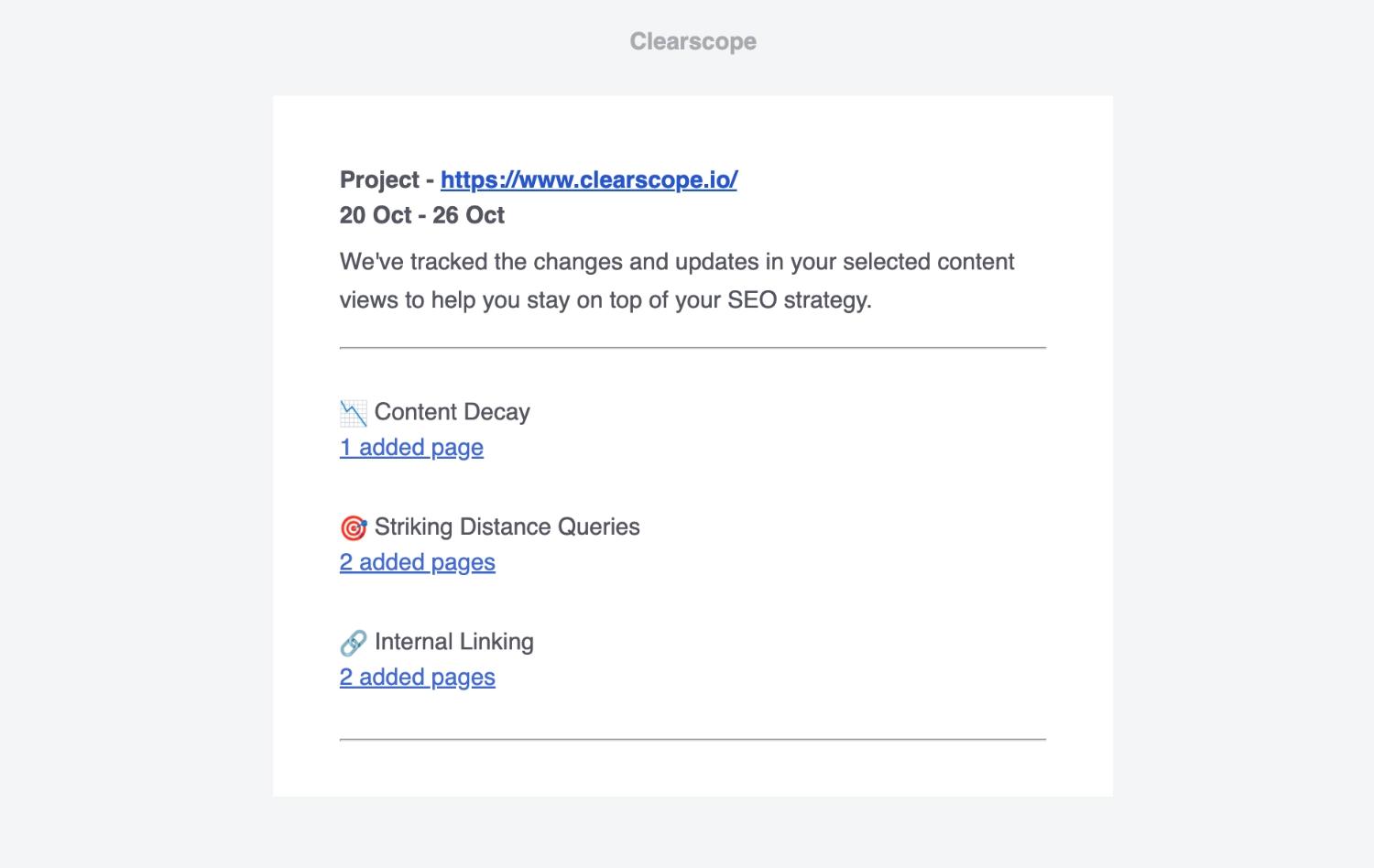
Starter Views vs. Custom Views
When you first access Content Views, you’ll see a set of default “Starter Views” designed to highlight common opportunities and issues. These include:
All Pages
AI Cited Pages
Best Opportunities
Internal Linking
Striking Distance Queries
Technical Issues
Content Decay
Each Starter View is built around a specific insight. For example, “Striking Distance Queries” surfaces pages that rank just outside page one, making them prime candidates for optimization. You can explore each view to see how it’s constructed and what it reveals.
Beyond Starter Views, you can create your own Custom Views. This is where the real power of the feature shines. Custom Views let you define filters based on your goals, such as “Topic Cluster X,” “Q4 Marketing Campaign,” or “Pages by Author X.” You can mix and match filters along with editable columns to build views that reflect your strategy.
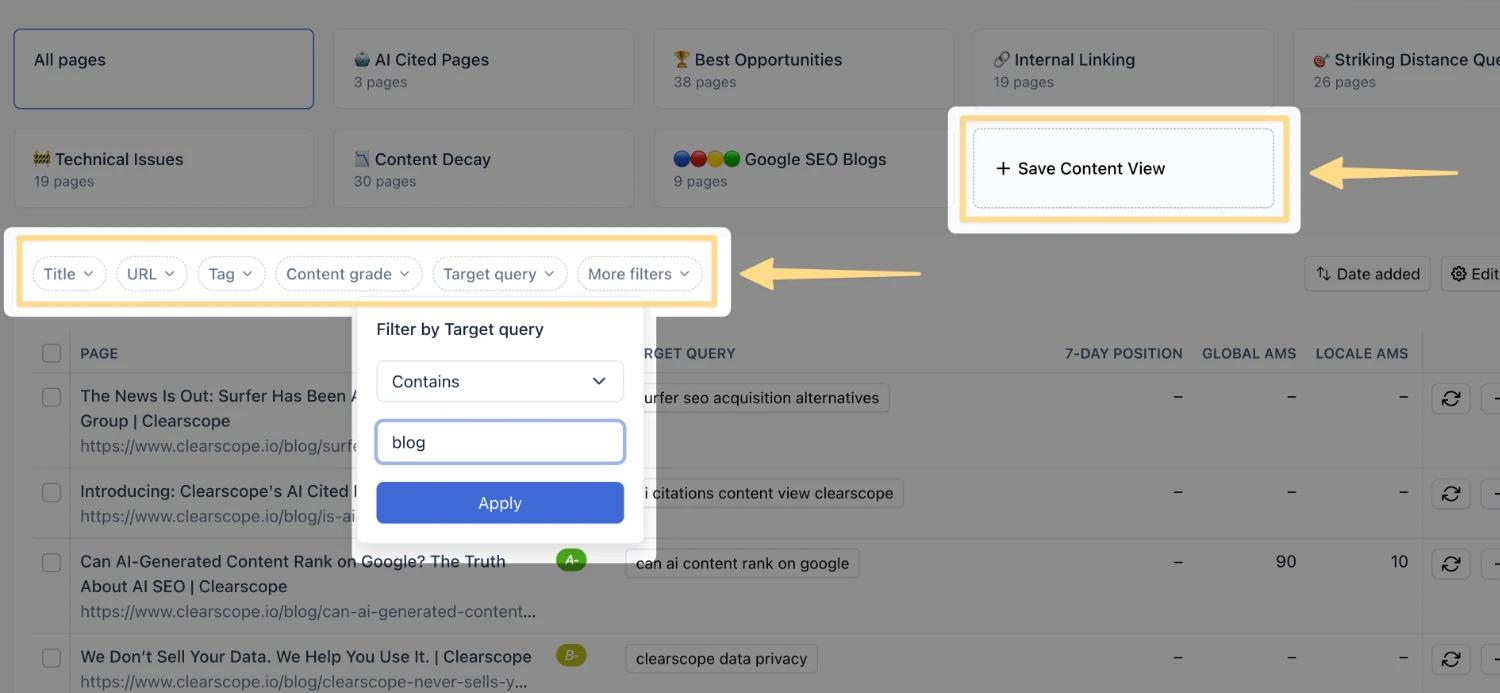
By segmenting your content with purpose, you’ll gain clarity, save time, and make smarter decisions. Content Views are here to help you do just that!