Enterprise Content Optimization: Tips & Top-Rated Tools (2023)


Join our newsletter
Get access to trusted SEO education from the industry's best and brightest.
Enterprise users have unique considerations when evaluating content optimization software and managing growing teams:
First, content optimization software should be simple to understand and navigate. Not all of your writers will be familiar with SEO best practices (this is especially true when working with freelancers or onboarding new hires), so you want a solution that breaks down the important recommendations and shows writers the best ways to optimize content. This makes it easy to “teach” writers on-page SEO without formal training and enables smooth team-wide adoption.
Your content optimization software should also have shareable features to unify writers (internal teams and external collaborators). This way, everyone can access the same keyword research tools and SEO reports in their writing workflows, and managers know everyone follows consistent strategies.
On that note… sharing features should be free and flexible. Most enterprise teams work with freelance writers and/or don’t always have a consistent writing team, so your tool should make it easy to share SEO reports with writers and add users on the fly (without having to pay for extra seats or train every new writer).
In addition, content optimization software should provide greater visibility into what writers are working on and how it performs. Sharing SEO reports with writers provides peace of mind that everyone has the resources to write optimized content, but tools to monitor and double-check writers reinforce this comfort.
Packages should be adjustable and scalable — enterprise teams have specialized (often changing) needs, but when you’re stuck in static packages, it usually results in not having access to specific features or paying for features you don’t need or use. Customizable packages let you choose — and pay for — what you need and make adjustments as you go.
In addition to these criteria, enterprise teams should — ideally — seek out content optimization software that lets them produce new, high-quality content and has features to manage existing content and track content post-publishing. This way, you can oversee all of the content on your site, troubleshoot low-performing content, and ensure past marketing efforts continue to drive results. (You can’t “set and forget” content once it’s on your site!)
We offer solutions for all team sizes, but Clearscope offers specific benefits for enterprise teams, including custom packages (and easy plan changes), free guest seats, and complementary training and support through onboarding. Our platform is also designed for ease of use so anyone can quickly learn our SEO tools and implement content optimization strategies in the writing process.
We put together this guide to cover:
Clearscope’s content optimization software for enterprise teams — we’ll discuss features, benefits, and packages so you can easily get started.
Reviews of alternative enterprise content optimization solutions (so you can compare the top options).
Best practices to manage enterprise content creation — including tips to intertwine and streamline the writing and optimization processes, monitor (all of) your website content, and maintain content performance.
Clearscope content optimization platform: features & benefits for enterprise users
As mentioned above, we offer a highly-flexible solution to help large and growing teams scale SEO content production, unify and monitor writers, and oversee operations to manage new and existing content.
We tailor our enterprise packages per customer, giving you access to everything you need. We meet with you before onboarding to discuss requirements; then you can choose:
Number of user seats — we offer free guest sharing
Number of content reports
Number of pages monitored in Content Inventory
You can adjust your package anytime (and pricing is based only on what you require).
Enterprise packages also include unlimited monitored domains, custom data pipelines, custom geo-targeting, and crawler whitelisting.
We offer complimentary account setup, training, and priority support for all Clearscope users. You can also access our online tutorials to learn more about using our software to its fullest potential.
Our platform is designed for ease of use: writers can clearly navigate between features, explore keyword ideas, generate content reports, and follow SEO recommendations. Our goal is to simplify the content optimization process — focusing on what’s most important to create unique content and compete in Google search engines — so any writer can learn SEO best practices and synchronize the writing and optimization processes.
Not only does this streamline workflows and help teams produce high-quality content more productively, but it allows all of your writers to become SEO experts. You don’t have to rely on a couple of team members to handle on-page optimization — everyone can write SEO-friendly content around your business’s specific strategies and goals.
Let’s review our platform’s features to show you how they guide each step of SEO content development.
Keyword Discovery
First, Clearscope offers a Keyword Discovery feature to identify valuable keywords and make data-driven decisions when building your content plan.
There are two ways to search:
Search a keyword (or topic) and explore the related opportunities.
Search a competitor's website for keywords and see what they target.
When you look up a specific keyword, we show you a list of all high-quality keywords related to your search query. (We also show metrics like search volume, keyword difficulty, and CPC.)

You can sort results by long-tail keywords and trending topics or filter keywords by term: this lets you identify target keywords, incorporate secondary keywords into your content plan, and put together topic clusters.
When researching competitor sites, you can see a list of all keywords they rank for. Then you can access the same filtering, search options, and keyword metrics to browse content ideas.
We also make it easy to kickstart SERP (search engine results page) research as you browse keywords — you can open the current SERP and review top-ranking results.
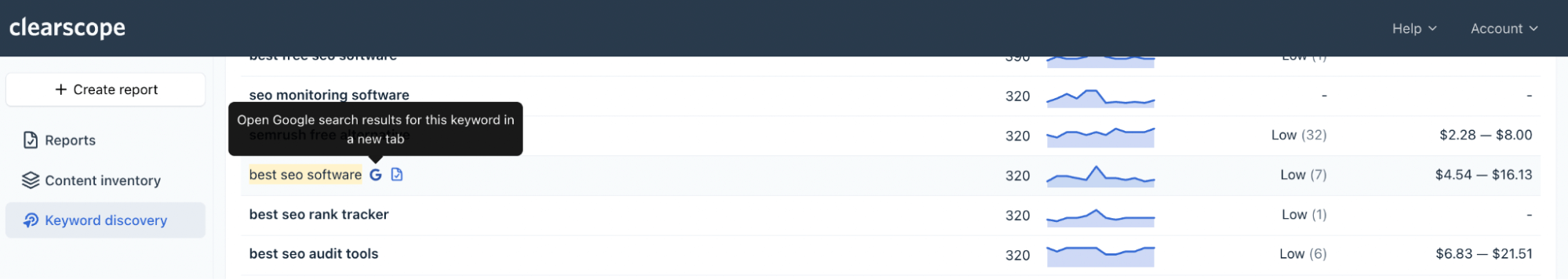
If the opportunity seems like a good fit for your content plan, you can generate a Content Report and move to step #2.
Read more: How to Create a Successful B2B Content Marketing Strategy
SEO Content Reports
Clearscope Content Reports guide writers as they perform competitive analysis, build outlines, and draft optimized content. Each report packs in a lot of information, but we organize reports so it’s easy to toggle between insights and work through each step of the process.
Within each report, writers can access the following:
Background about competitors — review what’s ranking in the SERP (the websites and type of content written on topics) to understand more about the target audience’s search intent. We also show each web page’s SEO title, URL, word count, and current SEO score so you can assess the competition in depth.
Main takeaways from SERP results and featured snippets — identify themes, see commonly-asked questions, and reference popular resources (can be helpful for external linking opportunities).
Competitor outlines — we show a breakdown of each competitor outline so you can view headings, subheadings, and the structure of competitor content; identify important sections; use these ideas as a jumping-off point.
List of terms and phrases to use in content — we also display a list of important words and phrases to use in your writing (with details about the significance and how to weave in recommendations). We keep this list relatively short so writers don’t have to check hundreds of boxes, and we use natural language processing to detect and accept variations of our recommended terms.
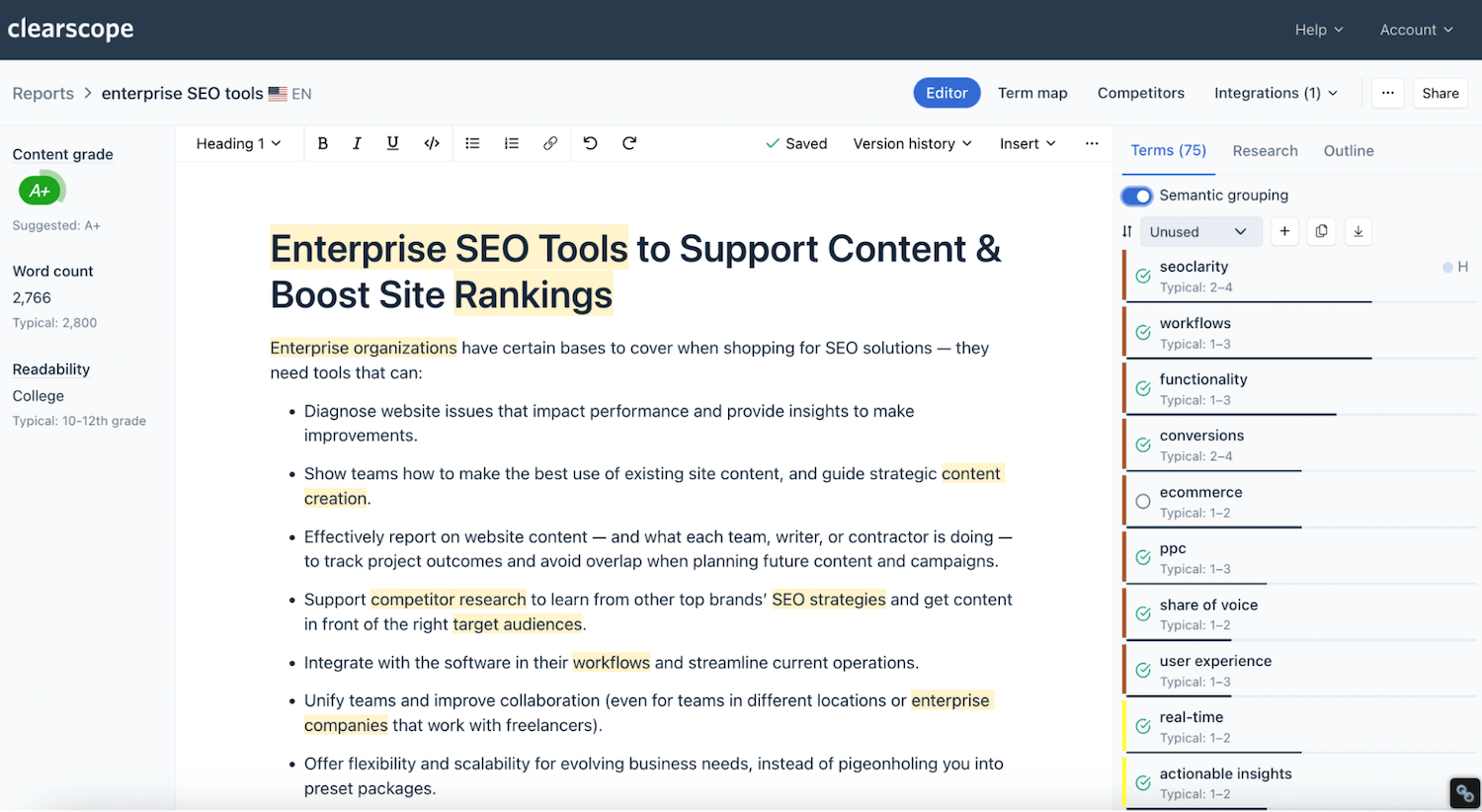
Remember: We offer free guest sharing, so you can easily send reports to outside writers without adding a new user seat. They can access Clearscope reports like any other user and even use CS integrations to access reports in Google Docs or WordPress.
After writers review the report details, they can leverage our tools to speed up processes further. For example, you can:
Filter report suggestions by “Heading” to incorporate SEO recommendations while building outlines and drafting titles.
Use the “Semantic Grouping” feature to sort recommendations by like terms and see how to talk about topics without sounding “keyword stuffy.”
Re-filter report suggestions by “Unused” while writing to see what’s covered and what’s left over.
Reports show real-time progress so writers can see their word count, readability grade, SEO score, and reference report recommendations as they work through drafts. Then, they can focus on the normal writing process while following on-page SEO strategies — and deliver high-quality content that naturally performs well in organic search results.
Using our SEO reports while writing content makes editing much easier: you can read through and complete the usual spelling and grammar check, add remaining report recommendations, drop in internal links and links to outside resources, add media (and alt-text), and get content ready for publishing.
You can also reference our tips for editing content here: 10-Step Checklist for SEO Content Editing.
Read more: Growth Machine Scales High-Impact Content with Clearscope
Content Inventory
Content Inventory is super popular for enterprise teams because it provides an easy way to stay on top of (and see better ROI from) all of your existing site content — product landing pages, blog content, FAQ pages, and more. With our custom packages, you can adjust the Content Inventory dashboard to track as many URLs as you need.
It’s easy to set up, too: add the page URL and target keyword (you can also track other fields, like author or published date), and we show you the page’s current SEO score. Our platform monitors competitor content and Google algorithm updates to display the most recent SEO scores every time you reference the dashboard.
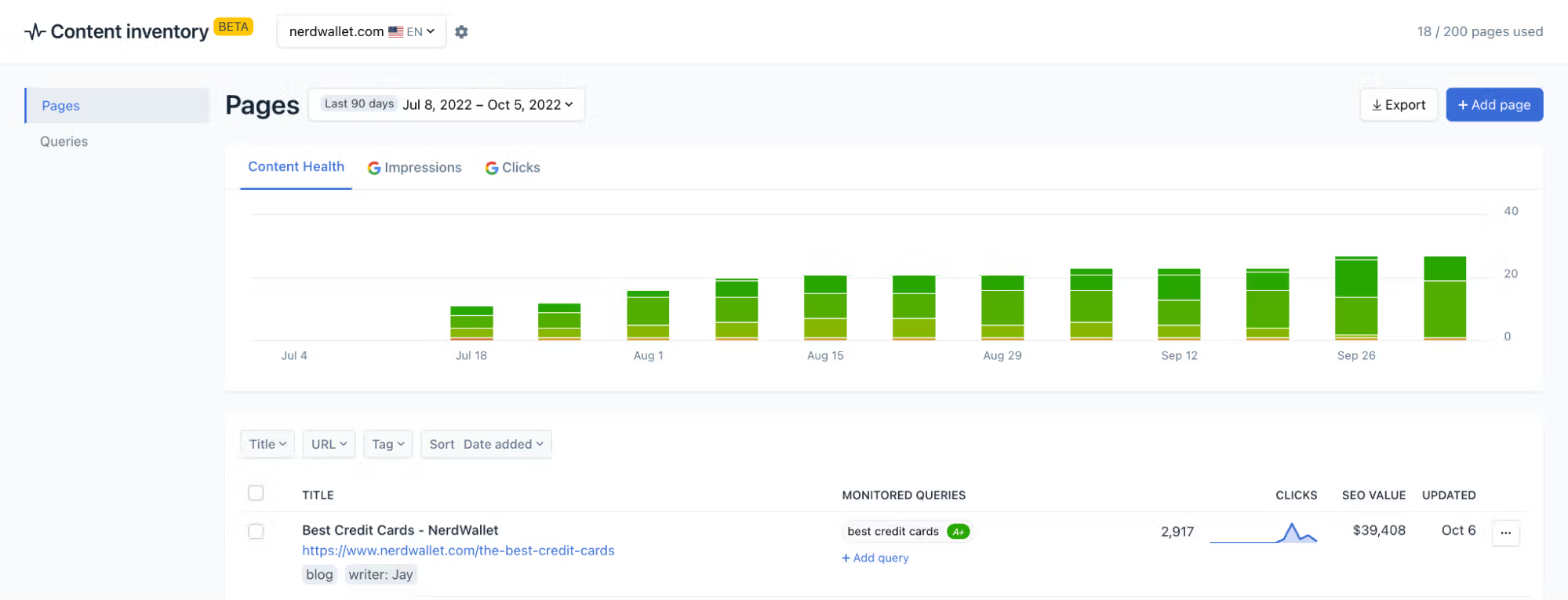
Content Inventory lets you gauge the competitiveness of content to plan strategic updates and keep your site ranking on the first page of search results (without having to redo SERP research yourself). Then you can use our Content Reports for tips to update and re-optimize posts.
Read more: How to Perform a Content Inventory & Audit (2023 Guide)
Getting started
Starting in Clearscope is simple; our team creates your package and shows you how to make changes. We also break down pricing so you know exactly what you’re paying for and what to expect with upgrades. Then, we help with each step of onboarding — setting up your account, adding users, answering questions, and providing training.
Our support and onboarding services are 100% free — and you can reach out to us at any time. Schedule a call to learn more or explore our packages.
We’ve worked with brands like Adobe, BigCommerce, The Zebra, and G2, creating custom solutions to support their operations. Check out more of our case studies here.
Alternative content optimization solutions for enterprise teams: MarketMuse, Frase, Surfer & Semrush
In addition to Clearscope, you might see names like MarketMuse, Frase, Surfer, and Semrush as you research top content optimization software. Each solution has different strengths (and weaknesses), so one may appeal to you over another.
We’ve also written review guides on some of these tools (that we’ll link to within sections), if you want to read more.
MarketMuse

MarketMuse is a popular content optimization tool for enterprise teams because they offer customized packages and essential tools, including:
Keyword Research — with features to identify topic clusters and build your content plan.
Competitive Content Analysis — to perform SERP research, dig into keywords competitors target, and identify content gaps.
SEO Content Reports — with an automatic content brief generator and SEO recommendations to guide the writing process.
Inventory and topic tracking — to monitor published content.
Custom insights to improve site and page performance.
MarketMuse often goes toe-to-toe with Clearscope because the solutions have similar toolsets; however, reviews of MarketMuse suggest it’s most popular amongst teams with more interest in content planning (i.e., researching keywords, performing SERP research, and determining the best topics to add to content plans). Content Reports can feel lacking.
Users of MarketMuse say SEO reports are a little clunky and hard to use; they offer a lot of helpful recommendations… but often feel overwhelming. Reports sometimes contain hundreds of suggestions for writers to consider, and the recommendations aren’t always the easiest to incorporate. Recommendations can be repetitive, and MarketMuse typically suggests phrases (vs. single terms) that require more strategic weaving. Some writers may feel like they’re sacrificing the natural writing flow to appease reports and deliver optimized content.
Read more: Best MarketMuse Alternatives: Clearscope + 3 Runners Up
Frase

You might consider Frase if you’re interested in AI writing tools — Frase is a content optimization software with real-time SEO reports to guide writing and optimization (as you’d see in Clearscope or MarketMuse), but its unique selling point is the AI writer to deliver “high-quality SEO content in minutes instead of hours.”
As we’ve discussed in other posts, AI writing tools have pros and cons — you can’t use these to produce unique, value-driven content (without doing a lot of remixing yourself). However, they can produce acceptable content if you want to “fill out” your website with brand awareness content, or content about well-known topics, to promote traffic.
Enterprise teams can leverage Frase to cover different bases: use the AI writer to produce new content on certain topics and access SEO reports when researching and writing about other topics.
However, we hear similar feedback about Frase as we do MarketMuse: reports are helpful but could use some improvement. Repetitive recommendations lead to “robotic” content; reports don’t provide context about recommendations, so writers can’t gauge what’s important; reports contain so many criteria that they often slow the writing process.
If your goal is to support writer workflows and the natural writing process, Frase isn’t the best content optimization solution. However, it might fit the bill if you want to produce a high content volume quickly.
Read more: Best Frase Alternatives by Category & Team Size
Surfer
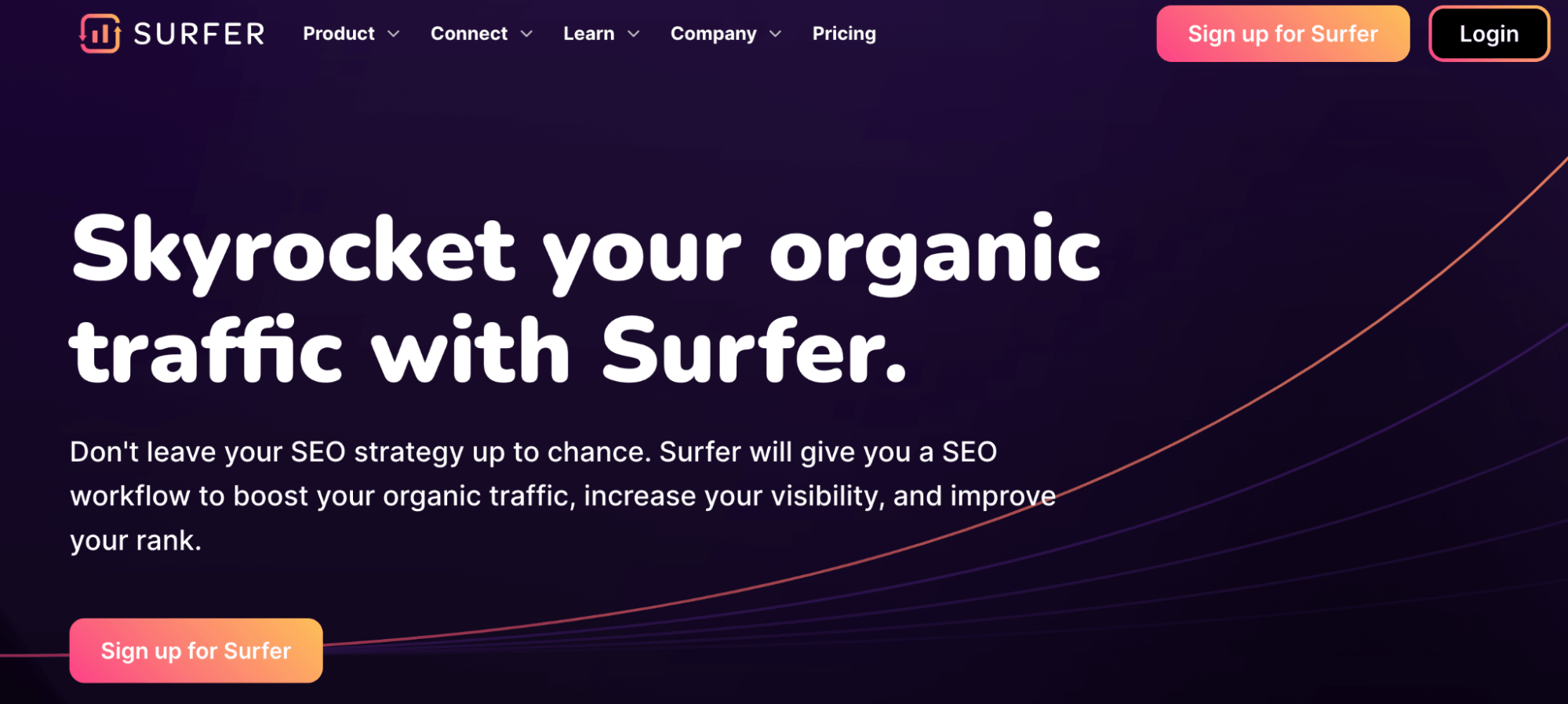
Surfer appeals to enterprise teams with large libraries of existing content because it offers Grow Flow Dashboard — with unique insights to guide SEO strategies and improve upon what’s already on your site. Of course, Surfer also provides essential tools to support new content creation.
The platform includes:
Grow Flow, which audits your site content and offers personalized recommendations (each week) to improve performance, prevent content decay, and identify new keyword opportunities.
Keyword research tools to build out your content plan.
Content Editor (SEO reports) to guide outlining and drafting.
Surfer recently began offering AI writing tools, including an AI outline builder and “Surfer AI” — “to write optimized articles with just a click.”
We have the same apprehensions about Surfer’s AI tools as expressed above; that said, this solution may interest you if you have similar goals — producing a high volume of (not necessarily unique or targeted) content quickly — but also need guidance with SEO strategy and improving ROI from existing content marketing efforts.
When we hone in on reviews of Surfer’s content optimization reports, users say they can feel complex and hard to navigate. Writers without an SEO background may have trouble making sense of reports (especially picking out what’s important and what isn’t), and learning the software can require training.
That said, reports pack a lot of information to guide writing: you can use them to research competitors, build outlines, and pinpoint big ideas to cover in content. Just working through every recommendation can be time-consuming and challenging.
It’s also worth mentioning: Surfer does not offer custom packages for enterprise users, so you have to choose from what’s available on the pricing page. Some enterprise users express frustration over this because there are many cases in which packages lack what teams require (and businesses end up paying for extras they didn’t want just to add seats or upgrade reports).
Read more: Best Surfer SEO Alternatives: Clearscope + 3 Runners Up
Semrush

We wanted to include Semrush on this list because it's a well-known SEO software amongst enterprise teams (that you may already use to guide other SEO strategies).
Semrush is a popular solution because it offers a lot under one roof: you can purchase keyword research tools, tools to manage PPC campaigns, marketing research tools, social media marketing tools, and more.
As you might expect, Semrush also has an SEO Writing Assistant to help content marketers produce new, SEO-friendly content. This is a free tool for all Semrush users. (Convenient!) But, with that, the tool and its recommendations are mostly surface-level. You can use it to guide some aspects of writing, but reports aren’t very comprehensive. Most teams use Semrush in combination with specialized content optimization software.
You can purchase individual “toolkits” from Semrush or build custom packages around your requirements. Semrush is a good solution for enterprise teams that need support in other areas (backlink management, monitoring brand reputation) but can feel overly complex for users without an SEO background.
Read more: Can You Use Semrush for Content Optimization? Plus Top Alternatives
Tips for managing enterprise content marketing
Now, let’s cover some best practices so enterprise teams can make the most of content optimization software and support writers where they need it.
Unify writers under one roof
First, you should bring all writers together in one tool and standardize processes; that way, internal teams, freelancers, and editors (or anyone who’s involved in creating or managing site content) follow consistent steps in their workflows — and can feel confident everyone else is doing the same.
This unification also improves visibility for content managers. Clearscope lets you:
See what topics writers are working on and view their progress.
Double-check content meets SEO requirements before giving it the green light to publish.
Monitor site content to improve and maintain performance.
You can manage keyword research, new content creation, and updates in a centralized SEO solution.
Make the most of existing content
Enterprise teams often have well-built-out content libraries; however, (as you might already know) old content can easily fall to the wayside when you’re focused on producing new competitive content.
You can see long-term ROI from content marketing efforts by staying on top of site content. Although it sounds easier said than done, some content optimization software (like Clearscope) offer user-friendly ways to maintain your content inventory, perform content audits, and plan content updates.
Clearscope Content Inventory lets you track all your published content in one dashboard — you can see what lives on your site (identify what’s missing) and monitor SEO scores to determine the best times to refresh content. Then, you can employ strategies to keep content performing well and avoid the hassles of managing “outdated” content.
In addition, we suggest:
Tracking search engine rankings for target keywords to keep tabs on rank positions.
Reporting on website traffic to understand where visitors come from, which pieces of content drive organic traffic, and how successful content is at keeping readers on your site.
Engagement metrics, like conversions, to gauge the true success of content pieces.
You can build custom rank trackers in tools like Semrush or Ahrefs. We suggest analytics tools like Google Search Console (GSC) and Google Analytics to monitor site traffic and page performance.
Read more: 5 SEO Tools Every Digital Marketer Should Have In Their Toolset
Improve content performance
Continuing upon our last point, you should also improve existing content to reap the most reward. You can follow the steps in our guide — How to Improve Your Google Rank: 2023 Best Practices Guide — but to summarize, you should:
1. Make periodic, strategic updates to content.
Clearscope Content Inventory tells you when web pages need a refresher, and Content Reports show you exactly how to bridge the gap. You should also do a general refresher to ensure content has current details, new media, and updated links. We offer integrations with WordPress so you can update content within the CMS and instantly push edits to your site.
Read more: Best Practices for Updating Website Content (2023 Guide)
2. Implement on and off-page SEO strategies to boost content performance:
Revise title tags and meta descriptions so they’re catchier (i.e., more enticing than competitor posts) and include the target keyword.
Update internal links and link out to sites with high domain authorities — use clear anchor text with links to improve the user experience and keep readers moving from resource to resource.
Use in-line media to your advantage — add images, videos, and infographics to support content.
Include alt-text with in-line media.
Build backlinks to content.
Promote content on social media to drive traffic.
Read our other guides to learn more about on-page strategies and content promotion:
On-Page SEO: Your Guide to Higher Rankings in 2023 (According to Industry Experts)
12 Content Promotion Strategies to Strengthen Your Content Marketing
3. Perform a technical SEO audit to troubleshoot issues on the back end of your site.
Check for problems with URL structure, crawlability, or page indexing; find broken links and old redirects; identify problems with site speed or security. Once you patch up issues on the back end of your site, your content should appear in Google search results and increase in rankings.
Clearscope for enterprise users
Clearscope is one of the most popular content optimization software for enterprise users because of our platform’s well-rounded feature set, flexibility, and ease of use. You can use Clearscope to guide all stages of content development — planning keywords, researching topics, producing high-quality, optimized content, and tracking the success of your efforts.
Plus, it doesn’t require years of SEO experience to understand. You can easily add writers — and we’ll help with training where needed — and implement team-wide adoption. We’ve worked with small businesses, bloggers, professional content creators, marketing agencies, and, of course, enterprise brands to create tailored solutions and support customers on an individual basis.



